Sometimes, we need to create DVDs for reasons such as backing up or sharing high-quality movie media files with others, etc. In this case, we need to use a DVD burner. Cisdem DVD Burner is an easy-to-use DVD-burning software compatible with Windows and Mac systems, and many users would like to know how it performs. If you have the same idea, then this article is very suitable for you. We will review Cisdem DVD Burner in terms of its main features, pros and cons, as well as some information related to DVD burning. Keep reading if you are interested!
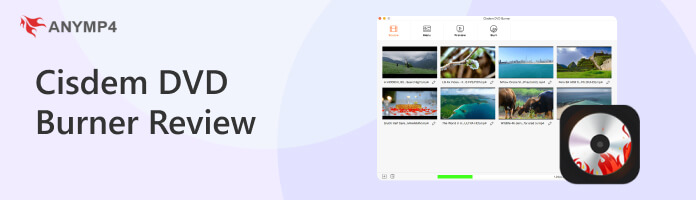
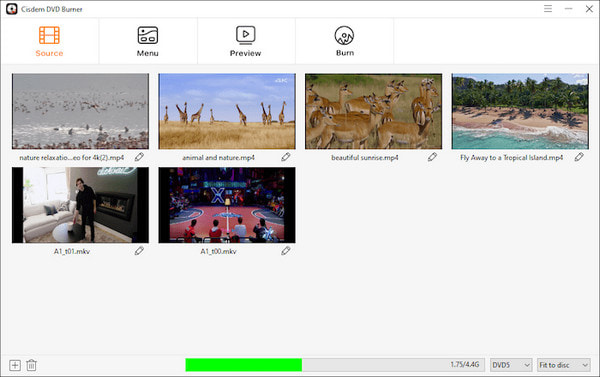
Cisdem DVD Burner is an easy-to-use DVD-burning software compatible with both Windows and Mac systems that can quickly burn any of your videos, including videos downloaded from websites such as YouTube, Facebook, Twitter, Vimeo, etc., as well as videos captured with video cameras, iPhone, iPad, and other devices, to high-quality DVDs, DVD folders or ISO files. In addition, it provides many customizable DVD menu templates for different occasions and events and has powerful editing features that enable users to create personalized DVDs easily.
Main Features:
In this section, we will review Cisdem DVD Burner from its interface, compatibility, pricing, supported formats, and burning speed, and show you how to burn a DVD with Cisdem DVD Burner.
Cisdem DVD Burner is compatible with both macOS and Windows operating systems, and its specific system versions are as follows:
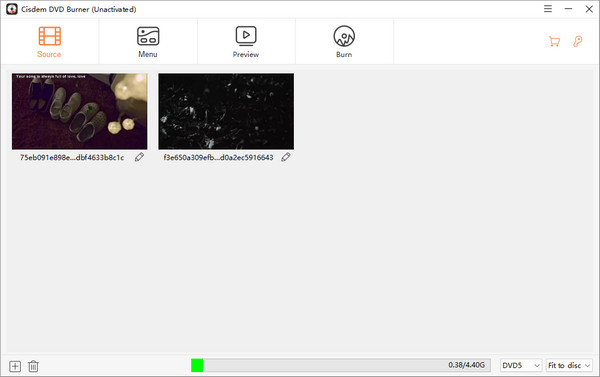
Cisdem DVD Burner's interface color is white. The main interface is divided into four functional areas according to the order of DVD burning steps: Source, Menu, Preview, and Burn, which corresponds to adding video files, customizing the menu, previewing, and finally, burning the DVD. Overall, its interface is simple, intuitive, and user-friendly, which is easy for users to navigate and use.
There are three types of license pricing for Cisdem DVD Burner: one-year subscriptions, one-time purchases (lifetime), and business licenses. We will introduce each of them below:
One-Year Subscription:
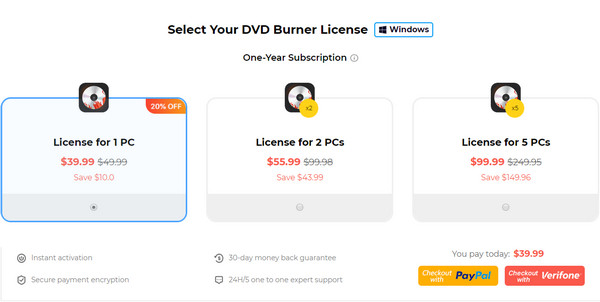
One-Time Purchase:
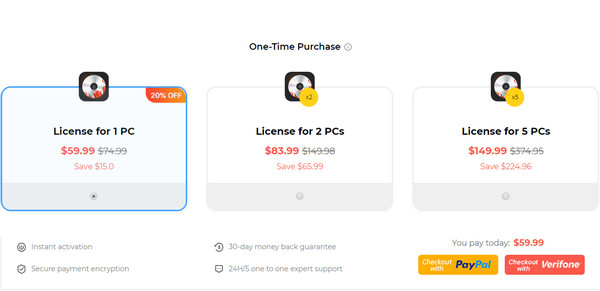
Business License:
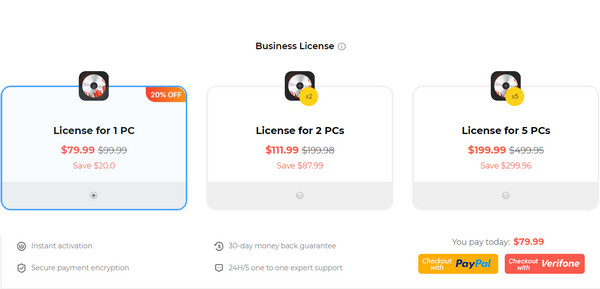
Overall, Cisdem DVD Burner has a lot of license options that you can choose according to your needs. It also offers a free trial version, but the features are a bit limited, such as burning up to half or up to 5 minutes of video.
Cisdem DVD Burner can usually handle burning tasks quickly, possibly due to its support for hardware acceleration, multi-threading, multi-core processing, and advanced DVD burning technology. However, the actual burning speed is also affected by some other factors, such as video file size, DVD type and computer hardware. Some users have also reported that it is slower when burning large and complex DVD files, which may be inconvenient for users who deal with many urgent DVD-burning tasks.
Cisdem DVD Burner supports a wide range of video file formats, whether old or popular, including the following:
| Standard Videos | 3GP, 3GP2, ASF, AVI, Digital Video(DV, DIV), VOB, Flash Video(FLV, F4V), iTunes Video(M4V), MKV, DVR, MJPEG Video (MJPG, MJPEG), MPG Video(MPG, MPEG, M2V, MPA), MP4, MPV, NUT, NSV, Quick Time Video(MOV, QT), Raw Video (H261, H263, H264), Real Video(RM, RMVB), AU, (S)VCD Video(DAT), Video Transport Stream(TS, T2, M2T), WMV, YUV, MOD, TOD, VRO, AMV, DIVX |
| HD Videos | H.264/MPEG4 AVC Video(M2TS, MTS), AVCHD(M2TS, MTS), HD AVI, HD MPEG2 Video(MPG, MPEG), HD MP4, HD TS, HD MOV, HD VOB, HD WMV Video(XWMV) |
Compatibility: 4.7/5
Interface: 4.9/5
Pricing: 4.4/5
Burning Speed: 4.5/5
Supported Formats: 4.7/5
Pros:
Cons:
Cisdem DVD Burner is a DVD-burning software with a good balance of features, ease of use, and performance. However, it has some shortcomings that may make users hesitate, such as a higher subscription price and the limitations of the free trial version. So, in this section, we recommend one of its best alternatives: AnyMP4 DVD Creator.
This DVD creator is an all-in-one DVD and Blu-ray burner for Windows and Mac. It can convert 500+ almost any video to DVD and Blu-ray discs/ISO files/folders. It provides multiple menu templates and powerful editing tools that enable you to customize DVD movies in various styles flexibly. Besides, its license options contain $12.45/1 month, $39.96/lifetime, and five devices lifetime/$79.96. The price is far lower than Cisdem DVD Burner. It also offers a free trial version with no time limit for burning. Click the Free Download button below to start your free trial now!
Secure Download
Secure Download
This article comprehensively reviews Cisdem DVD Burner regarding key features, pros and cons, compatibility, pricing, ripping speed, supported formats, etc. All in all, it's reliable, easy to use and full-featured. However, if you need a less expensive program with more advanced and rich video editing features, its best alternative, AnyMP4 DVD Creator, is worth considering. We hope this article was helpful, and if you have any questions, please feel free to share them with us in the comments section!