Over recent years, DVD Shrink has greatly influenced DVD ripping and backups. Unfortunately, the development of the program has been stopped. Meaning we can no longer download it from the official page of the website. Yet, you can search for many free DVD Shrink alternatives over the internet.
Since the development of DVD Shrink has been stopped, you can still rip and back up DVDs on the alternatives we will provide. This article will feature some of them, including the pros and cons of each program. So what are you waiting for? Let's dig deep into this article to learn more.

DVD Shrink is a transcoder program available on Windows. Users can use the software to shrink the size of their video files and rip DVDs. It is beneficial for devices with smaller storage space. The quality of watching is particularly impacted. This single program includes five different software. In contrast, the old DVD Shrink software is best for beginners or amateurs to familiarize themselves with the features of how the program works in various situations.
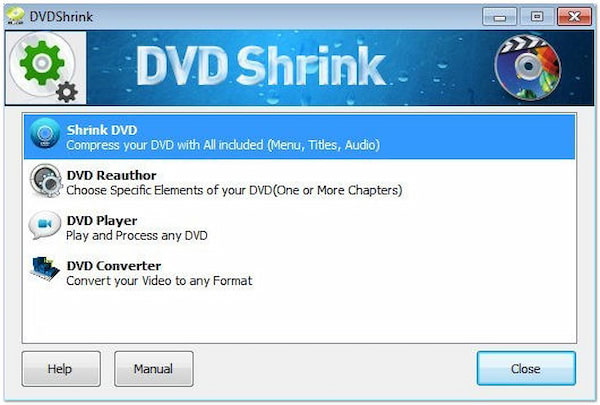
Although the program was released 18 years ago, We cannot deny its usability in modern technology. Here are some of its features from the downloaded DVD Shrink:
Recommendation
PROS
CONS
The final versions of DVD shrink, 3.2.0.15 for English and 3.2.0.16 for German, were released. The program is beneficial for reducing file size, backing up data, and assuring device compatibility. Yet, DVD Shrink has discontinued publishing updates and is an outdated program.
Many results will be displayed on your screen if you search for free DVD Shrink alternatives. You probably needed clarification on which one is the best option. We have listed some of the most downloaded DVD Shrink alternatives to lessen the burdens.
The best DVD Shrink software alternative is AnyMP4 DVD Ripper. This program can rip and convert DVDs to computers with ease. In addition, ripped digital formats are compatible with most devices such as iPhones, iPad, Wii, Xbox, etc. On top of that, for easy playback, you can back up your DVDs as a folder or ISO image file.
Secure Download
Secure Download
Furthermore, AnyMP4 DVD Ripper can rip DVDs in hundreds of digital video and audio files without compromising the quality. Besides, the program offers video editing tools that you can utilize before ripping DVDs. The built-in video editing feature includes crop, rotate, cut, merge, add subtitles, add audio track, and many other features.

PROS
CONS
Users can use this free DVD Shrink alternative, DVDFab, to rip all DVDs and Blu-ray. Afterward, users can transfer the complete DVD or Blu-ray movie to their hard drive or blank CDs. It can create a DVD backup while preserving the original DVD layout.
This free DVD-ripping program performs smoothly on Windows 7, 8, 10, and Mac. It's important to note that the DVDFab has limited access. Users are only given a 30-day free trial.

PROS
CONS
With the help of Freemake Video Converter, it enables users to rip DVDs to videos and burn videos to DVDs and Blu-ray discs. Furthermore, it can convert video and music to MP4, MOV, FLV, AVI, MKV, WMV, MP3, and more. Codecs, including H.264, MKV, MPEG 4, and AAC, are also supported.
Unfortunately, the most recent version of Freemake Video Converter adds a watermark to ripped videos even though it doesn't come with any additional software. It's one of the most practical DVD rippers available, provided you can live with it.

PROS
CONS
MakeMKV is a free software for video ripping from DVD and Blu-ray discs. To transfer codecs from the formats M2TS and MOV into MKV without losing any data, it can convert proprietary DVDs.
MakeMKV supports Mac, Linux, and Windows. It is a DVD ripper that is only partially free. There is only a 30-day free trial available. It will then be crucial for you to buy or subscribe to it.
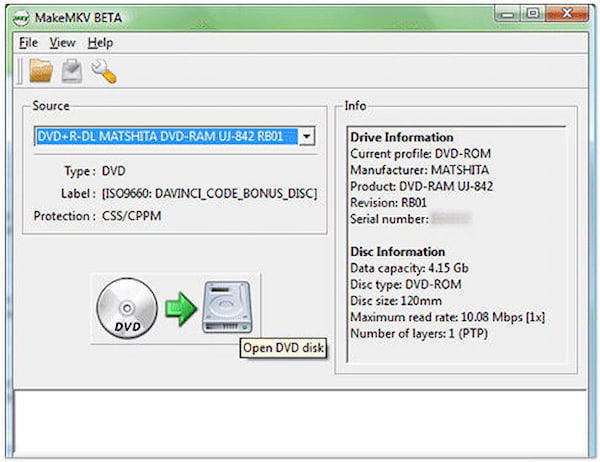
PROS
CONS
Direct DVD ripping was made possible with WinX DVD Ripper; it also supports both ISO images and folders of DVDs. If you test it, you will find it a pleasure to use. With its user-friendly design, users should find it manageable.
Once you install the WinX DVD Ripper's free version, you will notice that the Platinum version in the trial version is the same. As a result, you will still have the best free DVD ripper that you may use, even if it is missing a few features from the paid edition.

PROS
CONS
1. Is DVD Shrink still available for download?
Unfortunately, DVD Shrink cannot run on Windows 10 and 11. Since the updates are outdated, the program cannot run on the newest versions of Windows and devices.
2. Does DVD Shrink have a region code removal option?
It is only sometimes effective despite having the functionality to remove the region code. Only some countries can use the tool. Hence, removing area limits is an indistinct promise that users are not happy with.
3. Does DVD Shrink work on Blu-ray?
It stopped the updates a long time ago. Though the developers assert that it supports Blu-ray, users' experiences refuse it. As a result, DVD Shrink for Blu-ray is false, and you cannot acquire satisfactory results.
It might be a great tool if the developers maintain improving DVD Shrink for the users. DVD Shrink takes a back seat as technology keeps emerging daily. The demands of today's users could not be met by it. Alternatively, you can select one of the recommended free DVD Shrinks alternatives above. When it comes to ripping DVDs, they are all trustworthy. Nevertheless, use AnyMP4 DVD Ripper if you want a DVD ripper that receives frequent updates. We can conclude that downloading DVD Shrink may not be a sensible move, and you may be discouraged.