MHC Alternative
Free Download100% Clear & Secure
Free Download100% Clear & Secure

Media Player Classic-Home Cinema, also known as MPC-HC, is a classic media player software that was popular in the early 2010s. During its peak, this media player software competes with other media players in the market and is one of the primary options for Windows users back then. Unbeknownst to most people, the tool is still available and can still be used today. In this article, we will provide a complete Media Player Classic review for modern computers to learn if this software can still be reliable when tested using modern standards. We will also provide a reliable alternative that you can use to substitute the software.

AnyMP4 Provides Verified Info by Doing the Following

Media Player Classic-Home Theater (MPC-HC) is an open-source media player software released in 2006 that received consistent development support until 2017, when its developers released their last official version. During the decade and a year of active development, the software gained enough popularity to make it one of the most reliable media player tools among Windows users. In fact, MPC-HC was once a more reliable option than its fellow open-source software, VLC Media Player.
Please continue reading this section of the article to learn its main features, key strengths, and current weaknesses.
Media Player Classic Main Features
PROS
CONS
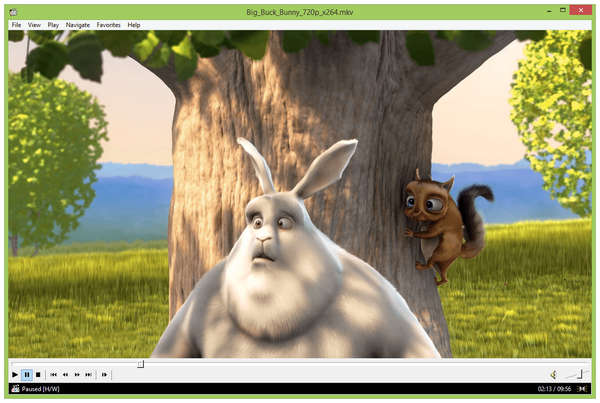
Since the tool was developed during a time when computers were not powerful enough relative to our current standards, MPC-HC was optimized to run smoothly on slower hardware. Because of this, the software is famous for being extremely compact in its installation size and having stable performance even on much older processors. If your computer is on the older side, Media Player Classic is a reliable option.
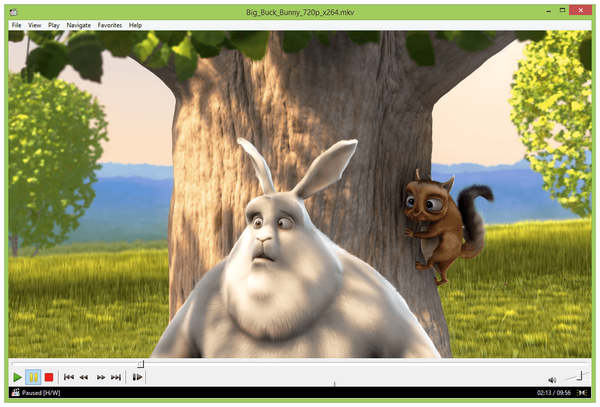
Another feature that the development background of Media Player Classic has resulted in is its simplicity. Simply put, the tool works and does its job well. If all you need to do is watch videos and listen to music, MPC-HC’s simplicity might work best for your needs.

Perhaps the biggest factor contributing to Media Player Classic’s popularity is that it is free to download. Fortunately, if you want to download Media Player Classic, it is still free to download from its official website. However, be cautious when downloading the tool since its lack of security updates is quite risky.

Because the tool is Windows-exclusive software, you can fully enjoy it without worrying about compromises built into the software for cross-platform availability. This also means that Media Player Classic will always work optimally on all versions of Windows computers.
If you need a Mac media player, just follow this article to get more.
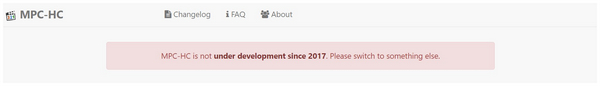
This factor might be the biggest red flag for users who want to use the software. Since Media Player Classic received its last update in 2017, the tool's security has been a legitimate concern, especially when used on modern computers. If you are still interested in using the media player software, make sure that you download its last official release only on the MPC-HC website. However, even the tool's developers recommend that interested users try something else.
For most users, MPC-BE is the clear winner. Its active development means it is more secure, has better compatibility with new video formats, and includes useful modern features like the seekbar preview. It is essentially a superior version of MPC-HC.
MPC-HC is only a viable choice for users with extremely old hardware or those who prefer a strictly minimalist, "bare-bones" player and do not require any of the modern bells and whistles. However, even for these users, the lack of security updates and new codec support makes MPC-BE a safer and more future-proof option.
| MPC-HC (Home Cinema) | MPC-BE (Black Edition) | |
|---|---|---|
| Development Status | Discontinued since 2017 | Actively developed and maintained |
| Interface | Classic, minimalist Windows 98-era design | Slightly more modern and polished with a dark theme option |
| Seekbar Preview | No built-in feature | Yes, displays video thumbnails on hover (like YouTube) |
| Codec & Filter Support | Supports common codecs, but is now outdated; relies on external codec packs like K-Lite. | Includes up-to-date internal codecs; better support for modern formats like HEVC (H.265) and AV1. |
| Video Rendering | Supports older renderers like EVR-CP and madVR. | Better integration with modern renderers like MPC Video Renderer and madVR. |
| Performance | Extremely lightweight and low-resource usage. Perfect for very old computers. | Still lightweight, but with slightly higher resource usage due to new features and a more modern interface. |
| Subtitle Features | Basic subtitle support. | Enhanced subtitle support and rendering. |
| Operating System | Officially supported up to Windows 10 (32-bit and 64-bit). | Supports modern Windows versions (7 and later); dropped support for Windows XP and Vista. |
Users who want to use media player software would be glad to automatically open a video using their desired software. Unfortunately, Media Player Classic does not appear anymore if you want to set it as a default player. Because of that, this section of the article will be focused on how to set MPC-HC as the default media player tool.
1. Find an audio or video media file and right-click on it. Hover the cursor to Open with and click on Choose another app.
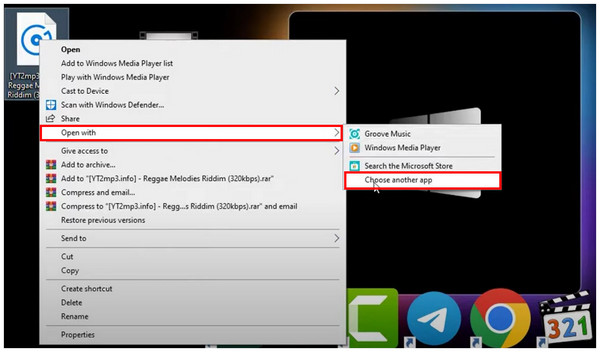
2. In the Window that will pop up, click More apps to expand the list.
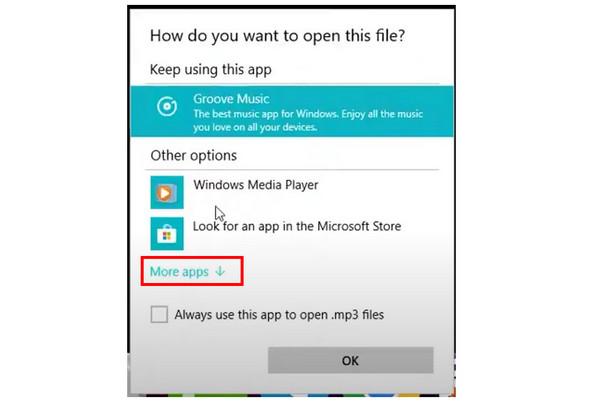
3. Scroll all the way down and select Look for another app on this PC.
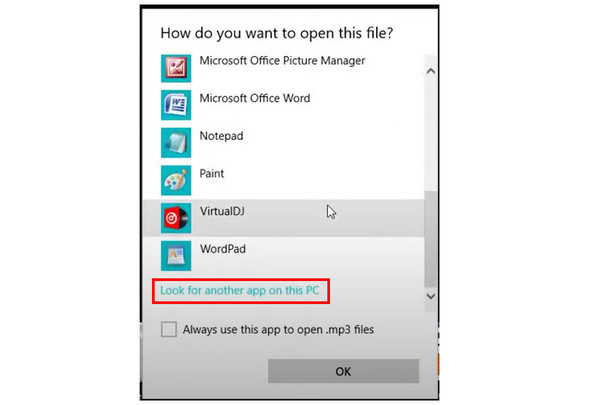
4. Navigate through your file manager and select the MPC-HC application file then click Open.
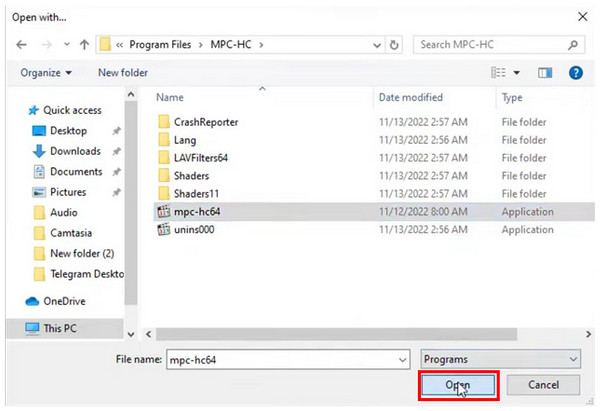
5. Repeat the same steps in Step 1.
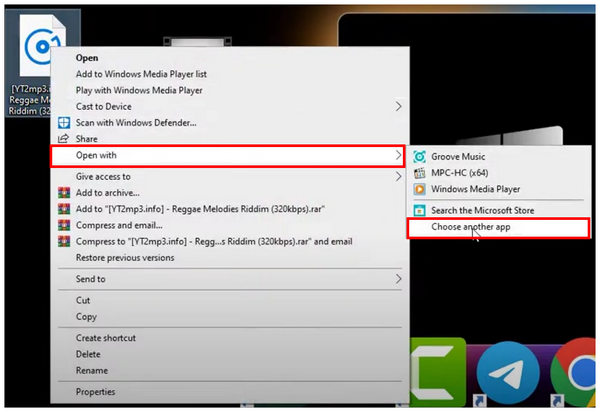
6. The Media Player Classic app will now appear among the apps that you can open a media file with. Click the Always use this app box before clicking OK. Repeat the same steps for different file types to set MPC-HC as the default media player to open them every time.
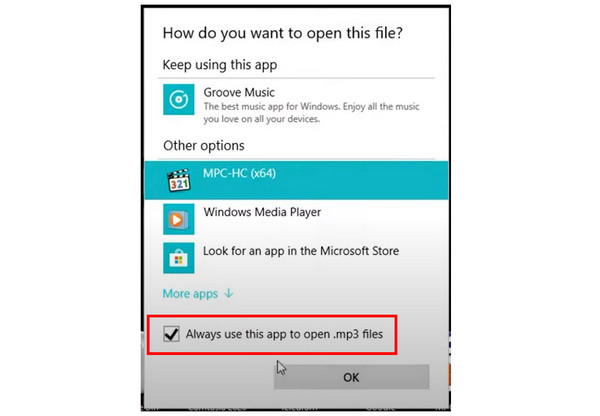
Although quite tricky to set up, these steps offer great convenience for users who really want to use Media Player Classic's reliability. Simply follow this guide for added convenience when using MPC-HC or other media players.
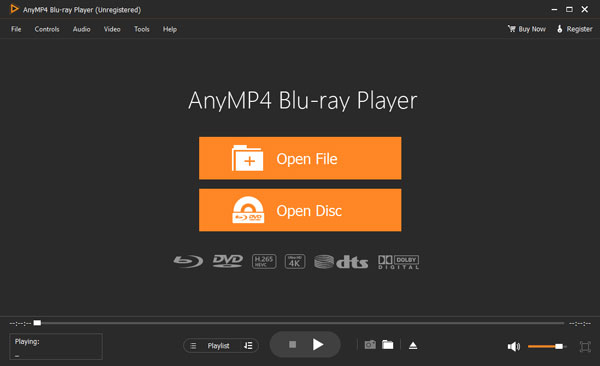
As we mentioned earlier, most of Media Player Classic's weaknesses are due to its dated background. In fact, even the developers themselves recommend potential new users try other media player options. With that in mind, this section of the article will feature the best Media Player Classic alternative: AnyMP4 Blu-ray Player.
Developed as a versatile media player software that can play Blu-ray or DVDs and digital files, this tool might be considered a modernized successor of Media Player Classic since it also features the same strengths present within the software but is more optimized for modern use.
To start, AnyMP4 Blu-ray Player is very simple to play, and its interface is as straightforward as possible, with two options to open digital files or Blu-rays. On top of this focus on functionality, the tool also has modernized features to take advantage of the features of modernized computers. The most notable among them are the 4K and 8K resolution support for crystal clear videos and the surround sound system for optimal music listening experience.
If you want to experience the reliability, performance, and simplicity of Media Player Classic in a modernized shell, AnyMP4 Blu-ray Player is the best option. Download the software using the link below.
Secure Download
Secure Download
| Media Player Classic | VS | AnyMP4 Blu-ray Player |
| Has Active Developer Support | ||
| Developed for Modern Computers | ||
| Windows | Supported Platforms | Windows, Mac |
| Free | Pricing | Free $15.60 |
| 1. Developed as an open-source media player. 2. Lightweight installation size. 3. Stable performance even for older hardware. |
Pros | 1. Capable of playing both digital videos and media files from Blu-ray discs. 2. UHD resolution support for videos up to 8K quality. 3. High-performance surround sound system by Dolby Digital and DTS. |
| 1. Lack of recent updates since 2017. 2. The absence of developer support could result in higher security risks. |
Cons | 1. Its free version has slightly limited features. |
Does Media Player Classic require additional codecs to play certain formats?
Yes, it does. Media Player Classic supports basic file formats. More advanced file formats require codec plugins to play. In addition, errors such as Media Player Classic cannot render the file and Media Player Classic DVD copy protection fail are also quite common.
Is Media Player Classic a good choice for low-powered computers?
Yes, it is. Media Player Classic is extremely lightweight and has stable performance. It remains the same even if your PC is older or on the weaker spectrum. You even use Media Player Classic to trim videos.
Are there any advanced features available for Media Player Classic?
No, there are not. Media Player Classic only works as a basic media player. It has no modern or advanced features. For more advanced inquiries, such as how to rotate video in Media Player Classic or how to sync subtitles in Media Player Classic, it is advisable to rely on online tutorial videos.
How to make Media Player Classic default in Windows 10?
Please refer to part three of this article to learn how. You need to set it as the default player. However, it requires more steps than the regular default setting option. Using Media Player Classic for Windows 10/11 is not advisable for safety concerns.
Is Media Player Classic free?
Yes, it is. Media Player Classic is free to use. You can always download it on their official website.
Is Media Player Classic safe?
Since Media Player Classic has not been updated since 2017, its safety is unclear. For your safety, even its developers recommend other media players. If you do not have other options in mind, check out AnyMP4 Blu-ray Player. Or try more Media Player Classic alternatives here.
We hope that this article has helped you decide if Media Player Classic is still reliable for modern software standards. If you are looking for a substitute tool, always remember the simplicity and reliability of AnyMP4 Blu-ray Player.
Please share this article to help other media player seekers online.