Due to the wide variety of multimedia player software available for Windows and Mac, users often have a hard time choosing which one they should use. Fortunately, there are multiple reviews about this topic that can help these users decide which is the perfect option for them. In this review article, we will focus on our topic, UMPlayer, to learn more about its features, strengths, and weaknesses. This full UMPlayer review will also include solid alternatives for this software that can serve as video players for computers running on either Windows or Mac platforms.

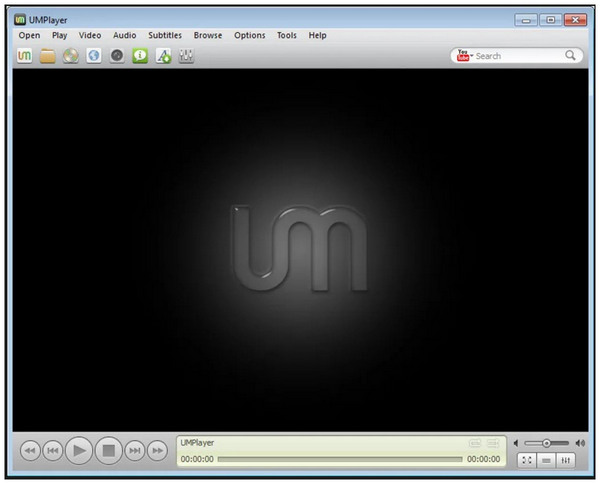
UMPlayer is a free-to-download and open-source media player software that utilizes the MPlayer system. This equipped the software with essential codecs to run all video and audio formats with no problem. Because of that, the tool has become a reliable option for users of Windows and Mac platforms where the software is available to use. Additionally, the tool is also lightweight and very efficient making it a solid option for slower or older computers.
Pricing: Free
Main Features:
AnyMP4 Provides Verified Info by Doing the Following

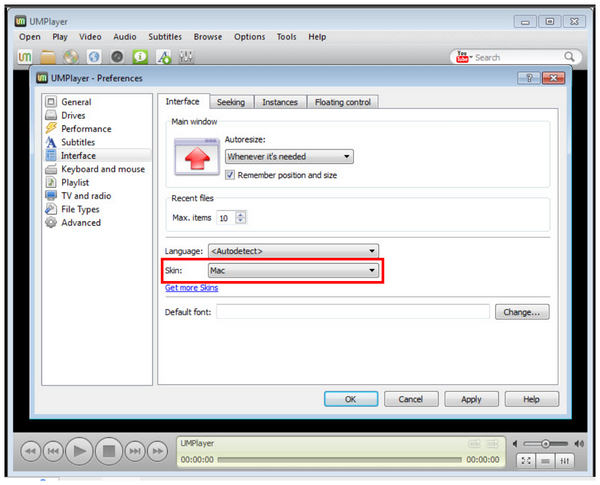
One of the biggest strengths of this tool is its clean-looking interface, which can also be customized. This makes personalization easy and can also promote the users' desire to adjust the software according to their needs and liking.
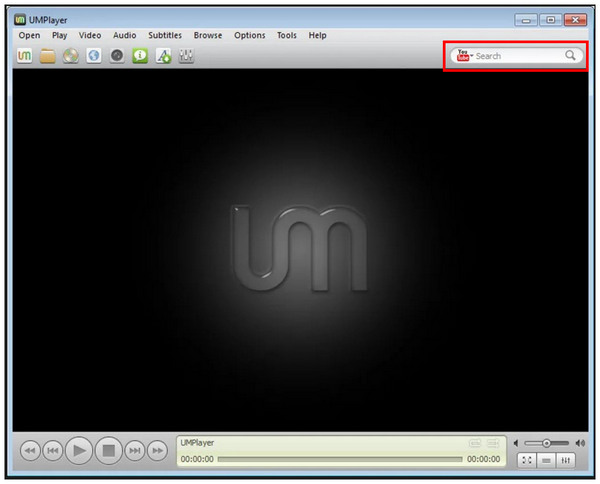
For users who want to watch YouTube videos outside their browser, UMPlayer's integrated YouTube player can be accessed easily within the tool's playing window. In fact, several versions of UMPlayer even have the website's search bar on top of the free video player itself.
Since the software's playback system is based on the MPlayer system, the tool comes with countless codecs essential for playing all types of media formats. This makes the tool a convenient option for users who want to watch videos saved in uncommon formats, as these built-in codecs can play any file without a problem.
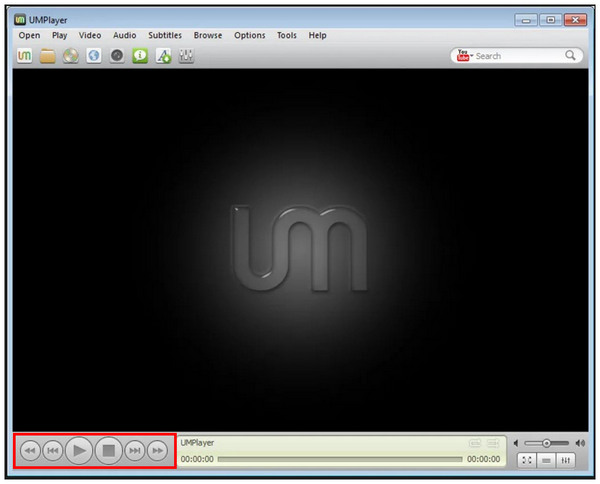
Although the tool's graphic user interface is clean and equipped with essential tools, it lacks more advanced playback options such as audio or subtitle delay. Moreover, the tool's media playlist is hard to set up since the button to create a video playlist for continuous watching is not available on the software's playing menu.
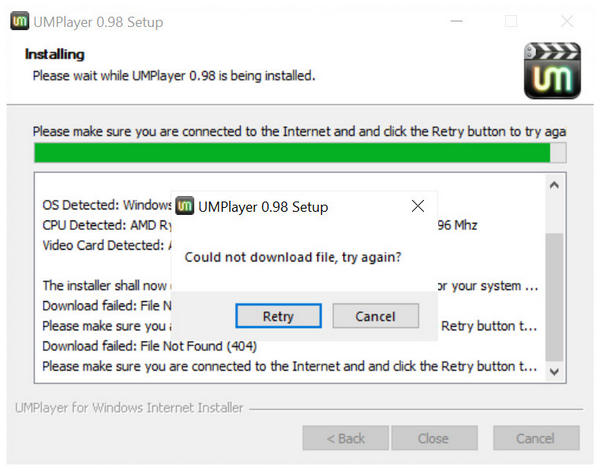
The review team faced this dilemma when creating this review article. Since the UMPlayer's official website is already down, the software's installation and setup files can only be downloaded on a third-party website. Unfortunately, these setup files trigger an offline error despite being connected to the internet. Fortunately, the team has managed to find an installation file that works.
A solid addition for users who are looking for an effective multimedia player is its ability to run DVD playbacks as DVD player. Although physical media are rarely seen today, Blu-ray releases and music albums still come on these discs. Unfortunately, UMPlayer has a huge hole when it comes to this since its DVD playback setting does not support Blu-ray DVDs. The tool can only run physical media saved in VCD or regular DVDs.
With the complete review of UMPlayer done, we can proceed with the directions on how to use the software to watch videos on your computer. Fortunately, one of the software's strengths comes in handy in this part since its minimalist interface is very easy to understand and use.
For a more detailed look at how to use the software, please refer to our quick guide below on how to use the UMPlayer multimedia player software to watch videos:
1. Open the installed UMPlayer software on your computer and then click on the Folder icon on the upper left side of the interface. This will open your file manager.
2. With your File Manager now opened, simply navigate it to find the video that you want to watch. After selecting the video, click on Open to run it on UMPlayer's video playing window.
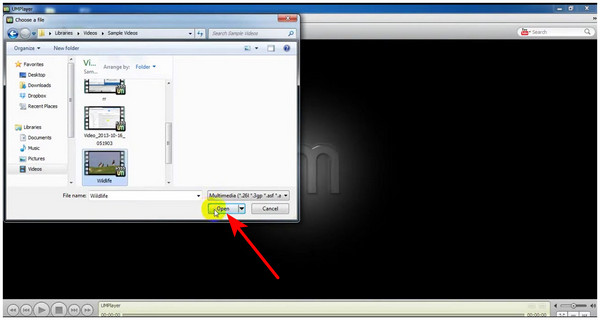
3. With the video file now open, you can watch your favorite videos in the efficient and fast UMPlayer video player window.
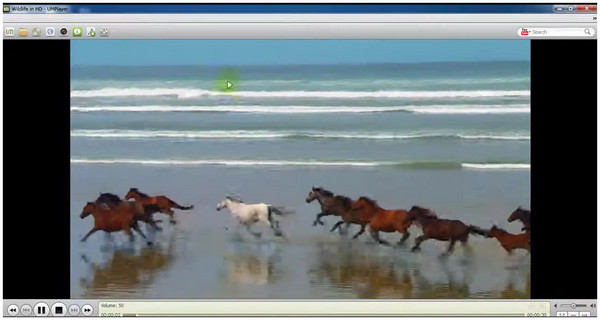
By following these simple directions, you can now watch your favorite videos on UMPlayer without a problem. However, be mindful when downloading the software today since its official website is already down. If you decide that the risk of downloading on third-party sites is too great, you are in luck since the next section of this article will focus on highlighting a solid alternative for the UMPlayer software.
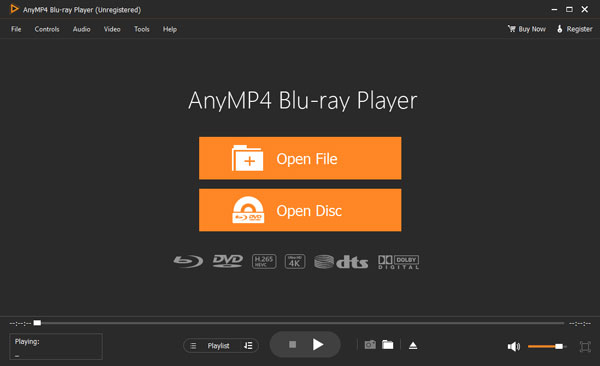
If you want to use a multimedia player that is built for modern use and not outdated looking, this section may provide you with the best UMPlayer alternative available in the market with none other than AnyMP4 Blu-ray Player. A powerful software built especially for playing advanced media formats such as Blu-ray video or 8K resolution digital files.
Although initially built to be used as a video player software, this tool was developed to be versatile enough to run digital video and audio files with no problem. This is a solid addition to the tool thanks to the advanced built-in features that are designed to improve the viewing experience of the viewers. This includes the surround sound system supporting both video and audio files. Additionally, the tool is also equipped with essential codecs to run all kinds of video formats with no problem. This was made possible because of its Blu-ray player background, unlocking all forms of regional Blu-ray releases.
If these advanced features made you decide that this option is a better alternative than UMPlayer, you can click on the download button to install AnyMP4 Blu-ray Player on your computer today.
Secure Download
Secure Download
| AnyMP4 Blu-ray Player | VS | UMPlayer |
|---|---|---|
| Beginner-friendly Video Player | ||
| Actively Supported by Developers | ||
| Has Efficient File Organization Settings | ||
| Windows, Mac | Supported Platforms | Windows, Mac |
| Free $15.60 |
Pricing | Free |
| 1. Capable of playing advanced video and audio formats. 2. It can run HD Blu-ray videos with no problem. 3. High-quality audio system powered by Dolby and DTS. |
Pros | 1. Supports all kinds of file format. 2. Has an integrated YouTube player option. |
| 1. New users could mistake it as an exclusive Blu-ray player. | Cons | 1. Outdated software with no active developer support. 2. Hard to download due to the down official website. |
Is UMPlayer safe?
UMPlayer no longer has an official website for downloading, making the tool generally unsafe. This is because only third-party websites offer access to UMPlayer. Be safe when starting the UMPlayer download process.
Can UMPlayer convert files?
Yes, it can. It can convert multiple video formats to MP4. Unfortunately, it is limited since MP4 is the only format that can be converted into. Dedicated converter tools such as AnyMP4 Video Converter Ultimate are a better option. This is because convert files UMPlayer tool is quite basic. Rip DVD UMPlayer is also not available.
Does UMPlayer work on Mac?
Yes, it does. UMPlayer also has a Mac version. Unfortunately, the website for the Mac version is also down, which makes downloading it on that platform even more challenging. UMPlayer Windows 10 is also hard to download.
Is there a portable version of UMPlayer?
No, there is not. UMPlayer is only available for Windows and Mac operating systems. There are no UMPlayer portable for Android and iOS devices.
How is UMPlayer a multi-region DVD player?
It became a multi-region DVD player because it can play DVD releases from different regions without problem. Moreover, the tool can also play multi-region VCD releases. Unfortunately, it cannot run Blu-ray DVDs.
Now that we have provided a complete review of UMPlayer, we hope that this article has helped you decide whether this software is a good option according to your needs or if you must opt for an alternative video player. If so, consider checking the presented alternative in this software with none other than AnyMP4 Blu-ray Player.
To help other users looking to find a guide or review of UMPlayer, please share this article online.