Open-source software is the perfect choice for aspiring software development practitioners and for users who want to use reliable freeware that its developers continuously support. Because of that, most software that is used today has an open-source equivalent that can be downloaded from their dedicated website. In terms of video player tools, MPV Player is one of the most well-known and popular among its users. To discover why the open-source community trusts this software, this complete MPV player review will tackle this software's most important features, strengths, and weaknesses. To learn more about what makes this tool a good option, please continue reading the article below.
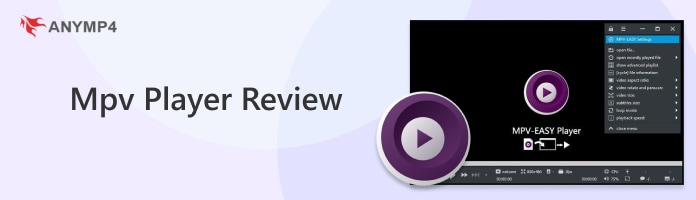
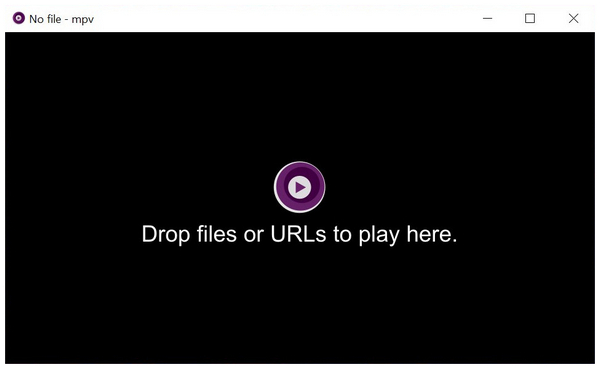
MPV Player is an open-source video player software developed for playing high-quality video output due to the advanced scripts made by its dedicated open-source development community. This makes the software's features potentially limitless since it enjoys continuous active development, where users can add quality-of-life updates if they can or request them if they cannot. Due to MPV Player's advanced background, this tool is not advisable for beginners. Even for those looking forward to using the MPV player Mac.
MPV Player is more ideal for open-source developers who want to practice their skills in improving a fully functional video player software. However, for experienced users who want to try something new, this tool is also a solid alternative.
Pricing: Free
Main Features:
AnyMP4 Provides Verified Info by Doing the Following

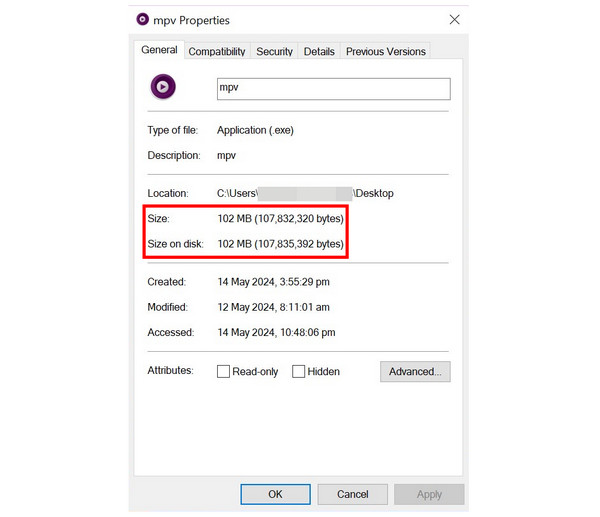
Since MPV was developed as open-source software, its developers built the tool to become extremely lightweight. In fact, MPV does not have to be installed on your computer. The software can be used right after its compressed file has been extracted.
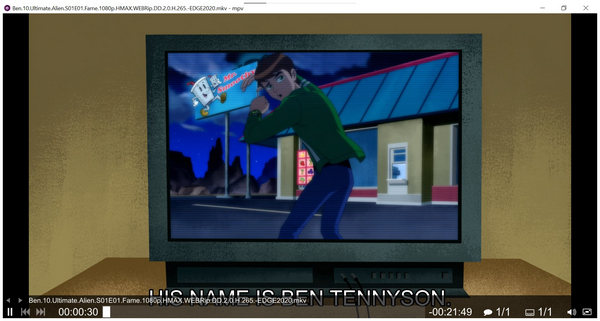
Efficiency is the second benefit of MPV's lightweight design. The tool's exceptionally small file size has greatly benefited its efficiency, making it one of the fastest video player software available today.
This software's customizable characteristic is also connected to its development background. Due to the countless development updates added to the software, users experienced enough to add their own touch to MPV can do so without limitations.
Since open-source softwares is supported constantly by its users and dedicated developers, MPV players benefit from this upside as well. This makes it a reliable software to use if you are looking for a tool that will receive constant support and updates in the future.
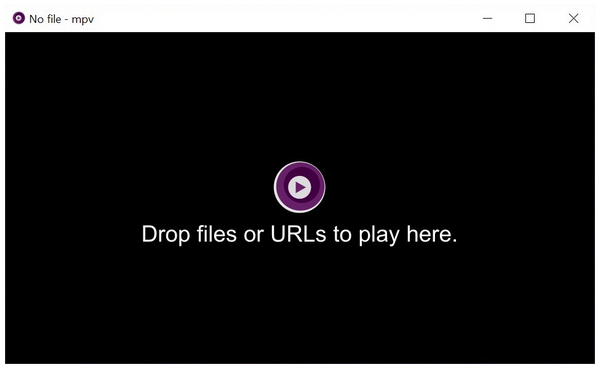
Normally, free-to-use video player software suffers from a user interface with bad design. However, MPV has a different problem on its own since it lacks a proper user interface. In fact, opening the software will only show a direction on how to play videos on it. You need to drag the file that you want to watch or add a video link to the software in order to use it.
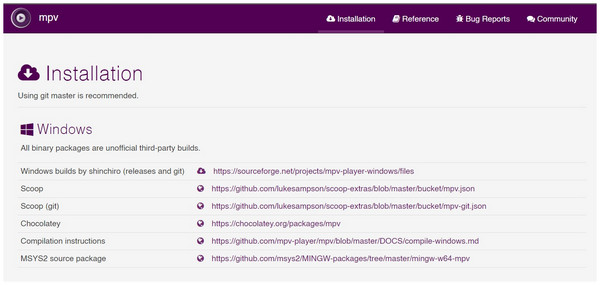
Once you try looking for a button to start MPV player download, the technical demands will immediately show up. This is because a dedicated download button for the software is absent from their website. Instead, multiple links to open-source development sites are the only download buttons available. The site that you will be redirected to is also hard to navigate and use. This scenario is the same for both MPV Player download Windows 10, Linux, or Mac.
Due to the constant updates that the tool receives, constant updating may become annoying over time, especially when larger updates are added to the software. Additionally, it cannot be automatically updated in the interface itself. You need to download a new update from their open-source server to experience new features.
Users with no prior experience with open-source services may find this software's technical background intimidating. Based on the weakness mentioned above, downloading the software itself will already be challenging. Moreover, the software must be extracted first before accessing the ready-to-use application.
If you want to learn how to use an MPV player, this section will take care of it since this part of the article will be used to provide a quick guide on how to use this software to watch videos on your computer. We will focus on using the software to watch local videos in this guide since this is the main purpose that video players need to provide.
Please continue reading our quick guide below:
1. Open the software and follow the instructions in the application window.
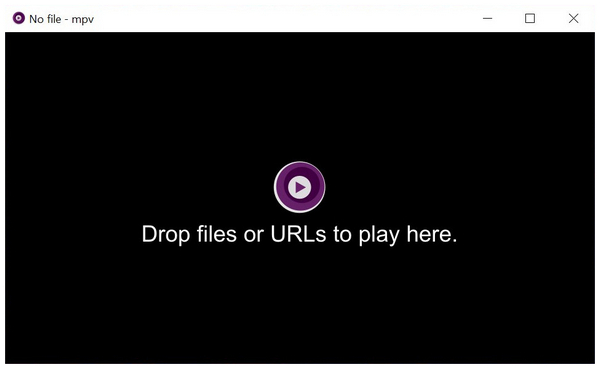
2. Find the video that you want to watch on MPV and click and drag it into the software.
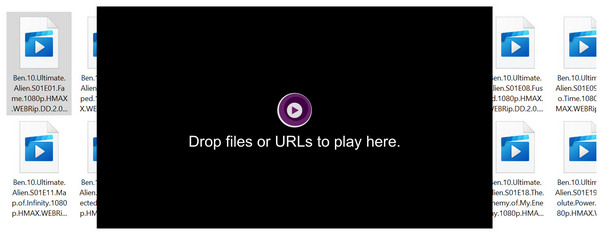
3. After adding the video, you can watch it in the MPV Player's video player window.

For software with no user interface, the video player's playing window is impressive. Its biggest feature is that it does not linger once the user stops using the mouse. This allows the video that you are watching to be played throughout the whole window.
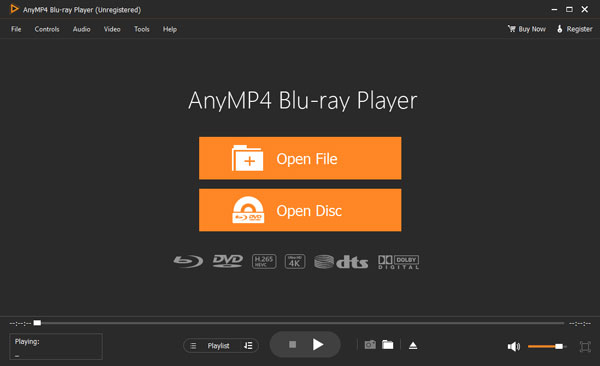
Since MPV Player's technical background may feel too intimidating for new users, an alternative that provides the same efficiency and performance present in the software is the perfect alternative for it. With that in mind, AnyMP4 Blu-ray Player should be the software on top of your mind when thinking about MPV Player alternatives.
Originally built as a Blu-ray player, this software was developed to be versatile enough to process digital files as well. Fortunately, its features built to support high quality Blu-ray videos are all transferable to its digital video playing capabilities. One of these features is its versatility to process multiple file formats with no problem. Additionally, its surround sound system powered by Dolby 7.1 and DTS sound system is more than capable of playing the audio of video files and supporting high-quality music files, whether played digitally or from DVD albums. It also helps that its interface is easy to understand and use.
To enjoy all these powerful features available in the software, you can download AnyMP4 Blu-ray Player by clicking the link provided below.
Secure Download
Secure Download
| AnyMP4 Blu-ray Player | VS | MPV Player |
|---|---|---|
| Beginner-friendly Video Player | ||
| Supports Blu-ray DVDs | ||
| Ad Free | ||
| Windows, Mac | Supported Platforms | Windows, Mac, Linux |
| Free $15.60 |
Pricing | Free |
| 1. It can play advanced video formats and high-quality audio. 2. Capable of playing high-definition Blu-ray videos. 3. High-quality surround sound system powered by Dolby and DTS. |
Pros | 1. Supported by dedicated open-source developers. 2.Lightweight and fast. |
| 1. New users might mistake it for an exclusive Blu-ray player. | Cons | 1. Hard to download. 2. Intimidating for new users. 3. Designed for software developers. |
Is MPV Player difficult to use?
Yes, it is. MPV Player's lack of interface makes it hard to use. You need to manually add a video to the software in order to use it. This causes comparisons such as MPV media player vs VLC to pop-up. MPV Player Windows, Linux, and Mac are hard to use.
How to add subtitles in MPV player?
You cannot add new MPV Player subtitles. The software can only detect subtitle files added to the video or its folder. Fortunately, you can pick through different subtitles by simply clicking on the subtitle button.
Does MPV Player work on Android/iOS?
MPV Player is only available on Android devices. MPV Player android can be downloaded from the Google Play Store. Unfortunately, it is not accessible on iOS devices. Fortunately, Apple users can still use the MPV player for Mac. For more Android media players, you can check it here.
How do I customize the MPV Player?
You need to download a customized MPV configuration file. However, you can also adjust the configuration file yourself. Customizing MPV Player certainly requires above-average knowledge of file configuration.
Where can I find keyboard shortcuts?
There is a dedicated section for MPV Player controls for the keyboard on their website. You can also find MPV Player shortcuts on users' forums. Keyboard shortcuts are important in the software since its video-playing interface has few to no buttons.
Now that you have learned the main features, strengths, and weaknesses of MPV Player, we hope that this article has helped you decide if this tool is worth it to use. If you are an aspiring developer who wants to practice your skills in developing software, this video player might be the option for you; otherwise, consider checking other tools as well, like the AnyMP4 Blu-ray Player presented in this article.
Please share this review online to help other users interested in using MPV Player.