Device supervision refers to the imposition of restrictions and configurations by organizations. This is to manage and control device usage. In this post, we will discuss what Device Supervision means. Also, we’ll demonstrate how to remove Device Supervision from the iPhone. Understanding the process lets you regain control over your iPhone's settings and functionalities. So, keep scrolling to learn more details!

Device Supervision is a unique feature on the iPhone. It allows organizations to manage and control iPhones owned by them. It is used to ensure that iPhones are used appropriately and in accordance with organizational guidelines. When an iPhone is supervised, administrators have more control over its settings and functionalities. This includes restricting certain apps or features and enforcing security policies. This is a little like Screen Time on an iPhone.
Removing supervision is necessary if you no longer require organizational oversight. Device supervision imposes restrictions and configurations on iPhones for various purposes. However, situations may arise where you need to remove supervision.
Here’s how to remove iPhone Supervision:
1. Enter a passcode or use biometrics to unlock your iPhone.
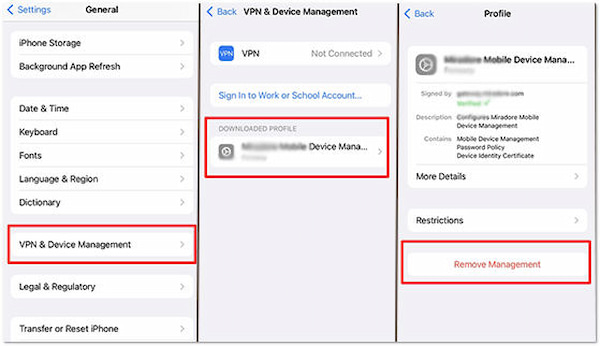
2. Navigate to the Settings and tap General.
3. Select the VPN & Device Management option.
4. Tap the Supervision Profile associated with Device Supervision.
5. Tap Remove Management to successfully remove the device.
Removing supervision allows you to regain control over your device. This way, you can customize settings according to your preferences. But here’s a thing. You may lose security measures and adherence to organizational policies.
Removing Device Supervision from an iPhone without a password can be challenging. Primarily if the supervision was imposed by an organization. However, tools like AnyMP4 iPhone Unlocker provide a straightforward solution. It lets you remove Device Supervision using the Wipe Passcode mode. This feature allows you to wipe out the existing passcode with ease. Not to mention, it can eliminate any type of passcode from your iOS device. This includes the 4 and 6-digit passcode, Face ID, and Touch ID.
If this iPhone is supervised and managed by an organization, here’s how you will unlock your iPhone to Remove Management:
1. Initially, get a free download of AnyMP4 iPhone Unlocker. Install the unlocking tool and allow the installation process to complete.
Secure Download
Secure Download
2. After installation, run the AnyMP4 iPhone Unlocker on your computer. Select the Wipe Passcode mode and click Start to proceed with password removal.
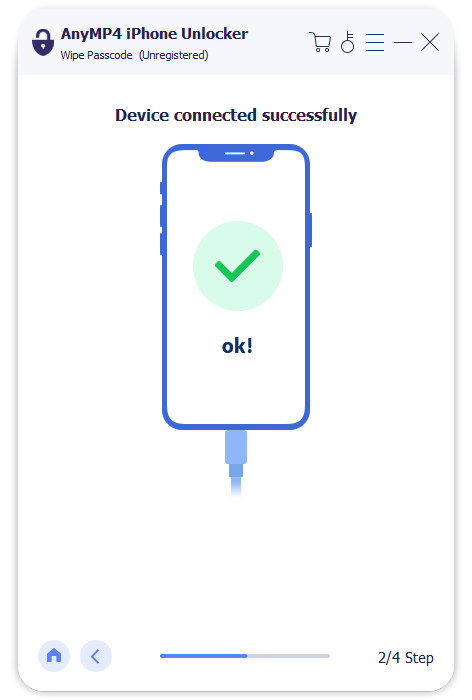
3. Use a wired cable to link the iPhone to your computer. After establishing the connection, ensure that the details displayed on your screen match.
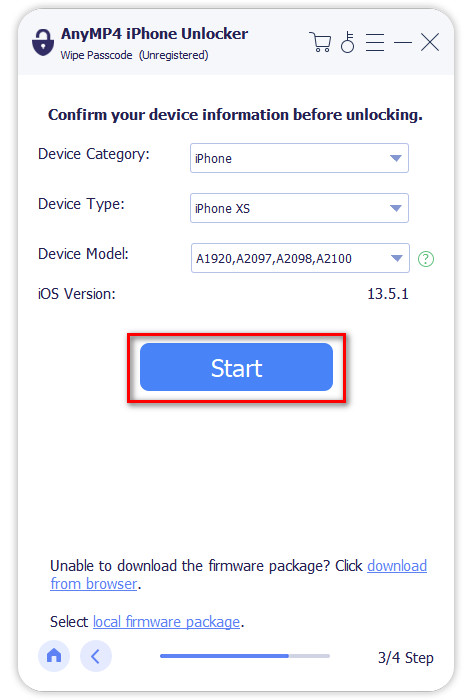
4. Afterward, click Start to initiate the process of password removal. AnyMP4 iPhone Unlocker will begin to download the necessary firmware for the iPhone.
5. After downloading the firmware package, click Unlock to confirm the password removal process. Enter the 0000 code to successfully remove the password on the iPhone.
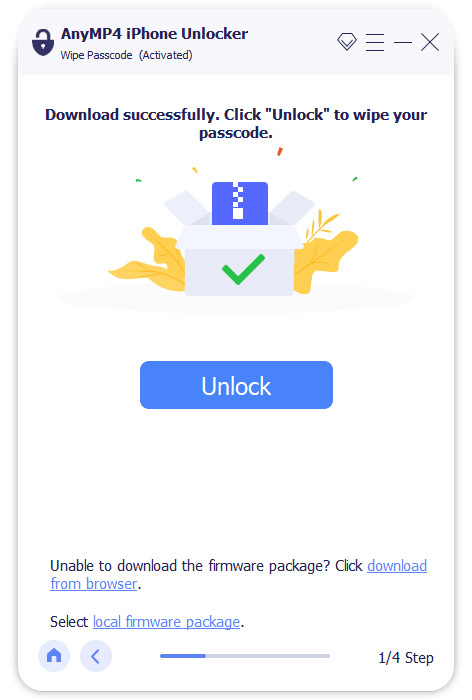
6. Once the process is complete, the iPhone will restart. You'll now have control over your device without any passcode.
AnyMP4 iPhone Unlocker provides a reliable solution for removing passcodes. By removing the passcode, you access the Device Supervision settings to remove it. For good measure, the software works on various iOS models and versions.
iPhones are supervised and managed by organizations to ensure compliance with organizational policies. Supervision allows administrators to enforce specific restrictions and configurations within the organization. For businesses, this involves controlling access to sensitive company data and applications. Meanwhile, educational institutions use supervision to maintain a focused learning environment.
Supervising iPhones enables organizations to implement security measures. This is to protect sensitive information and mitigate potential risks. Administrators can enforce stronger passcode requirements and enable device encryption. Also, they can remotely wipe devices in case of loss or theft. By managing security settings, organizations can safeguard confidential data. Additionally, they can minimize the impact of security breaches or unauthorized access.
iPhone Device supervision facilitates remote management and support capabilities. It allows administrators to troubleshoot issues and deploy software updates. Also, administrators can configure device settings without requiring physical access to the device. It is beneficial for large-scale deployments where managing a large number of devices is essential.
Certain industries are subject to strict regulatory requirements regarding data security and privacy. This includes the healthcare and finance industries. Supervising iPhones helps organizations in these sectors ensure compliance with industry-specific regulations. By implementing supervision, organizations can demonstrate adherence to regulatory standards. Also, they can avoid potential fines or penalties for non-compliance.
Supervising iPhones allows organizations to track and manage their device inventory effectively. Administrators can track device usage and track hardware assets. Also, they can identify any unauthorized or non-compliant devices within the organization. This enables better resource allocation, budget planning, and inventory control. It ensures that devices are utilized and under organizational needs and policies.
Can I delete a Device Management profile on my iPhone?
Unfortunately, NO! You cannot delete a Device Management profile from your iPhone. Organizations install Device Management profiles. This way, they can manage device settings and configurations . These profiles control various aspects of the device. It includes restrictions and configurations enforced by the organization.
Will factory reset remove MDM from the iPhone?
YES! Performing the factory reset on an iPhone will remove the MDM profile. A factory reset restores the iOS device to its original factory state. It erases all content, including the MDM profile. Also, it reverts it to the initial setup screen.
Why is there no option to remove the management profile on my iPhone?
It may be unavailable because the profile is being enforced by an organization through MDM solutions. In such cases, organizations restrict users from removing these profiles to maintain control over device settings.
In conclusion, knowing how to remove Device Supervision from the iPhone is essential. It allows you to manage your device . Removing it ensures that you have full control over your device’s functionalities. Tools like AnyMP4 iPhone Unlocker offer an effective solution for removing Device Supervision. By following the instructional guides, you can remove Device Supervision.