Unlocking an iPhone or iPad is a common task for users accessing their devices daily. Apple has provided security measures to protect user data. This includes limiting the number of attempts to input the correct passcode. Understanding how many attempts to unlock iPhone or iPad and the consequences of exceeding them is essential for maintaining device security. This guide will outline the number of attempts permitted to unlock an iPhone or iPad. Also, we will discuss how to unlock your device after many attempts.

When attempting to unlock an iPhone using Apple’s default settings, it’s essential to understand the consequences of entering the wrong passcode. Apple implements a security feature that gradually increases the lockout time for each consecutive failed attempt. It is designed to deter unauthorized access while still allowing legitimate users to access their devices.
Here’s a table outlining how many failed passcode attempts on iPhone and their corresponding consequences:
| No. of Failed Attempts | Consequence |
|---|---|
| 1 - 5 | The iPhone will stay safe and let you continue putting in a passcode. |
| 6 | The iPhone will lock the device for one minute. |
| 7 | The iPhone will lock the device out for five minutes. |
| 8 | The iPhone will be disabled for fifteen minutes. |
| 9 | The iPhone will lock the device out for an hour. |
| 10 | The iPhone will be permanently locked. |
When faced with the situation of an iPhone being locked due to too many incorrect passcode attempts, there are two primary methods to regain access: using third-party software or utilizing iTunes. Both options provide solutions to unlock the iPhone and restore its functionality.
When confronted with an iPhone that’s been locked due to excessive incorrect passcode attempts, it can be a frustrating situation. Fortunately, there are solutions available, one of which is AnyMP4 iPhone Unlocker. It is a feature-rich software expert in unlocking various iOS devices, including forgotten passcodes.
Coupled with different unlocking modes, AnyMP4 iPhone Unlocker provides a handy solution for those who find themselves locked out of their devices. Primarily, it offers three unlocking modes: Wipe Passcode, Remove Apple ID, and Screen Time mode. The Wipe Passcode feature is advantageous for unlocking all types of screen passcode. This includes the 4-digit and 6-digit passcode, Touch ID, and Face ID. With it, you can effortlessly unlock your iOS device even without entering any passcode.
Here’s how to unlock 10 failed attempts on iPhone using AnyMP4 iPhone Unlocker:
1. To start with, get the free download of AnyMP4 iPhone Unlocker. Install the unlocking software and let the installation process finish.
Secure Download
Secure Download
2. After the installation process, launch the AnyMP4 iPhone Unlocker on your computer. Select the Wipe Passcode mode and click Start to proceed to the next step.
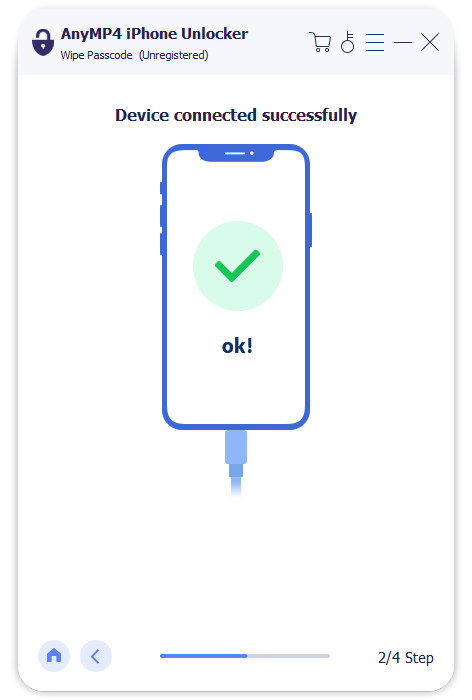
3. Get a USB cable and establish a connection between your locked iPhone and computer. Ensure that your computer recognizes your locked iPhone.
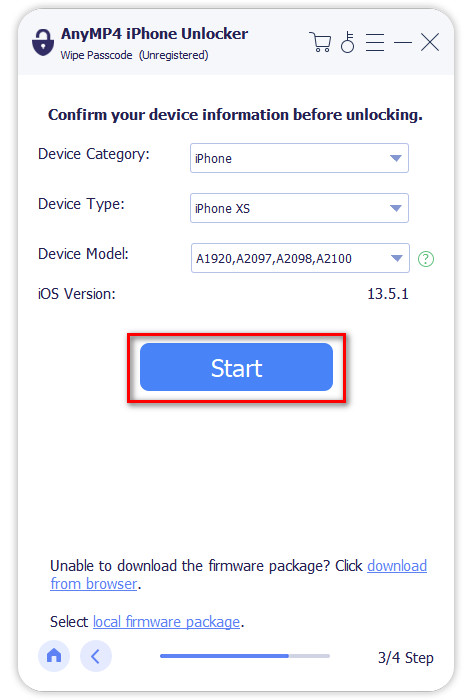
4. After verifying your device information, click Start to initiate passcode removal. The software will begin downloading the essential firmware version to your device.
5. After successfully downloading the firmware, click Unlock to confirm the passcode removal. Following that, enter the 0000 temporary code to remove the screen passcode.
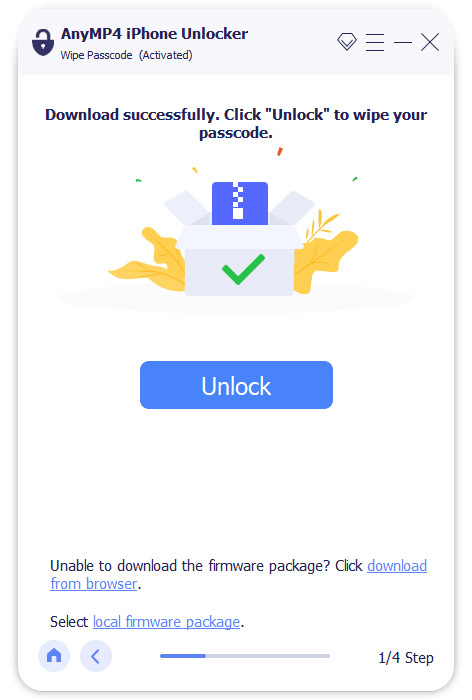
AnyMP4 iPhone Unlocker is an effective tool for unlocking iPhones and restoring access to locked devices. It boasts a high success rate in unlocking iPhones quickly and efficiently. For good measure, it works with various models, including the latest iPhone 16 Pro Max.
When an iPhone becomes locked due to too many incorrect passcode attempts, worry not. iTunes provides a reliable method to regain access to the device. It allows users to restore their iPhones to factory settings, thereby removing the passcode and enabling access once again.
Here’s how to unlock your iPhone after many attempts using iTunes:
1. Open iTunes on your computer. Ensure you have the latest iTunes version.
2. Using a wired cable, establish a connection between your locked iPhone and computer.
3. Enter the Recovery Mode to initiate the unlocking process.

4. Once your iPhone is in Recovery Mode, choose Restore to proceed.
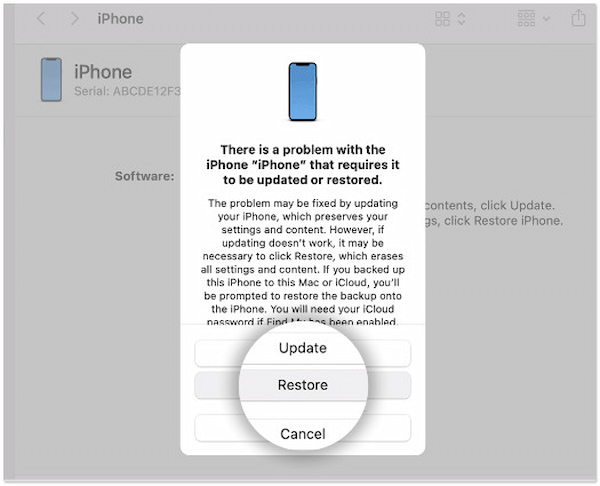
5. Confirm to restore the device in factory settings, click Restore and Update.
6. Once the restore process is complete, your iPhone will restart.
iTunes is another reliable method for unlocking a locked iPhone. It doesn’t require third-party software to unlock a device. However, there’s a catch. Restoring your locked iPhone in iTunes will erase all data and settings on the device.
When it comes to safely recovering iPhone data after unlocking your device, AnyMP4 iPhone Data Recovery provides a reliable solution. It allows you to recover data from iOS devices, iTunes, or iCloud backups. This software is crafted to help iPhone users recover deleted or lost data from their devices. Not to mention, it offers three recovery modes. The Retrieve from iTunes Backup, Restore from iCloud Backup and Recover from iOS Devices mode.
Here’s how to recover your data using AnyMP4 iPhone Data Recovery:
1. To begin with, obtain the free download of AnyMP4 iPhone Data Recovery. Install the data recovery software and wait for the installation process to complete.
Secure Download
Secure Download
2. Once the installation is complete, open the AnyMP4 iPhone Data Recovery on your computer. Select the Recover from iTunes Backup File mode to load the iTunes backup files.
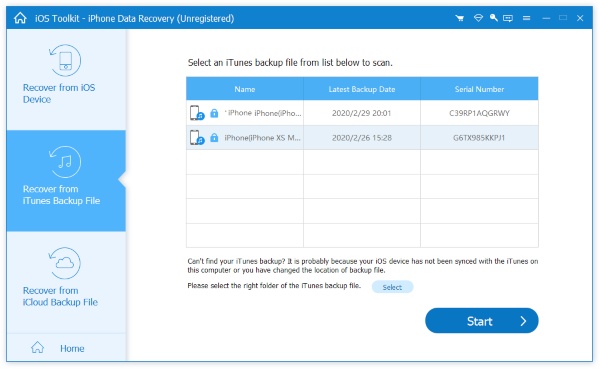
3. Select the backup file containing the data file you want to recover. Click Scan to begin the scanning process.
4. Once the scanning is complete, selectively mark the files you want to recover. After selecting the desired data, click Recover to retrieve the data from your computer.
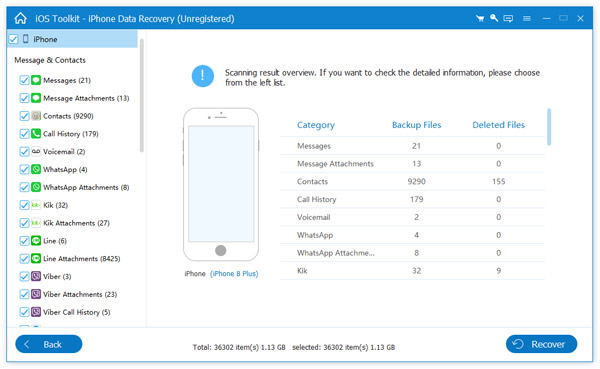
AnyMP4 iPhone Data Recovery offers a comprehensive solution for recovering lost or deleted data from your iOS devices. It ensures that you can recover your data safely and efficiently.
How long is the iPhone lockout for the wrong passcode?
The iPhone lockout duration increases with each consecutive wrong passcode attempt. You can refer to the first outline of this post to check how many attempts to unlock the iPhone. From there, you will see a table of the number of failed attempts and their consequences.
What happens if you get locked out of your iPhone too many times?
If you enter the wrong passcode many times, your iPhone becomes temporarily disabled. After several failed attempts, the iPhone will display a message indicating that it is disabled. In such cases, you’ll need to wipe the passcode using AnyMP4 iPhone Unlocker.
What happens after ten failed passcode attempts on iPhone?
After ten failed passcode attempts, the iPhone becomes permanently disabled. At this point, the only way to regain access to the device is by performing a factory reset, which deletes all data and settings on the iPhone. Otherwise, you can use third-party software to unlock your device by removing the screen passcode. One such tool is the AnyMP4 iPhone Unlocker.
In conclusion, knowing how many attempts to unlock iPhone or iPad helps users understand the importance of keeping their devices secure. Exceeding the permissible number of passcode attempts can lead to device lockout or permanent disability. However, with solutions like AnyMP4 iPhone Unlocker, users can effectively regain access to their locked devices. Furthermore, AnyMP4 iPhone Data Recovery ensures the safe recovery of data post-unlocking. These software tools offer reliable solutions for users facing lockout situations.