Being locked out of our iPhones can be an annoying experience. This leaves us unable to access important information and functionalities. Fortunately, there are various methods available to bypass the iPhone iPad lock screen. Today, we’ll cover the different techniques and tools that can help you overcome this obstacle. By exploring these methods, you can benefit from learning how to regain access to your iPhones efficiently.

Siri is a convenient method that can bypass the need for entering a passcode. Siri is available on iPhones running iOS 8 to iOS 10.1. It allows users to access certain functions even when their device is locked. This method is beneficial for users who are unable to unlock their devices through traditional means.
Here’s how to bypass iPhone lock screen using Siri:
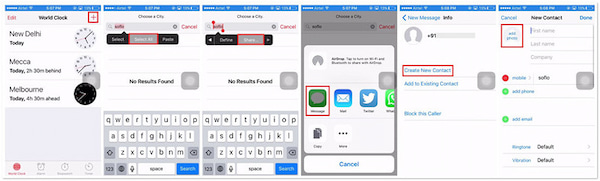
1. Activate Siri on your locked iPhone and ask What is the time now? Siri will respond, and you’ll see the current time displayed on the screen.
2. Tap the Clock button to access the World Clock feature. Within the World Clock interface, tap + or New to create a new clock entry.
3. In the input box for the new clock, enter a few casual words. Next, long-press the words to select them all, tap Share, and select Messages.
4. Type some words into the To: entry box and tap + to create a new contact. Select Add Photo and choose Choose Photo to access the Photos Library app.
5. Finally, press the Home button to return to the home screen. You’ll now have unlocked access to your iPhone. Start navigating freely through apps and services.
Siri offers a convenient workaround for accessing your device when you want to unlock iPhone. Siri can be a helpful tool in certain situations. However, there’s a catch! It’s essential to use it cautiously. It would be best if you consider alternative methods for unlocking your iPhone.
Locked out of your iPhone and looking for a hassle-free solution? AnyMP4 iPhone Unlocker provides a straightforward method to bypass iPhone iPad lock screen without hassle. This software is expert for unlocking iPhones, iPads, and iPods in any case. It can unlock devices in situations such as forgotten passcodes, disabled Face ID/Touch ID, etc. AnyMP4 iPhone Unlocker boasts a high success rate in unlocking devices with different types of passcodes. This includes 4-digit, 6-digit, Face ID, or Touch ID. Take note! All without requiring to input any passcode.
Here’s how to bypass iPhone 7 lock screen without Siri using AnyMP4 iPhone Unlocker:
1. Begin by getting the free download of AnyMP4 iPhone Unlocker. Once downloaded, install it and let the installation process complete.
Secure Download
Secure Download
2. After installation, launch the AnyMP4 iPhone Unlocker on your computer. Among the available unlocking modes, select Wipe Passcode and click Start to proceed.
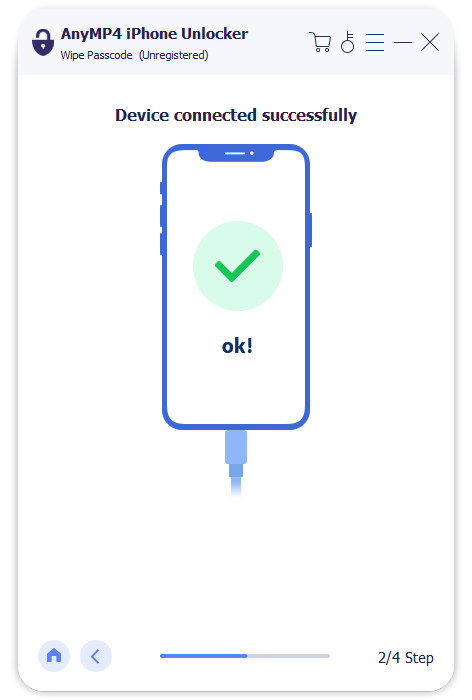
3. Use a wired cable to establish a connection between your locked iPhone and computer. Once connected successfully, verify the information displayed on your device.
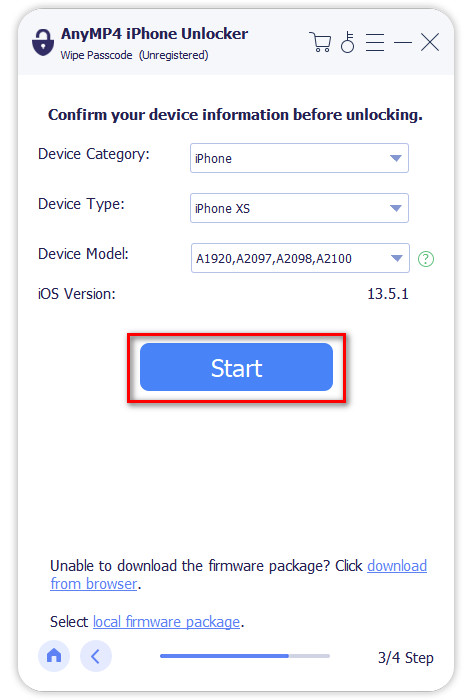
4. If all the information is correct, click Start to initiate unlocking your iPhone. AnyMP4 iPhone Unlocker will automatically download the required firmware version for your device.
5. After completing the firmware download, click Unlock to confirm the unlocking process. Enter 0000 code to confirm unlocking your iPhone successfully.
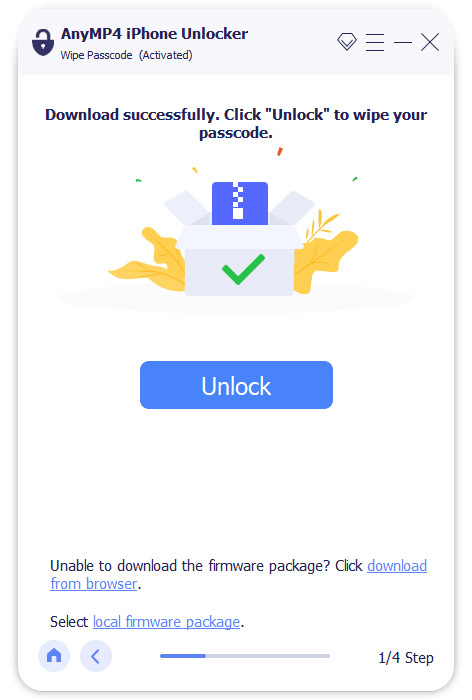
AnyMP4 iPhone Unlocker offers a comprehensive solution for unlocking iOS devices in various challenging scenarios. It provides you with a convenient way to regain access to your iOS devices. It doesn’t require complex procedures or technical expertise to accomplish the task.
Recovery Mode provides a reliable method to regain access to your device. It is useful for users who are locked out due to forgotten passcodes. This process involves putting your iPhone into Recovery Mode and restoring it using iTunes on your computer. This method ensures that you can recover control and continue using your iPhone as normal.
Here’s how to bypass an iPhone lock screen in Recovery Mode:
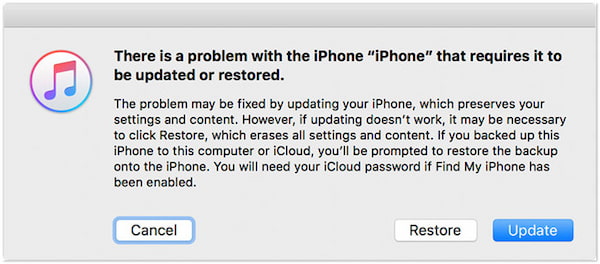
1. Initially, put your iPhone into Recovery Mode. This method varies depending on your iPhone model:
2. Next, launch iTunes on your computer. Use a wired cable to establish a connection between the iPhone and the computer. Ensure it recognizes your device in Recovery Mode.
3. Once connected, choose between Update or Restore options. Select Restore to bypass the iPhone passcode and unlock the lock screen.
4. Click Restore for the second time to confirm the restoration process. iTunes will then proceed to download and install the latest iOS firmware on your device.
5. Allow iTunes to complete the restoration process. Once finished, your iPhone will reboot, and the lock screen will be removed.
Recovery Mode offers a straightforward solution for bypassing lock screen issues and regaining access to your device. Now, a small heads-up. Using the Recovery Mode will remove all data on the device. This means that you will lose all your personal files, settings, and app data.
Is it possible to bypass the iPhone lock?
YES! It is possible to bypass iPad and iPhone lock screens using various methods. This includes using Recovery Mode, Siri, or third-party software tools like AnyMP4 iPhone Unlocker. These methods let you regain access to your device when locked out.
Can you bypass the iPhone passcode without losing data?
YES! You can bypass the iPhone passcode without losing data in certain situations. For example, using AnyMP4 iPhone Unlocker to unlock the device doesn’t require entering a passcode and won’t result in data loss.
Can you unlock your iPhone without using the screen?
YES! You can bypass the iPhone lock screen without using the screen. This is attainable through methods like Siri or using specialized tools like AnyMP4 iPhone Unlocker. Siri can be activated using a voice command even when the screen is locked. Additionally, tools like AnyMP4 iPhone Unlocker can unlock your device without needing to interact with the screen directly. These methods make it possible to regain access even without using the screen.
In conclusion, navigating around the iPhone iPad lock screen is crucial. While there are several methods to bypass iOS lock screens, it’s important to choose a solution that is effective and reliable. AnyMP4 iPhone Unlocker stands out as a trustworthy tool for bypassing the iPhone lock screen without hassle. With its straightforward procedures, you can unlock your devices quickly and securely. By considering options like AnyMP4 iPhone Unlocker, you can ensure a seamless experience when bypassing the iPhone lock screen.
Secure Download
Secure Download