AnyMP4 Video Converter Ultimate
- Convert video, audio, and DVD over 500 formats.
- GPU acceleration to speed up the conversion process at 70X faster.
- More than 16 editor tools in the toolbox (Updating).
- Create videos for TikTok, YouTube, Facebook, etc.
Step 1. Upload HD Video File
Click the Add File to Convert button on the middle portion. Then, a file tab will appear to present the files you want to adjust the resolution. Choose the media files and click the Open button as we continue with the conversion procedure.
Step 2. Adjust Media Resolution and Quality
Then, you will see the parameter settings where we need to set the Format into the codec we want or need. Please use the drop-down list to make it. After that, as we turn your video into a high-definition file, please click the Setting icon and adjust the Resolution, Quality, etc., higher. It is under the Video tab. Then, click the OK button.
Step 3. Step 3. Download Video Output
Now, please click the button for Convert to MP4/MOV or other HD format as we begin the modification process. This process will take a minute to process. Thus, please wait until it is completed. Next, click the Download button to get the results.
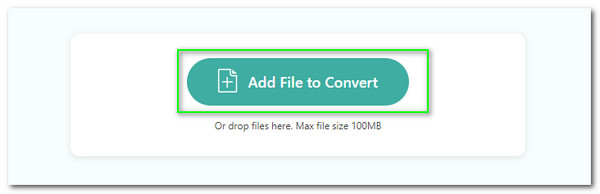
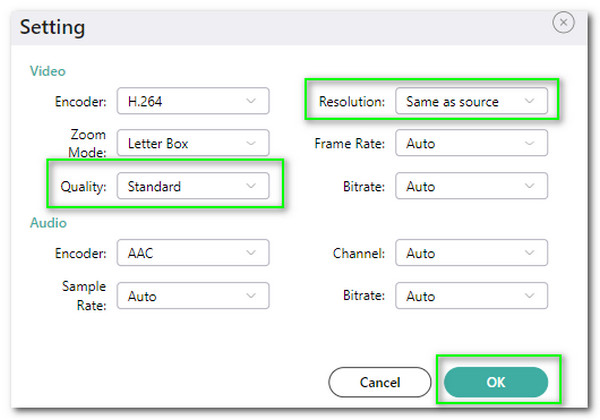
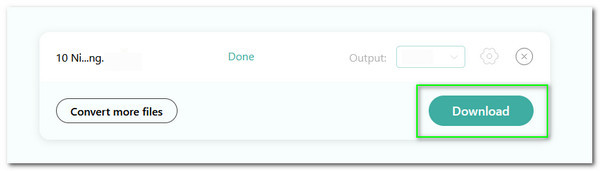
It possesses the tremendous capability of converting different types of file formats. That means we will not have an issue regarding the compatibility of the media files we want to convert. As we become more specific, this online tool supports more than 300 media files such as MP4, MOV, MKV, and more with high definition quality.
Experience the malware-free and harmless conversion process brought by this online tool. For that, we can now have a great conversion process without hindrances. That also means the welfare of our media files and devices is secured and protected. Therefore, choose the tool that can give you security and protection while maintaining the outstanding performance we need.
Novice or professional users will not have a complicated conversion process with this online tool. That is because of the superficial characteristics it possesses. This free online tool allows us to have an instant method of modifying the media file information we need. Check out its parameter settings that bring user-friends feature icons for everyone.
Witness the most professional and presentable output that an online converter can give. This online tool possesses the hardware that can bring advanced hardware to all of us. As a result, a high-quality media output is expected after converting using this tool. That feature adds to this tool's flexibility and gives its users more benefits.
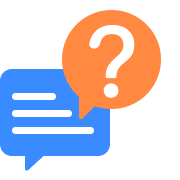
What does HD mean in movies?
For technical aspects, the HD in movies can mean a resolution of 720p up to 1080 pixels, as we all know. 720p is the standard of HD. On the other hand, its effect in the movie we are watching is more apparent than the simple resolution. That means we can enjoy watching HD movies more than the other resolutions. For that reason, many people prefer watching HD movies nowadays.
Can I convert low quality video to HD?
Many media users are confused and have difficulty pronouncing the GIF correctly. Some pronounce it as G-I-F or spell it out. However, now is the time to realize that we are improperly pronouncing it all this time. The proper way to pronounce the GIF format is if [gif, jif]. It is pronounced as the pronunciation of peanut butter. As we make it simple, we only need to pronounce the G letter softly. In addition, it sounds like a gift, but the letter T is silent. For that, please start pronouncing it right.
How to convert videos to HD on iPhone?
There are a lot of converters that you can use in making your videos into HD resolutions. However, the best HD video converter that we use for the iPhone is the CapCut- Video Editor by Bytedance Pte. Ltd. It is a free HD video converter with no watermark 1. Open the application and click the New Project. Choose the video you want to convert and adjust the resolution from the library it shows. 2. See the media files on the timeline. After that, adjust the resolution using the drop-down list up to 2K/4K resolution. 3. Click the Export icon to see the output on your local files.
How to convert video to HD quality on Android?
If we plan to convert video to MP4 HD using our Android devices, we can use PowerDirector that we can get on Google Playstore to make that possible. It is a flexible and fast HD video converter that can give us a less complicated process to convert video to HD 1080p. For that, let us see how it performs. 1. Run the amazing PowerDirector with your Android. Then choose the video you want. 2. Then, on the Setting of the editing application, locate the tab for Default Video Quality and set it as Full HD 1080p. 3. Please go back to the main timeline and click the Export button to proceed. 4. After that, click the icon for Produce and Share. Then, see the output.
What resolution is HD?
The high-definition video we have right now can have a different classification. However, nowadays, the resolution of an HD video starts at 12080 × 720 pixels or much infamous as 720p. Then, clear resolutions like 1080p, 1440p, 2K, 4K, 5K, and 8K are also the HD resolution nowadays.
How long does it take YouTube to process an HD video?
Since HD video contains higher file elements and larger file size, if we want to upload HD video on YouTube, we expect a more protracted process of uploading. As we demonstrate, a 30- to 1-minute full HD video can be processed by YouTube for 5 to 10 minutes. That means a couple of hours are needed if we can upload at least 30 minutes of HD video.
Is Netflix HD?
Yes. Netflix is one of the most infamous streaming sites for movies and series, along with Amazon and Disney. We can expect an excellent resolution for the film we stream on their sites. In simple words, Netflix is HD because it possesses high-caliber hardware that brings us 480p to 4K+ HDR video resolutions of their movies.
How to make a video low quality?
For the reverse, you can convert HD video to SD online or desktop. It means degrading your quality for different purposes like compatibility of the media files you are using or smaller file size for faster uploading speed. Low video quality can reduce the advanced codec that an HD video contains.
Populal Converter
Populal Converter