We are bombarded with videos. When you are watching the videos online, all the videos are playing well. However, things get tricky when you want to play the downloaded videos on your mobile device or computer offline, due to the format incompatibility. Among the formats, MKV is one of the troublesome formats.
For using MKV files smoothly, you need the MKV converter.
Whether you want to convert MKV to MP4, MOV, 3GP, WMV, etc., for playing on your device, or change other videos into MKV files for creating Blu-ray, the MKV converter is what you need exactly.
This post gathers the top 6 MKV video converter software on Windows, Mac and online, so that you can find the best one easily.


Video Converter Ultimate is the multifunctional video converter. It combines video conversion, DVD ripping, video editing, and video enhancement together. Converting MKV file is one of its features. As the MKV converter, it can convert between MKV and MP4, MOV, WMV, AVI, FLV, WebM, VOB, MTV, etc. Moreover, all video codecs like HEVC, H.264, XviD, etc., are supported by MKV so that you can play MKV universally.
Secure Download
Secure Download
Pros
Cons

HandBrake is the open-source video transcoder. It converts nearly any video formats into MKV and MP4. Surely, it can also convert MKV to MP4 from its limited output formats. Not only transcode the common video formats, it also converts Blu-ray and DVD into MKV.
Supporting a wide range of video codecs like H.265 (x265 and QuickSync), H.264(x264 and QuickSync), H.265 MPEG-4 and MPEG-2, you can play the MKV files conveniently on your device.
Pros
Cons

Freemake Video Converter is well-known free MKV converter. It can convert all the popular formats including MKV, MP4, AVI, WMV, MP3, DVD, 3GP, SWF, FLV, HD, MOV, RM, QT, TS, MTS, and more. Apart from that, it can also convert MKV files to watch the MKV files directly. In addition, it can edit video effects and burn DVDs to create video presentation effortlessly.
Pros
Cons

AnyMP4 Free Online Video Converter is the easy-to-use freeware online. As its name shows, it is the free video converter, which can convert almost all video and audio formats to MKV, MP4, AVI, M4V, MOV, FLV, M4V, VOB, 3GP, MPG, etc. The steps of converting MKV are also pretty easy to upload the files, select output format and start converting.
Pros
Cons

Any Video Converter Ultimate is the all-in-one video converter, downloader, recorder and editor. It is the ultimate solution to convert MKV files including 4K files. For DVD and Blu-ray files, it can extract MKV files from DVD/Blu-ray and burn MKV or other video files into DVD and Blu-ray for preservation. Besides, it also offers the way to record any videos that are playing on your computer.
Pros
Cons

CloudConvert is the free online MKV converting software, which convert WebM, AVI, FLV, MOV, WMV, MP4 and MKV. Whether you want to play MKV files on Windows computer or need the MKV files for burning Blu-ray, it can meet your demands. Besides, it can convert videos via cloud like Google Drive, Drivebox, etc., and download and convert videos from URL.
Pros
Cons
From the top 6 list, you may have found that the free MKV converter has some limitations which you can ger rid of from the paid programs. However, if you are looking for a simple MKV converter, the free MKV file converter can meet your basic needs. Whatever, just pick up the best one according to your needs.
The above 6 MKV converter can help you convert the local and online files into/from MKV. Here, we will take Video Converter Ultimate, the multi-functional MKV file converter, as an example to show how to convert MKV files on computer.
Step 1: Free download this MKV converter on your computer. It is compatible with both Windows and Mac computer, and just install the eversion you need.
Secure Download
Secure Download
Step 2: Click the big plus button in the center to add or drag and drop the files into this software. It supports batch conversion, and you can add 2 or more video files into this program.

Step 3: Unfold Convert All to: at the top-right corner to select MKV format. You can also enter MKV in the search bar to pick up the MKV format.

It also lets you adjust the MKV parameters like codec, resolution, etc., by clicking the Custom Profile option next to the output format.

Step 4: While all the things are done, click Convert All to start transcoding MKV files.

You can see the conversion progress and open the converted files when the conversion is done.
Note: This program, as the MKV editor, also offers the editing features, which you can clip, merge, rotate, crop, and add other editing effects into your video. Must click the edit icon in the main interface, and then start editing MKV files.
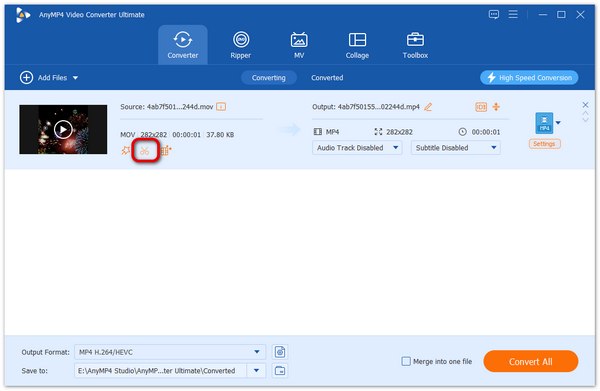
What is MKV file?
MKV, here is the media container, which can hold video, audio and subtitles. That means you can use any video and audio encoding you need in an MKV file. However, it is not compatible with many devices like mobile phone, Windows Media Player (Windows default player), QuickTime (Default player on Mac), etc. For using MKV file conveniently, you need the MKV converter.
How to convert MKV files in VLC?
VLC player can convert MKV files to MP4, MOV, AVI, etc., but the muxer MKV is not provided directly by VLC, and you cannot convert other files into MKV videos. Learn here to convert MKV to MP4 in VLC.
What will play MKV files?
There are various media player that can play MKV files like VLC, SMPlayer, Media Player Classic, 5KPlayer, etc. For more MKV players, you can refer to this post.
MKV is not the popular format like MP4. Whether you want to play MKV files on common device or create MKV files for burning into Blu-ray, the MKV file converter is the assistant that can help you. This page collects the top 6 MKV converter, which are online and desktop programs. Every MKV converting software has its pros and cons, and you can find the best one based on your own needs.
Do you have any nice MKV converter recommendations?
What is the best MKV file converter you used?
Let me know by leaving your comments below.