Hi! I am seeking assistance regarding an issue with my Apple ID. Unfortunately, I seem to have forgotten my password. Currently, I am unable to access my Apple account. Please help!
-From the Apple Community Concern Page
It can be a frustrating experience when you forget your Apple ID password. However, the good news is that Apple provides various methods to help in such situations. This post will explore the various aspects of this scenario. We’ll address questions like when to use the Apple ID password and what to do if you forget it. Additionally, we’ll walk you through a guide on how to remove your Apple ID if you forget your email, security question, or phone number. Uncover more insights by reading on!

The Apple ID password serves as a key to unlock countless services within the Apple platform. Understanding the scenarios in which you would use your Apple ID password is essential. It helps you to navigate through services like the App Store, iCloud, FaceTime, and more.
Here are some instances where you might need to use your Apple ID password:

Signing in with Apple ID is a fundamental step when accessing various Apple services. This includes the App Store, Apple Music, iCloud, iMessage, FaceTime, and iTunes. You can use the Apple ID email address and the associated password to initiate this access.
But what if you forgot your Apple ID password? If you’re unable to recall your Apple ID, there’s a workaround you can consider. Attempt signing in to the email address or phone number that you frequently use.

The Apple ID password becomes essential when you decide to make purchases on Apple platforms. These are the App Store, Apple Books, Apple Music, and iTunes. It serves as a secure authentication method before allowing transactions. It verifies your identity before purchasing apps, games, music, books, and other content.
How can I make a purchase if I forgot my Apple ID password and email? Well, recovering access to your account may be a bit more challenging. But you can follow these steps:
1. Go to the Apple ID account page.
2. Click the Forgot Apple ID or password option.
3. Enter an email address you think might be associated with your Apple ID.
4. You’ll receive instructions to reset your password.

iCloud is a crucial service for storing and syncing data across your Apple devices. Using the Apple ID password, you need to sign in to iCloud to access and manage files. This includes stored photos, documents, and other information. It ensures that your data remains protected.
Now, a small heads-up. When I forgot my Apple ID password, what I did was initiate the password recovery process to regain access. This involves verifying identity through a trusted phone number, account recovery key, or another method.

It is necessary when using Game Center for multiplayer gaming and tracking achievements. This authentication ensures a personalized gaming experience while maintaining the security of your gaming profile. In such a case you’re unable to recall your Apple ID password, you can reset Apple ID password to regain access. After resetting, you will be able to use Game Center and other Apple services. Take note! It comes with the updated credentials.

Accessing content on Apple TV and Apple TV+ requires authentication. It is typically done through your Apple ID password. This ensures that authorized users can only enjoy the content available on these platforms. It enhances the security of your media consumption
What to do if you forgot your Apple ID password? Enter the Apple ID associated with iCloud and select the Forgot Password option. Check for the availability of a Rescue or Notification email option if required. This will initiate the password recovery process. It will allow you to reset your Apple ID password. This way, you can regain access to content on Apple TV/TV+.
If you forgot your Apple ID password, you’re not alone. Many iOS users face the same situation. Fortunately, solving this kind of concern is made easy by AnyMP4 iPhone Password Manager. It is your lifesaver tool to access the saved passwords on your iPhone. It is a full-featured password management software that keeps your data safe. It is crafted to assist you in finding, managing, and retrieving various passwords on your device. That includes Apple ID, website, credit card, mail account, Wi-Fi, and more. What’s more, it lets you view all your passwords and opt to save them in a CSV file.
Here’s how to recover Apple ID password using AnyMP4 iPhone Unlocker:
1. Start by getting a free download of AnyMP4 iPhone Password Manager. Install the program and wait for the installation process to complete.
Secure Download
Secure Download
2. Launch AnyMP4 iPhone Password Manager on your computer. Afterward, establish a connection between your iPhone and computer using a wired cable.
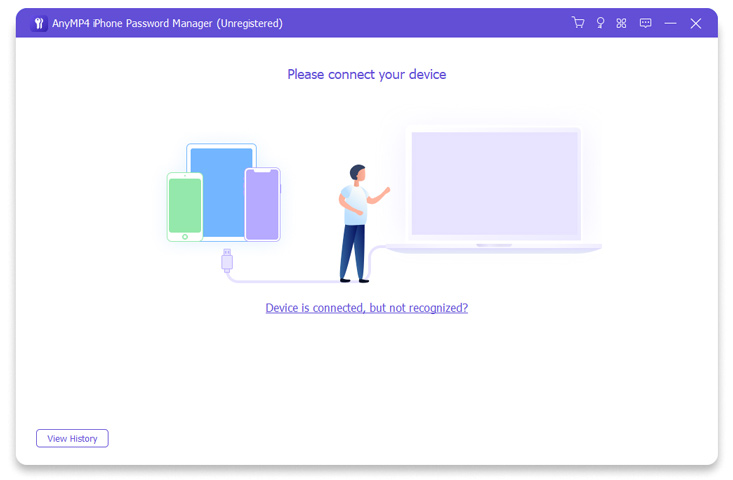
3. Once the iPhone is successfully detected, click Start to initiate the scanning process. Allow the program to search for all saved passwords on your device.
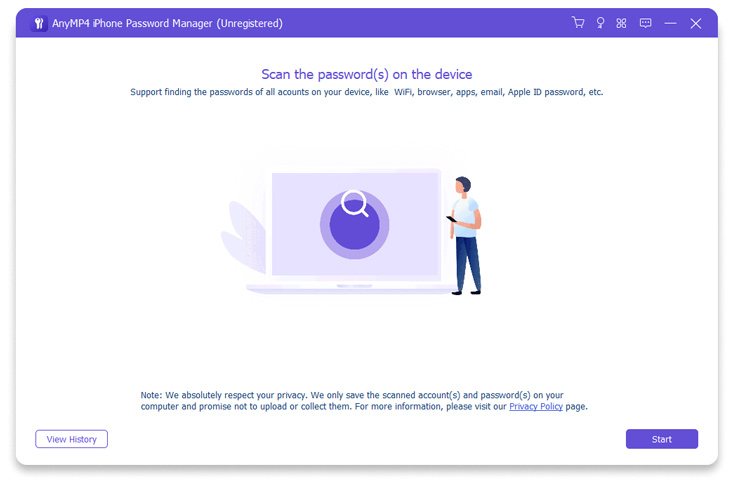
4. After a while, view the account and password information categorized into different sections. Click the Show/Hide icon to view the passwords.
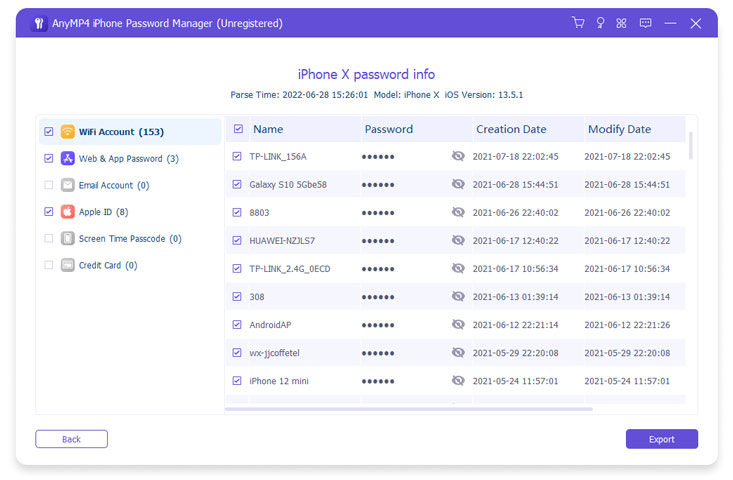
5. Alternatively, select the passwords you require. Click Export to save them in a CSV file.
AnyMP4 iPhone Password Manager is indeed a lifesaver tool in times when you forget your passwords. It lists all the saved passwords in a category with detailed info. In addition, this software is compatible with all iPhones, including the latest iPhone 16 Pro Max. Also, you can find your passwords when you forgot your iCloud password.
Resetting an Apple ID password is a crucial step to ensure account security. Additionally, it allows you to regain access to various Apple services. Doing so on your iPhone or another trusted Apple device is a convenient process.
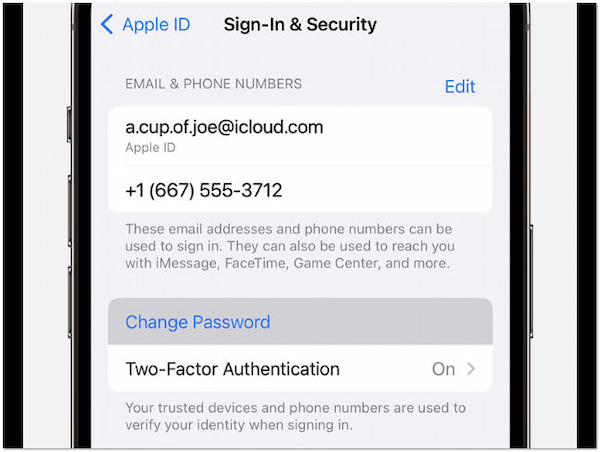
1. Open the Settings, scroll down, and tap your name.
2. Choose Sign-In & Security and select Change Password.
3. Reset your Apple ID password securely by following the instructions on your display.
Taking control of your Apple ID security is essential. Resetting the password on an iPhone or other trusted Apple device offers a straightforward solution. Not to mention, these steps can also be applied if you have a trusted iPad or Apple Watch.
Suppose you find yourself in the situation of needing to reset your Apple ID password and do not have access to an Apple device; worry not. The Apple Support services offer a solution for such scenarios. You can use the Apple Support system to regain control of your Apple ID.
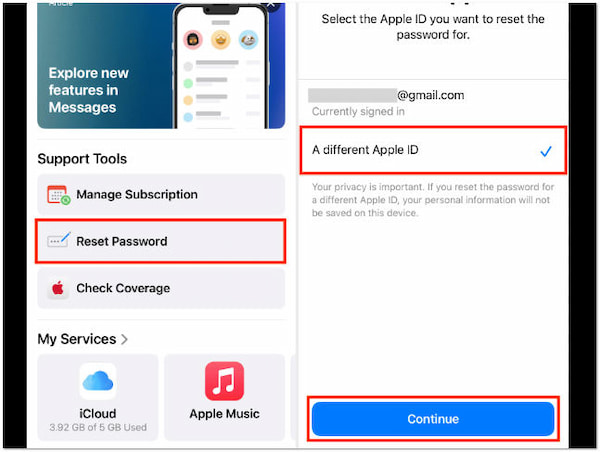
1. Using a borrowed Apple device, launch the Apple Support app.
2. Locate Support Tools and tap Reset Password.
3. Select the A different Apple ID option and enter your Apple ID.
4. Tap Next and carefully follow the instructions to reset the password successfully.
In such cases where you lack immediate access to an Apple device, the Apple Support system offers a practical solution. By borrowing a device from someone you trust, you can swiftly navigate the password reset process and regain control of your Apple ID. If you do not want to use the original Apple ID, you can also reset and change Apple ID to use the fresh-new services.

Resetting the Apple ID password on the web directs you to a trusted device when feasible. In case you lack a verified device, you can still proceed with resetting your password on the web. You can visit the https iforgot apple com password to verify Apple ID.
However, there’s a tiny catch. This method requires a bit more time. If you anticipate having access to one of your verified devices shortly, opting to reset your password at that time might be a quicker and more convenient option.
If following the previous solution to recover Apple ID password didn’t work, there is still a workaround you can try. AnyMP4 iPhone Unlocker is a handy iOS unlocking software crafted to remove Apple ID passwords effectively. Primarily, it offers three unlocking modes: Remove the Apple ID, Unlock the iOS Screen Passcode, and Bypass the ScreenTime passcode. The Remove Apple ID feature lets you remove Apple ID even without using a password from iOS devices. It provides users with the convenience of accessing all the iPhone’s features by signing in to a new account.
What to do when you forgot your Apple ID password? Well, follow the instructional guide below to remove your Apple ID password using AnyMP4 iPhone Unlocker:
1. Beforehand, click the free download to acquire the AnyMP4 iPhone Unlocker. Install the program and allow the installation process to complete.
Secure Download
Secure Download
2. After installation, run the AnyMP4 iPhone Unlocker. Select the Remove Apple ID mode from the available features.
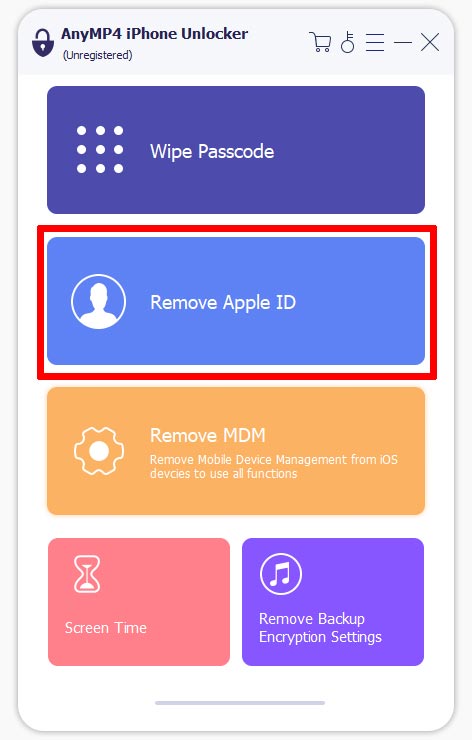
3. Using a wired cable, establish a connection between your iPhone and computer. After successfully connecting the devices, click Start to initiate the removal of Apple ID.
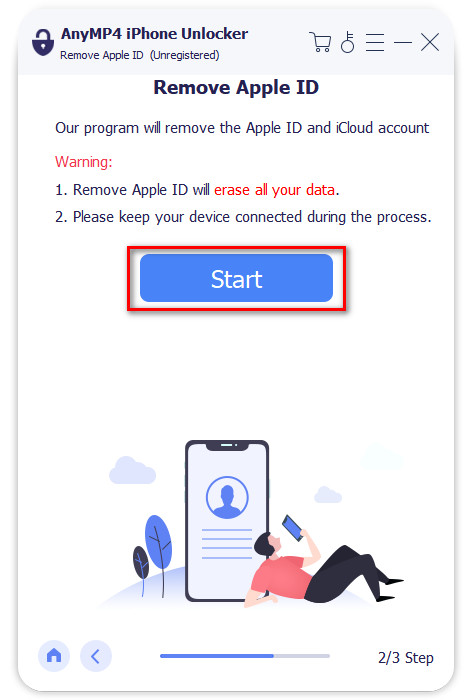
4. Follow the instructions on your display to enable Two-factor Authentication. Then, enter the 0000 code to confirm the removal process.
5. Verify your device information in the next window. Check if the Device Category, Device Type, and Device Model are all correct. Now, click Start to initiate Apple ID removal.
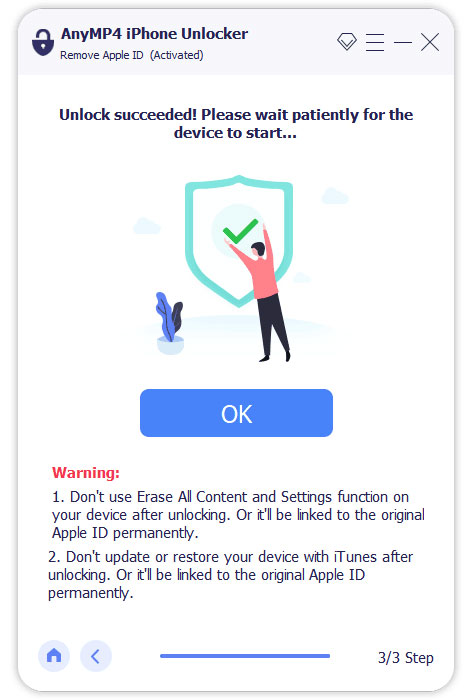
AnyMP4 iPhone Unlocker is a go-to solution in times you need to remove the Apple ID password in emergencies. It is ideal to use when you forget your email address, phone number, and even security questions.
Can you reset Apple ID password without a phone number?
Definitely YES! You can reset the Apple ID password without a trusted device or phone number. You can navigate to the iforgot apple id com to unlock your account. Now, for unlocking your account, you can use the existing password or reset the password.
Can I reset Apple ID password via email?
Definitely YES! In case you forgot Apple ID password on iPhone, you can reset it via email. Apple Inc. developed the iForgot service to aid users retrieve Apple IDs. This service can also be used to reset Apple ID passwords when a user forgets their credentials. Users will need another iOS device to reset the Apple ID password.
Is your Apple ID password stored anywhere?
NO! Your Apple ID password is not stored in plain text anywhere. Apple employs strong security measures, including encryption techniques, to protect user data, including passwords. However, if you’re having trouble looking for your password, AnyMP4 iPhone Password Manager can help you. You can refer to the instructional guide provided for the recovery procedure.
In times you forgot Apple ID password, navigating the recovery process can seem daunting. However, solutions abound. This post detailed the steps to take in various scenarios. Notably, AnyMP4 iPhone Password Manager emerges as a lifesaver tool. It provides a seamless way to view Apple ID passwords and regain access to your iPhone. In instances where email, security questions, or phone numbers slip from memory, AnyMP4 iPhone Unlocker becomes the go-to solution for removing Apple ID. It offers a comprehensive approach to regain control and ensure a hassle-free user experience.