Hi! I can’t remember the three answers to my security questions. I attempted to answer it many times, but I cannot remember the answer. Please help me!
-From the Apple Community Concern Page
Forgetting your security questions can cause difficulties in accessing your Apple ID account. Fortunately, resolving this issue is relatively easy. In this post, we’ll delve into the common issue faced by iOS users: Apple ID forgot security questions. We’ll discuss what happens if you forget your Apple ID security questions. As a bonus, we’ll provide potential solutions to this issue. By the end of this post, you’ll learn how to navigate this challenge effectively. Keep going to uncover more information!
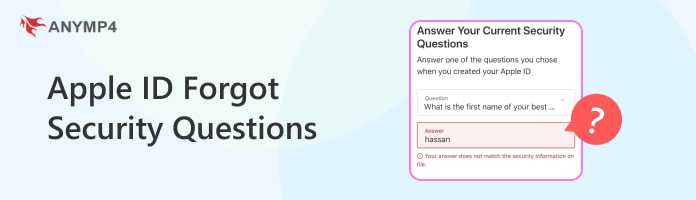
You might be wondering what happens if you forget your Apple ID security questions. Basically, it can pose challenges when attempting to access or manage your account. Apple employs security questions to verify the user’s identity during password resets or account recovery. If you forget your security questions, accessing the Apple ID becomes complicated.
Usually, when you attempt to reset a password or recover an account without knowing the security questions, Apple will prompt you to verify your identity through alternative means. This involves providing additional personal information and verifying your email address or phone number. In some cases, you need to provide proof of identity, such as a government-issued ID. This is to regain access to your account. It’s essential to keep your security questions updated and securely stored to avoid complications. Additionally, ensuring your recovery email and phone number are up-to-date can streamline the account recovery process. It helps you regain access to your Apple ID more efficiently.
These are some of the consequences when you forgot Apple ID password security questions:
When you forgot Apple ID security questions, it can be frustrating. Worry not! There are measures you can take to gain access to your account. Apple provides alternative methods to verify your identity. In some cases, you may need to use third-party software to resolve the issue.
Here are some of the actions to be taken:
Usually, many iOS users always forget Apple ID security questions. Well, it is not a big thing! In actuality, you can resolve this issue on your own using third-party software. Tools like AnyMP4 iPhone Unlocker lets you bypass security questions and remove Apple ID effortlessly. After removing the Apple ID, it allows you to create a new account. That means you don’t need to answer security questions to access your device. Also, it is an alternative solution when you’re unable to recall your security questions. What’s cool about this tool is that it offers three unlocking modes. That includes removing Apple ID, unlocking the iOS screen passcode, and bypassing the Screen Time passcode. Here’s a good thing. It works on all iOS devices and versions, including the latest iPhone 16 Pro Max (iOS 18 version).
Here’s how to remove Apple ID using AnyMP4 iPhone Unlocker:
1. First things first, get a free download of AnyMP4 iPhone Unlocker. Install the unlocking software and allow the installation process to complete.
Secure Download
Secure Download
2. After completing the installation process, launch the Anymp4 iPhone Unlocker on your computer. You’ll be presented with various unlocking modes; choose Remove Apple ID.
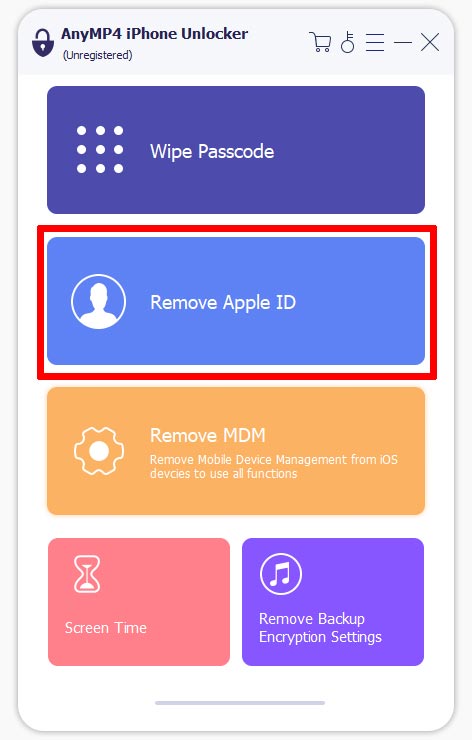
3. Use a wired cable to establish a connection between your iOS device and computer. After successfully connecting the devices, click Start to initiate the process.
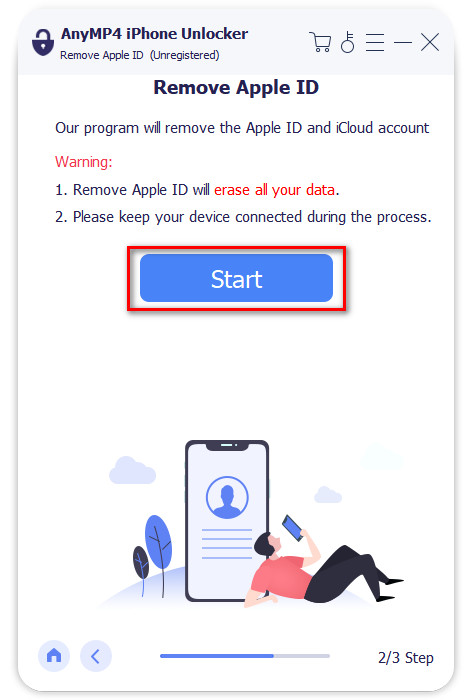
4. Verify your device’s information in the next window. Check the Device Category, Device Type, and Device Model. If all information is correct, click Start to confirm the Apple ID removal.
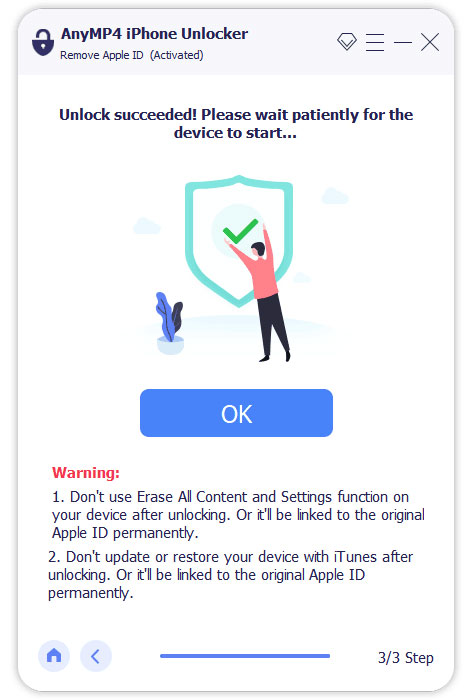
AnyMP4 iPhone Unlocker is a reliable tool for removing Apple ID in times you’re unable to access your device due to forgotten security questions. Now, a small heads-up. Avoid using the Restore iPhone via iTunes or Erase All Content and Settings feature. Doing so could result in your device becoming linked to your previous Apple ID.
If you forgot security questions on your Apple account, worry not! You can rest your security questions directly through Apple’s website. But here’s a thing. It is only applicable if you still have access to your Apple ID account. This process involves verifying your identity through other means, such as email or phone number verification.
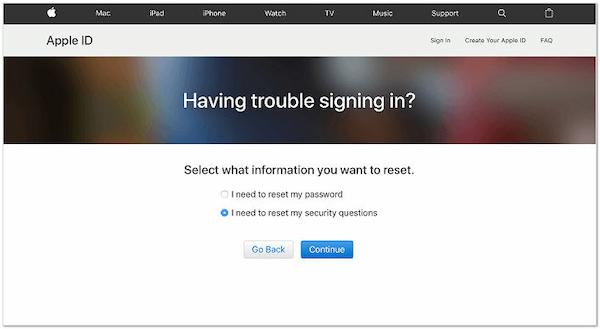
1. Go to iforgot.apple.com and sign in using your Apple ID and Password.
2. You’ll have the option to either reset your password or your security questions.
3. Select I need to reset my password and click Continue.
4. Enter your password when prompted. Then, follow the instructions to verify your identity.
5. Select new security questions and provide answers.
6. Click Continue to finalize the resetting security question process.
If you forgot security questions and Apple ID locked, you can use the two-factor authentication feature. Enabling the two-factor authentication for your Apple ID lets you verify your identity. It involves receiving a verification code on a trusted device. This action lets you gain access to your account without needing to answer security questions.

1. If you see the Apple ID Locked prompt, click Unlock Account.
2. Provide your trusted phone number as requested to proceed.
3. Enter the verification code sent from your trusted phone number.
4. Enter your Apple ID password. In case you cannot recall it, click Forgot Password. (Forgot Apple ID password?)
5. Enter your screen passcode and follow the instructions on your display.
If you forgot Apple ID password email and security questions, you can use the recovery key. Setting up an account recovery key lets you access your account and reset security questions. The recovery key serves as a verification method. Also, it can be used if you forget your security questions.
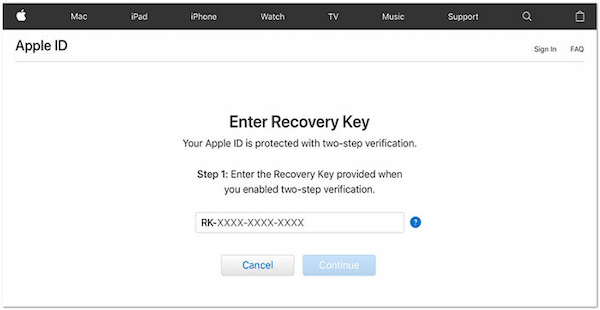
1. Navigate to the Apple ID account page and select Forgot Apple ID or Passcode.
2. Enter your Apple ID and opt to reset your password, then click Continue.
3. Provide your recovery key and select a trusted device to receive a verification code.
4. Use the verification code received to reset your password.
Common security questions involve personal information that individuals are likely to remember. This makes it easier for users to provide answers during account recovery or verification processes.
Some examples of common security questions include:
Common security questions are widely used across various platforms and services. Users are familiar with these questions and can easily navigate through account recovery procedures when needed. However, there’s a tiny catch. Common security questions may not be specific or relevant to all users. This leads to less effective security measures.
How do I change my Apple security question?
Access the Apple ID website by navigating to appleid.apple.com. Within the Sign-In and Security section, click Account Security. Head to the Security questions and choose Change security questions. Proceed to select your new security questions along with their corresponding answers. Then, click Update to finalize the process.
Are Apple security questions case-sensitive?
NO! Apple security questions are not case-sensitive. In other words, you can answer them in uppercase, lowercase, or a combination of both. However, it’s important to ensure that any spaces between words are maintained as entered initially.
How long do you have to wait for Apple security questions?
If you give the wrong answers to your security questions too many times, you won’t be able to use them for a while. Wait for the waiting time to pass, and then try resetting your questions. It usually takes around 8 hours.
That’s all we have for our Apple ID forgot security questions discussion! Forgetting your Apple ID security questions can be a daunting experience, but it’s a solvable task. By exploring the provided potential solutions, you can bypass the security questions and access your account. Tools like AnyMP4 iPhone Unlocker lets you bypass the security questions and create a new account. It is the most recommended solution when you’re unable to recall your security questions. With these measures in place, you can enjoy peace of mind knowing you are prepared for any future challenges with your Apple ID security.