Social media platforms like Facebook have transformed into vibrant hubs for creative expression. Beyond text and images, these spaces allow us to tell stories and evoke emotions through multimedia content. One powerful way to elevate your Facebook posts is by incorporating music. This guidepost will outline the steps on how to add music to Facebook posts. This is to enable users to enrich their social media presence with their favorite tunes. Explore further as we delve into the specifics!
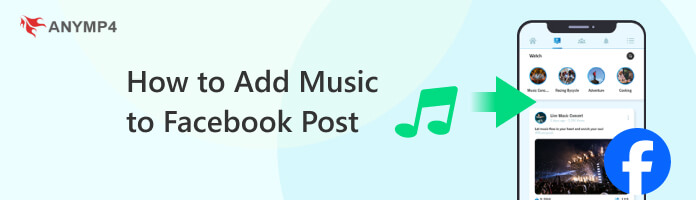
Sharing videos with music on Facebook can be a great way to engage your friends. Now, a small heads-up. There are some guidelines to follow to ensure your content works properly. Here’s a breakdown of what you need to know:
This is the most crucial aspect. You can only use music on Facebook that you have the legal right to use. This means avoid using copyrighted music unless you have a license from the owner. Facebook has automated systems that detect copyrighted music. Using this copyrighted music can lead to your video being blocked or removed.
Facebook supports several common audio formats, including MP3. But here’s a thing. Facebook does not allow uploading audio-only content. This means you must include a video component containing audio encoded with the AAC codec. Also, the audio bitrates must not exceed 128kbps. If it surpasses this limit, you’ll need to use a bitrate converter to adjust it accordingly.
The length of music you can use in a Facebook video depends on the context. Here’s a good thing! There are no restrictions implemented for Facebook Stories and live broadcasts of musical performances. For pre-recorded videos, using shorter clips of music is safer. Facebook’s automated systems are more likely to flag videos with full-length copyrighted songs.
In actuality, there’s no official limit on file size for music in Facebook videos. However, larger files take longer to upload and might affect playback quality. It is recommended to keep your video file size, including music, under 10GB. This is to ensure a smooth uploading and viewing. If your video is more than 10GB, you have to compress video for Facebook’s required limit.
For good measure, Facebook offers a music library called the Sounds Collection. This music library contains a countless selection of free, royalty-free music and sound effects. You can use this music on your videos without worrying about copyright infringement. It is a great resource for finding high-quality music that complements your content.
How to add music to Facebook posts? Currently, adding music directly to a Facebook post on a computer isn’t possible. Facebook limits music uploads to the mobile app. This means you cannot incorporate music files into a video or regular post. There is also no music section on your Facebook profile page on the web version. This isn’t a bug; Facebook designed its music features primarily for the mobile app. So, to use music on Facebook using your computer, you’ll need to get creative with workarounds. You can create videos with music or share links to music streaming services.
Sharing your favorite music with friends on Facebook is a great way to express yourself. Unlike Facebook’s website, the mobile app allows you to directly add music to your profile. This lets you showcase your musical taste and create a more dynamic profile.
Here’s how to add music to a Facebook profile using a mobile phone:
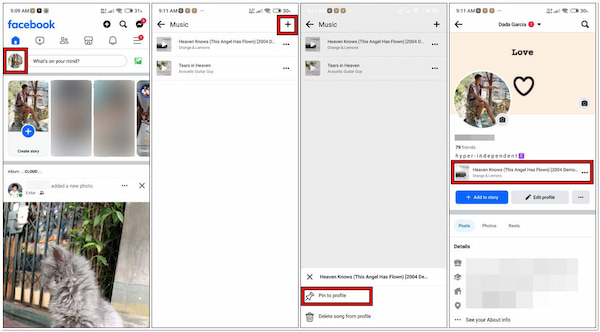
1. Open Facebook on your mobile phone and navigate to your profile.
2. Once on your profile page, locate the Music section.
3. Tap + and use the search bar to find specific songs by artist, album, or song title.
4. Once you’ve found the song you want to add, tap on it to display a short preview
5. Tap the … button and select Pin to Profile to pin the song to your profile.
Note: Due to copyright restrictions, not all songs might be available for adding to your profile. Facebook offers a vast music library, but it might not include every single song out there.
Why can’t I add music to my Facebook profile? The main reason why you can’t directly add music to your Facebook profile is because it is a mobile-centric feature. This means that you cannot add music to your Facebook profile on the computer. But here’s a thing. There is a workaround to achieve a similar effect. You can use video editing tools on your computer. This way, you can create a short video that features the music you want to showcase.
AnyMP4 Video Converter Ultimate is a multimedia kit that goes beyond video conversion. It offers an MV Maker that allows you to create short, music-infused videos. It lets you create short-form videos, perfect for social media sharing. Also, you can use a still image as the background. What’s more, it offers editing tools within the MV Maker. This includes Rotate & Crop, Effect & Filter, Watermark, and more.
Here’s how do you add music to Facebook post using AnyMP4 Video Converter Ultimate:
1. Get the free download of AnyMP4 Video Converter Ultimate. Install the multimedia software and wait for the installation process to complete.
Secure Download
Secure Download
2. Launch the AnyMP4 Video Converter Ultimate and select the MV tab. Click + Add to import the video clips you want to use for your Facebook post.
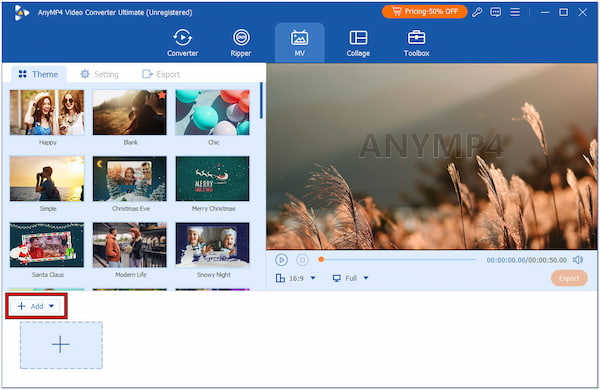
3. Once the video clip is imported, click Edit to edit and enhance the video. It offers video editing features such as rotating, cropping, adding filters, and adjusting effects.
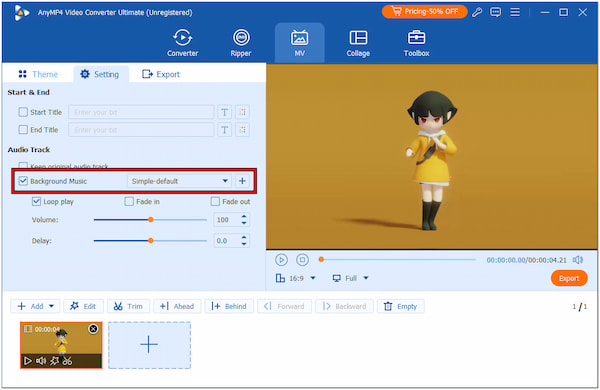
4. Navigate to the Settings tab to include background music in your video. Check the Background Music box and click + to add the music for your video.
Note: Don’t forget to uncheck the Keep Original Audio Track box.
5. Select the Export tab and configure your video settings. This includes selecting a format, frame rate, resolution, and quality. Click Start Export to save the Facebook video.
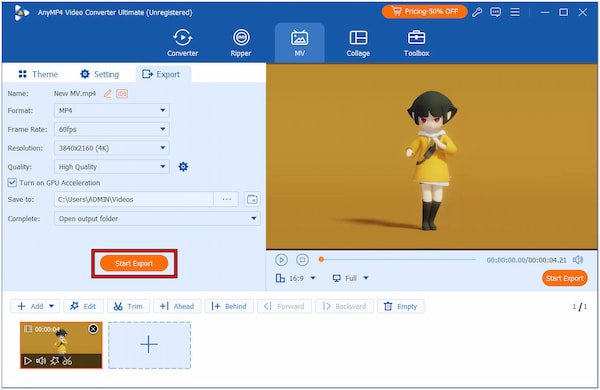
6. After exporting, you can share your short video on Facebook. Upload it to your Facebook Reels or Newsfeed, or send it to friends and family.
AnyMP4 Video Converter Ultimate is a handy tool for crafting short, music-based video content. It is suitable for those who want a user-friendly way to combine music and video clips. This software makes it possible to create a Facebook post with music for sharing.
Can I add music to a Facebook post after posting?
Unfortunately, NO! You cannot add music directly to a Facebook post after it’s been posted. Facebook doesn’t offer an editing function to insert music into existing posts.
Can I post music on Facebook without copyright?
Sharing music on Facebook without copyright is a tricky issue. You can only post music where you have the legal rights to use it. This means avoiding copyrighted music unless you have permission from the owner.
How do I access my music library on Facebook?
Facebook doesn’t have a built-in music library where you can store your personal music collection. However, Facebook offers a feature called Sounds Collection within the mobile app. This is a library of free, royalty-free music clips and sound effects.
Knowing how to add music to Facebook posts allows you to elevate your content. Facebook allows us to share our passions and connect with others through the universal language of music. Now, you can pin your favorite music to your profile using the Facebook mobile app. Although the Facebook web version doesn’t offer music integration within videos, there’s a workaround to achieve this. Tools like AnyMP4 Video Converter Ultimate can help you create video content with music for your Facebook posts.