YouTube thumbnail size plays a crucial role in the success of a video. As one scrolls through countless videos, it’s often the thumbnail that captures attention and entices viewers to click. Understanding the optimal size for YouTube thumbnails is essential for creators. This ensures their visuals are eye-catching and effectively represent the content they offer. In this post, we’ll delve into the required thumbnail size for YouTube. Also, we’ll provide valuable tips for creating captivating thumbnails that stand out on the platform.
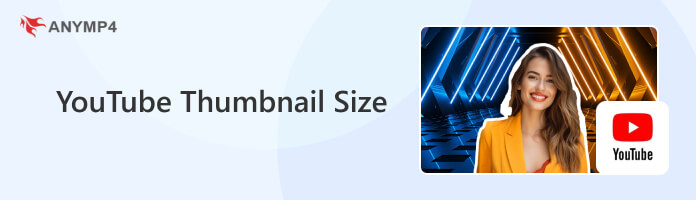
YouTube thumbnails are like the movie posters of the internet age, but for videos. They’re those preview images you see when scrolling through YouTube, tempting you to click a video. Basically, they’re a snapshot of what the video is about. It is designed to catch your eye and make you want to watch. A good thumbnail should be eye-catching and colorful. It must give a sneak peek into what the video has to offer.
Moreover, thumbnails play a crucial role in attracting viewers to your content. That’s why most creators spend a lot of time crafting the perfect thumbnail. This is to ensure that they will grab attention and entice people to click. Thumbnails include images, texts, and emojis to convey the vibe and content of the video in a single glance. Think of them as the flashy posters outside a movie theater. They’re trying to lure you in with promises of excitement and entertainment.
A thumbnail acts as your video’s billboard on YouTube, enticing viewers to click and watch. But what is the size of a YouTube Thumbnail to ensure it looks crisp and grabs attention? Here’s a breakdown of YouTube thumbnail dimensions and file size for maximum impact.
YouTube recommends that thumbnails have a resolution of 1280×720 pixels, also known as HD. This ensures that the thumbnail looks crisp and clear on various devices and screen sizes. It’s essential to keep this aspect ratio to avoid distortion or cropping issues. By sticking to this size, your thumbnails will appear consistent and professional across YouTube.
If the pixel size of your image exceeds 1280×720 pixels, you can turn to tools like AnyMP4 Free Background Remover Online for assistance. Despite its name suggesting it’s solely a background remover, this tool offers much more. Alongside its background removal feature, it’s also equipped with handy image editing tools like the Crop tool. This means you can easily resize your image to fit the ratio required by YouTube.
For good measure, the Crop tool lets you freely adjust the size of your image. You can also choose from a selection of aspect ratios. What’s more, it allows you to customize by replacing the background image. You can opt for a solid-color background or upload a desired background image. This gives your YouTube thumbnail a personalized touch.
Here’s how to crop the YouTube thumbnail to required image size:
1. Start by visiting the official AnyMP4 Free Background Remover Online website.
2. Click Upload Images to load the YouTube thumbnail image you want to crop.
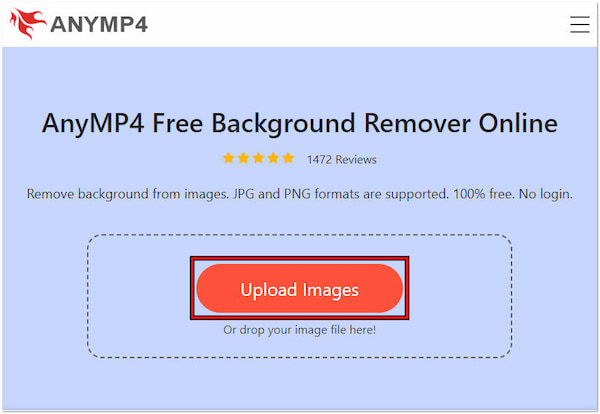
3. Navigate to the Edit tab and locate the Crop tool within the editing options.
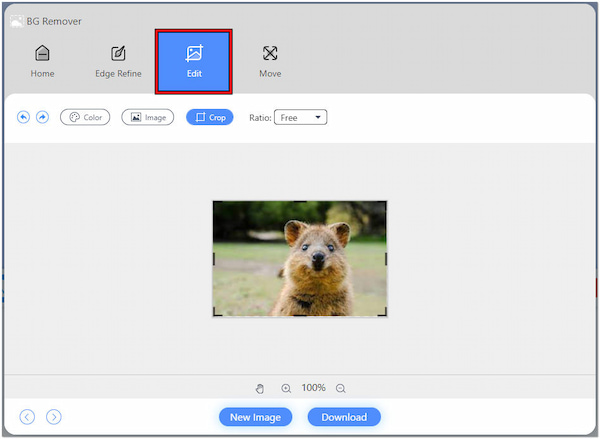
4. Click & drag the borders to adjust the size and position of the crop area.
5. Once you’re satisfied with the crop area and aspect ratio, click Download.
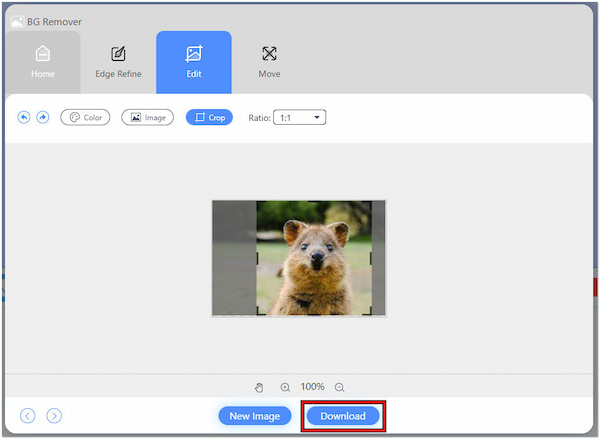
AnyMP4 Background Remover Online offers an efficient solution to crop your YouTube thumbnail images. It allows you to effortlessly resize and frame the thumbnail images to meet YouTube’s requirements.
YouTube has a maximum file size limit for thumbnails, which is 2 MB. It ensures that thumbnails load quickly and don’t consume excessive bandwidth for creators and viewers. Keeping the size under this limit is crucial for smooth uploading and rendering of thumbnails. It’s recommended to optimize images without compromising on quality to meet this size requirement effectively.
If your thumbnail’s file size exceeds the recommended limits, worry not. You can use tools like AnyMP4 Image Compressor Online to get it sorted. This handy tool is perfect for reducing image size from MB to KB while optimizing quality. It’s convenient too, allowing you to upload up to 40 images simultaneously. What’s cool about this software is that it uses smart algorithms. It combines the best optimization and lossy compression techniques to reduce sizes into smaller ones. It can shrink various image types like JPG, PNG, SVG, and GIF.
Here’s how to compress the image thumbnail size for YouTube:
1. Initially, navigate to the official AnyMP4 Image Compressor Online website.
2. Click + Add Images to add the YouTube thumbnail image you want to compress.
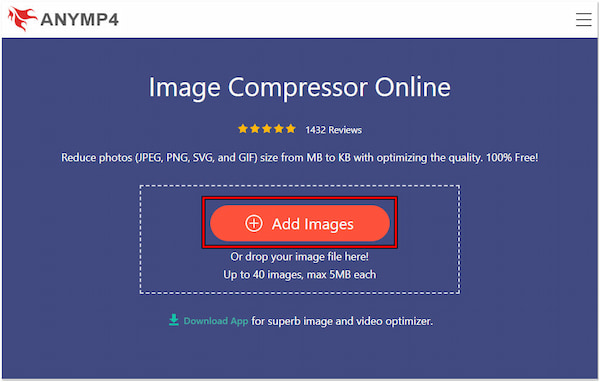
3. Once uploaded, the software will begin the compression process automatically.
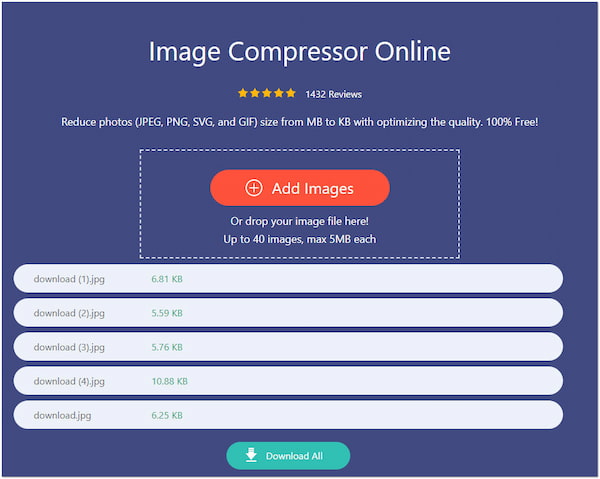
4. After the compression process, click Download All to save the compressed image.
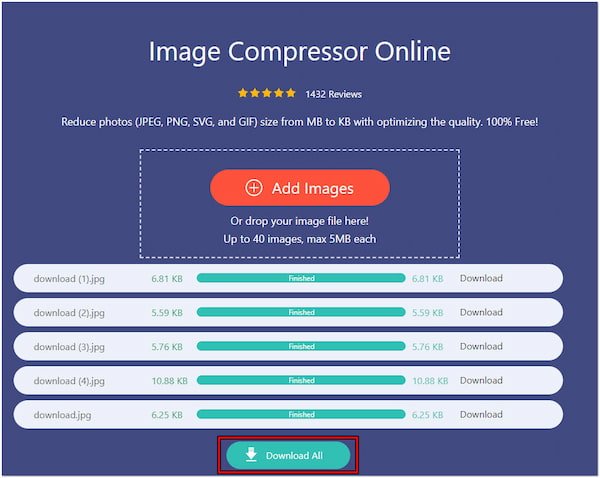
AnyMP4 Image Compressor Online provides a convenient solution to reduce the file size of thumbnails. It can compress multiple images simultaneously while still maintaining the maximum quality of the originals. Also, when your YouTube video file size is too large, you can compress the video to make it fast to upload.
Crafting captivating YouTube thumbnails is a crucial element in attracting viewers to your videos. To help you create thumbnails that entice clicks, we’ve compiled a list of ten expert tips. These tips will empower you to craft thumbnails that compel viewers to hit that play button.
Ensure your thumbnail communicates the video’s content clearly and concisely. Avoid cluttering it with too many elements or text that might confuse viewers. A straightforward design will attract more attention.
Opt for high-resolution pictures to ensure they look sharp and professional. Blurry or pixelated thumbnails can deter viewers from clicking on your video. Always aim for crisp visuals. If your image quality is blurry, you can enhance the image quality.
If your video covers specific topics or features, highlight them in your thumbnail. Use text or visuals to emphasize what sets your video apart and why viewers should watch it.
Use bright colors, bold fonts, and striking visuals to make your thumbnail stand out. Catching the viewer’s eye is essential for increasing click-through rates.
Incorporate your brand colors, logos, or visual elements to maintain consistency across your channel. This helps viewers recognize your content and builds trust in your brand.
Experiment with different thumbnail designs to see what resonates best with audiences. Analyze metrics such as click-through rates to determine which thumbnails perform the best.
Human faces are naturally attention-grabbing, so consider including them in your thumbnails. Faces can increase the appeal of your thumbnail and make it more relatable to viewers.
Ensure that the text and visuals on your thumbnail stand out by using contrasting colors. This makes it easier to read and increases the thumbnail’s visibility, especially on smaller screens.
If you include text on your thumbnail, ensure it’s legible even in smaller sizes. Choose clear fonts and avoid overcrowding the thumbnail with too much text to ensure readability on devices.
Your thumbnail should represent the content of your video. Avoid using misleading or clickbait thumbnails. It can lead to viewer disappointment and damage your channel’s reputation. Honest thumbnails build trust with your audience and encourage repeat viewership.
Uploading custom thumbnails on YouTube can enhance the visibility and appeal of your videos. Instead of relying on auto-generated thumbnails, custom thumbnails allow you to showcase the essence of your content and attract viewers’ attention effectively.
1. Head to YouTube Studio and click Create to upload a new video.
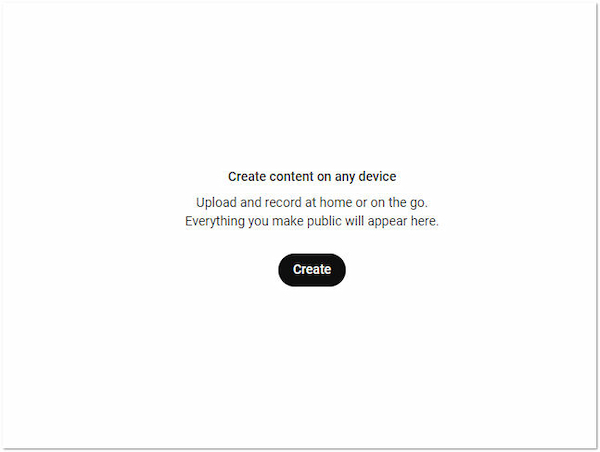
2. Select the video file, add a title, description, and other details.
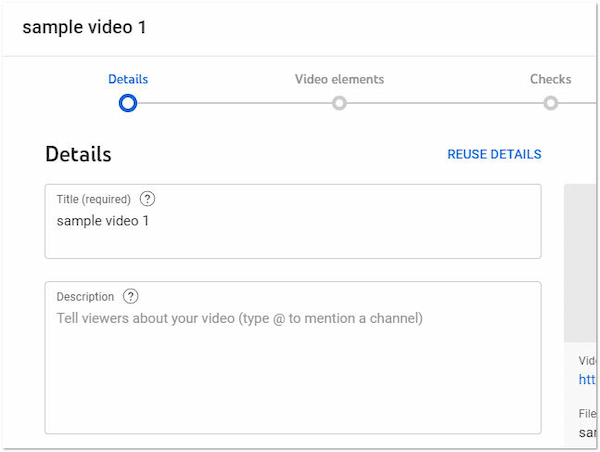
3. On the Visibility screen, scroll down to the Thumbnail section.
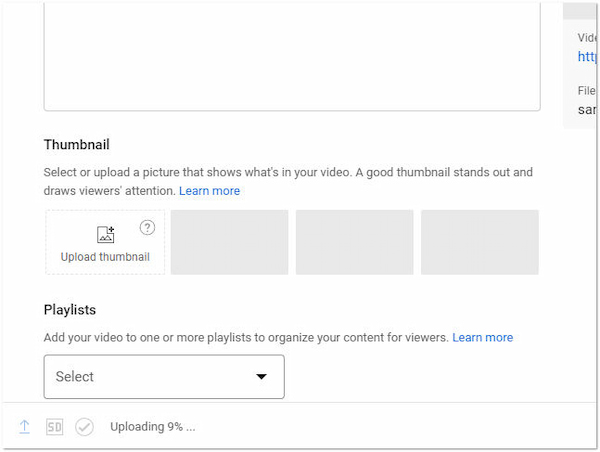
4. Click Upload Thumbnail and choose the image you want to use.
Note: Uploading a custom thumbnail is only available for verified YouTube accounts. You can verify your account by following the instructions on YouTube’s website.
Is a YouTube thumbnail 1920x1080?
NO! The automation tool is not experiencing a widespread outage. However, there are times that it experiences a short outage. Some users mentioned that they encountered an error message mentioning Request Throttled. If you’re experiencing problems, you can check their official page for any current issues.
Why are YouTube thumbnails so big?
YouTube thumbnails are designed to be large enough to be clear and eye-catching on various devices. A larger thumbnail allows YouTube to scale it down without losing quality. Meanwhile, a smaller thumbnail might appear pixelated if enlarged.
Why do YouTubers make fake thumbnails?
Some YouTubers may use fake thumbnails to attract more clicks and views to their videos. These thumbnails feature sensationalized images or misleading graphics. These may not accurately represent the content of the video. The goal is to grab viewers’ attention and generate curiosity. This resulted in higher click-through rates and increased watch time.
In conclusion, adhering to the recommended YouTube thumbnail size ensures that your thumbnails appear visually appealing. Tools like AnyMP4 Image Compressor Online can help compress the image without compromising its quality. Additionally, AnyMP4 Free Background Remover Online lets you crop the image to the appropriate dimensions. These tools offer practical solutions for optimizing YouTube thumbnails. This enables creators to enhance the visibility and engagement of their videos effectively.