Losing an iOS device can be a stressful experience. However, knowing how to unlock a lost iPhone can help you reunite the device with its owner. In this guidepost, we will cover three different methods for unlocking a lost iPhone. We will provide you with practical solutions to regain access to the device’s information. Understanding these methods can be incredibly beneficial in resolving the situation and ensuring a positive outcome.
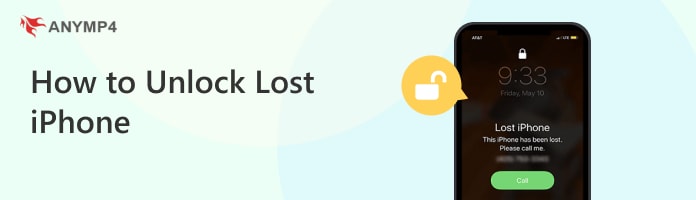
The straightforward answer to the outlined question is YES! It is possible to unlock a lost iPhone, yet it can be tricky. The best course of action for this matter is to find the owner. You can try checking if there’s any contact information accessible on the device. Check if there are any missed calls or lock screen messages in the notification center. If there’s no immediate contact information available, consider turning over the device to a nearby lost and found.
If you’ve found a lost iPhone and want to unlock it to identify the owner, using iTunes can be a helpful approach. This method allows you to access the device’s information with ease. It can potentially locate the owner through contacts or other identifiable details.
Here’s how to unlock lost iPhone in iTunes:
1. Connect the lost iPhone to a computer using a wired cable. Tap Trust This Computer to allow the computer to access the device’s data.
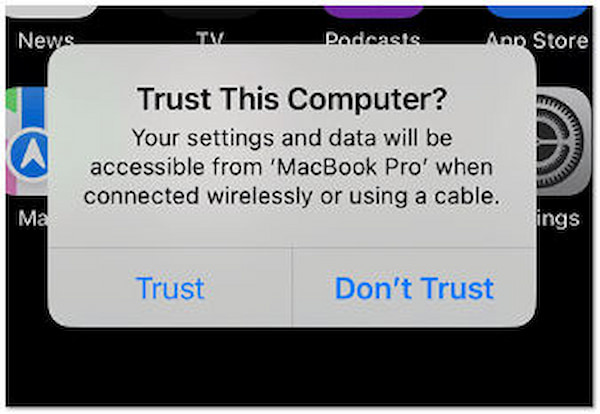
2. Once the iPhone is detected, click the Device icon to access the iPhone’s summary page. On the summary page, locate the Restore iPhone option and click it.
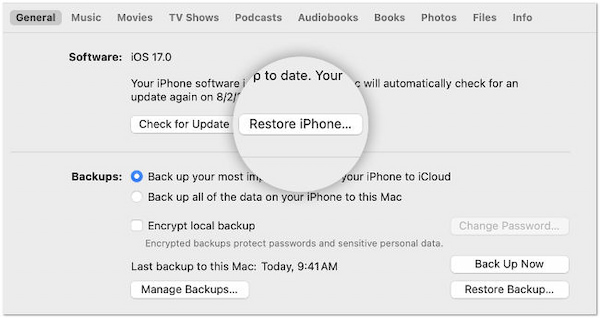
3. After the restoration process is complete, set up the iPhone as a new device. Check if there are any contact details or identifying information available on the device.
iTunes is a viable solution to unlock a lost iPhone or when you forgot iPhone passcode. This way, you can access the device’s information and potentially locate the owner. However, there’s a catch. Initiating the restoration process will erase all data on the device, including the personal information of the owner.
Unlocking a lost iPhone can be essential to identify the owner and return the device. AnyMP4 iPhone Unlocker provides a straightforward solution for unlocking lost iPhones.
This software can wipe the passcode of the locked iPhone to access the device’s information. Not to mention, AnyMP4 iPhone Unlocker offers three primary unlocking modes. The first one is the Wipe Passcode, which can remove any type of lock screen passcode. This includes the 4/6-digit passcode, Face ID, and Touch ID. It also offers the Remove Apple ID mode, which can be used to remove the Apple ID and password.
It enables you to create a new Apple ID account in case the password is forgotten. Lastly is the Screen Time mode. This unlocking mode can help you recover and remove the Restrictions passcode to disable Screen Time. It is just one of many features that AnyMP4 iPhone Unlocker has to offer. Upon downloading it, you’ll discover more!
Here’s how to unlock lost iPhone using AnyMP4 iPhone Unlocker:
1. Get the free download of AnyMP4 iPhone Unlocker. Install the unlocking software and let the installation process complete.
Secure Download
Secure Download
2. Once installed, launch AnyMP4 iPhone Unlocker on your computer. Select the Wipe Passcode mode to remove the passcode from the lost iPhone. Then, click Start to proceed.
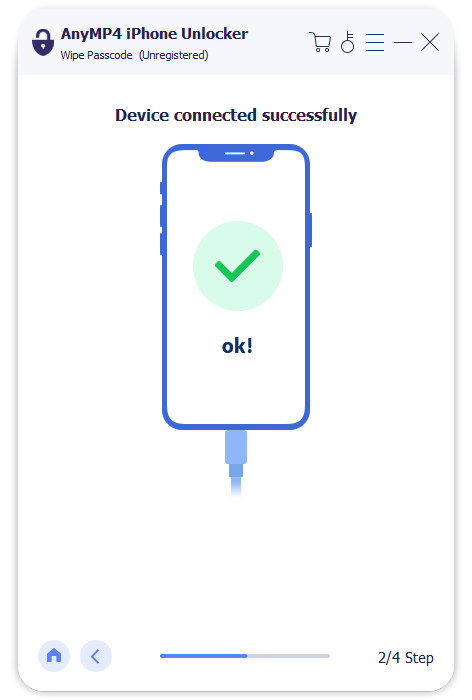
3. Use a wired cable to connect the lost iPhone to your computer. After establishing the connection, ensure that the displayed information on the lost iPhone matches.
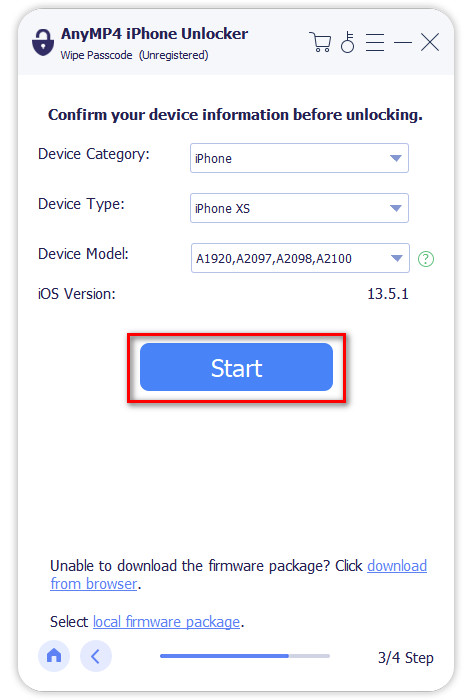
4. Following that, click Start to initiate the unlocking process. AnyMP4 iPhone Unlocker will automatically download the required firmware for the lost iPhone.
5. Once the firmware download is complete, click Unlock to confirm the unlocking process. Enter the 0000 code to successfully unlock the lost iPhone.
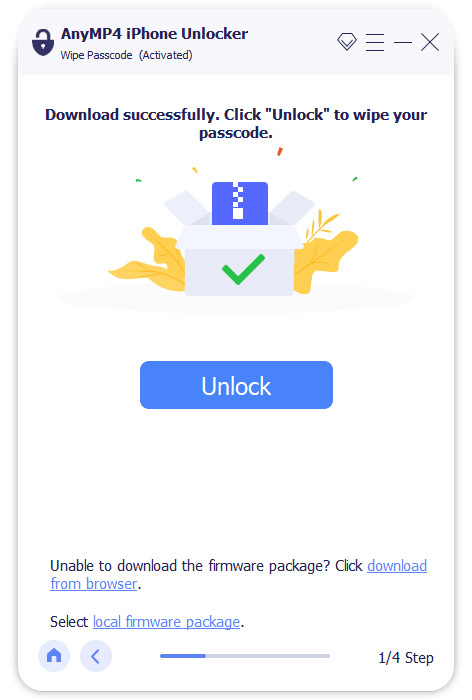
6. Once the unlocking process is complete, you can now access the iPhone’s information. This includes contacts, messages, and other details that may help you identify the owner.
AnyMP4 iPhone Unlocker is a reliable and effective solution for unlocking a lost iPhone. It can help you wipe the passcode on the lost iPhone to get access to the owner’s information. For good measure, it works on all iOS models and versions, including the latest iPhone 16 Pro Max.
When you find a lost iPhone 7 Plus and need to unlock it to identify the owner, using Recovery Mode can be an effective approach. This method lets you restore the device to its factory settings. It can potentially access information that can help locate the owner.
Here’s how to unlock lost iPhone 7 Plus in iTunes:
1. Connect the lost iPhone 7 Plus to a computer using a wired cable. Simultaneously press and hold the Power and Volume Down buttons.
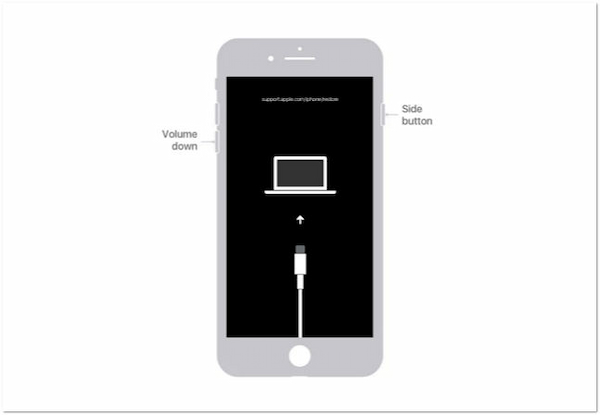
2. Ensure that iTunes recognizes the iPhone in Recovery Mode. In iTunes, select the Restore option to initiate the restoration process.
3. After completing the restoration process, the iPhone will restart. Check for any identifiable information or details that can help you locate the owner.
Recovery Mode offers a practical solution for unlocking a lost iPhone. It restores the iPhone to its factory settings to remove the passcode and gain access to its data. But here’s a thing! Entering Recovery mode requires expertise, and the process can be time-consuming.
Can I use a lost iPhone?
NO! It is legal to use a lost iPhone that does not belong to you. Using a lost iPhone without attempting to locate the owner is considered theft. It is important to make efforts to return the lost iPhone to its rightful owner. Using a lost iPhone without permission is not only dishonest but also leads to legal consequences.
What is the master code to unlock any phone?
There is no universal master code that can unlock any phone. Phone unlocking methods depend on the specific lock screen security set up by the owner. Attempting to use a master code to unlock a phone is unlikely to be successful.
Can a lost iPhone be tracked after factory reset?
NO! A lost iPhone cannot be tracked after a factory reset. After performing the factory reset, all data on the device will be erased. This includes the iCloud account associated with the device. However, it is still possible to report the lost iPhone to the service provider. They are able to assist in locating the device through other means, such as IMEI tracking.
In conclusion, knowing how to unlock a lost iPhone provides peace of mind. It is essential for accessing its information and locating its owner. While methods like iTunes and recovery mode can be effective, AnyMP4 iPhone Unlocker offers a convenient alternative. With AnyMP4 iPhone Unlocker, there’s no need to use iTunes or recovery mode to unlock a lost iPhone. This unlocking software provides a simple and efficient solution for unlocking iPhones. It enables you to access the device’s information and take the necessary steps to reunite it with its rightful owner.