Apple products, especially the iPad, are known for their compact design and top-tier security. However, the security provided by Apple for their handheld computers may also result in possible dilemmas which may prove to be an inconvenience for their users. One particular problem in mind is the constant questions involving the problem about how to reset iPad without password. This issue may be caused by forgotten screen lock passcodes or Apple ID password common among elderly users, old Apple devices with data in need of retrieval, or secondhand iOS products with passcodes already intact.
In this article, we will recommend 3 solutions to help you factory reset your iPad even if you have forgotten its password.

We will start first by highlighting the easiest solution in this article by featuring AnyMP4 iPhone Unlocker. As its name suggests, this software is designed specifically for unlocking iOS devices, making it a perfect solution for our topic today. Since iPad tablets also run on iOS, the versatile unlocker functions available in AnyMP4 iPhone Unlocker are all accessible and can be used freely on your iPad. In fact, this tool has a dedicated feature intended for wiping passcodes to help users access their own Apple devices.
Apart from the Wipe Passcode feature of AnyMP4 iPhone Unlocker, there are four more additional unlocker functions that the software also provides: Remove Apple ID is used for resetting Apple ID saved on your iPad, screen time duration may be bypassed by Bypass Screen Time, profiles added in your Mobile Device Management can be removed, and it is also functional for decrypting iTunes Backup.
Back to our topic in hand, AnyMP4 iPhone Unlocker can be used to reset an iPad with a forgotten passcode using their Wipe Passcode function. To learn how to use this feature, simply follow these steps:
Secure Download
Secure Download
1. Connect the iPad you want to reset on your computer and then select the Wipe Passcode option in AnyMP4 iPhone Unlocker.
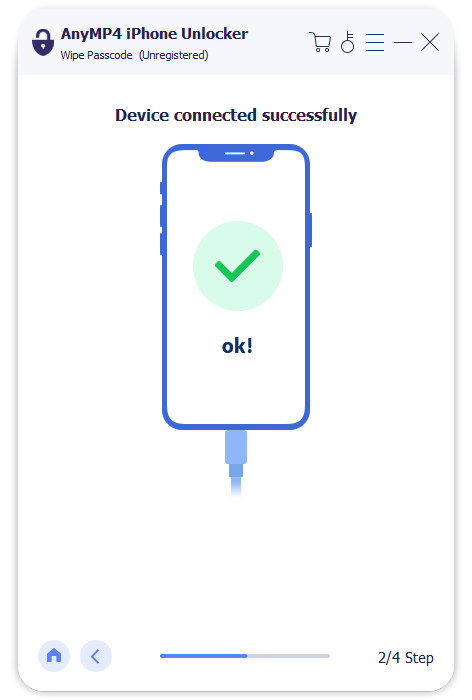
2. In their iOS device information window, make sure to input accurate information about your device, including its Device Category, Device Type, and Device Model. If that, just update those. Then click Start to proceed.
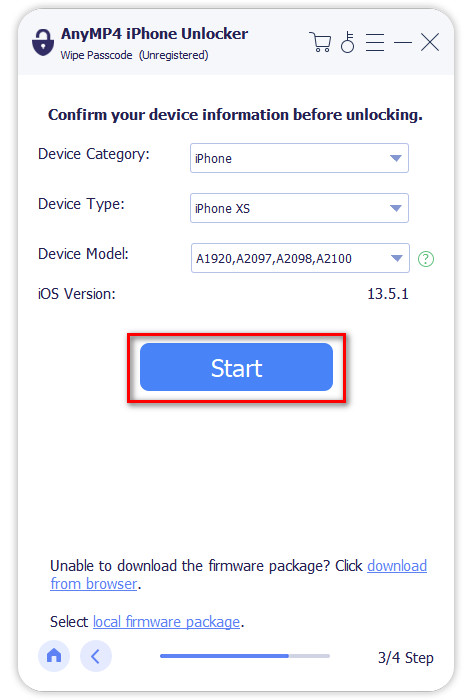
3. In the Unlock Confirmation window, enter 0000 in the code box and then click Unlock to confirm the unlocking process. Please wait for the process to finish and enjoy using your iPad now reset with its data cleared.

Similar to real world problems, technical issues such as iPad resetting can be accomplished by finding the right solution for it. In this case, the perfect answer for such errors is by using dedicated software designed for unlocking iOS devices, such as AnyMP4 iPhone Unlocker. Thankfully, this program was designed with ease of use in mind, making it the most convenient solution for software-related problems.
Download AnyMP4 iPhone Unlocker today to keep your iOS devices always secured and ready to use.

For modern iPad users running iOS 8 to 10.1, there is a trick using Apple’s AI assistant, Siri, that you can try, although it may not always work. Despite unguaranteed results, trying to use this option is an okay potential solution.
To see if this option works on your iPad, use the following steps:
1. Activate Siri by holding your iPad’s Home key.
2. Tell Siri to open an app not installed on your device. The AI will notify you that it is not present on your iPad, and then it will make the App Store icon accessible and open it.
3. Download the app you asked for and wait for it to finish. After the App Store preview disappears, close the front screen task and you can now use your iPad normally.
Although unguaranteed to work every time, this path is an okay emergency option when trying to bypass your iPad’s passcode or when looking for a solution how to reset iPad without passcode.
Are you looking for a way to reset your iPad passcode via your computer? This section is dedicated to that solution since we will discuss how to factory reset iPad password by using the iTunes computer program in this section.

This option is perfect for users who have their iPad connected with the iTunes program on their computers already and restore backup data of their device on it.
To start resetting your iPad through the iTunes program, please follow this guide:
1. Connect your iPad to your computer via a USB cable and run iTunes.
2. The iTunes program will automatically detect your inserted device. Select it in the Device section. In the Device window, click the Summary section to access the list of devices that you backed up.
3. Choose the backup data that you want to use for your iPad. Under the device information of the backup data, click on Restore iPad. Wait for the process to finish, and then tap Done.
By following these steps, the backup data stored in your iTunes program will be loaded into your iPad and, thus, reset without a Password needed. This solution also works when you meet the error, iPad is disabled connect to iTunes.
The third option available for this article now requires no computer and can be done on any mobile device with a working browser and internet. This option has been made possible since we will reset your iPad by accessing it directly from your iCloud account.

To use this computer-less option, follow these simple steps:
1. Go to iCloud.com using your browser and sign-in on it with the iCloud account used on your iPad.
2. Once logged in, look for the Find My option and select it.
3. In the list of iOS devices connected to your iCloud, choose the iPad that you want to configure. Select Erase This Device.
This option will factory reset your iPad with the connected iCloud account logged in on it thus restoring it in the process.
Can I factory reset my iPad with just the buttons?
Yes, a disabled or bricked iPad can be configured using its external buttons. All you need to do is to connect it to your computer with your charger's USB cable. For an iPad with a home button, press and hold the Home and Top or Side buttons at the same time until the recovery window appears. For those without, press and then release the volume button close to the top button. Press and quickly release the volume button away from the top button. Press and release the top button. Follow the Recovery Mode display on your computer.
Is a factory reset the same as a hard reset?
No, they are different. A hard reset is just restarting your phone without data loss, and it is similar to rebooting. Meanwhile, a factory reset will erase all the data on your phone to make it look like it was fresh from the factory. Resetting the iPad is a whole new concept and there are multiple ways how to reset iPad without password or computer.
What is the purpose of a factory reset?
Looking for a solution or asking questions such as how do I factory reset my iPad without a passcode? It is the process of clearing any device with all the data stored on it, making it look brand new or fresh out of the factory. This is often used for secondhand devices to remove all the previous data quickly. Another purpose of this option is to clear everything on your device if its performance decline has become unbearable. There are also multiple ways to factory reset iPad without passcode or iTunes.
How to reset iPad without Apple ID Password?
There are multiple ways to reset the iPad if you forgot its Apple ID password. The easiest option is to use a dedicated unlocker software. The best program in the market is none other than AnyMP4 iPhone Unlocker with a dedicated feature to remove Apple ID. It can also be used as a solution on how to reset iPad passcode.
How to factory reset an iPad if you forgot Password?
Since factory resetting is a sensitive process, it requires the user to input their device's password twice. However, if you forgot the Password that you used, you can reset it first before proceeding to the factory reset process. Wipe passcodes on your iPad with the help of AnyMP4 iPhone Unlocker to complete this process the easiest way.
Learning how to reset an iPad without password is not an easy task and this certifies the reputation of Apple’s security being one of the best in the market. Even its rival software in Windows and Android can only reach for the strength of iOS’ privacy and security. However, what makes their security the best is also an obstacle for their users who want to access their devices if they forget their password or their account. Thankfully, there is dedicated software that can bypass these security issues, such as AnyMP4 iPhone Unlocker. Please consider sharing this article online if it helped you solve your iPad reset problems.