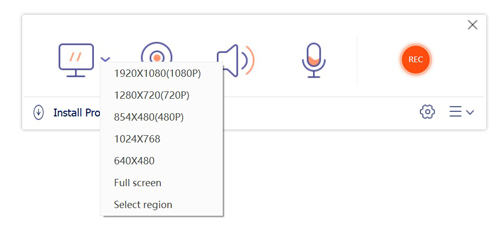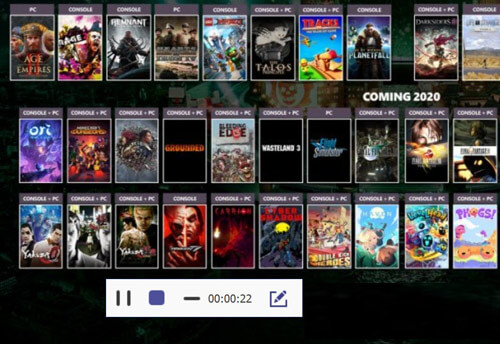Record Desktop Screen and Selected Regions
AnyMP4 Free Screen Recorder is the freeware to capture what is happening on your computer screen. No matter what area on your desktop you want to record, it can easily grasp them. Moreover, it can record the selected window to capture window region. Without installing the multifarious software, you can use this wizard to lock and exclude region recording easily.

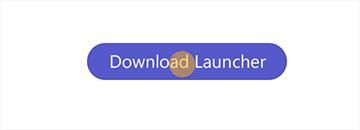




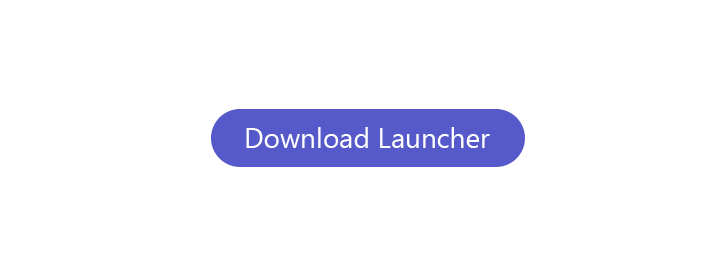


 1259 Reviews
1259 Reviews
 Download App
Download App
 Download App
Download App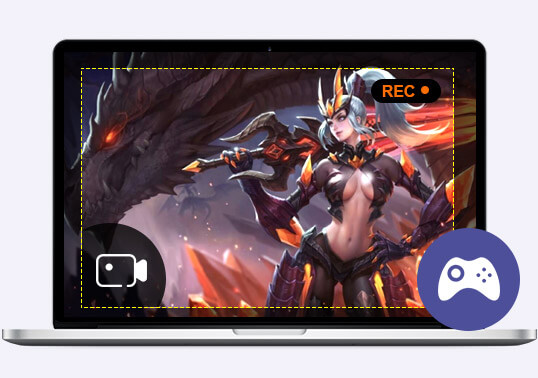

 Download App
Download App