Discord is a prominent voice and text chat program many gamers use to connect while playing games. While Discord is a fantastic program, it can occasionally cause microphone issues. This article will examine why Discord can make your microphone sound poor and how you can remedy it.
Moreover, this article proposes to know if Discord compresses audio, especially with the invoice call and playing your audio files during the meeting. For that being said, read this article as we learn if that claim is legit and the reasons behind it. In addition, we will give you different tips on what we will do to make the quality well-managed. Lastly, we shall also see the essence of a converting tool to prevent the issue.

Yes.
Discord possesses features that compress our audio. Discord has quickly become the preferred chat platform for gamers, corporations, and others. While the platform is ordinarily dependable, the audio quality occasionally degrades. That means the answer to our question is yes, audio compression on Discord is yes.
There are times that Discord compresses our Audio, especially with chats, to allow a call and meeting to enable a smooth callback process.
The good news is that you can increase Discord Audio quality ahead of time. That will be possible if we start adjusting its quality through different techniques. Please proceed reading this article as we unveil what we need for that adjustment process.
One of the most popular Discord complaints is that it can make your microphone sound bad. This occurrence is mainly because Discord is an extremely bandwidth-intensive program. This method implies that it can consume a significant amount of your internet bandwidth, potentially causing issues with your microphone.
You may do a few things if you're having problems with your microphone while using Discord. First, try decreasing the audio quality in Discord's settings. This can help save up some bandwidth while also improving the t sound quality of your microphone. In addition to these solutions, you may proceed to the next portion for more details.
Changing the bitrate, acquiring a better microphone, and other similar changes can increase the quality of your input audio while making it easier to understand what others are saying in chat. Try some of these adjustments if you're unhappy with how Discord sounds.
As we elaborate, here are a few things we need to improve the audio quality in Discord.
A server's bitrate refers to the number of bits of audio information delivered per second. A more outstanding bitrate results in better audio quality and consumes more bandwidth. Adjust the bitrate to make the bitrate compression if your Discord audio is weak. But keep in mind that only server administrators can do this.

Discord just added a new function that minimizes undesirable background noise from your microphone, such as the hum of a box fan or outside sounds. While it cannot completely erase the noise, it can reduce it so that no one else can hear it.

Discord's speech-processing software can help you resolve numerous input issues and sound like you're using a professional-grade microphone, even if you're using a low-cost setup.

We will now present you with the best tactics and recommendations we need to accomplish before our audio is broadcasted in Discord. Compressing a file with AnyMP4 Video Converter Ultimate before playing and sharing it on Discord is an excellent approach to avoid low-quality compression caused by Discord features. This utility can compress files before playback while keeping quality. We can now have high-quality audio on Discord sharing features without worrying about the quality. Let us read how the procedure unfolds.
1. We must obtain the fantastic AnyMP4 Video Converter Ultimate by downloading it from the links page below. The tool will then be installed on your device.
Secure Download
Secure Download
2. The compressor tool's user interface must then be revealed. Then, please identify the Toolbox that it possesses. This will allow us access to the Audio Compressor feature of the tool.
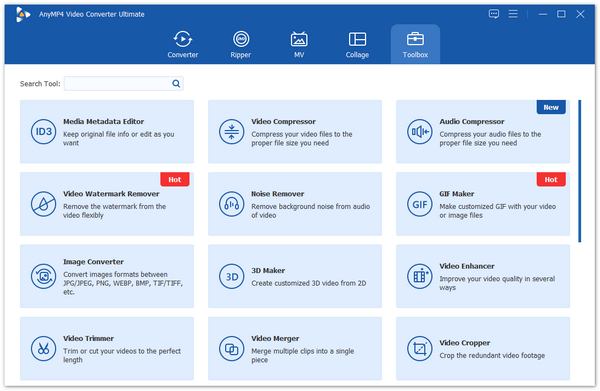
3. A smaller tab will then emerge on the screen. As we add the audio to play on Discord, we'll need to hit the Add button from the tab. Please choose wisely and proceed with the process.
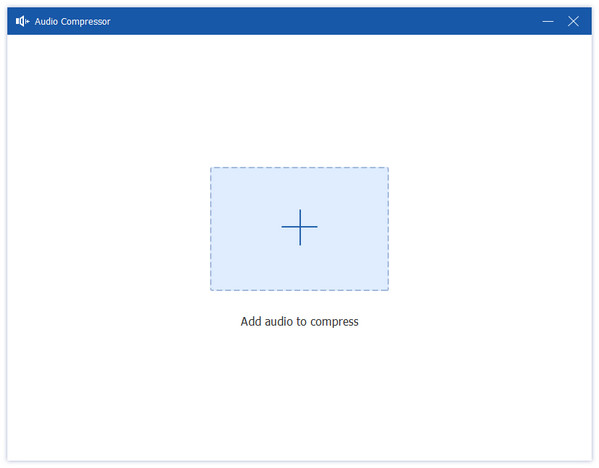
4. Please note that the final step will take you to the parameter settings, which will display the audio element. This will cause you to perform the alteration process by heading to the Size aspect and altering its size to your liking. From there, we'll proceed to complete it by pressing the Compress button.
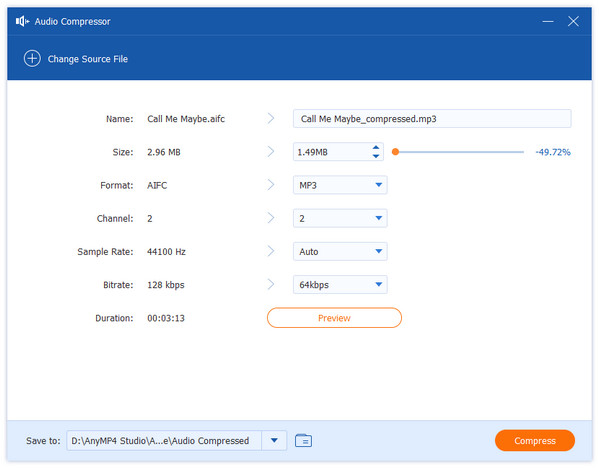
That is the fantastic AnyMP4 Video Converter Ultimate with its amazon audio compressor feature. We will now play audio on Discord without lowering the quality. It is also essential to follow each step so that we will succeed in the process. This software is also powerful to compress video for Discord, then you select the Video Compressor tool under the Toolbox tab.
1. Why does my microphone sound so awful on Discord?
However, the mic can sound pretty bad at times owing to various causes, such as a poor network connection, a poor-quality mic, or some internal Discord setting. Fortunately, these issues are temporary, and you can remedy the problem of your mic sounding poor on Discord with a few simple approaches.
2. Why is the audio quality of my AirPods so poor on Discord?
If Discord is using the microphone, your AirPods will be put into headset mode, which limits audio output quality in exchange for enabling that audio input. Unfortunately, this is a defect that exists in all Bluetooth headphones.
3. Is it better to use a built-in microphone when called on Discord?
The built-in microphone on your microphone is excellent, depending on your unit's hardware. However, many users suggest using a great microphone. It can be the microphone on your earphones or the plug-in mic for production. It is up to you and the availability of your mediums.
4. What is the best Discord soundboard app?
JN Soundboard is a Windows PC-only software that supports MP3, WAV, WMA, M4A, and AC3 audio files. Soundpad is a premium Discord soundboard software with several additional features over other accessible choices. It allows you to change the audio and your vocal from an actual to an artificial one.
These are the most important things we need to remember in terms of the audio compression ability of Discord. In this article, we also learned why it lowers the quality and what we need to do to increase the quality of playback. In addition, we can see the role of AnyMp4 Video Converter as a tool for helping us compress the audio without losing the quality.