AnyMP4 Video Converter Ultimate
- Convert video, audio, and DVD over 500 formats.
- GPU acceleration to speed up the conversion process at 70X faster.
- More than 16 editor tools in the toolbox (Updating).
- Create videos for TikTok, YouTube, Facebook, etc.
Step 1. pload OGG File
Please click the Add File to Convert button, which we can see in the central part of the interface. Now, a file tab will exist to show the files you need to convert. From there, choose the OGG file you need to convert and press the Open button to proceed with the next step.
Step 2. Set Media Information
You must see your media files embedded in the simple parameter settings of the tool. You must set the Format into a codec that you need. In addition, you can click the Setting icon on the right portion of the online tool to see a parameter setting that will allow you to modify your information. Adjust Encoder, Sample Rate, Channel, and Bitrate using that feature. At this moment, we need to click the Convert to OGG button.
Step 3. Download MP3 WAV M4A Output
The online tool will undergo a conversion process that will also serve as the conversion for the media files. From that, wait for the process to be lifted and see the Download button on the screen. Kindly click it and see the output on your local files.
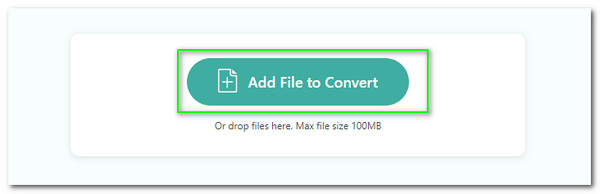
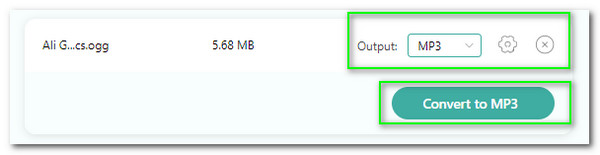
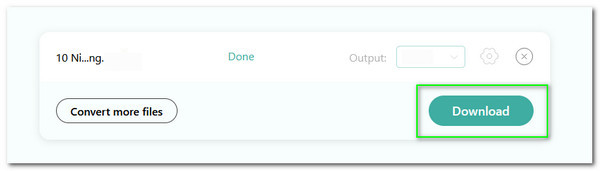
We are easing compatibility issues by supporting a wide range of input media file formats. The online tool can convert more than 300 video and audio files like OGG, WAV, MP3, and more in seconds. Thus, suitability with any device and output will not be a problem with this tool.
Sensible and wise can define the process of conversion with this tool. Through this tool, we can expect a safe conversion process regarding malware and privacy aspects. It is 100% secure to use because it uses advanced technology to prevent malicious elements from affecting your device and file.
The easiest way to convert your media files is one of the visions of this online tool. It uses super user-friendly parameter settings that will allow you to experience a smooth process of converting your media. In line with that, the tool automatically sets the output you need and uses a precise bar to modify media information.
Through this converting tool, you can now convert with class. Witness a process that can give you a high-quality output every after conversion. For that, a professional and presentable media file output will be possible through an instant process. Try it and see that it can perform and see fascinating results.
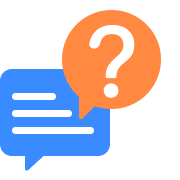
How can I easily convert OGG to MP3 on Android?
1. Download the Audio Converter- All Format by Highmax from the Google Play Store and install it on your Android device.
2. Please run the converting application and see the Converter's features on the application's main interface. See that the app will lead you to a parameter where you can see all the information about your audio files. From there, click the Arrow icon to continue the process.
3. On the next tab, you can modify the audio file information. Please set the Codec into OGG or any format you need as an output. You can adjust other elements such as frequency, channel, and Bitrate.
4. After that, please click the Let's Convert button and wait for the process to occur.
How to convert OGG to MP3 with FFmpeg?
You need to install the amazing FFmpeg on your computer device. The downloading process can be possible using Fedora, Ubuntu Debian, and Linux Mint. Then you need to use the proper command line to convert your media files. In line with that, $ ffmpeg -i audio.ogg -acodec libmp3lame audio.mp3 is the command line you need to use for converting a single audio file. Then for multiple conversion of your OGG you cans use $ for i in *.ogg; do ffmpeg -i "$i" -acodec libmp3lame "${i%.*}.mp3"; done as command line. Next, for batch cohesion using oggdec you can use $ for file in *.ogg;do oggdec -o - "$file"|lame -h -V 4 --vbr-new - "$(basename "$file" .ogg).mp3";done.
What is the best tool to convert OGG to MP3 in Windows 10?
A lot of converting tools exist nowadays. You can use OGG to MP3 in your Windows in line with the best converting software. There are three top-rising software for you that most of the users recommend. First is the Wondershare Video Converter. It is used for professional converting processes with its intuitive interface. The following tool is the fantastic AnyMP4 Video Converter Ultimate. This tool will offer you the most high-quality output. Vidmore Video Converter also supports converting your OGG to MP3 quickly.
Can Audacity convert MP3 to OGG?
Yes. Converting your MP3 audio files using the great Audacity is possible. Through this Converter, we can now quickly transform our MP3 into OGG. The tool is an excellent converter because it is free and open-source software. In addition, it offers a converter and an editor that we can use for our output files. You can now convert MP3 to OGG quickly and modify some parts using its editor.
How can we differentiate OGG VS. MP3?
OGG and MP3 are both great file formats for audio data. However, these two varieties came from different developers and served other purposes for our media files. In addition, they can possess various characteristics in terms of support. MP3 supports two discrete channels and a joint stereo. Then, OGG Vorbis supports two or more tracks at a max of 256 channels. In line with sound quality, MP3 sound quality is inferior to OGG. On compression file aspects, the OGG file size is smaller than MP3. We can now see their differences for those three elements but still serve one purpose: to give quality audio for everyone.
How to play OGG files using Android?
1. Open the Google Files or any file manager you have on your Android devices and see its interface. From there, find the file format that contains your OGG audio files. Please select the specific OGG that you want to play.
2. Then, after that, a pop-up tab will exist where you must choose the audio player you want to use. It commonly includes the built-in player on your computer, Chrome, and YouTube Music.
3. Now, see the player to play your OGG file and enjoy listening.
Does iMovie support playing the .ogg extension?
Like any other media player, iMovie is also great for playing different kinds of media files. In line with that, we can use this fantastic media player to play our OGG files using our Mac computer and iOS device. Through this tool, we can now have great and immense experience in playing any media files that we have, including your OGG Vorbis audio. However, to be possible, you will need to install the decoder for different media formats. Ensure that the decoder includes OGG to prevent complications with your playing process.
How will I convert OGG via Mac?
1. Install the AnyMP4 Video Converter Ultimate for Mac on your device. Then run it immediately to see its intuitive interface.
2. From the Converter tab, please click the Add button on the middle part of the interface. Then a file format will exist to select the OGG file you need to convert. Please click the Open button to embed the OGG files on the timeline of your converting tool.
3. Next, see the tools you can use to modify the OGG file on the right corner of the interface. Please set the format into any file format you need.
4. If your audio file is suitable to go, you may now click the Convert button to start the process. Please wait until your output is saved in your folder.
What is the best OGG to FLAC converter for Windows 10?
We have many choices if you plan to convert your OGG to FLAC audio using your Windows 10 computer. There are a lot of converting software that exists nowadays with great features. However, we can use two great converting tools: the excellent WonderFox HD Video Converter Factory Pro and the Wondershare UniConverter. These two possess a fascinating and tremendous tool for a smooth conversion experience.
Convert OGG
Populal Converter