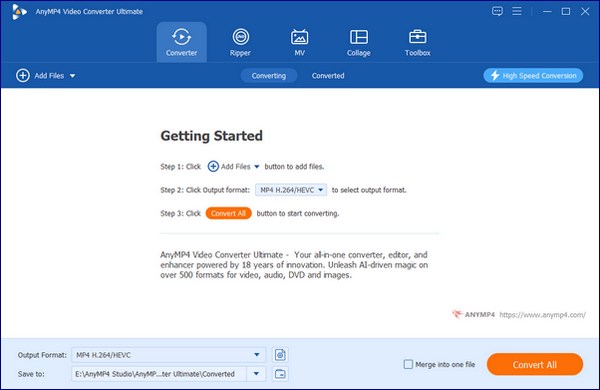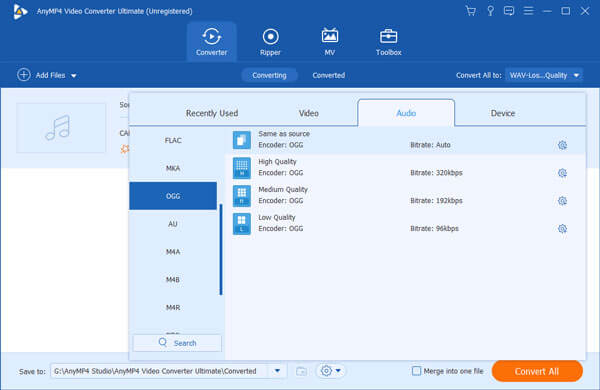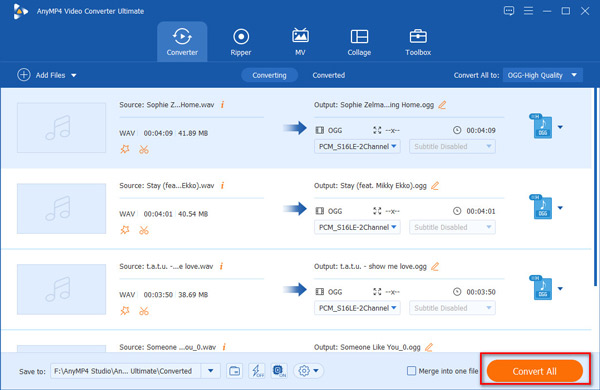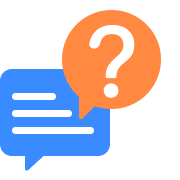-
What is the right command for FFmpeg to convert WAV to OGG?
FFmpeg is a unique media tool we can use to convert our audio files instantly. The converting tool is significant due to its usage of command and syntax to make the conversion process possible. In line with that, having the proper command for the converting process is a must to prevent complications in the conversion process. In line with that, you can use this command to make the process possible. The command of -i stereo.wav. -ac 1 mono.ogg is the most infamous command that is infamous among the users.
-
How to change WAV into OGG with Audacity?
1. Open the Audacity on your computer. Now, you are seeing the software interface on your screen. From there, click the File tab and see the bar for the Open. 2. Then, you will see a file tab where you need to select the WAV file for conversion and press the Open button on the tab. 3. Since your audio is now at your timeline, let us convert it to 16-bit Audio. Please go to the Set Sample Format and choose the 16-bit. 4. After modifying some audio elements, the exporting process is the next. Please click the File tab again, select Export, and you will now see the bar for Export as WAV. 5. Lastly, choose the destination of your file and click the Save button.
-
Does converting WAV to OGG lose its Quality?
We all know the uncompressed characteristics of a WAV file format. That means it keeps its audio Quality and contains a large file. For that, if you plan to convert it to OGG, we must expect that it lessens the Quality but not loses it. After the conversion process, we should expect compressed audio files with small file size. That is the effect of converting a WAV file to an OGG file.
-
How to use Foobar to convert WAV to OGG?
1. Download and install the amazing Foobar on your computer. After it, please run the program immediately to undergo the initial setup. 2. Next, select the File tab to see the WAV file you want to convert. Then, right-click the audio file to see the Convert bar on the options list. Then notice the … (more options). 3. After that, choose the Conversion Preset. From there, select the Output format. Please choose the OGG Vorbis on the file format presented. You can also modify it further by clicking the Edit button to adjust the Quality. Click the OK button if you are done. 4. If your file is suitable to go, click the Convert button to finish the process.
-
How can I convert multiple files from WAV to OGG on Android?
1. Get the Audio Converter- All Format by Highmax on Google Play Store. 2. After that, launch the application on your mobile device and click the Converter on the interface. 3. Now, choose the WAV on the files you need to convert. Remember, you can select more than one file to convert. 4. Next, a modification tab containing your audio's media information will appear. Press the Next icon and choose OGG among the options. 5. Finally, the application will now process the audio files. Please wait and see the results after the conversion.
-
What is the best software to convert WAV to MP3 on Mac and Windows?
We can use tremendous tools to convert software for Windows and Mac users. Therefore, if you are looking for fantastic software that you need to use, many users suggest using the iTunes and Aiseesoft Video Converter. iTunes is also compatible with Windows, but it is recommended to use it with Mac.iTunes is an excellent and flexible converter. For that, many users are using it. On the other hand, Aiseesoft Video Converter is one of the leading tools we can use for Windows. This tool can give us unique features. For that, many users recommend this to us.
-
How to convert a WAV to OGG without corrupting it?
AnyMP4 Free WAV to OGG Converter is an excellent WAV to OGG converting tool online that will allow us to convert media files without corrupting your output. That is because it can offer a high-quality process of conversion. Aside from that, the tool is user-friendly and compatible with the new user.
-
What is the best WAV to OGG audio converter for iOS devices?
Three of the leading audio converting tools for iOS devices are the Swift Audio File Converter for a faster conversion process. This tool is also professional in terms of its features. Next is the Audial Tunebite 12 Platinum, which can give our audio lossless quality output. The third one is the Audioro iPhone Converter which can get a simple process for everyone. Those are the three of the best converting applications that we can use to convert .wav to .ogg using our iOS.

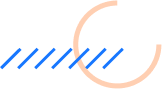
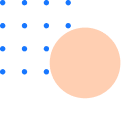
 Convert over 500 formats including WAV, OGG, MP4, DVD and more.
Convert over 500 formats including WAV, OGG, MP4, DVD and more.