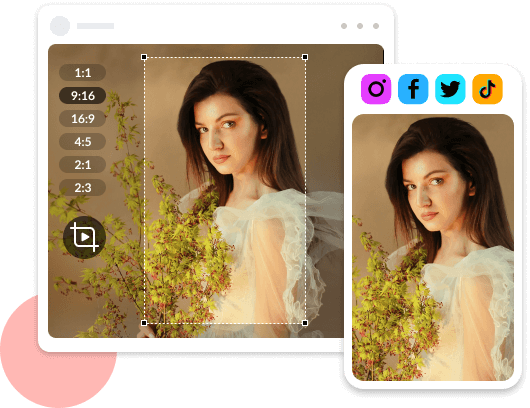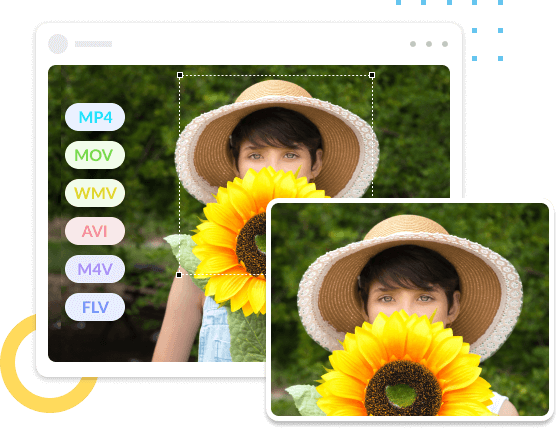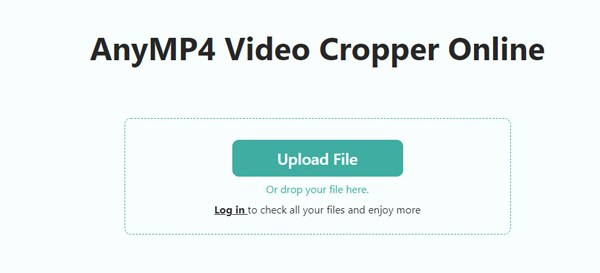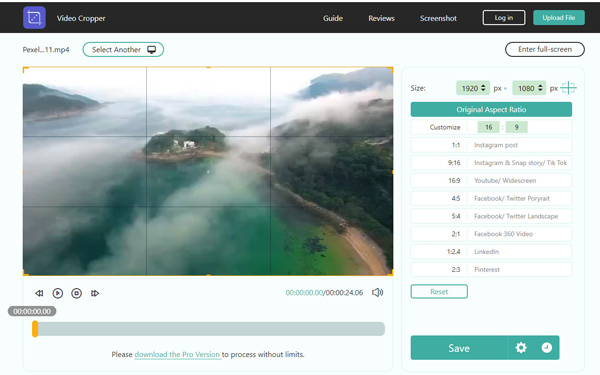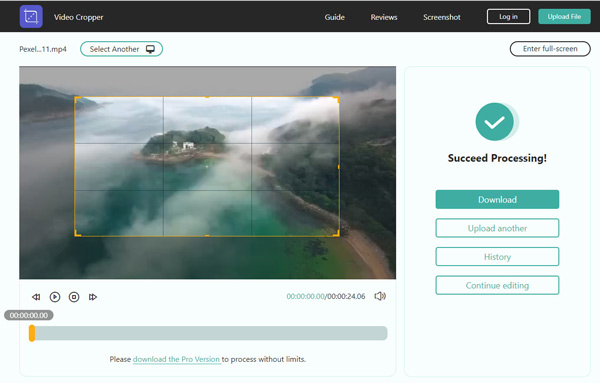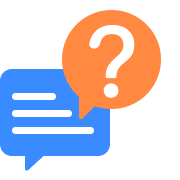-
Will cropping the video reduce the file size or quality?
No. Generally speaking, cropping the video frame does not reduce the file size or quality. In contrast, the file size may be larger when the encoder struggles to keep the rate of the cropped video file close to the same as the original video file.
-
What is the difference between trimming, cutting, and cropping video files?
Trimming a video means cutting a part of the beginning or the ending of a video file to reduce the total length. Cutting a video file removes a section of a video file by cutting it in two places, lifting out the middle part, and joining the leftover video together. Cropping a video file means removing the unwanted outer areas from your video clip and changing its dimensions to suit a particular site. In a word, cutting and trimming will shorten a video file length, but cropping will vary the video dimension.
-
What programs can crop video?
There is various video cropper software on the market. VLC, Adobe Premiere Pro, iMovie, AnyMP4 Video Cropper Online, Kapwing, Clideo, Ezgif, and more are those free video cropper tools.
-
What is the video aspect ratio?
TikTok admitted that its users have short attention. So the recommended optimal video length is 20 to 35 seconds.
-
How to cut video on iPhone?
The video aspect ratio indicates the orientation of a video by providing the ratio of width to height in pixels. For example, 16:9 aspect ratio would not be 16px wide and 9px high. One resolution that has an aspect ratio is 1920px by 1080px. The most common aspect ratio is 16:9, 1:1, 4:3, 3:2, 21:9, and 9:16.
-
How to crop a video on Mac?
To crop a video on Mac, you will need a video cropper tool like iMovie, QuickTime, etc. Get the details here to crop a video on Mac.
-
How to crop a video on iPhone?
There is a built-in video cropper feature on iPhone. You need to open the Photos app, select the video from Albums, choose the Edit icon, and tap Crop to edit it. More information about cropping a video on iPhone is here.
-
How to crop a video on Android?
Like iPhone, Android also offers the crop tool in its Photos app. Just select the video file from the album, then hit the Edit icon and tap the Crop to start editing this video file. The cropping of a video file on Android is done.

 Store
Store











 Download App
Download App