AnyMP4 Video Converter Ultimate
- Convert video, audio, and DVD over 500 formats.
- GPU acceleration to speed up the conversion process at 70X faster.
- More than 16 editor tools in the toolbox (Updating).
- Create videos for TikTok, YouTube, Facebook, etc.
Step 1: Upload video files
To begin, please click the Add File to Convert button. You can also drag and drop the video file to upload to convert it into GIF.
Step 2: Set Media Information
It is crucial to modify and set your output format into GIF, foo thing this online to automatically set the Format into GIF. After that you can adjust the resolution, encoder, quality, the frame rate, and more details you need to edit through accessing the Setting icon. Press the Convert to GIF icon as we start the process of converting.
Step 3:Start converting the video
Please wait for the conversion, then save your converted GIF file into your computer device by clicking the Download button.
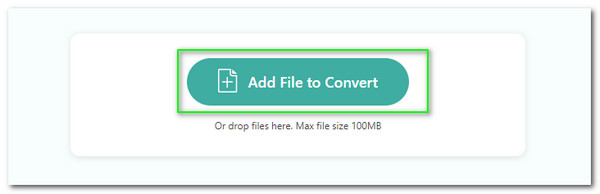
It supports more than 300 video file formats to convert with various outputsincluding GIF. Thus, compatibility is not a problem with this tool.
Experience a smooth, fast, safe video conversion process. Let us get away with malicious malware and say goodbye to different viruses for a better quality output after the conversion.
Customising its settings is a must for an uninterrupted process of converting your video file. You can now adjust the setting instantly to allow you experience a smoother process.
Due to its simple yet powerful features, the tool is admirable in terms of producing high-quality outputs., Therefore, a professional and presentable file is guaranteed here.



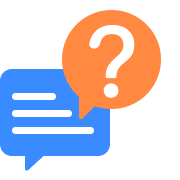
Can I convert my video to GIF using Gfycat sound?
Gfycat sound is a flexible tool where you can watch thousands of GIFs with sounds. Therefore, this tool is a more entertaining and fantastic way to view GIF files. These features are available if we sign up for our account using our email address. However, Gfycat sound also possesses other components in addition to its features. It includes converting your videos into a few file formats, including GIFs. In addition, Gfycat sound is also the best way to learn how to turn a video into a GIF online tool. Overall, the tool is excellent, and its adaptable and unique features are why many users are choosing this tool to get incredible GIFs.
Does Sony Vegas convert video to GIF?
Sony Vegas belongs to the most infamous video editing software that offers tremendous tools for our video. This tool is a bit similar to Davinci Resolve and Adobe Premiere. Many media enthusiasts and video editors use this due to its pro[fesioanlism. It is also a high-quality video editing tool for greater output. Since it is powerful, it also contains the ability to convert our small video duration into a GIF image. That is possible as long as we use the Sony Vegas GIF render feature. As a piece of additional information, it is excellent to set the render setting as 240 × 80 with 256 colors.
Can I use this converter to convert video to GIF on iPhone?
AnyMP4 Video to GIF Converter Online is very compatible with multiple platforms. Therefore, it is possible to use this online converter with our iOS device as long as the iPhone contains a browser/safari that we will use to access its web page. That means a simple process of converting with our iOS is now possible using our iPhone. We may now directly undergo the conversion process right after recording video using our iOS devices. You may access the tool now by going with your web browser and following the on-screen instructions.
How can I turn videos into GIFs in Adobe After Effects?
Adobe After Effects is a popular family tool for powerful features in editing our videos and enhancing our media files. Thus, turning videos into GIFs with high-quality output is possible with this fantastic software. To make it: Set the video on After Effects and choose the part on the video that you want to turn into GIF. Second, Get it by using the Trimer feature. If you're all good, let us export it by clicking the File tab, then see the Export for Add to Media Encoder Queue. Please select the Blue Link for the export setting on the new tab. On the tab, select the GIF, then Ok.
PowerPoint converting video to GIF is possible?
Learning how to make videos into GIFs using PowerPoint is only easy to use. As we all know, This tool is a great software from Microsoft that supports a lot of presentation file format output. These formats include GIFs and MP4. However, PowerPoint can only produce GIFs from presentation slides rather than the movie type. Therefore, the GIFs it can produce are more animations and symbols.
How can I change the video to GIF in Photoshop?
Adobe incorporation never disappoints us by giving us many features and capabilities. We all know that Photoshop contains powerful features for improving our media files, like videos. To turn your video into GIF, you need to File tab and see the Import and Video Frames to Layers. After that, set the Range to Import in preferred settings, then tick the Make Frame Animation box. Open the Timeline and set the Loop. At this moment, we can now export your video into a GIF. Press the Alt + Shift + CTRL+ S, then choose GIF.
How to make Davinci Resolve convert video to GIF?
Davinci Resolve is a free and adaptable editing software nowadays. Many users are fascinated with this tool because of its professional aspects and smooth performance in editing our video files. As we use this tool for converting video to GIF, please locate the Project Settings under the File tab. Then, see the Master Settings. After that, we need to adjust the Timeline Resolution into Custom. You may also adjust some elements for your GIF, then click Yes to save changes.
Can I use this converter to convert video to GIF on Android?
Similar to the iPhone, AnyMP4 Free Video Converter Online is also compatible with our Android devices. That is because We all know that Android devices contain excellent browsers like Google and the built-in browser of your mobile phone. The online converter is free to access using your web, especially with your Android devices. That means converting your video, even the latest video on your gallery, is possible to turn into GIF as long as we follow the easy steps and requirements in making the process possible with your Android.
Convert to GIF
Convert Video



