AnyMP4 Video Converter Ultimate
- Convert video, audio, and DVD over 500 formats.
- GPU acceleration to speed up the conversion process at 70X faster.
- More than 16 editor tools in the toolbox (Updating).
- Create videos for TikTok, YouTube, Facebook, etc.
Let us see the easiest way to convert an MXF file to MP4 using only three steps.
Step 1. Uploading MXF File
We need to click the Add File to Convert button on the middle portion. This step will allow the file tab to exist where you can see your video file like MXF. Now, select the MXF file you need to convert. Then, do not forget to click the Open button to proceed.
Step 2. Setting-up Media to MP4
You are now seeing our file on the timeline of the tool. You will see that the tool automatically sets the Format to MP4. Next, you will also have the chance to see the resolution, quality, encode, and more.PLease click the Setting to make it and follow your preference in adjusting these elements. Now, press the Convert to MP4 to continue.
Step 3. Downloading Converted MP4
Lastly, please allow three online tools to undergo a quick process of uploading. This situation will also serve as the conversion process. After a few moments, please click the Download button to get your files and finish the conversion process quickly.
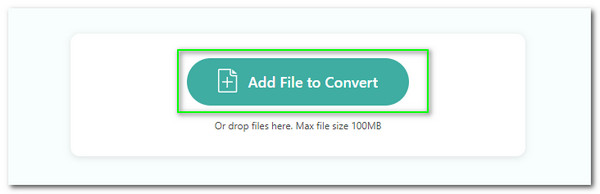
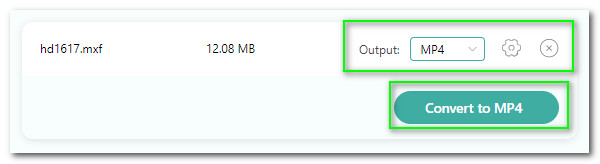
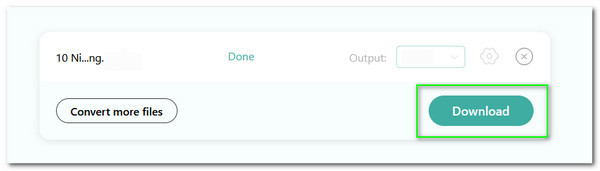
Choosing this excellent online converter will enable you to convert tremendous kinds of file formats. Therefore, we can now instantly convert your files in whatever format it is, such as MXF, MP4, MKV, MOV, and more.
Another reasons why we need to choose this is because of its super-secure conversion. That means we do not have to worry about privacy and technology protection. These are safe here.
We all want to have a less complicated process. For that, this tool is precisely what you need because, through this online tool, we can now easily adjust each element of our conversion process with its parameter setting.
See the excellent results of your outputs with this convert. Make your conversion prowess be high-quality output for a profession and presentable files. You can try this online converting tool now.



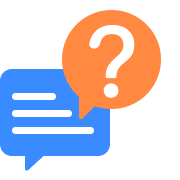
How can I convert MXF to MP4 using HandBrake?
1. Open the excellent HandBrake on your computer. 2. Then, the software will present you with an Open Source dialogue. From there, select the MXF file you need to convert. 3. Please click the button for Open to proceed. Now, seeing your video on your timeline will also come with parameter settings on the left side of your tool. 4. Please see the Format and set it with an MP4 File using the drop-list. After that, process by pressing the Save As bar, then click the Start bar to finish the process.
How to convert MXF to MP4 with Adobe Media Encoder?
1. Run the amazing Adobe Media Encoder on your computer device, then press the Add button to choose your MXF files. 2. Please click the Open to proceed. Please click the Export tab and set it as MP4 as we continue to its timeline. 3. Then go with the Export Preset to click the Play button to start the conversion process. We need to make those steps to make the conversion process for Adobe Media Encoder possible.
How do I convert MXF to MP4 in Premiere Pro?
1. As we open the program, choose the File tab on the Toolbox. From there, please hover over the option for Export using the mouse. 2. A small account of options will appear where we can see the Export Setting; please click it. From the setting, you need to select H.264. It is another name for the MP4 file format. 3. Next, click the Output Name and then the Export button to finish the process.
Can I convert the MXF to MP4 with VLC?
VLC is another fantastic tool for converting MXF to MP4 quickly. 1. Please open the VLC software, then locate the Media tab. Under that, see the Convert/Save button. 2. Now, from the Open Media tab, please click the Add button as we see the file we want to import our files. 3. Then, you need to click the Convert button, which you can see on the drop-down bar. 4. Now, set the Format to MP4. If the media information is good to go, please select the destination of your files and click the Start button.
What is the proper command to convert MXF to MP4 FFmpeg?
1. Get the Audio Converter- All Format by Highmax on Google Play Store. 2. After that, launch the application on your mobile device and click the Converter on the interface. 3. Now, choose the WAV on the files you need to convert. Remember, you can select more than one file to convert. 4. Next, a modification tab containing your audio's media information will appear. Press the Next icon and choose OGG among the options. 5. Finally, the application will now process the audio files. Please wait and see the results after the conversion.
How can I convert MXF to MP4 on Mac?
Mac does not possess a built-in converting tool. That is why it is essential to install software that can help us convert MXF files into MP4 easily. In line with that, most of the users of Mac suggest these three converters use on Mac- Movavi Video Converter and AnyMP4 Video Converter Ultimate. This two software possess incredible features we need for converters.
How to change MXF to MP4 using an Android device?
Converting .mxf files to .mp4 is also possible with Android. That is through instant numerous converting applications from Google Play Store. You can install VidSoftLab Video Converter. It is one of the leading converting tools supporting easily converting an MXF file into MP4 Format. You can get it on Play Store for free.
What is the best MXF to MP4 software for free?
There is fantastic free converting software for Windows and Mac that we can use for free. Of these converters are three Aura Video Converters that possess fascinating features and study performance in your conversion process. You may now have a fantastic conversion experience even without paying a single cent.
Convert to MXF
Convert to MP4