AnyMP4 Video Converter Ultimate
- Convert video, audio, and DVD over 500 formats.
- GPU acceleration to speed up the conversion process at 70X faster.
- More than 16 editor tools in the toolbox (Updating).
- Create videos for TikTok, YouTube, Facebook, etc.
Check out the details to learn how to change video format from MPG to MP4. We will give you three simple steps to do it.
Step 1. Upload MPG file
Open your browser and access the main web page of AnyMP4 Free MPG to MP4 Converter Online. Then, go to the middle portion and click the Add File to Convert. Select the MPG video you want to turn into MP4.
Step 2. Select MP4 output format
Start setting up the parameter setting according to your preferences. In the setting, you will need to check if the Format is MP4. Next, you will have the choice to select the Encoder, Resolution, Zoom Mode, Frame rate, and other settings for audio if you will click the Setting. Now, click the Convert to MP4 button.
Step 3. Convert MPG to MP4
In the next step, allow the tool to undergo the uploading process to see the Download button. Please click it and see your file on your Download file.
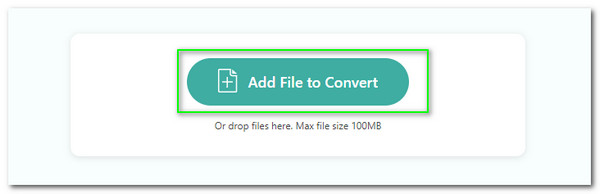
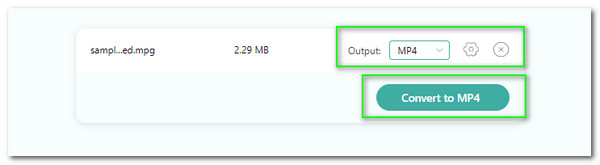
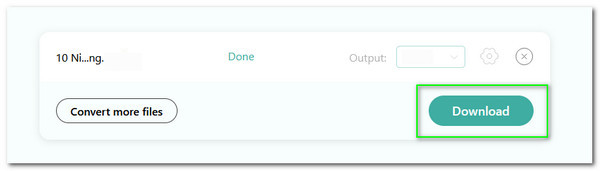
It is an online MPG to MP4 video converter that possesses the ability to convert various file formats. Thus, compatibility in converting your file format is now possible. Then, turn them into file formats like MP4, MPG, MKV, and more.
Its protection from any harmful technology is powerful. Therefore, we do not need to worry about our safety with converting because this tool will not let you experience that issue.
An instant and smooth conversion process are possible due to its user-friendly parameter setting. The simple acts of modifying its element while the process is ongoing can bring a massive effect to the output and your experience. Try it and be amazed at its simplicity.
A lossless output after the conversion is also guaranteed because of its technology that can give us the ability to convert MPG to MP4 high-quality resolution for our media files.



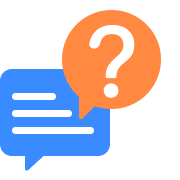
How can I convert MPG to MP4 QuickTime?
Unfortunately, QuickTime cannot convert your MPG to MP4. It only supports exporting MOV files to MP4 or M4V. That is because QuickTime can only play our media files or screen record the happening on our screen. Therefore, we cannot use it as a converting tool with our MPG files.
How to MPG to MP4 FFmpeg?
Using FFmpeg as a converter is slightly more unique than any other converting tool. As we begin the conversion process, please download the tool on your computer. After that, you must launch the Command Prompt by clicking the Start key. Then, please type the words command prompt in the search bar. At this moment, you are now seeing the codes and commands. For that, we need to paste the command for your command. Since we want to convert MPG to MP4, please paste ffmpeg -i (Kitties-Video Name).mpg (Cats-Video Name).mp4. Finally, click the Enter on your keyboard.
Can I convert MPG to MP4 using VLC?
Yes. Open the VLC on your Mac or Windows. Then go to its Media tab to see the Convert/Save. For that, a little tab will appear on our screen where you will click the Add button as you are about to import the MPG file from your files. Proceed with the drop-down bar, then choose the Convert/Save button again. Next, select the destination of your outputs using the Destination File bar. You also have the choice to customize your video codec before you click the Save button and start converting to MP4 in VLC.
Does HandBrake convert MPG to MP4?
Yes. First, you must download and install the HandBrake software on your computer. From the interface, please see the Source window. You can now choose the file you want to convert, and please click the Open File button as we proceed. As we continue, please press the Browse button and select the folder where you want to save your file. Ensure that your container is already set MP4. Now, click the Start button to finish the process.
Is there a free download MPG to MP4 converter?
Yes. There is a lot of free software we can download on our Windows device to convert MPG to MP4 as we give you the top 3 of these tools. You can use the simple VLC. It is a flexible player that also offers to convert features. AnyMP4 Video Converter Ultimate also offers a free version full of features to convert your files instantly and with high quality. In addition, iMovie also possesses the feature we need to convert media files on our Mac.
What is the difference between MPG and MP4?
The MPG and MP4 might have many similarities, but they also have differences. As we give you two points for it, the first one is in the file size. MPG has a smaller file size due to its lossy compression format. On the other hand, MP4 possesses a large file size because of its quality and codecs. The second point is the usage of the formats. MP4 is a universal format that you can play with any device. Then, MPG is most common for videos we will see on the internet.
Can I convert MPG to MP4 using an Android phone?
Yes. Google play store offers a tremendous application to convert your video using your Android phone. One of the great yet straightforward applications you can use is the VidConvert- Video Converter. This app is specific to use yet possesses powerful features that can help us convert MPG to MP4 without a computer.
Can I play MPG using my iPhone?
Yes. That is possible because our iPhone has an efficient video decoding function that recognizes the most infamous video formats like MPG. However, there are times that users experience playback issues when they are playing MPG on the iPhone. Therefore, most of the time, the iPhone cannot play MPG well.
Convert to MP4
Convert to MP4