WebM is an audio-video format designed to provide royalty-free, open video compression for use with HTML5 video. The project's development is sponsored by Google Inc. As one of the biggest video sharing websites, YouTube allows users to upload videos for extensive sharing. It now offers WebM videos as part of its HTML5 player experiment. All uploaded files with resolutions from 720p and above are encoded to WebM in 480p and 720p, and other resolutions will follow. WebM video provides high definition video quality but is much smaller than other video formats like MKV, MP4. Thus it would be convenient for you to upload file to YouTube after converting MP4 to WebM format.

AnyMP4 WebM Converter is also the best MP4 to WebM Converter software, which has powerful converting function to convert MP4 to WebM with super fast converting speed and high output quality. With this software, we can enjoy the MP4 video on YouTube and HTML 5 sites without any limitation. How to convert MP4 to WebM and even HD WebM video? This guide would show you the detailed steps of converting MP4 to WebM with this software. Now you can free download AnyMP4 WebM Converter software and install it on your computer, then you can open the main interface and start to run the program.
Secure Download
Secure Download
Click "Add File" button to add MP4 video to the program or you can click "Add File" drop-down arrow and select "Add Folder" option to add multiple MP4 videos to the program.
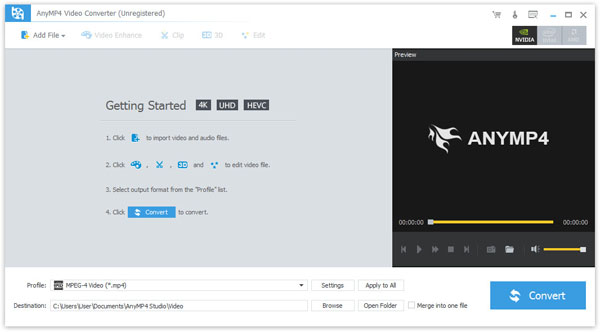
Click "Profile" drop-down arrow and open the "Profile" list, then you can input "WebM" to the quick search box to choose "WebM – WebM Video (*.webm)" as output format.
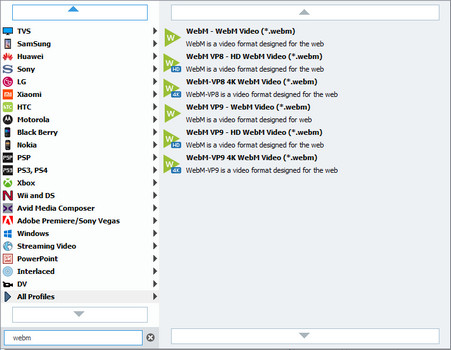
This MP4 to WebM Converter allows you to edit the added videos, you can click "Effect" button to open the "Edit" window and then start to adjust the video effect like brightness, contrast, saturation, hue and volume by dragging the corresponding scroll bar to change the value. And press "Clip" button to enter the "Clip" column, here you can cut off the video length by dragging the slide bar to change the start and end time under the preview window. Then you can click "Crop" button to crop the video area size by adjusting the yellow region in the video image. And add watermark to the video in the watermark column by checking "Enable watermark" option.
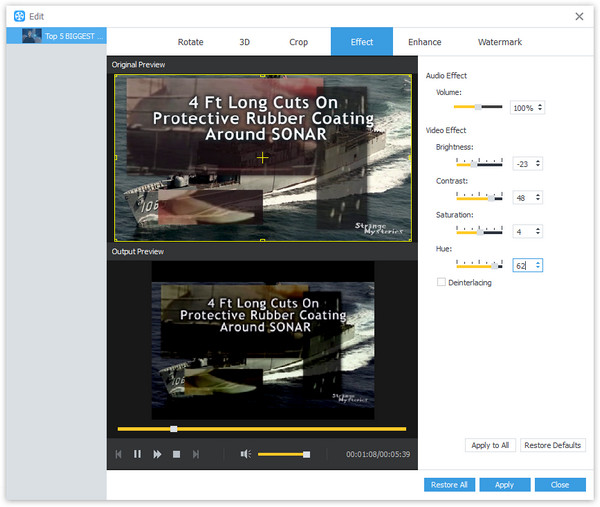
Click "Convert" button and you can start to convert MP4 to WebM. This program also supports batch conversion; all the added videos would be converted into WebM video formats only in one conversion.
MP4 is a multimedia container format standard specified as a part of MPEG-4. It is most commonly used to store digital video and digital audio streams, especially those defined by MPEG, but can also be used to store other data such as subtitles and still images. Like most modern container formats, MPEG-4 Part 14 allows uploading over the Internet. A separate hint track is used to include streaming information in the file. The only official filename extension for MPEG-4 Part 14 files is .mp4.