Quick Start
iPhone Data Recovery
iOS System Recovery
iOS Data Backup & Restore
WhatsApp Transfer for iOS
01 Recover from iOS Devices
Step 1. Connect device to computer.
Step 2. Select the files you want to recover.
Step 3. Recover data.
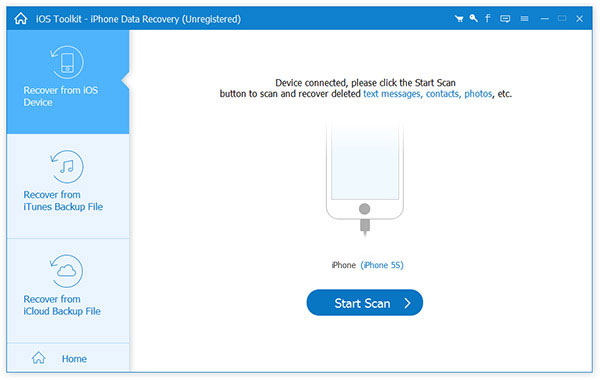
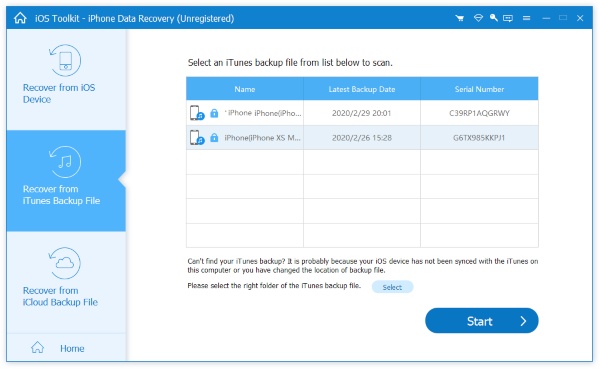
02 Recover from iTunes Backup File
Step 1. Select an iTunes backup file.
Step 2. Preview and select the files you want to restore.
Step 3. Restore data from the iTunes backup file.
03 Recover from iCloud Backup File
Step 1. Enter your Apple ID and the password.
Step 2. Select the data type you want to recover from iCloud.
Step 3. Recover Data from iCloud.
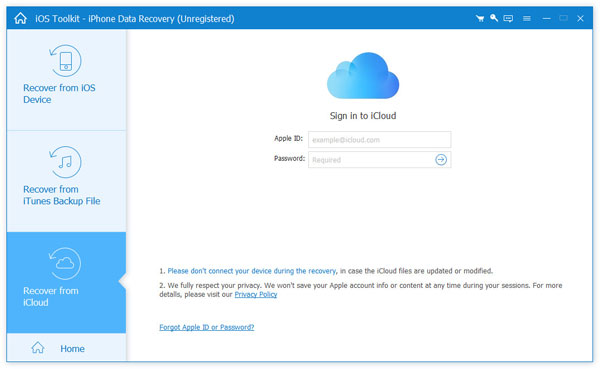
01 iOS System Recovery
Step 1. Connect device to computer.
Step 2. Choose a repair type: Standard Mode and Advanced Mode.
Step 3. Click the Start button to repair your iOS device.
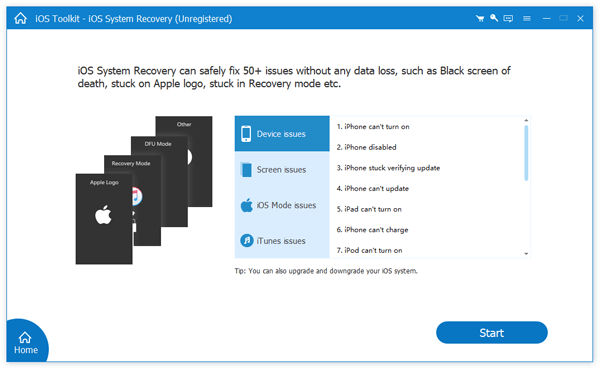
01 iOS Data Backup
Step 1. Connect device to computer.
Step 2. Choose the type of data.
Step 3. Back up iOS data to computer.
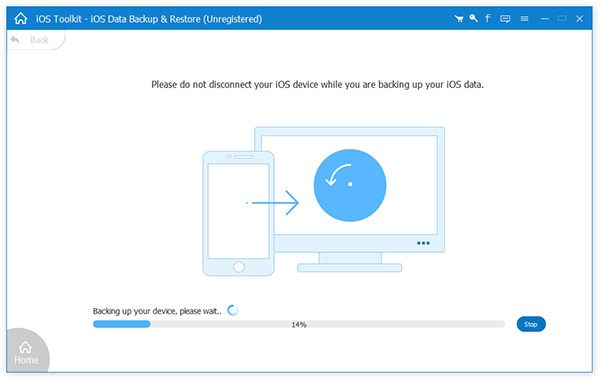
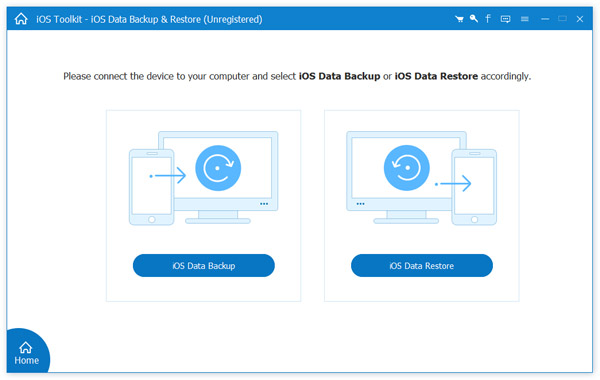
02 iOS Data Restore
Step 1. Select a backup file.
Step 2. Preview and select the files you want to restore.
Step 3. Restore data from backup to device/computer.
01 Transfer WhatsApp from iPhone to iPhone
Step 1. Connect device to the computer.
Step 2. Choose the Device-to-device Transfer mode.
Step 3. Transfer WhatsApp data from iPhone to another.
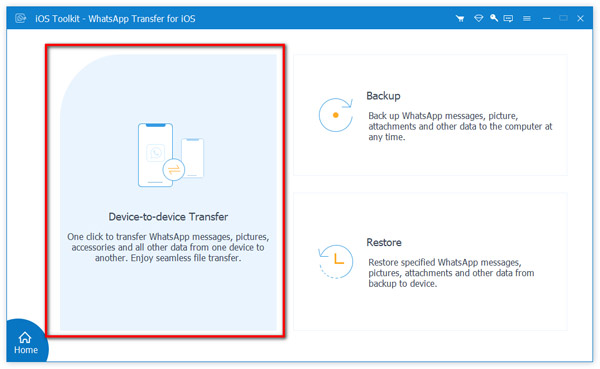
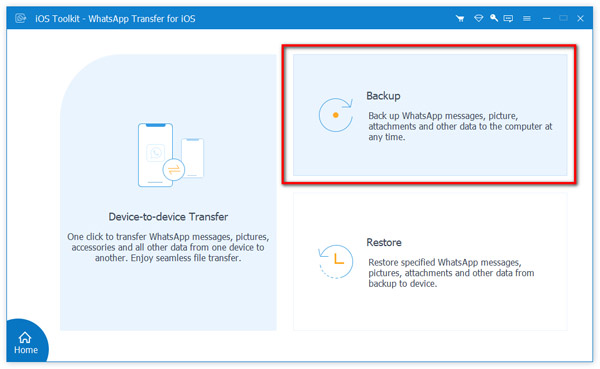
02 Backup WhatsApp from iPhone to Computer
Step 1. Connect device to the computer.
Step 2. Select the Backup mode.
Step 3. Back up WhatsApp to the computer.
03 Restore WhatsApp Backup
Step 1. Connect device to the computer.
Step 2. Click the Restore button and select a backup file.
Step 3. Restore WhatsApp backup file to iPhone/computer.
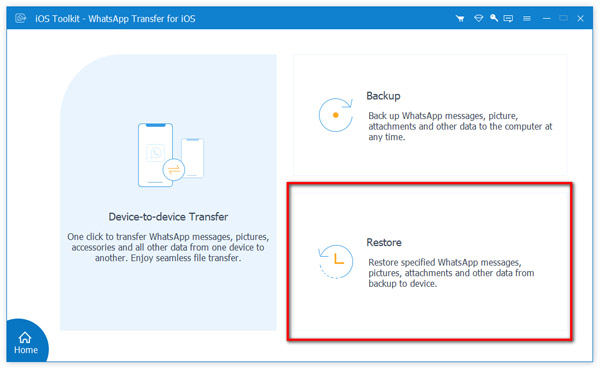
Big Discount for Hot Bundle
All-in-one Bundle 81% OFF – Save more than $796.15

11-in-One Bundle 84% OFF – Save more than $586.70
Related Hot Articles
- Tutorial to Delete SMS on iPhone and Android Phones How to Fix iPhone iPad Update Problems How to Recover Call History on iPhone with The Easiest Way iPhone Photo Recovery: How to Recover Deleted Photos on iPhone How to Recover Deleted Videos from iPhone How to Recover Deleted iMessages with Easiest Way How to Recover Deleted Notes from iPhone How to Retrieve Deleted Text Messages on iPhone How to Put iPhone 16/15/14/13/12/11/XS/XS Max/XR/X/8/7/6/5/4 in Recovery Mode Recover Deleted iMessages with/without Backup How to Change Font Style & Size & Color on iPhone [Search iMessage] How to Search Messages on iPhone 4 Easy Ways to Recover Deleted Text Messages on iPhone iPhone Safe Mode – How to Enable or Disable the Safe Mode on iPhone 5 Simple Ways to Fix iPhone Randomly Vibrates [No SIM Card Installed] How to Fix iPhone Keeps Saying No SIM 5 Simple Ways to Recover Deleted Messages on Facebook Messenger from iPhone
- How to Jailbreak Your iPhone 16/15/14/13/12/11/X/8/7/6 without Losing Data How to Activate and Set up an iPhone without SIM Card for Different Scenarios 3 Methods to Help You Recover Deleted TikTok Videos Connecting Two AirPods Pair to One Device for Simultaneous Listening and Watching Moments How to See iPhone Messages on PC: Get Through these Amazing Softwares 5 Easy Ways to Factory Reset an iPad without Apple ID or Password How Can You Do Factory Reset an iPhone or iPad without Passcode How to Get Rid of the No SIM Card Error Message on iPhone and iPad How to Resolve the Problem that Voicemail is Not Working on iPhone and iPad iPhone Could Not Be Updated Unknown Error 4000: 3 Solutions to Fix it [Solved] How to FixAirPods Connected but with No Sound 4 Solutions to Fix iPhone Message Keeping Indexing Issue to Access All Your Past Messages 6 Solutions to Solve the Issue of Apple Watch Not Syncing With iPhone How to Share Audio on AirPods to Sync Song Listening 6 Solutions to Fix the Issue of iPad not Charging 3 Ways of Fixing Apple Pencil Connected But Not Working and Reasons Behind


 Buy Now
Buy Now



