Isn't it fascinating if you can make your 2D pictures seem real? A captivating landscape you want to look at in your picture frame constantly? An action figure of yourself that you wish to have as a model and appreciation for your appearance? Do not look away because, in this article, we will show you how to create a 3D model from photos to make realistic pieces out of the images on your phone or memory card. Let us go on to the tutorial on making 3D models from your photos.

Before we get started on making a 3D model, what exactly are 3D models?
Through the years, we have progressed, and with modern technologies, we have made life better for humans. One of the seeds of progress is using (three-dimensional) 3D models in our daily lives. 3D models have a significant role in present-day construction and engineering projects, as they improve productivity which means maximum efficiency to the industry. 3D modeling is creating a three-dimensional demonstration of an object with specific functionality. With it, you can determine the size, shape, and texture of the thing you produce.
Additionally, you can replicate existing items into a 3D model version or an exact duplicate of them. An example is that you can create a simple whistle using 3D modeling. It is a proficient process and development made to make our lives better.

Essentially, creating one is somewhat of a skill set to learn. Since it's helpful for professionals, a professional would also be required to create a 3D model. Luckily, we will instruct you on how to create 3D models. The article's following parts will be the tutorial for you 3D model makers. Please keep reading until this blog's end to see our recommendation.
In producing 3D models, one of the most well-known and well-established 3D builders is Blender. It is not only a video editor, but also an offline 3D modeling software available on Windows and Mac. It is an incredible program for rendering high-end path tracers for your design and offers extensive ways for 3D modeling. You can add animations, create 3D story arts, and add visual effects (VFX) for a much better visual quality. It is the ultimate 3D modeling software. Plus, it is offline and free! So, what are you waiting for? Let's use this program to learn how to create 3D models for printing from your photos.

1.Launch Blender the n at the start interface. You will see a cube. Do not do anything on that cube. Open your File Explorer, then look for the 2D image you will use. Select the photo, drag it, and drop it onto the Blender software.

2.This part of the step will be technical. Please press Alt+G simultaneously to reduce movement, then press Alt+R to rotate the image. Next, you want to press the number 7 on the keyboard's Number Pad. As you can see, the image is now aligned with the cube.

3.To get to the 3D object's Vertices, you must press A to select all the objects. Then press Alt+M, then select At Center on the Merge settings. Press G to grab the Vertices or the points. Click on the Vertices, then press E to move the object.

4.Select all vertices by holding Shift, clicking on all the Vertices, and pressing F to fill. After you fill it, press E on it, drag up your 3D object to add depth to it, and then there it is; that is how you create a 3D model from photos.
Essentially, you are just outlining the shape of your object more cleverly and technically. But at the same time, being outright accessible.
It is a complex procedure done in a sophisticated software tool, but with our provided simple steps, we were able to make it more accessible for you. We hope we gained your trust and will continue to utilize it by recommending a new software that will give you the 3D experience right in your home. Buckle up because we are on a 3D spree!
For more 3D photo editor software, you can find them in this post.
Now that you have the knowledge on how to convert your 2D images into 3D models, we will show you software for making your plain old bleak 2D movies into fascinating and realistic 3D films! Please continue reading below to learn what this software is.
AnyMP4 Video Converter Ultimate is the most breathtaking software that lets you make your 2D movies into 3D IMAX films. With this 3D Maker under its Toolbox feature, you can choose whether you want to make your videos into Anaglyph 3D or Split-screen 3D, which are the two most common 3D settings developed. You can adjust the Depth Intensity of these effects with just a drag on your settings.
This all-in-one software supports MP4, MKV, MOV, AVI, FLV, WEBM, WMV, VOB, and 500+ more formats. You can also Rip DVDs using this software tool. Create and edit music videos and produce collages! It does not stop there. As previously mentioned, many additional features are added to the Toolbox, such as Video Compressor, Watermark Remover, Video Enhancer, and many more!
As promised, we present you a tutorial on how to transform your 2D videos into 3D films.
1.Download AnyMP4 Video Converter Ultimate on the website.
Secure Download
Secure Download
After installing, launch it. In the start interface, select the Toolbox. It is the last option on the menu at the top, then select 3D Maker.
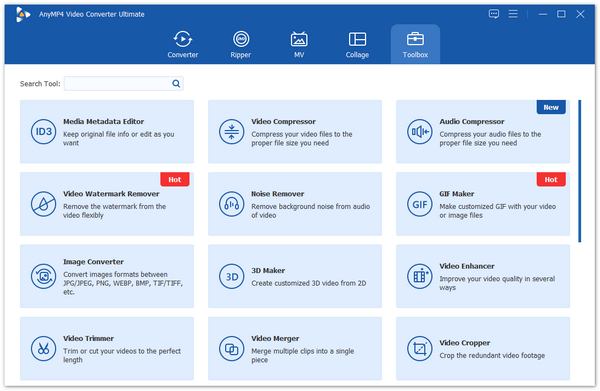
2.Click Add a video to the 3D maker. Choose the video you want to convert; you may proceed to the editing part.
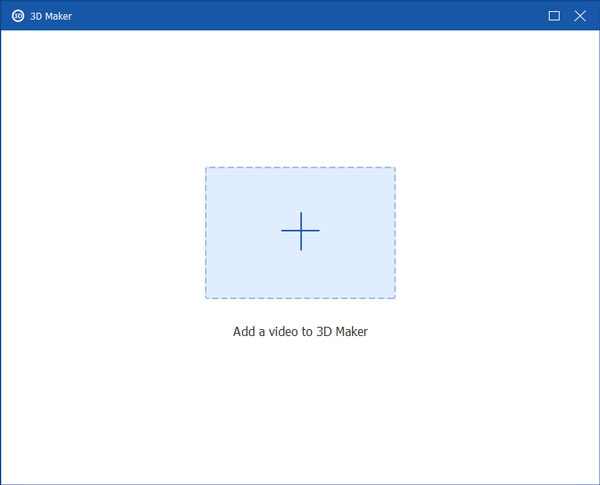
3.To make your video 3D click on either the Anaglyph 3D or the Split Screen 3D setting, to set the 3D effect on your video. Adjust the Depth to set the intensity of the effect on your movie.
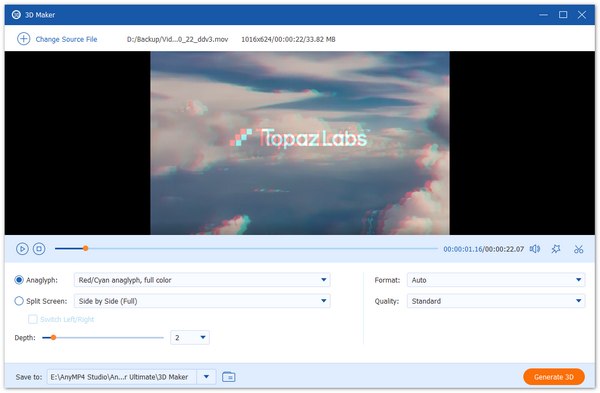
4.If you are satisfied with the video, export the video by clicking on Generate 3D. Then you are good to go.
A 3D video made as simple as that! You wouldn't even believe it at first, but it is now in front of you. Download AnyMP4 Video Converter Ultimate for a much better experience in video converting!
1. Is there an app to make 3D models?
Yes, there is. 3DC is an app available on Android and iOS. It is a 3D modeling app with basic functionalities. Great for amateurs to earn background knowledge and experience.
2. What is CGI 3D modeling?
CGI stands for Computer Generated Imagery. It usually refers to the digital images and animations generated by a 3D computer graphic generator. The tern 3D graphics generally relates to the CGI image.
3. Does 3D modeling have animation?
Yes. It usually has animations for finalizing the appearance of your 3D object. It requires a movement test to simulate it in real-world physics.
Congratulations on making it to this part of this blog article! We hope we have provided information on how to create a 3D model from photos on your phone and computer. We also want to remind you to download and use AnyMP4 Video Converter Ultimate to simulate an IMAX experience in your home. Please share this article with your friends and family. We are happy to be in your service, and for related-topic queries like this, please visit our website. We wish the best for you in your future endeavors.