In the past topics of this website's previous articles, we have shared how you could create a 3D image or model from your 2D photos. Have you ever imagined printing those works as if making a sculpture? Imagine no more because we will present the best 3D Printing Software. We will give you the full review of th3 three best 3D printing software picked. Now that we are all set let us review the best three 3D model printing software.

There is a fair share of 3D printing software. Programs that let you slice your work into G-code and even control the fabrication of your 3D printed product. In creating 3D sculptures, you need three things: a 2D image to a 3D model converter, 3D printing software, and a 3D printer. Fortunately, we have covered the first two things you need, but the third requirement is out of our scope. With that said, you cannot print without a printing medium.
TWe ensured that the first software in this list would be compelling and bearable. This article presents Ultimaker Cura, a free, accessible, and offline program. It is easily one of the best 3D

printer design software because of its availability using plug-ins. Plug-ins are extension programs that let users add new features that will significantly improve the user's work.
This software is relatively easy to use and offers features that allow users to manage significant 3D print settings in a straightforward interface. One of the best qualities of using Cura is it constantly updates which means it's still continually developing. Excellent software prioritizes updates and refinement. With more and more updates, they ensure their software is up-to-date.
Most importantly, Cura is known for having the feature of being a 3D printer host software for direct control and management over your 3D printer. In addition to that, because it is a well-established software, there are a lot of tutorials and guides online that you can look at and read if you want to learn something new about Cura.

Prusa Research is the company behind the Prusa 3D printers. It is an open-source slicer available on Windows, Mac, and Linux. It is a popular software and a 3D printing medium for numerous reasons; it features Slic3r's various adjustable settings. It also has many features, not in the original software program.
Its repurposed interface and numerous improvements over the main version of the software. Some key features include customizable features, structures, and functions.
All in all, it's a well-rounded software that provides almost everything you want from the best 3D printing software. It is easy to download, friendly for amateurs, and most of all, free! It indeed does everything it is supposed to but much better!

Going last on our list is the ultimate slicer software, Lychee Slicer. It is a captivating third-party option for resin slicing functionality. It is the smoothest, most user-friendly, and most innovative resin printing on a desktop that you will experience.
It has the automatic model orientation feature that helps users to start with the model preparation. Still, you can skip this function by clicking on this program's Magic button and letting Lychee Slicer do the work. It also has model manipulation, its purpose is to hollow and slice the model, and it can print a detailed print preview function that is toggled to show a banana for scale.
It is a charming software program that functions and stands out independently. It has everything you need for the best 3D printer software.
Now that we have covered the first part of the article, we would like to move on and introduce you to a bonus portion of this article because you are the best reader ever!
We are glad to help you produce 3D models to introduce the best 3D printer software out on the market. Now that you know how to produce a 3D model from a 3D image, we would like to show you software that will help you create 3D videos or movies with the simple steps provided by us.
AnyMP4 Video Converter Ultimate is an excellent tool for converting your videos and audio files into a different file format, giving your files playback and usage flexibility.
One of these features, as mentioned, is the 3D Maker. It allows users to convert their 2D videos into a 3D cinematic version. With a simple procedure of uploading the video, everyone can do it. Users can choose whether they want the Anaglyph 3D, the classic red and blue color combination on 3D theaters, and the Split-screen 3D, also called Side-by-side 3D because there are two screens with different filters and resolutions that play at the same time. Back to the software's primary functions, it supports almost all file formats for your videos and audio files. Trim, Cut, Merge and Crop your videos. Create amazing music videos with its MV feature. You can also enhance your videos by using the Video Enhancer tool, which allows users to Upscale Resolution, Optimize Brightness and Contrast, Remove Video Noise, and Reduce Video Shaking.
All this in one program! So, how exactly do you make a 3D film using AnyMP4 Video Converter Ultimate? In the following parts, we will show you how to produce an IMAX movie on your computer or laptop. Let's get started!
1.Download AnyMP4 Video Converter Ultimate on the website.
Secure Download
Secure Download
After installing, launch the software. Click on the Toolbox at the top selection in the start interface, then select 3D Maker.
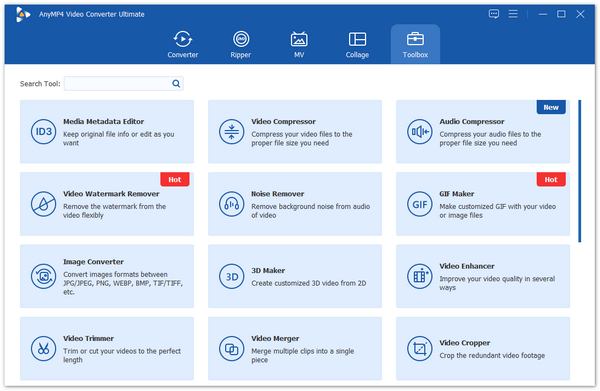
2.Click Add a video to the 3D maker. Choose the video you want to convert. Then you may proceed to the editing part.
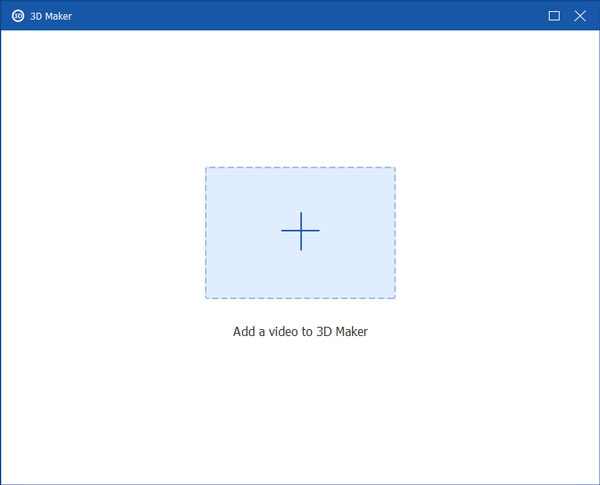
3.To convert your video to 3D. Click on either the Anaglyph 3D or the Split Screen 3D setting to set the 3D effect on your video.
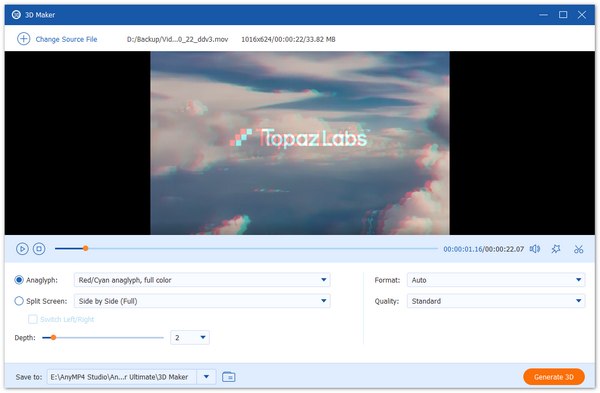
4. If you are satisfied with the video, export the video by clicking on Generate 3D.
That will be it for making a 3D cinematic experience at your home. We hope you enjoy using it!
Are 3D printers expensive?
It is, indeed, mainly because it is used by professionals or businesses to make, for example, a sculpture. It is worth mentioning that engineers and designers typically use it to make parts of their work. Most entry-level are priced from about $300-#500, while professional 3D printers range anywhere from $1,500-20,000.
Is PLA stronger than wood?
Yes, an experiment concluded that PLA Filament is stronger than WoodFill Filament.
How much does a 3D artist make?
They make quite a lot - the salary of a 3D artist range from $19,140 to $114,171.
We are proud that you have made it this far in the article. You now have the basic knowledge of what would be the best 3D printing software for your 3D printing endeavor. We also hope you enjoy using AnyMP4 Video Converter Ultimate for your video converting activities and for creating 3D films. Please share this post with your peers and families. And if you want more related articles, please visit our website. This will be it, for now, thank you.