3D images are visually appealing to many, and generating these elements may seem complicated. They are intimidating at first because they look sophisticated. To produce a picture like this, it may strike you that you must have complex knowledge, skill, and experience to make one, or as it seems. Surprisingly, programs are developed now that allow you to produce 3D images effectively and sometimes freely. Here is our take on the 5 best 2D to 3D video converters. In this blog, we will help you choose software from this list by writing a comprehensive review of each software. Please continue reading below as we help you in your endeavors. So let's jump right on the list!


There are multiple implications or reputations regarding what 3D imagery is for the public. Is it the cube we draw on paper instead of the four-sided square? Or perhaps does it relate to the 3D glasses worn in cinemas? Well, not necessarily. 3D images are quite different from 3D videos. 3D Images, sometimes called Computer Generated Images (CGI), are produced on a digital world or platform, constructed with wireframes and adding depth to the properties of the image. It is easy to mistake a 3D image for real photography because of the intense editing and effort put into these products.
It is worth mentioning that a typical image format is a JPEG or PNG. On the other hand, the popular 3D image/object format is STL.
With this knowledge in mind, we may dive into our list of the five 2D to 3D picture converter software.
Platform: Web-based
Price: $505.04 Full Version

AlphaAR is an online program that lets you create realistic 3D content from 2D images. It excels in having the slickest and most modern design on its website and interface. It focuses on helping businesses by letting users have the capability of creating a 3D model of their product. Making the image is very straightforward as it requires you to upload your photo or send it to their AI, then let the AI handle all the work for you. After that, you will receive your 3D image file. Just like that! A pretty neat and quick process. They keep their word for focusing on excellent service.
PROS
CONS
Platform: Web-based
Price: Free

picto3D is a free online 2D to 3D converter software available on any browser. Its main and only feature is that it allows users to change their 2D images into 3D. It focuses on personalization, but they do not make you do all the work. The software will render the entire 3D image; a user's job is to modify the settings to their liking. It supports all the typical image formats, plus you can choose what 3D design you want in exporting the 3D model. You can do all this for free! picto3D is the web's easiest and most accessible 3D image converting software. Its distinctive characteristic as software is the power of personalizing your content. You upload the image, play around with the settings, export it, then viola! You have made a 3D image just like that. Surely, you can edit the created 3D image with a 3D photo editor.
PROS
CONS
Platform: Web-based
Price: $19 monthly

Vectary is the ultimate online 2D to 3D image converter! It is available on all browsers, and it is incredibly accessible! It has the most updated and modern design as it gets inspiration from the world's most famous graphic designing software. It definitely has more buttons and settings to adjust, but it is exceptionally straightforward. That is why you will not have any trouble using this software. It helps users to create high-quality 3D images for your and your audiences' Augmented Reality (AR) experience. Vectary stands out in having the most futuristic and imaginative design. Overall, it is a well-packed software with many uses for your 3D designing journey.
PROS
CONS
Platform: Web-based
Price: $5 per image

Embossify is an online 3D design utility service committed to transforming your 2D images into 3D STL(Stereolithography) files that users can use for printing. It gives the tessellation effect on the image, which can be a creative touch on your 3D prints. This website will only require you to upload a photo. Then it will do the job of converting your image into 3D. It is swift and easy, but it misses out on being interactive software.
PROS
CONS
Platform: Web-based
Price: Free

Smoothie 3D is online software that focuses on generating a 3D image from a 2D photo that you will upload. It is very accessible and very straightforward in its function. You are required to register on their website to be able to convert your photos. In rendering the 3D image, you will have to draw a little to create certain parts of your 3D model, which means it is not for every user.
PROS
CONS
These are the list of all the 2D to 3D image converters. Some are stand-alone and have excellent features, while others are just alternatives. Some are paid, and some are free. Regardless of their cons, We recommend trying each one of them. Now that you have a background on what a 3D image is, you know where and how to produce it. We will now give you a bonus recommendation on what software you should use when converting 2D videos into 3D.
In this part of the article, we will quickly promote software that will do its best to convert 2D and 3D videos. We give you AnyMP4 Video Converter Ultimate, the ultimate video converter ever developed. Unlike the previous programs, this is offline software available on Windows and Mac. It is very accessible and effortless to install. Aside from the accessibility, it is a wonderful tool to convert your 2D videos into 3D with simple tweaks and adjustments.
Moreover, it supports numerous video and audio formats, such as MP4, MKV, MOV, AVI, FLV, WEBM, WMV, VOB, and 500+ more formats. This software can enhance your videos from 4K/5K UHD even up to 8K resolution. What's more, it also allows users to trim, edit, enhance their videos, and many more in the toolbox! So it is an all-in-one software as it does not limit itself from being just a video converter.
As a bonus, we will also show you how you can transform your videos into an IMAX-like movie!
1.Download AnyMP4 Video Converter Ultimate on the website.
Secure Download
Secure Download
After installing, launch it. In the start interface, select the Toolbox.It is the last option on the menu at the top, then select 3D Maker.
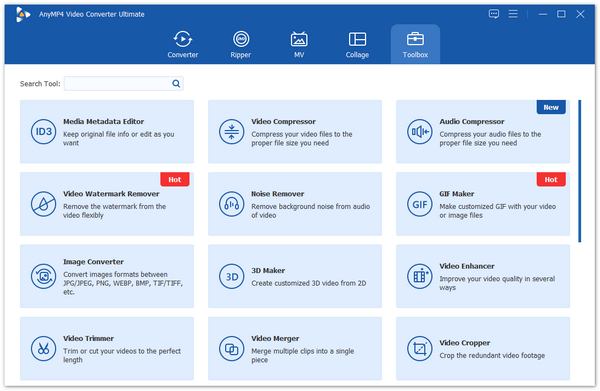
2.Click Add a video to the 3D maker. Choose the video you want to convert; you may proceed to the editing part.
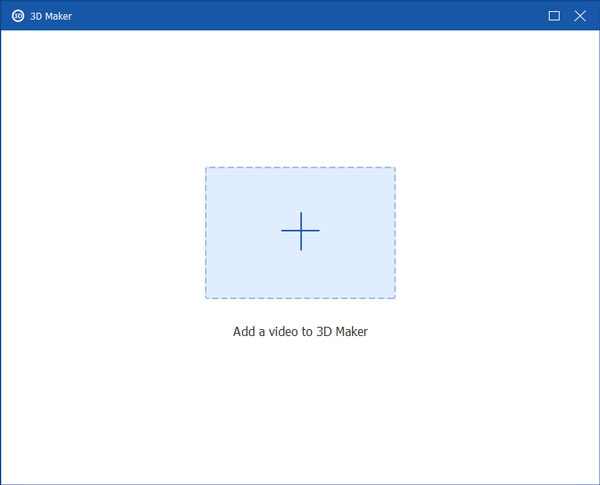
3.To make your video 3D click on either the Anaglyph 3D or the Split Screen 3D setting, to set the 3D effect on your video. Adjust the Depth to set the intensity of the effect on your movie.
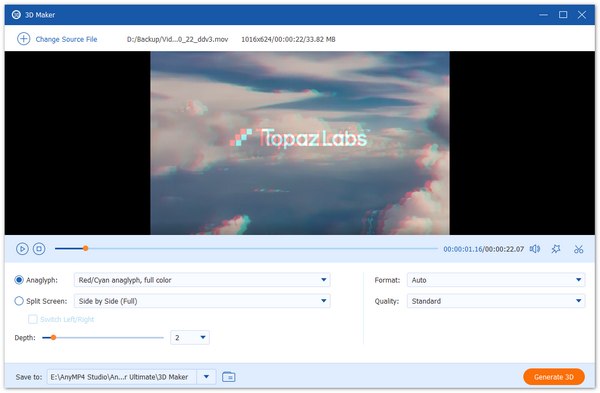
4.If you are satisfied with the video, export the video by clicking on Generate 3D. Then you are good to go.
That will be it for the 3D video conversion. Very easy, right? Yes, it is! That is why we recommend you use AnyMP4 Video Converter Ultimate in video conversion and editing your videos!
1. What is 3D art?
Three-dimensional art, or 3D art, is any art created in three-dimensional rather than two-dimensional, like a drawing. This kind of art is more common than you seem. They have realistic proportions and add depth to certain areas. One example of this is sculpturing.
2. What is the difference between 2D and 3D?
2D is flat or in a plane, using only two horizontal and vertical dimensions. Because of its structure, turning it to the side becomes a line. On the other hand, 3D adds the depth (Z) dimension. This third dimension allows for rotation and visualization from multiple perspectives.
3. What is the 3D effect in the picture?
This effect transforms 2D pictures into three-dimensional landscapes, giving a depth that makes them realistic. You can use such software as Adobe Photoshop to create the 3D effects.
Congratulations on making it to this part of this blog article! We hope we have provided information on what 2D to 3D picture converter software you prefer. We also want to remind you to try and use AnyMP4 Video Converter Ultimate to simulate an IMAX experience in your home. Please share this article with your friends and family. We are happy to be in your service, and for related-topic queries like this, please visit our website. We wish the best for you in your future endeavors.