- Part 1. Quick Verdict of IMEI Unlock Sim
- Part 2. Overview of IMEI Unlock Sim
- Part 3. Full Review of IMEI Unlock Sim
- Part 4. Best Alternative to IMEI Unlock Sim
- Part 5. FAQs about IMEI Unlock Sim
Have you ever locked yourself out of your iDevice due to a forgotten iCloud password? Or perhaps you want to switch carriers, but your device is locked? Fortunately, there is an online service offering a solution that sounds too good to be true: unlocking iDevices, including bypassing iCloud activation lock. But before you hand over your device details and money, it’s crucial to understand the potential risks involved. This IMEI Unlock Sim review will explore the online service’s features, along with the significant red flags you need to consider before making a decision. Keep reading to learn more information!

According to a trusted software review site, IMEIUnlockSim has a poor rating of 1.8 out of 5 stars from 529 reviews. This suggests that a majority of users were not satisfied with the service. Around 71% of the reviews claim they were scammed. Users report that after payment, the company becomes uncontactable. Only 29% of reviews claim successful SIM unlocking, leaving the effectiveness of the service questionable.
Overall Ratings (Out of 5 Stars):
Service:
Unlocking Performance:
Success Rate:
Speed Performance:
Value for Money:
PROS
CONS
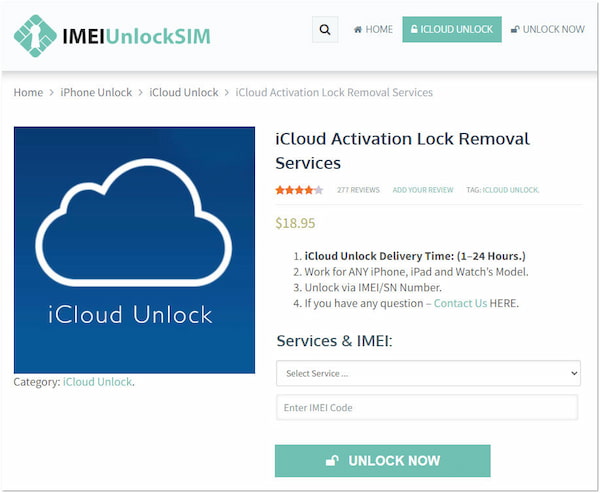
When you purchase a second-hand phone from an online store, it is usually locked with an iCloud activation lock. This feature is programmed to protect user data and prevent stolen phones from being used. Fortunately, online services have emerged to remove iCloud lock and other restrictions associated with the device. That’s where IMEI Unlock Sim comes in. It is an online service that claims to unlock the iCloud activation lock from an iDevice.
Moreover, this online service works for all Apple devices, including iPhone 4 and later models, iPad models, and even Apple Watches. According to their official website, it can handle any IMEI number locked in the iCloud activation lock screen. They claim that their factory iCloud removal service is permanent. After permanently deleting the existing iCloud, you can add a new account and use your iDevice again.
What to Expect With IMEIUnlock SIM:
AnyMP4 Provides Verified Info by Doing the Following

Choosing the right software or service can be a challenging task. That’s where imeiunlocksim.com reviews step in. In AnyMP4, we go beyond just reviews. We put products through testing to deliver fact-based information. This means you get unbiased information you can trust. This allows you to make smart decisions to truly meet your specific needs.
| How We Test | |
|---|---|
| Finding the Device’s IMEI Number | Initially, we located the IMEI number of our testing device. Not to mention, it is the 15-digit serial number for every device. |
| Unlocking Process | On the checkout page, we enter an email and complete our name, address, and phone number. The online service needs this information to contact the user when the device can be unlocked. |
| Result of the Test | After our payment process, we receive a confirmation message that the iCloud activation lock unlocking process has begun. Unfortunately, the unlocking process was unsuccessful. We waited for five days to contact us on the email we provided, but we didn’t receive any emails from them. |
Overall Ratings:
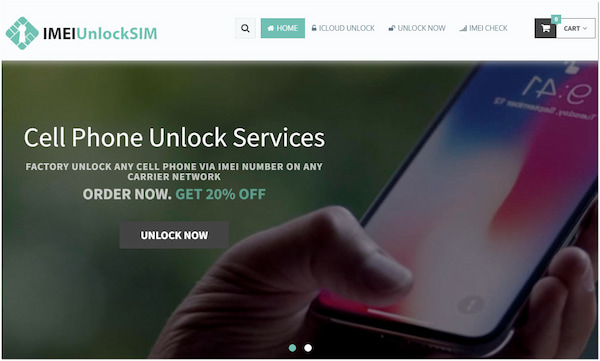
This feature unlocks your device’s network restrictions, allowing it to work with any carrier. It can be beneficial if you want to switch carriers after purchasing a locked device. However, there’s a catch. Some carriers have specific unlocking policies or fees that this service wouldn’t address. Also, it’s essential to confirm that your device isn’t blocklisted or reported lost/stolen.
Overall Ratings:
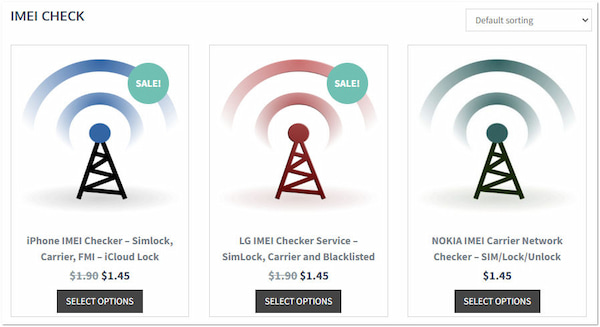
This feature claims to factory unlock your device using the IMEI number. It permanently removes the carrier lock, allowing you to use any compatible SIM card. Now, a small heads-up: The success of a factory unlock depends on several factors, including the carrier, device model, and any outstanding payments. Unfortunately, this online service doesn’t guarantee success.
Overall Ratings:

If you’re locked out due to a forgotten iCloud password, IMEIUnlockSIM claims to help. It can delete the existing account, allowing you to create a new one to use the device again. But there’s a consequence. Bypassing an iCloud password through online service might render the device unusable with official Apple services.
Overall Ratings:

This online service offers unlocking services for various Apple devices, including iPhones from iPhone 4 to iPhone 16 Pro Max, all iPad models, and Apple Watches. But here’s a thing: Unlocking forgotten iCloud passwords is not applicable to all devices. IMEI Unlock SIM does not currently work for Mac or iMac PC iCloud removal.
I purchased the iCloud activation service #683670, but they are not responding even though it has been about ten days. Never buy a scam project.
-Trustpilot
It took a short while, but the unlock was achieved successfully. Two other people had tried, but both failed, so I was very pleased with the service and the success.
-Sitejabber
Total scam - took my $18 and I have heard nothing from them since. I tried messaging but am getting ignored. Please stop scamming people and refund people their hard-earned money!!!!!
-Trustpilot
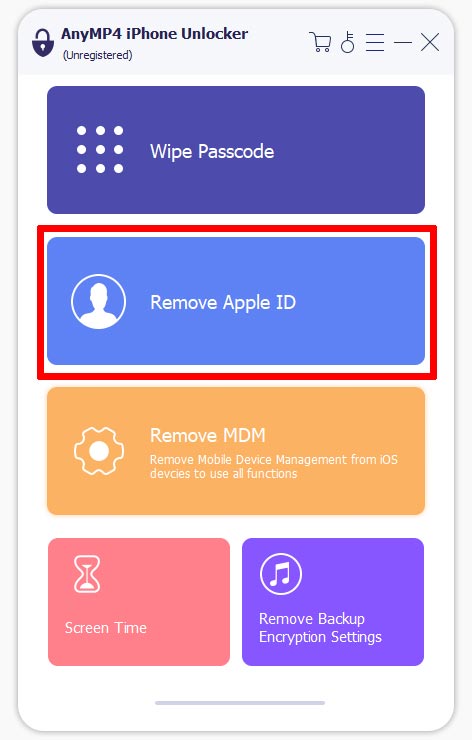
IMEI Unlock Sim is not the only tool that can assist you unlock the iCloud activation lock. If you’re looking for a safer way to remove the iCloud activation lock on your iDevice, AnyMP4 iPhone Unlocker is worth considering. This iPhone unlocking software can handle various iDevices, including iPhone and iPad. It features three unlocking modes: Remove Apple ID, Wipe Passcode, & Screen Time. The Remove Apple ID mode allows you to remove the existing Apple ID associated with a locked iDevice. Also, it can be used to bypass the iCloud Activation Lock. What’s more, the Wipe Passcode mode can remove 4/6-digit passcodes, Face ID, and Touch ID. Meanwhile, the Screen Time mode lets you bypass restrictions set within the Screen Time settings.
Secure Download
Secure Download
Is IMEIUnlockSim legit?
In actuality, there are strong indications that this online service might not be legit. Many negative user reviews claim it’s a scam, with users reporting issues like non-existent customer service after payment. It’s best to avoid this online service and explore safer alternatives like AnyMP4 iPhone Unlocker.
Can you check if IMEI unlocks a phone?
NO! Knowing the IMEI number cannot tell you definitively if a phone is unlocked. The IMEI identifies the device, not its lock status. To check the lock status, you can insert a SIM from a different carrier and see if it works.
How do I know if my IMEI is original?
An IMEI is a unique identifier for your phone. There are ways to check if it’s valid. The most common is by dialing *#06# on your phone. This will display your IMEI number. On the other hand, check the IMEI sticker on the back of your phone or inside the SIM tray.
That’s where our IMEI Unlock Sim review ends! Though IMEIUnlockSIM offers tempting features, the security risks and potential scam concerns outweigh any benefits. That being said, it would be best to explore safer alternatives to unlock your device or recover your credentials. AnyMP4 iPhone Unlocker is highly recommended for its high success rates and legit unlocking process. It helps you bypass any restrictions on your device in no time.