- Part 1. Quick Verdict of UnlockJunky
- Part 2. Overview of UnlockJunky
- Part 3. Full Review of UnlockJunky
- Part 4. Best Alternative to UnlockJunky
- Part 5. FAQs about UnlockJunky
Many people opt for second-hand Android devices to save money. These devices can be fantastic bargains, offering features at a fraction of the original price. However, there’s a catch. Most of these devices come with Factory Reset Protection enabled. This can leave you locked out if you don’t have the original owner’s Google account credentials. This is where services like UnlockJunky come in. It advertises a solution to bypass FRP, granting access to your device. This UnlockJunky review will delve into the specifics to help you decide if this service is the right choice for you. If you want to know more, uncover more details by continuing to read.

UnlockJunky is an online-based service that advertises bypassing FRP and carrier locks on Android devices. According to the tech software site we visited, the tool received a perfect 5 out of 5 rating. This excellent rating indicates that all users are satisfied with the tool’s service. Feedback from most users highlights the efficiency of the tool. They mention that it provides a reliable and efficient service without any noticeable flaws. However, further evaluation will be conducted in the following outlines to assess the tool.
Overall Ratings (Out of 5 Stars):
Service:
Data Loss Prevention:
Success Rate:
Speed Performance:
Value for Money:
PROS
CONS
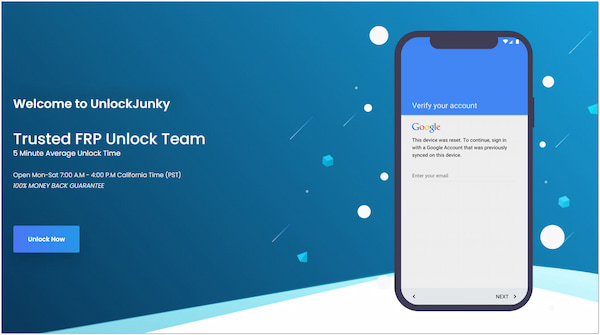
unlockjunky.com is an online tool offering unlocking services for Android devices. It can bypass the Google account lock and remove the SIM lock imposed by the carrier. In addition, it supports unlocking Samsung Account Locks and PINs. It claims to unlock Android devices in roughly 5 to 15 minutes. It operates from Mondays to Saturdays from 7 AM to 4 PM California Time (PST). A professional team will assist customers in performing the unlocking process remotely. But here’s a thing. It only works on brands like Samsung, ZTE, and Motorola. Regarding the Android version, unfortunately, the service does not have specific information about the supported OS. (If you want to unlock SIM with IMEI number, check this one.)
What to Expect With This Online Unlocking Service:
UnlockJunky is proficient in unlocking FRP and carrier locks on Samsung, ZTE, and Motorola phones. Specifically, it has an 11,399 success rate in unlocking Android devices. This rate makes it stand out from other competitors. It is a trustworthy online service that aims to provide the most convenient unlocking process. Bypassing FRP and removing carrier lock is done by the professional remote team. However, it charges different prices depending on the type of unlocking service. The good thing is that the price is not expensive, ranging from $25 to $30.
AnyMP4 Provides Verified Info by Doing the Following

Overall Ratings:
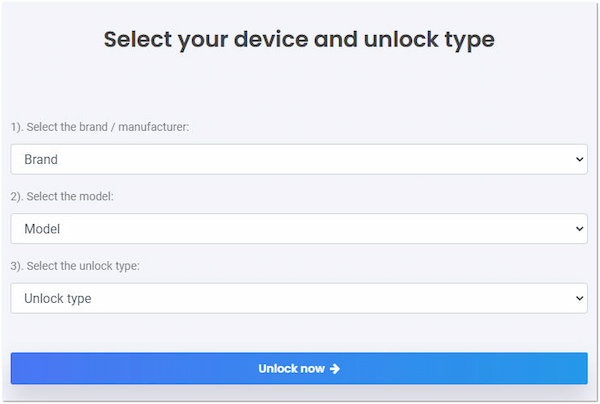
The tool’s primary service is to bypass the FRP tied to a Google account. This can be beneficial for those who forgot their Google account credentials. Now, a small heads-up. Bypassing the FRP weakens the security of the Android device. In addition, any data saved to the device may be erased. So, it’s highly recommended to back up all important files and data on Google Drive.
Overall Ratings:
www.unlockjunck.com also offers a service to remove SIM locks imposed by the carrier. This allows users to use the device with any compatible carrier. This can be beneficial for those who want to switch carriers or travel internationally. However, there’s a catch. Unlocking a carrier lock might be against the terms of service agreed to when purchasing the phone with a contract.
Overall Ratings:
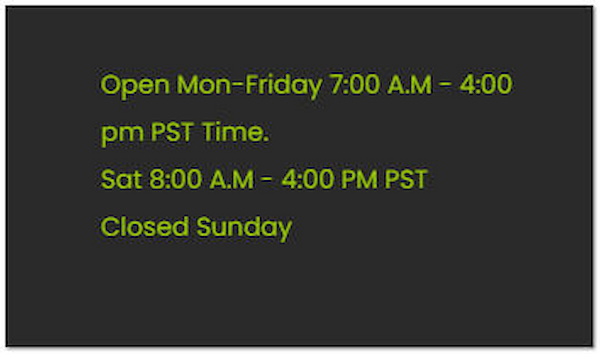
The tool offers flexible business hours, allowing customers to access the unlocking services at their convenience. They are available from Mondays to Saturdays from 7 AM to 4 PM California Time (PST). However, there’s a tiny catch. These hours may not be convenient for those who live in a different time zone. Also, there is no UnlockJunky download available.
Overall Ratings:
The tool prides itself on its fast unlocking process, ranging from 5 to 15 minutes only. This can be appealing, especially if a user is in a hurry to regain access to their device. But here’s a thing. The speed of the unlocking process varies depending on the workload on the tool’s servers. There is no guarantee that the 5 to 15-minute timeframe will be met in all cases.
I’m very satisfied with my experience with UJ. After scaling the internet for solutions and trying multiple ways to unlock FRP, it took less than 5 minutes for them to unlock my SM-T500.
-Trustpilot
Unlocking Junky is very helpful; the process was very easy, and within a couple of minutes, the device was unlocked.
-Trustpilot
Unlock Junky was able to Google unlock my Samsung Galaxy Tab A7 Lite, WiFi-only version SM-T220, in less than 5 minutes.
-Trustpilot
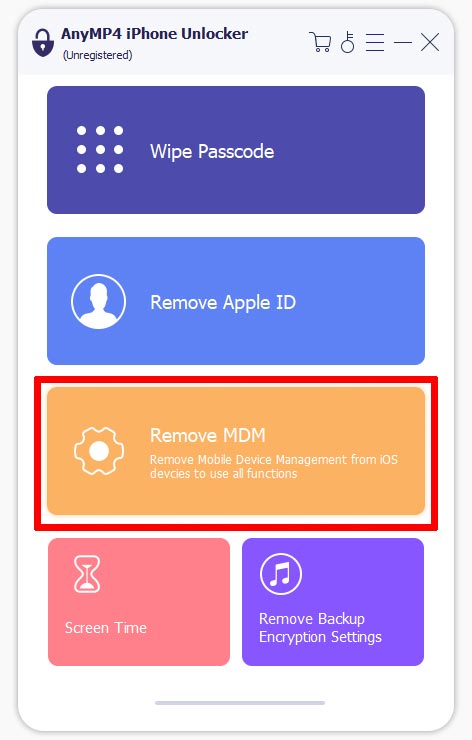
If you own an Android and need to bypass FRP, UnlockJunky might be a solution. However, if you’re an iOS user looking to bypass screen locks, it won’t be much help. Here’s where AnyMP4 iPhone Unlocker comes in. It focuses on iOS devices, offering features designed to unlock iPhones, iPads, and iPods. It is a software-based solution that boasts various features beyond just bypassing screen passcodes. It can unlock 4 and 6-digit passcodes, Touch ID, and Face ID. Additionally, it can help you remove Apple ID, Screen Time passcodes, MDM restrictions, and more. It has a higher success rate and is compatible with all iOS devices and versions.
Secure Download
Secure Download
Is there a free FRP bypass tool?
YES! There are websites and forums claiming to offer free FRP bypass tools. However, these tools usually exploit vulnerabilities in the Android OS. Using these tools can compromise the device’s security. This makes it susceptible to malware and data breaches.
Is UnlockJunky legit?
YES! In actuality, it has a high success rate for FRP and carrier lock bypass on Android devices. It has received good feedback from their customers. Also, it earned a perfect 5 out of 5 rating on a trusted tech software site.
Can you bypass FRP without a computer?
YES! It is doable to bypass FRP even without using a computer. However, the method varies depending on the Android device and version. There are apk that can bypass FRP directly to the device. Also, some devices offer built-in features to bypass FRP without a computer.
That’s where the UnlockJunky review ends! UnlockJunky offers a convenient option for bypassing Android locks, but convenience comes at a cost. If you decide to use UnlockJunky, proceed with caution. Ensure you understand the risks involved and choose a trusted service with a proven track record. Meanwhile, if you’re an iOS user looking for a solution to unlock your device, AnyMP4 iPhone Unlocker is your go-to solution. It offers different unlocking modes for various lock screen scenarios.