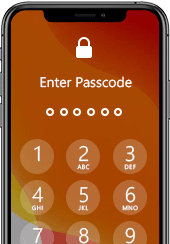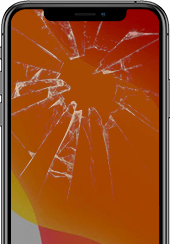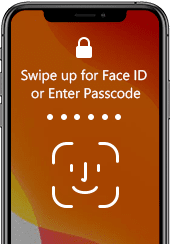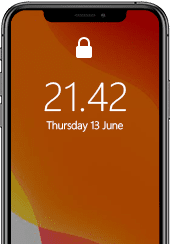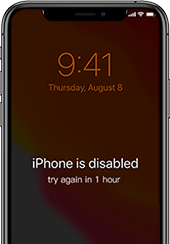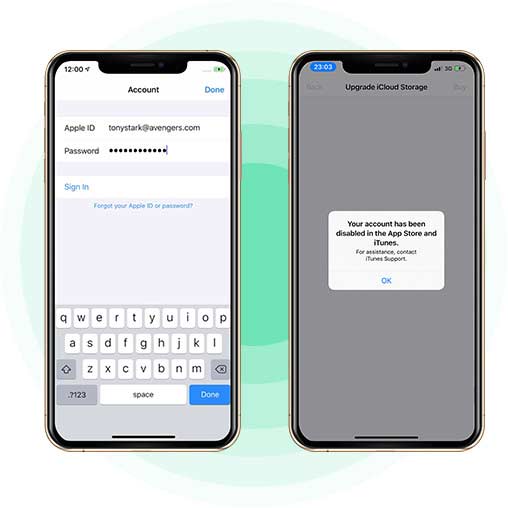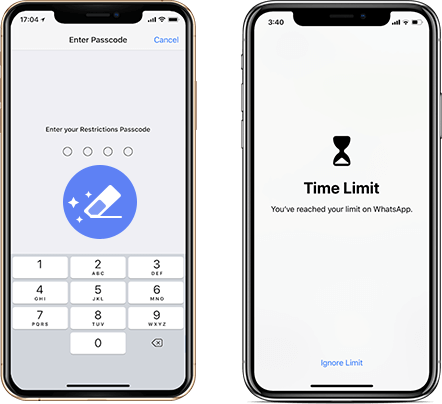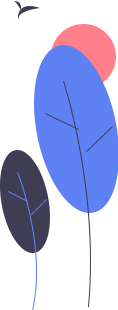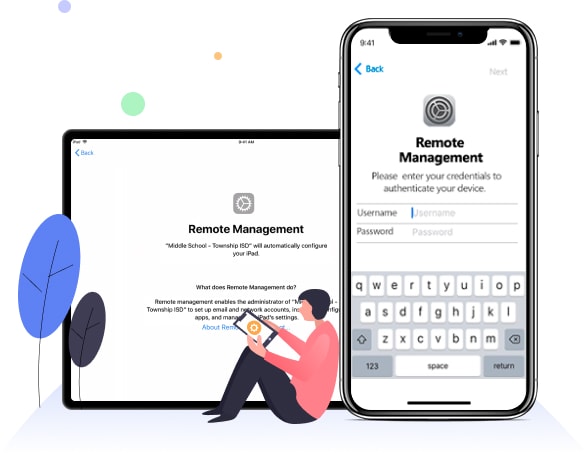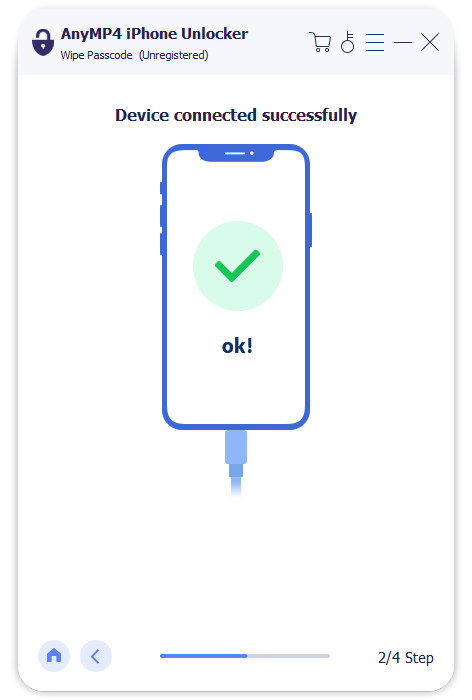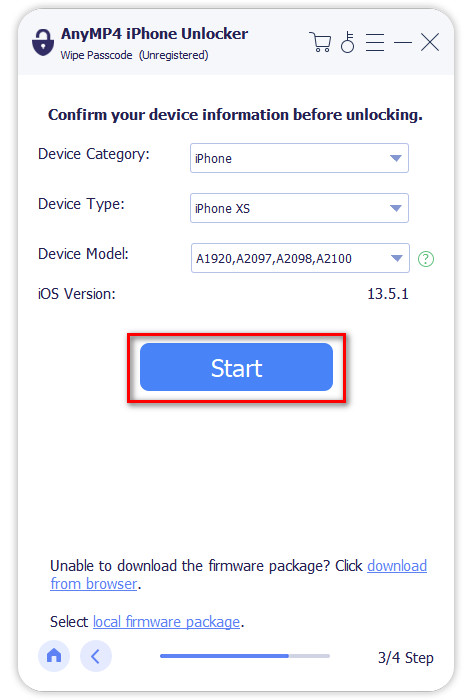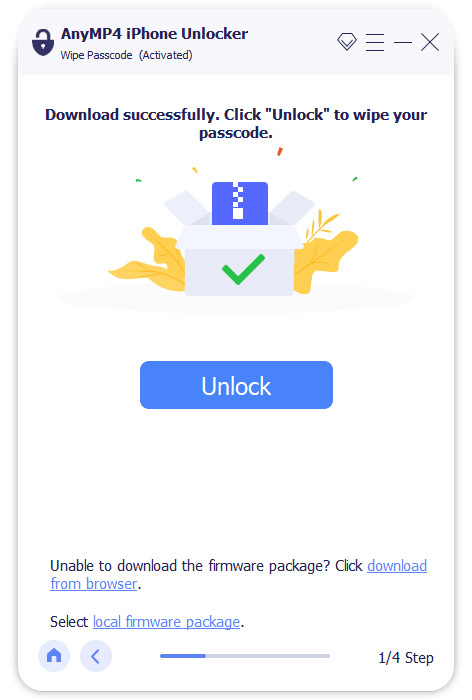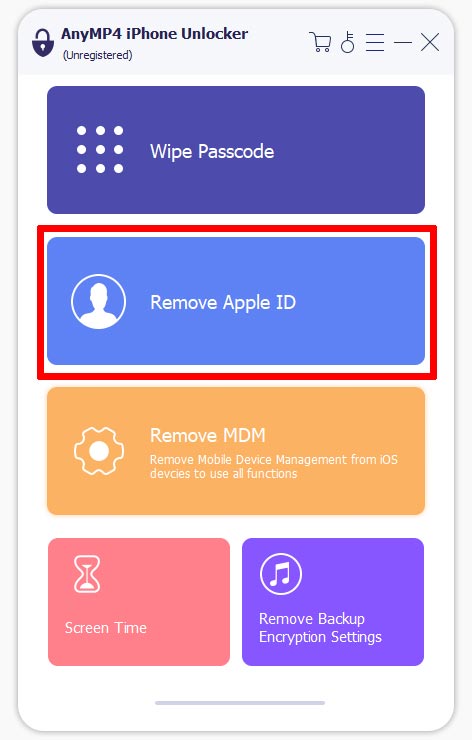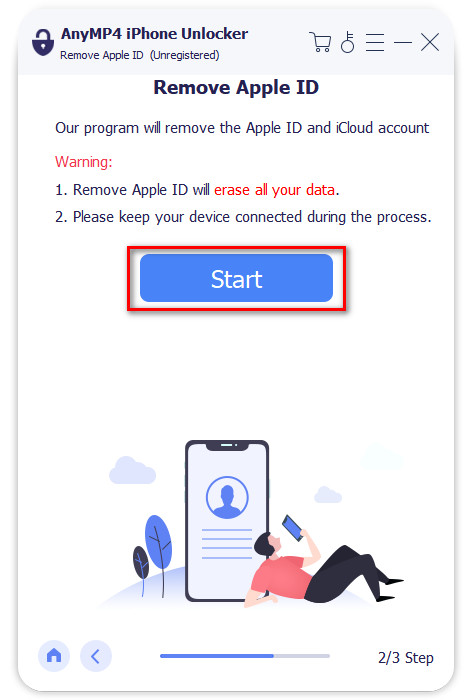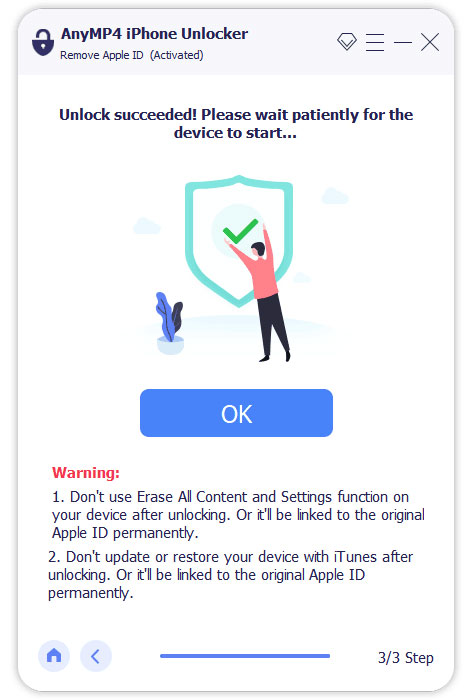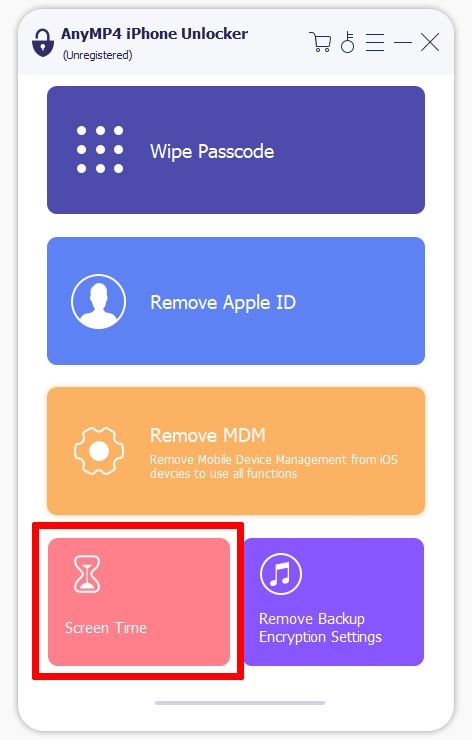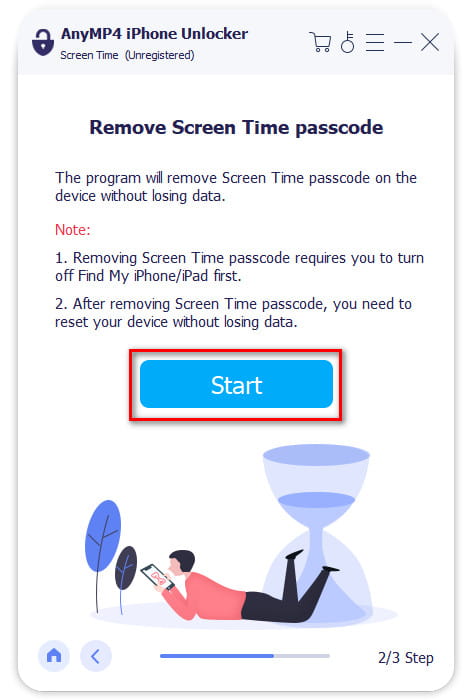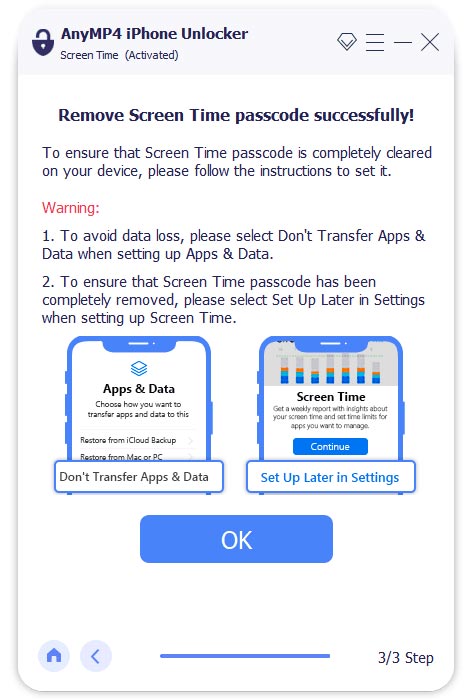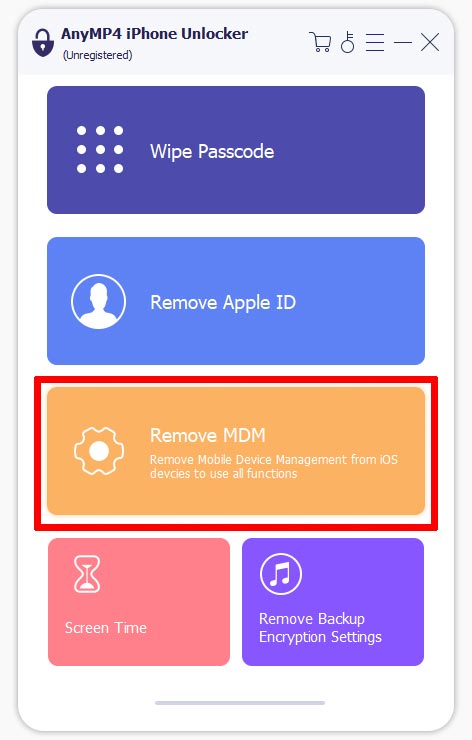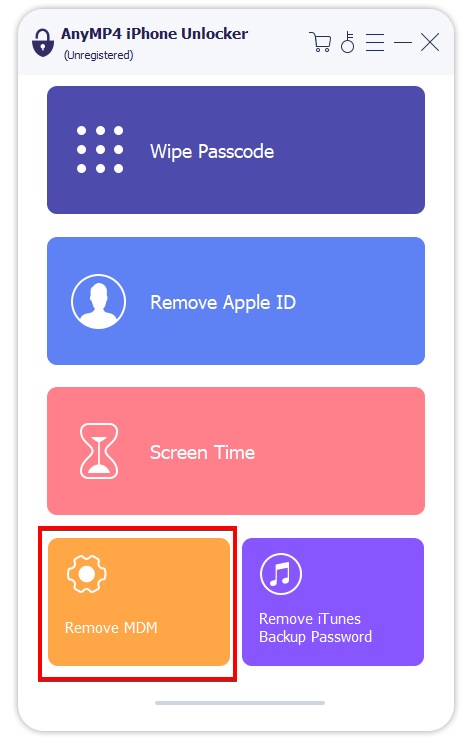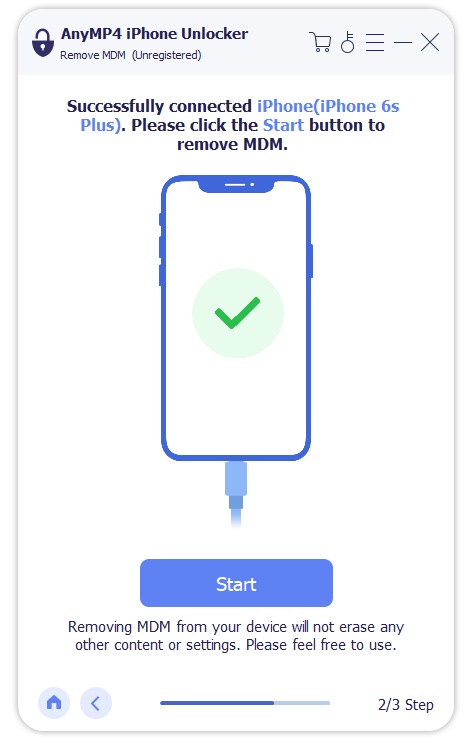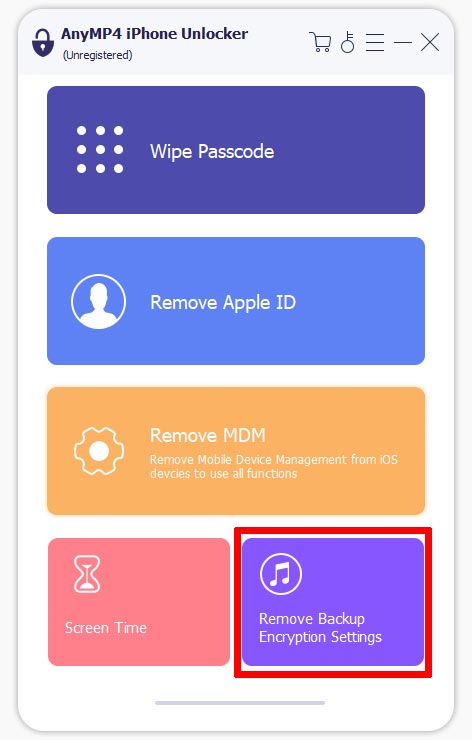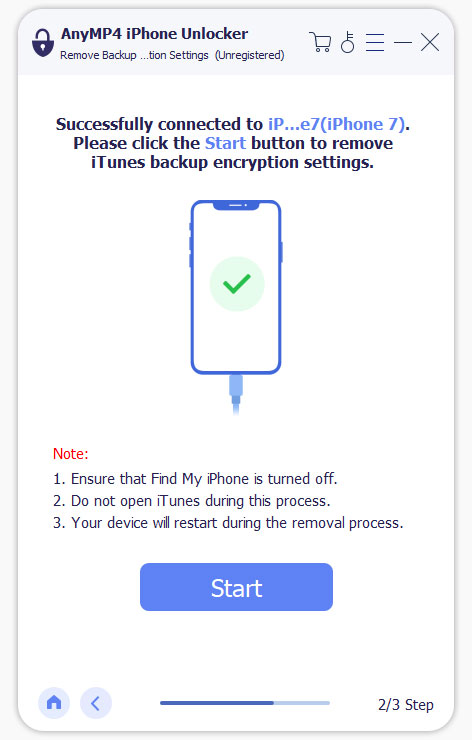Remove All Types of Lock Screen Passcode
Have you ever encountered the embarrassment of forgetting iPhone passcode? Though various accidents happen, you still have to unlock iPhone with a passcode. To avoid the dilemma of forgetting passcode, AnyMP4 iPhone Unlocker comes out to help you remove all types of lock screen passcode. No matter you are using a 4-digit passcode, 6-digit passcode, Face ID or Touch ID, you can unlock your iPhone, iPad or iPod without entering any passcode.
-
 4-digit Passcode
4-digit Passcode
-
 6-digit Passcode
6-digit Passcode
-
 Face ID
Face ID
-
 Touch ID
Touch ID
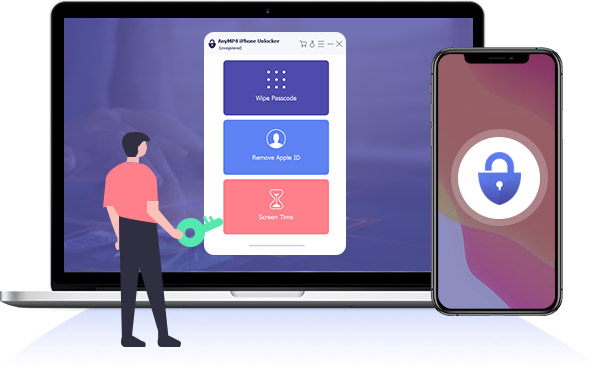


 1839 Reviews
1839 Reviews

 Buy Now
Buy Now