Nowadays, finding the right software for converting media can be challenging. HandBrake has become a go-to platform due to its powerful video transcoding capabilities. Despite its efficiency, it may not suit everyone’s preferences. Some users find it lacking in terms of supported output formats. In today’s post, we will get into the top 5 HandBrake alternatives available. We will highlight their best offer and help you understand what these tools set apart. This way, you can have a clear understanding and give an idea of which software suits your standards!
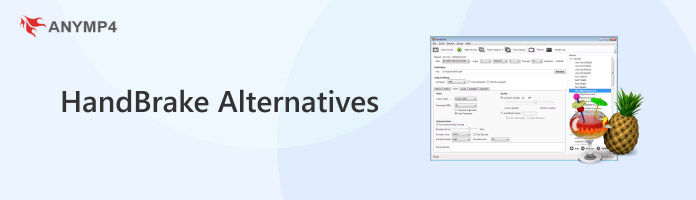
AnyMP4 Provides Verified Info by Doing the Following:

| Platform | Price | Supported Inputs | Supported Outputs | Processing Speed | Output Quality | Added Features | Overall Ratings | |
|---|---|---|---|---|---|---|---|---|
| Windows, Mac | $25 starting price (Free trial available) | 8K, 5K, 4K, 2K, 1080p HD, 3D, DVDs, digital audio and video formats, and more | MP4, MOV, MKV, AVI, WMV, and 500+ more | Up to 120× | Up to 8K resolution | Basic video editing tools, advanced editing tools powered by AI, Photo and Video Collage Maker, GIF Maker, MV Maker, and more |
|
|
| Learn more | Windows, Mac, Linux | Free and open-source | DVDs and Blu-rays | MKV | Up to 10× | High-quality | No added features |
|
| Learn more | Windows | €59 starting price | DVDs, Blu-rays, UHD Blu-rays | Cannot convert or output other formats | Up to 20× | High-quality | No added features |
|
| Learn more | Windows | $39.95 starting price ($0.95 free trial for 1 week) | MP4, AVI, WMV, MKV, DVD, etc. | MP4, MOV, MPEG, VOB, AVI, etc. | Up to 20× | Up to 4K resolution | Basic video editor and YouTube downloader |
|
| Windows, Mac | $37.50 starting price (Free trial available) | Blu-ray discs, Blu-ray Folders, and ISO image files | MP4, MKV, AVI, MOV, WMV, and 500+ more | Up to 50× | Up to 4K resolution | Basic video editing tools, advanced editing tools powered by AI, Media Metadata Editor, 3D Blu-ray Creator, GIF Maker, and more |
|
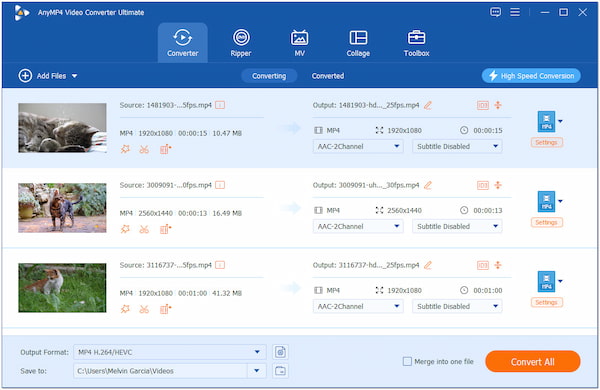
AnyMP4 Video Converter Ultimate is a multi-format media conversion software and the best alternative to HandBrake. It allows you to convert media files to over 500+ digital formats, all without affecting the quality. This includes universally used formats like MP4, MOV, AVI, MKV, WAV, and more. Best of all? It supports simultaneous conversion, enabling you to process multiple files with up to 120× ultra-fast lossless conversion speed.
Beyond converting media files, AnyMP4 Video Converter Ultimates comes with additional functionalities. Despite its name, it includes a Ripper tool, which can be used for ripping and copying DVDs. This added tool lets you turn your DVDs into MPG or MKV with lossless quality. Apart from the physical disc, it can also handle DVD ISO and Folder. Plus, it gives you full control of the DVD’s structure, including menus, chapters, subtitles, etc.
Secure Download
Secure Download
What to Expect With AnyMP4 Video Converter Ultimate:
PROS
CONS
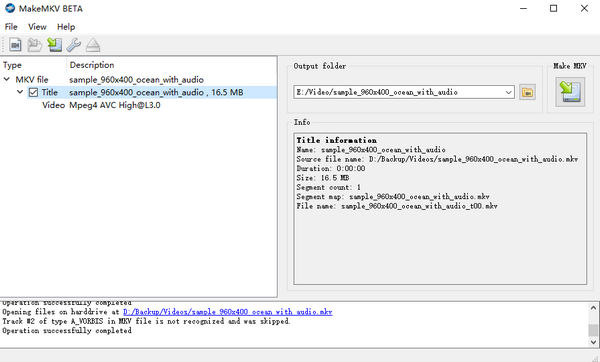
MakeMKV is a free and open-source Blu-ray and DVD transcoder as an alternative to HandBrake. Its focus is to keep the structure and the original quality of the files. This software can handle protected Blu-ray discs with AACS and BD+ encryption. Although MakeMKV is good at what it does, it comes with limitations. The software can only output files in MKV format. Aside from that, it struggles to handle newer Blu-ray and DVD protections.
What to Expect With MakeMKV:
PROS
CONS
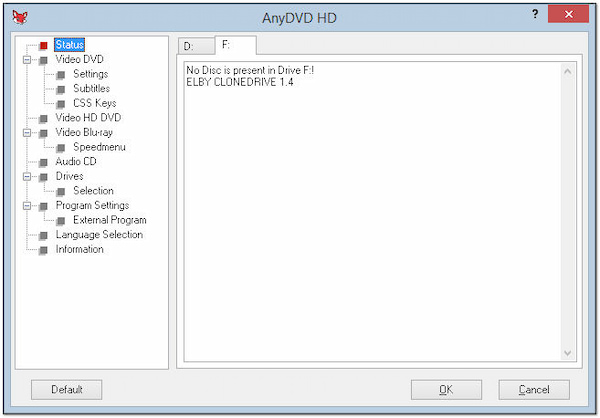
AnyDVD HD is a Windows-based software you can use as an alternative for HandBrake. The tool can be used to remove restrictions from Blu-rays and DVDs, granting you read access to the content. In other words, it works in the background, removing copy protections on-the-fly as you access the disc. However, you should be aware that AnyDVD HD alone cannot rip protected Blu-rays and DVDs. It will require using separate software for the actual ripping.
What to Expect With AnyDVD HD:
PROS
CONS
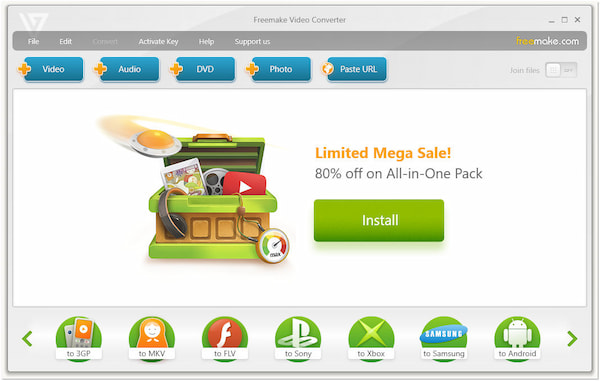
Freemake Video Converter is one of the HandBrakes alternatives you can use for converting digital media files and DVDs. The software can handle various media files and non-protected formats, including MP4, WMV, DVD, etc. Aside from that, the Freemake Video Converter allows you to convert these media files to device-specific formats. Despite its versatility, the free version of the software imposed a watermark on the converted files.
What to Expect With Freemake Video Converter:
PROS
CONS
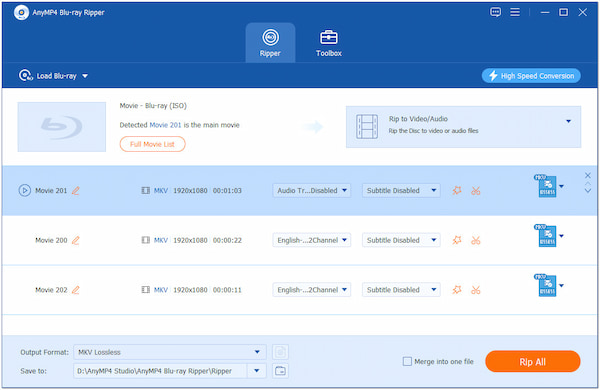
AnyMP4 Blu-ray Ripper is a HandBrake alternative dedicated to ripping Blu-rays, ISO files, and Folders. The software can help you extract Blu-ray content and convert it into a digital format. It gives you the option to choose between various formats, including MP4, MOV, MKV, and 500+ more. This lossless Blu-ray ripping software ensures your content will remain high in resolution and quality. The best part? You can rip Blu-rays in as fast as 50× with no lags.
In addition to its primary function, AnyMP4 Blu-ray Ripper boasts an easy-to-use editor. These tools can be used for adding subtitles and audio tracks, adjusting video effects, and more. Apart from the basics, you can also use AI-powered video enhancer tools. The video enhancer tool can help you enhance the overall quality of your Blu-ray content. It lets you upscale video resolution, optimize video effects, remove video noises, and even reduce video shakes.
Secure Download
Secure Download
What to Expect With AnyMP4 Blu-ray Ripper:
PROS
CONS
Is there a free alternative to HandBrake?
Yes, there are free alternatives to HandBrake. One notable option is the MakeMKV, which focuses on ripping DVDs and Blu-rays. However, it can only output in MKV format.
What is faster than HandBrake?
The faster HandBrake alternatives for Mac and Windows are those using GPU acceleration. Some of the options are AnyMP4 Video Converter Ultimate and AnyMP4 Blu-ray Ripper.
Is HandBrake still the best?
HandBrake remains the best, particularly for those who need a free tool. However, HandBrake comes with many limitations, including supported output formats.
What is the Windows equivalent of HandBrake??
The equivalent HandBrake alternative for Windows is AnyMP4 Video Converter Ultimate and AnyMP4 Blu-ray Ripper. Both tools can go beyond what HandBrake has to offer.
Choosing the best HandBrake alternatives is essential for obtaining the best results. Although HandBrake remains a top choice, exploring alternatives can provide better options. From software offering ultra-fast conversion speed, like AnyMP4 Video Converter Ultimate and AnyMP4 Blu-ray Ripper, to straightforward options, the market has plenty of choices.