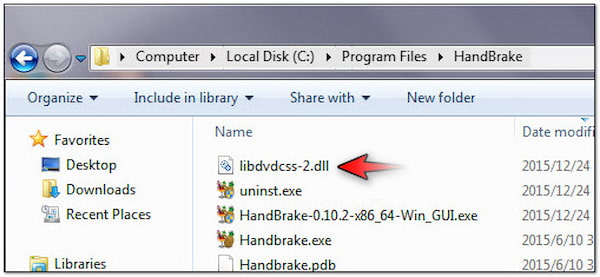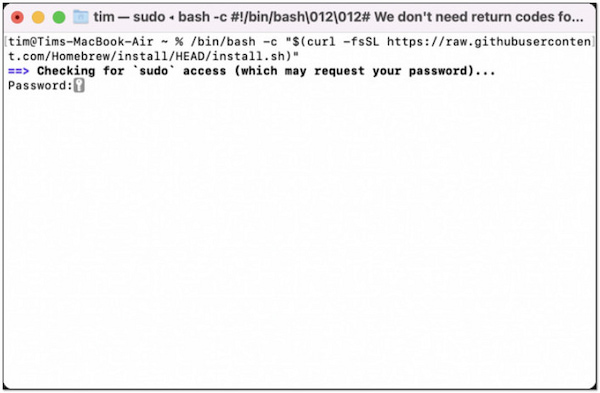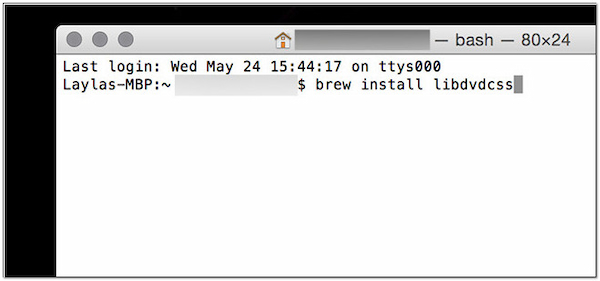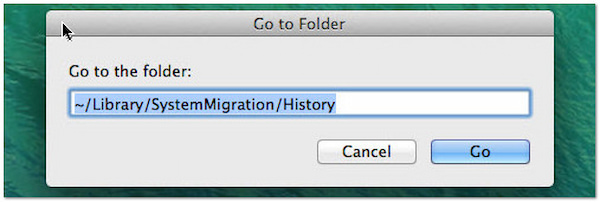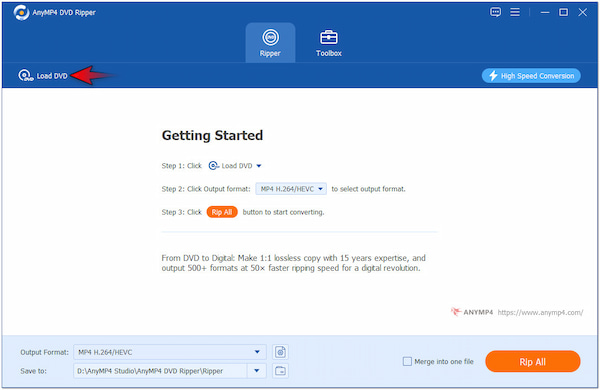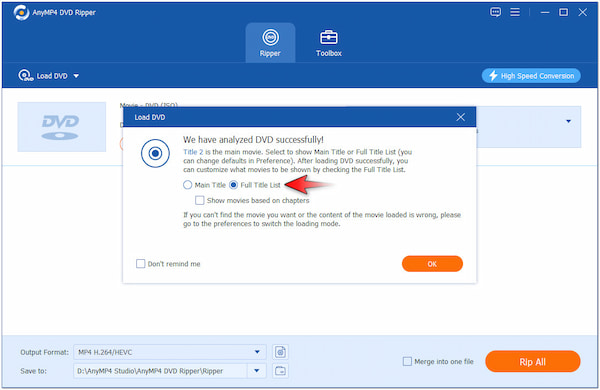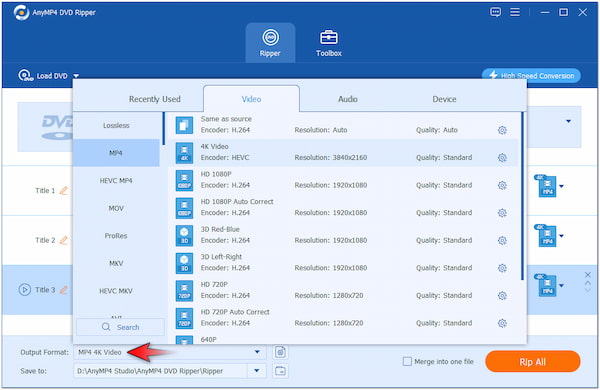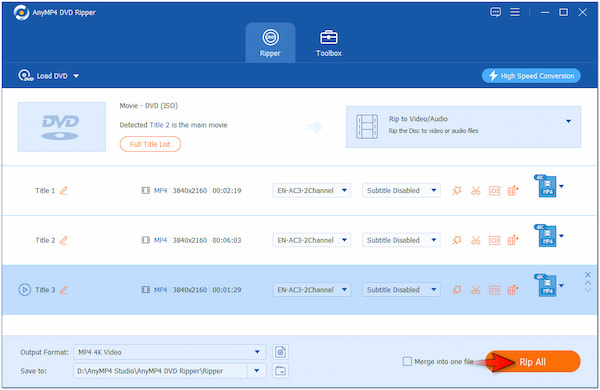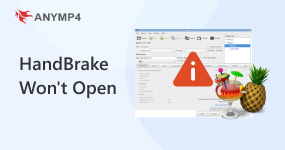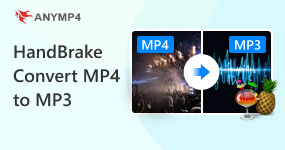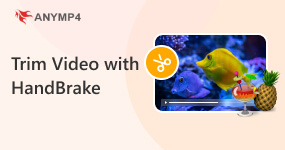Libdvdcss for HandBreak: CSS-Encrypted DVDs No More
According to the official website of HandBrake, the software itself cannot process copy-protected DVDs alone. By default, HandBrake cannot rip DVDs with CSS encryption. But with the libdvdcss installed, HandBrake can make it possible. Libdvdcss is a software library that enables HandBrake to bypass CSS encryption. This allows users to read and rip commercial DVDs. In this post, we will guide you through the process of installing libdvdcss on HandBrake. This way, you can convert encrypted DVDs into accessible digital formats and make them playable. So without any further discussion, let’s begin!

Part 1. What Does Libdvdcss Do?
Libdvdcss, known in some repositories as libdvdcss-2.dll, is a free and open-source software library. It is used to access DVDs encrypted with Content Scramble System, also known as CSS. This makes it possible for a user to play and rip these encrypted DVDs. Mostly, licensed DVD players rely on proprietary technology to read CSS-encrypted DVDs, restricting the playback on certain devices and regions. However, libdvdcss bypasses this restriction by decrypting the content directly, allowing you to watch DVDs on various platforms. It includes open-source media players, DVD player software, and any player that supports DVD playback.
Note: Libdvdcss is legal for personal use. This means you can use it for backing up DVDs or watching purchased media on unsupported devices. However, libdvdcss alone cannot play DVDs; it needs to work with another program.
Part 2. Where Can I Get Libdvdcss?
Libdvdcss was released under the General Public License, ensuring it will remain free and intended for free software products only. It is available for download on various open-source repositories and websites, including VideoLAN’s official website. As of today, the latest version of libdvdcss is 1.4.3. and is compatible with various platforms. Some of these are Windows NT 4.0 SP4 (with IE 5.0) or later, Mac OS X, GNU/Linux, and more.
If you’re interested, you can explore the leading open-source DVD ripper for Windows and Mac.
Part 3. How to Install Libdvdcss in HandBrake
As mentioned, libdvdcss in HandBrake can be installed on different platforms. This includes Windows NT 4.0 SP4 (with IE 5.0) or later and Mac OS X. In this section, we will show you the methods on Windows and Mac to successfully install and use libdvdcss.
Method 1. Libdvdcss for HandBrake on Windows
It is highly recommended to get libdvdcss from trusted websites like VideoLan and GitHub. Additionally, ensure to obtain a proper file depending on your operating system. If you have a Windows 32-bit computer, select win32/. If you’re working on a Windows 64-bit computer, then you are supposed to choose win64/.
Here’s how to install libdvdcss for HandBrake on Windows:
1. Download the latest Windows version of libdvdcss for HandBrake from a trusted website. Once that is done, you will get a file with a .dll extension.
2. Next, open your File Explorer and proceed to the folder where HandBrake is installed. If you haven’t set the installation path manually, you can find it on C:\Program Files\HandBrake.
3. Then, you will need to copy the downloaded .dll file and paste it into the HandBrake installation folder. After completing the previous step, HandBrake will detect the libdvdcss library and use it to remove CSS encryption.
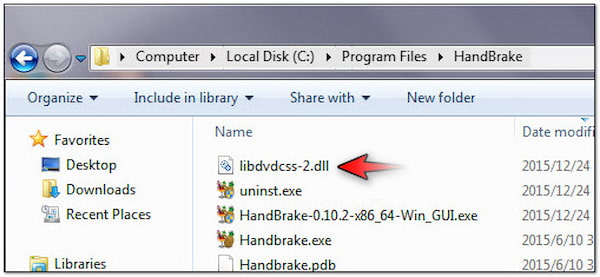
Note: Libdvdcss alone cannot decrypt and play DVDs, requiring a separate DVD ripper and player. You can check this one to learn how to rip DVDs.
Method 2. Libdvdcss for HandBrake on Mac
In Mac OS, there are two ways to install libdvdcss: using Homebrew and manual installation. It is applicable to Mac Big Sur, Monterey, Sonoma, Ventura, and earlier versions. However, both processes might be complicated for non-tech-savvy users compared to the Windows version.
Using Homebrew
Here’s how to install libdvdcss for HandBrake on Mac using Homebrew:
1. Reach VideoLan by navigating to its official website to download the Mac version of libdvdcss. Open the Terminal app and type a command to initiate the Homebrew installation.
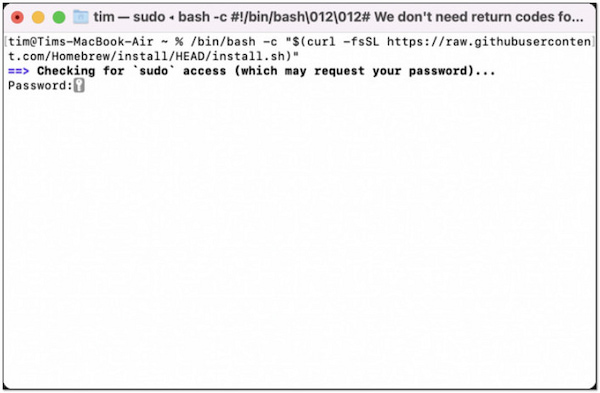
2. After completing the Homebrew installation, enter brew install libdvdcss in the Terminal. By pressing Enter, Homebrew will install libdvdcss.dylib on Mac for HandBrake.
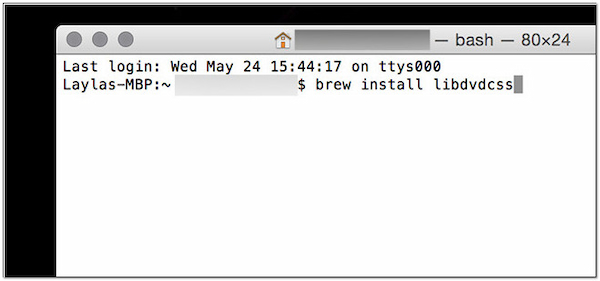
Note: On M1/M2 Apple Silicon, you can also use Homebrew to install libdvdcss. However, Homebrew on M1/M2 stores files in the /opt/homebrew/folder. This might confuse HandBrake to find and use libdvdcss.2.dylib installed in the /opt/homebrew/folder.
Using Manual Installation
Here’s how to install libdvdcss HandBrake on Mac manually:
1. On the VideoLan’s official website, download the libdvdcss.pkg for Handbrake on Mac. Double-click the file installer package to install the libdvdcss on your Mac.
2. Open Finder and move to the location where you downloaded libdvdcss.pkg. In the Finder window, press Cmd + Shift + G to access the Go to Folder window.
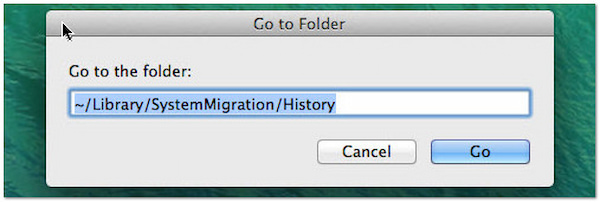
3. Copy and paste /Library/SystemMigration/History/ and click Go. After completing the previous step, proceed to the Migration-[random letters and numbers] and select QuarantineRoot.
4. On the taskbar, click Go for the second time to open Go to Folder. Then, you will need to enter /usr/local/lib/ and press Enter to be directed to that folder.
5. Copy and paste the libdvdcss.2.dylib file into the /usr/local/lib/ folder.
Tip: If you want to download libdvdcss on Mac later than El Capitan, disable SIP.
Part 4. How Do I Know if Libdvdcss is Installed
There are several ways to determine if libdvdcss is successfully installed on your system. First, and the fast method, place a DVD on your optical disc drive. If libdvdcss is installed, you will be able to playback the DVD without encountering any errors. Another option is to use a media player, like VLC, and try to play the DVD. If VLC is not playing video content from your DVD, it indicates that libdvdcss is not installed properly. Lastly, use your OS search function to look for the libdvdcss file. If you find it, it’s a sign that the library is installed. What you need to do is repeat the installation process by following our guides.
Part 5. How to Rip Protected DVDs for Free Without Installing Libdvdcss
Installing libdvdcss on HandBrake can help you rip a few regional and CSS-encrypted DVDs but with limitations. Additionally, the process might be complicated for non-tech-savvy users. That being said, it is highly recommended to use AnyMP4 DVD Ripper. This DVD-ripping software can handle protected, regional, non-standard, new, burned, and 99-title DVDs. Best of all? You don’t need to install libdvdcss, as you can convert your CSS-encrypted DVD to over 500+ digital media formats. This includes popular formats like MP4, MOV, MKV, AVI, and more.
Here’s how to rip encrypted DVD using AnyMP4 DVD Ripper:
1. Firstly, get a free download of AnyMP4 DVD Ripper. Install the DVD-ripping software and allow the installation process to finish.
2. Once the installation is complete, insert the encrypted DVD into your disc drive. After completing the previous step, launch the AnyMP4 DVD Ripper on your computer.
3. In the upper right navigation pane, click Load DVD to load the inserted optical disc. AnyMP4 DVD Ripper will scan the DVD and load it right away.
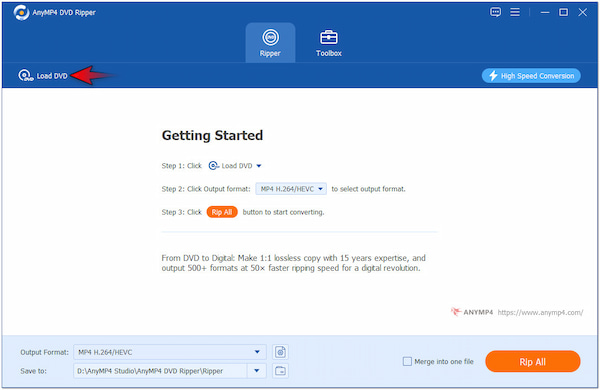
4. After successfully analyzing the DVD, select the Full Title List option and click OK. You will be greeted with the software’s intuitive interface displaying all the titles.
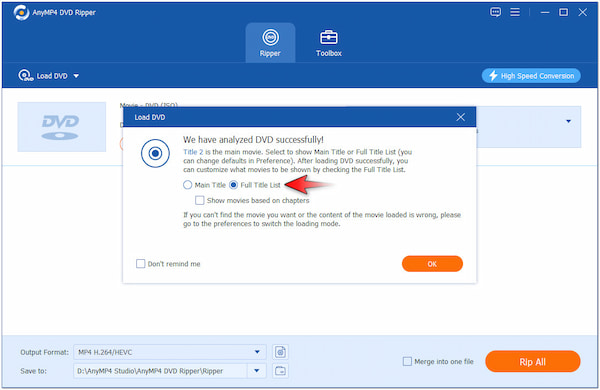
5. Proceed to the Output Format field and choose your preferred digital media format. In this demonstration, we select MP4 and choose 4K Video quality in the Video category.
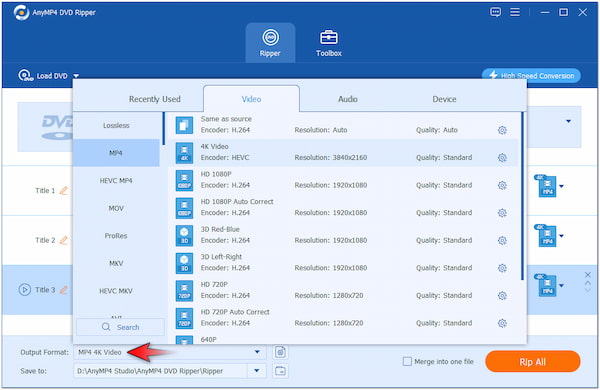
6. After completing the previous step, proceed to the Save To field and choose a destination path. Then, click Rip All to initiate the conversion of your DVD into a digital file.
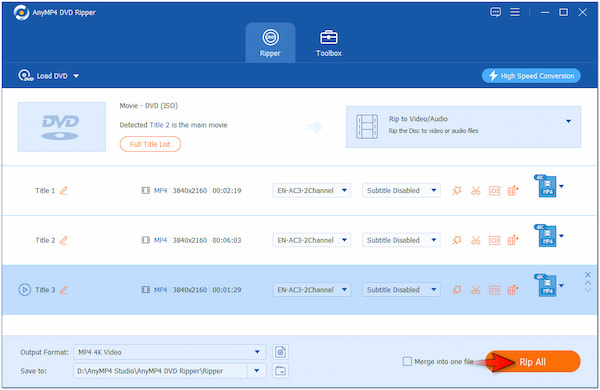
In such cases, if HanddBrake libdvdcss is not working, you can always consider using AnyMP4 DVD Ripper. This software ensures that your encrypted DVDs can be easily decrypted even without using libdvdcss. In addition, it can unlock DVD region codes regardless of where you bought your DVD, making it a versatile option for decrypting, ripping, and converting your DVDs.
Part 6. FAQs about Libdvdcss
What is libdvdcss.2.dylib?
libdvdcss.2.dylib is the Mac version of the libdvdcss library. This library file allows HandBrake and other software libraries to access and rip encrypted DVDs.
Is libdvdcss legal?
Yes, libdvdcss is legal for personal use. However, certain countries consider it illegal. These specific countries believe that using libdvdcss could violate the DRM.
Does libdvdcss work on HandBrake 1.22?
Yes, libdvdcss work on HandBrake 1.22. You can use libdvdcss on HandBrake to rip encrypted DVDs. You can follow the instructional guide above for the detailed process.
Conclusion
Libdvdcss in HandBrake is an essential component to access and rip CSS-encrypted DVDs. The process might be complicated, but libdvdcss fills the gap to make DVDs accessible. Although HandBrake can rip DVDs, the coverage is limited. If you’re in search of software that can help you rip encrypted DVDs without limitation and no libdvdcss required, AnyMP4 DVD Ripper is what you need.