AnyDVD HD is a practical software designed to make watching DVDs and Blu-rays hassle-free. It lets you enjoy your movies without annoying copy protection or region restrictions. Whether you’re a movie enthusiast or just want a smoother viewing experience, In this AnyDVD HD review, we’ll check out what it does, how easy it is to use, and how it stacks up against alternatives.

AnyMP4 Provides Verified Info by Doing the Following

AnyDVD HD received a rating of 4.3 stars from 148 reviews. This indicates that users who bought the software have a somewhat neutral level of satisfaction. Many users mentioned that the software is not legal to use in their country. This is due to copyright and anti-circumvention laws. Despite these concerns, the software holds the 93rd position among the most used decryption tools.
Overall Ratings (Out of 5 Stars):
Copy Protection Removal:
Compatibility and Features:
Ease of Use:
Speed and Performance:
Value for Money:
PROS
CONS
AnyDVD is a Windows-based software that removes restrictions from DVDs/Blu-rays in the background. It grants immediate read access to the content, making DVDs/Blu-rays usable on Windows OS and compatible software. In addition, it can disable RPC region codes. It makes the movies region-free for playback on any player or software.
Moreover, it provides control over unwanted movie features. That includes subtitles and delays, ensuring a customizable viewing experience. It also manages drive speed, reduces noise levels, adjusts monitor display frequency, and even extends its utility to fixing audio CDs. Notably, it enables watching Blu-ray movies over a digital display connection without the need for HDCP-compliant hardware.
| Product Name | AnyDVD HD |
|---|---|
| Software Category | DVD and Blu-ray decryption software |
| System Requirements | 2 GHz Processor and 1 GB RAM. A Windows-compatible PC (Windows XP, Windows Vista, Windows 7, Windows 8, Windows 10, and Windows 11) |
| Inputs | Windows: DVD (2D & 3D), folder, and ISO file |
| Mac: DVD-Video disc, folder, and ISO file | |
| Price and Plans | 1-Year License: $59.99 Lifetime License: $67.99 |
| Free Trial | 21 days free trial period |
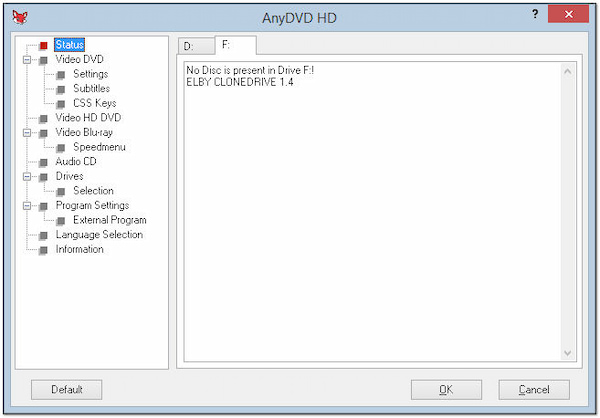
AnyDVD software prevents the interference of analog jamming signals during DVD playback. These signals can manifest as disruptive visual distortions, and the software’s inhibition ensures a clean, uninterrupted viewing experience. But here’s a thing. We have noticed a minimal loss of the analog signal’s nuances. It impacts the authenticity of the viewing experience.
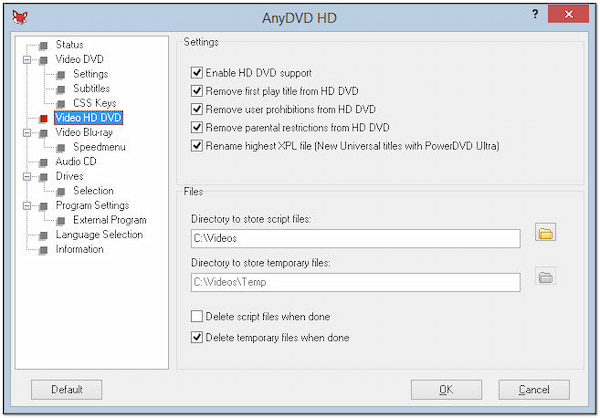
Offering universal compatibility, it supports both NTSC and PAL DVD formats. Regardless of the origin or region of your DVDs, the software can handle DVDs from the Americas (NTSC) and Europe/Asia (PAL). However, the inclusivity of both standards may lead to occasional conflicts in settings. It can cause minor synchronization issues during playback.
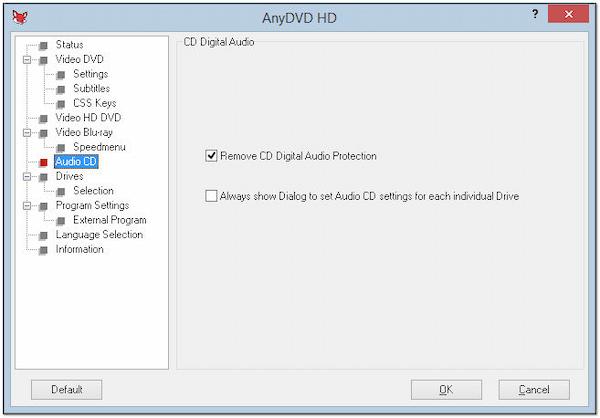
AnyDVD freeware is an inclusive companion for your DVD media library. Its compatibility extends to all Video DVD formats. It ensures that regardless of the encoding or structure, the software can handle and play back your DVDs with ease. Despite broad compatibility, we still encounter occasional challenges with less common DVD formats.
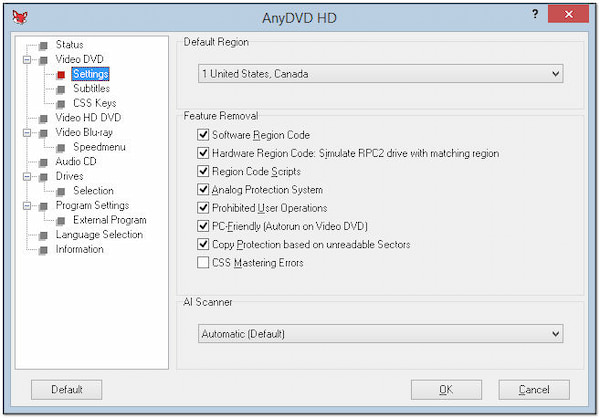
Breaking down the barriers of region codes, the software works with all DVD drives. This feature liberates users from region-specific restrictions and unlocks DVD regions. It allows them to enjoy DVDs from around the world without needing complex workarounds. Now, a small heads-up. Upon our utilization, we verify firmware compatibility first. Also, we update our drives to avoid conflicting issues.
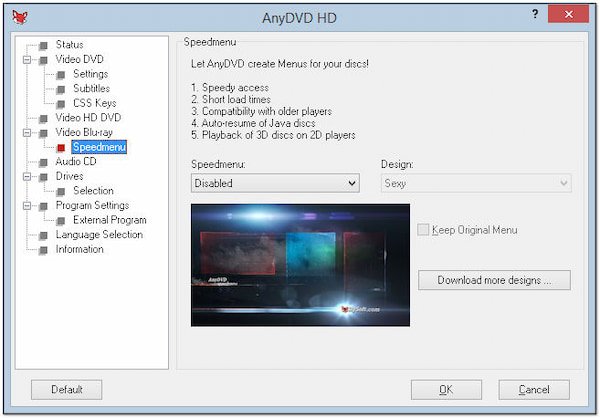
Proven to be reliable and fast, the software guarantees a smooth DVD experience. Free from lags or crashes, it ensures that users can enjoy their movies without disruptions. However, there’s a tiny catch. We found out that the software encounters occasional compatibility issues with certain system configurations.

The software provides users with flexible pricing options. The available pricing plans are as follows:
AnyDVD supports the removal of copy protection but not the conversion into a digital format. In times when you want to convert DVDs to a digital format for broad compatibility, AnyMP4 DVD Ripper is the ideal solution. It can handle any type of DVD, eliminating concerns about region codes, system standards, or disc types. It stands out with its support for over 500 output formats and customizable profiles. AnyMP4 DVD Ripper offers a fast ripping speed of up to 50× faster.
What to Expect With AnyMP4 DVD Ripper:s
1.Get started by obtaining the AnyMP4 DVD Ripper. Install the DVD ripper software and wait for the installation process to complete.
Secure Download
Secure Download
2.Put the DVD into your computer’s DVD drive. Then, launch AnyMP4 DVD Ripper on your computer to proceed with the conversion.
3.Within the interface, click + to load the DVD content. However, if you have a DVD Folder or ISO file, click the Load DVD dropdown menu.
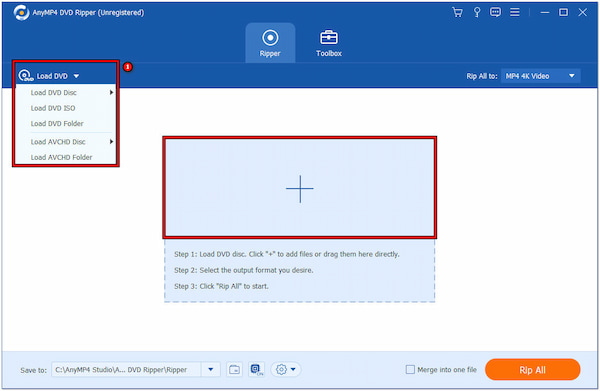
4.Navigate to the Rip All To field and select the Video category. Choose a format and output quality from the available selections.
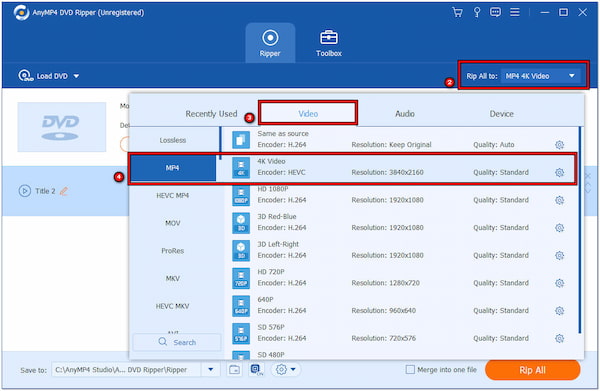
5.Optionally, make edits to the video before conversion. Simply click the Magic Wand icon to add filters, adjust effects, add subtitles, etc.
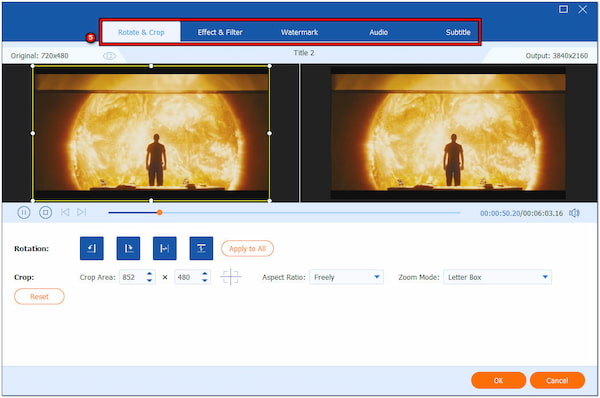
6.Afterward, click the Save To field to set the path destination. Once done, click Rip All to initiate the DVD-to-digital conversion process.
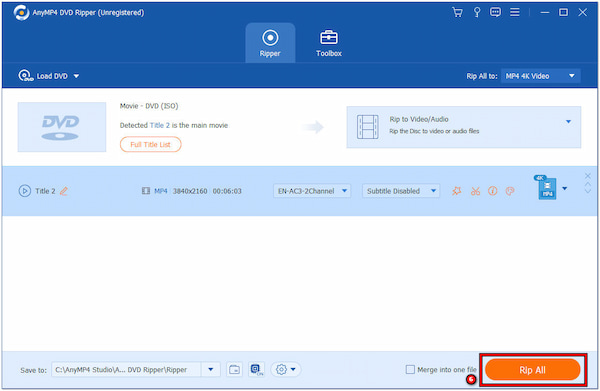
AnyMP4 DVD Ripper is a software similar to AnyDVD. One common thing they share is that they both handle copy-protected and region-coded discs. But, as we have mentioned earlier, it cannot convert DVDs to digital.
Is AnyDVD legal?
NO! It operates in a legal gray area. While it does not promote or facilitate piracy, bypassing DVD copy protection may raise legal concerns in some jurisdictions. You should be aware of and comply with local copyright laws and regulations when using the software.
Is AnyDVD safe?
YES! It is safe to use. It is a reputable software developed by SlySoft, later acquired by RedFox. However, you should always download the software from official sources to ensure security of the software. Exercising caution when using such tools is advisable to avoid potential risks.
Is AnyDVD free?
NO! It is not free software. It requires a valid license for full access. However, it offers a free trial version available. For the full functionalities and ongoing updates, you need to purchase a license. For more free DVD rippers, you can check them here.
Is AnyDVD legal in the USA?
NO! Using the software to bypass DVD copy protection is not legal in the USA. The DMCA prohibits the circumvention of DRM technologies, and using it for this purpose may violate these legal provisions.
In wrapping up the AnyDVD HD review, it proves that it is a handy tool for DVD lovers looking to rid themselves of playback restrictions. It takes care of those annoying restrictions, letting you just enjoy your movies. It does the job well, but if you’re on the lookout for a bit more, check out AnyMP4 DVD Ripper. Not only does it handle copy protection and region issues, but it also goes the extra mile by converting your DVDs into digital formats. It’s a solid choice if you want a more versatile solution for managing your DVD collection.