The QCP file format is a container format that is encoded QCELP or EVRC. It is used by many cellular telephone manufacturers to provide ring tones and record voice. However, it is hardly played on the computer. So if you want to listen to the QCP music on your computer to have a relaxation, you can convert QCP to the popular audio format like MP3.

Here I think AnyMP4 Video Converter is a very useful tool for you, because it has the ability to convert QCP to MP3 with fast speed, so you can call it the QCP to MP3 Converter. Also, it can convert various video and audio files to other popular video and audio formats to meet your needs. And you can edit the audio file as you like with the editing functions it provides. Now you can download this program from our website to have a try.
Secure Download
Secure Download
You can install the QCP to MP3 Converter on your computer after downloading it from our website.
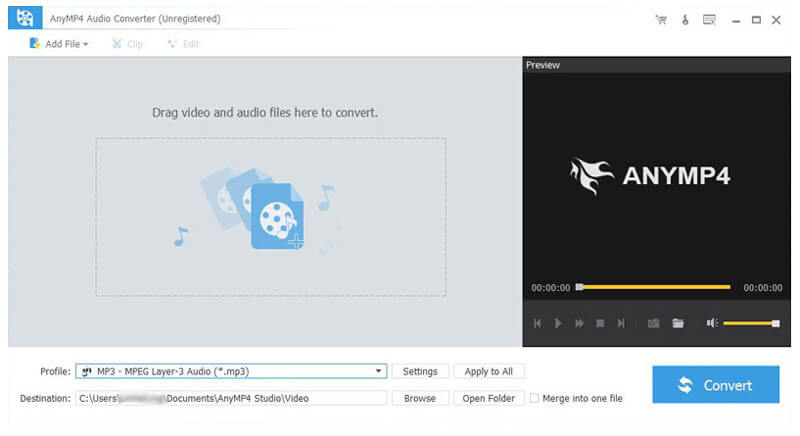
Click "Add Video" button in the toolbar of the main interface to add several audio files to this program at the same time.

With this software, you can adjust the parameters of the profile by clicking "Settings" button in the main interface, in the opened "Profile Settings" window, you can not only set the output format – MP3, but also change the Video Settings and Audio Settings if you need.

If you want to join two your favorite QCP music into one, you can click "Merge" button after selecting these two files in the file list.
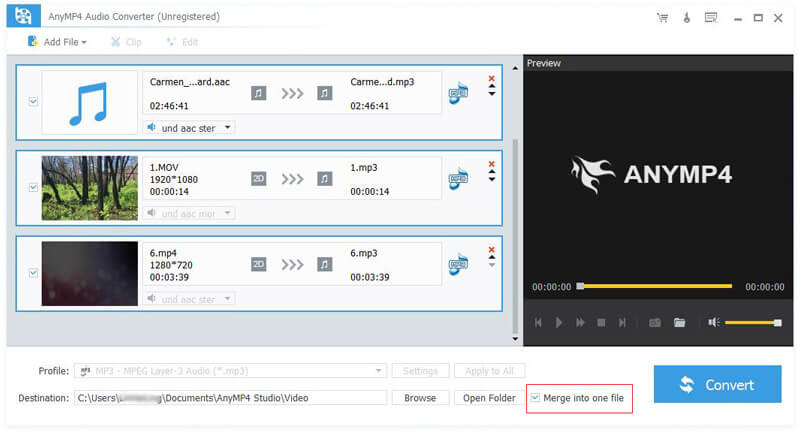
At last, you can click "Convert" button to start to convert QCP to MP3 for your computer.
MP3 is short for MPEG-1 or MPEG-2 Audio Layer III, is an encoding format for digital audio that uses a form of lossy data compression. An MP3 file that is created using the setting of 128 kbit/s will result in a file that is about 1/11 the size of the CD file created from the original audio source. The method of the compression uses psychoacoustic models to discard or reduce precision of components less audible to human hearing, and then records the remaining part in an efficient manner. And MP3 is a common audio format for people recently.