MSWMM is the format saved by Windows Movie Maker, which can capture video or audio to the computer by video recording camera or other video source, and then apply them into movies. After creating the movies by editing the audio and video files you can share them with your family and friends. Certainly you can extract audio files from MSWMM files if you need, and you can convert MSWMM to MP3 to play it on your iPod.
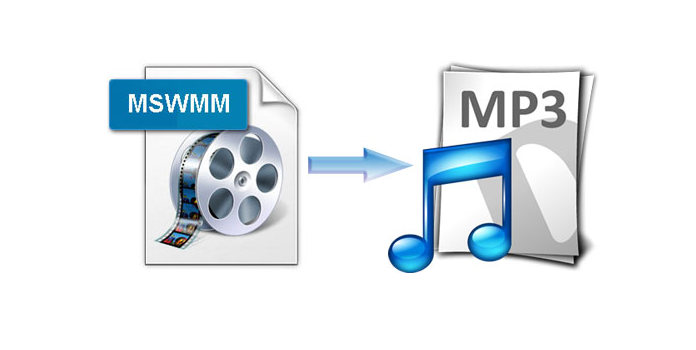
AnyMP4 Video converter can help you solve this problem because it can not only convert all kinds of video files to you wanted video formats, but also extract audio file from the video, and then convert it to any audio format. So it acts as the MSWMM to MP3 Converter, with it you can choose the audio track what you like. It will let you enjoy the audio file from any video and you can share it with your friends and family.
Secure Download
Secure Download
You can firstly download this MSWMM to MP3 Converter from our site and then install it on your computer.
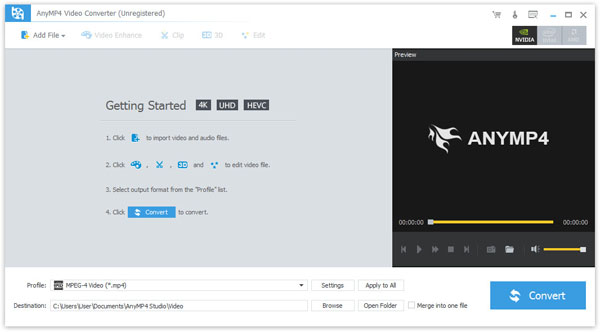
Click "Add File" button in the main interface to select the MSWMM file in the opened dialog, you can click one or more video at the same time.
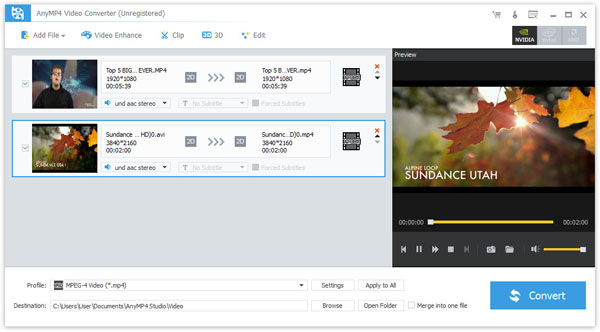
You should click "Profile" drop-down list to open a new list where you can input "MP3" in it. And it will be listed in the right.
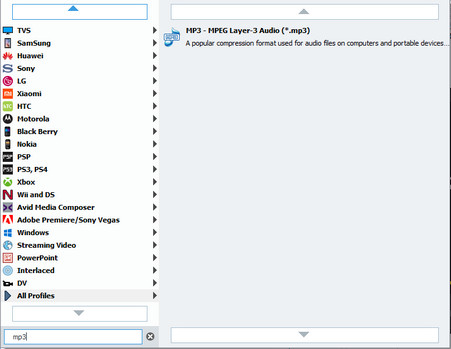
Click "Clip" button in the toolbar of the main interface to open the "Edit" window, there you can set the start time and the end time to get you needed audio length.
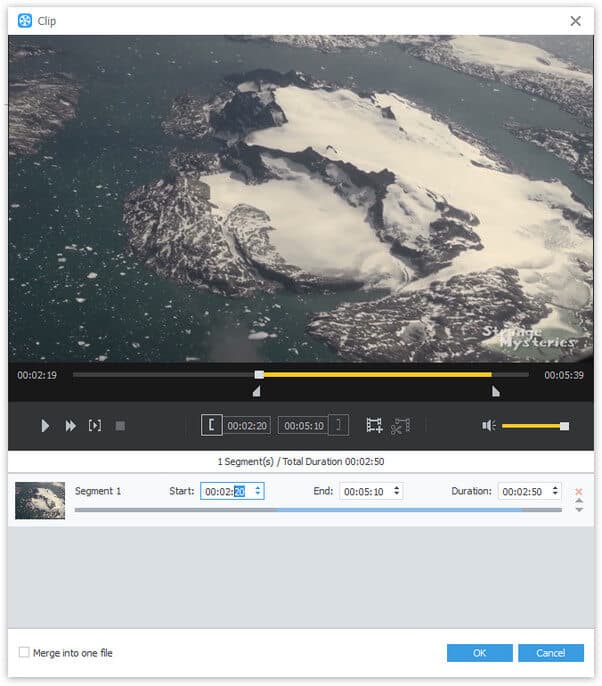
At the last step, you can click "Convert" button to start to convert MSWMM to MP3 with this best MSWMM to MP3 Converter.
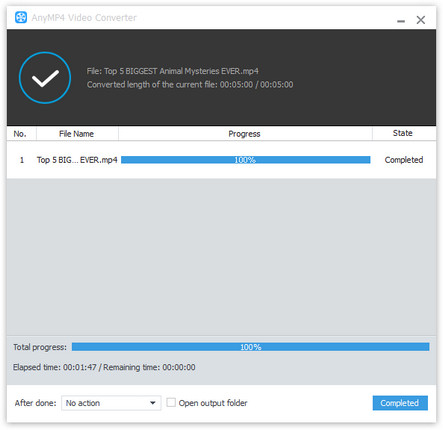
MP3 is a patented encoding format for digital audio which uses a form of lossy data compression. And it is a common audio format for consumer audio storage for the transfer and playback of music on most digital audio players. The use in MP3 of a lossy compression algorithm is designed to greatly reduce the amount of data required to represent the audio recording, but it is still sound like a faithful reproduction of the original uncompressed audio.