DVR is a consumer electronics device or application software that records video in a digital format to a disk drive, USB flash drive, SD memory card or other local or networked mass storage device. The term includes set-top boxes (STB) with direct to disk recording facility, portable media players (PMP) with recording, recorders (PMR) as camcorders that record onto Secure Digital memory cards and software for personal computers which enables video capture and playback to and from a hard disk drive.

Since DVR file is not supported by most media players and portable devices, and even the recorded broadcast is marked as protected, the DVR file would only be played back on the recording device. AVI is a multimedia container format, which supported by much more media player devices and portable devices than DVR file. To convert DVR to AVI format, you can easily enjoy the DVR file on other mainstream portable devices and media players without any limitation. AnyMP4 DVR to AVI Converter is the best DVR to AVI Converter software, which has the ability to convert DVR to AVI with super excellent output quality. How to convert DVR to AVI? This guide would show you the detailed steps of converting DVR to AVI.
Secure Download
Secure Download
Here you can free download AnyMP4 DVR to AVI Converter software and install it on your computer, and then you can launch the program to open the main interface.
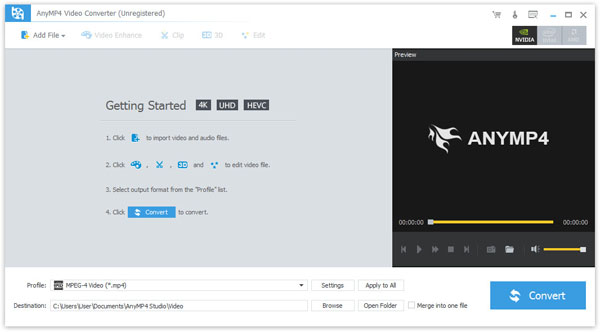
Click "Add File" button and you can add the DVR file to the program one by one, or you can click "Add File" drop-down arrow to add multiple DVR files to the program simultaneously. Click "Profile" drop-down arrow and open the "Profile" list, here you can choose "General Video > AVI – Audio-Video Interleaved (*.avi)" as output format.

Click "Settings" button to open the "Profile Settings" window, here you can define the video settings and audio settings including video bitrate, resolution, frame rate, video encoder, aspect ratio, and audio channels, sample rate, audio encoder, audio bitrate.

Click "Effect", "Clip" or "Crop" button to open the "Edit" window, here you can adjust the video effect in the "Effect" column by dragging the scroll bar in each effect item; trim the video length by dragging the slide bar of start and end time under the preview column; crop the video frame by change the size of the yellow region in the preview video; set 3D settings and add watermark in the "Watermark" column by checking the "Enable watermark" option.

At last, you can click "Convert" button to start to convert DVR to AVI with AnyMP4 DVR to AVI Converter software.
AVI (Audio Video Interleaved) is a multimedia container format introduced by Microsoft in November 1992 as part of its Video for Windows technology. It adopts the lossy compression to video file, and the compression is relatively high, although the picture quality is not very good, its application is still a very wide range. AVI files can contain both audio and video data in a file container that allows synchronous audio-with-video playback. Like the DVD video format, AVI files support multiple popular audio and video, although these features are seldom used. AVI information is applied to multimedia CD-ROM to save the TV, movies and other image information.