Video corruption is an annoying issue for movie and series watchers and, more importantly, for video editors. With that in mind, keeping a video repair tool in hand is a good preventive measure for people who often use videos for their daily entertainment or professional needs. One example of this repairing software is MiniTool Video Repair, a free-to-download tool that can be used to fix common video corruptions. In this article, we will conduct a detailed MiniTool Video Repair review to help our readers decide if this tool is worth their time or if they should opt for an alternative instead.
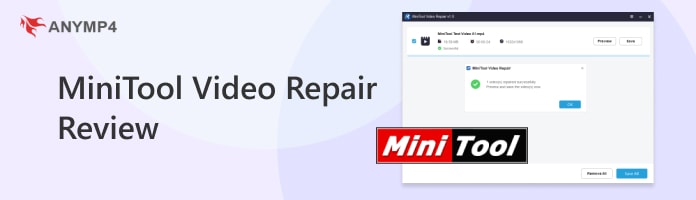
AnyMP4 Provides Verified Info by Doing the Following

Developed by a data recovery software of the same name, MiniTool Video Repair is the file repair tool entry of MiniTool in the market. Because of their established data recovery background, their video repair tool was made accessible for free and can be used to repair both basic and advanced video corruption problems. Their free-to-download feature may be seen as a gateway for other MiniTool software that video repair users will surely stumble into when downloading the tool on their site.
Overall Rating:
• Open-source and independently developed:
• Batch repair capacities:
• Preview repaired videos to ensure quality:
• Modern recording tools support:
Main Features:
PROS
CONS

We downloaded the free version of the tool from their website since it is free to use. The installation process was smooth, and the setup file was compact. The software only requires 50MB of storage space after installation.

Adding a video file to repair is easy to do. The user only needs to click on the add video icon and then browse the file manager. It is easy to use..

The advanced repair mode seems to be the only function that can repair videos. After adding a video with a corrupted audio codec, the software requires an advanced repair function even if audio codecs cannot be considered as an advanced problem.
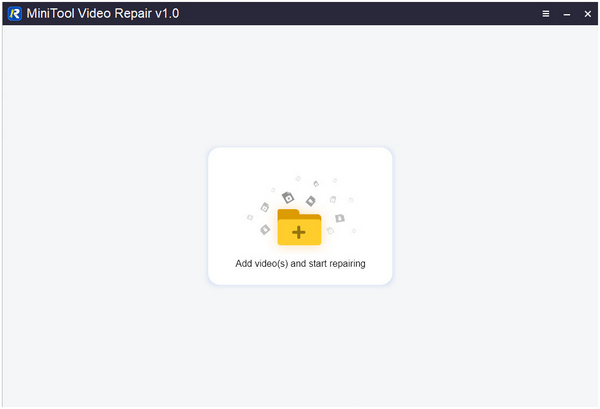
The software has an extremely clean and minimalistic interface. This design approach makes it a perfect tool for users who focus on functionality over flashy designs.

Fixing files using the video repair software only requires the user to add the corrupted file to it. They have a basic repair mode that does not require a sample file like other video repair tools.
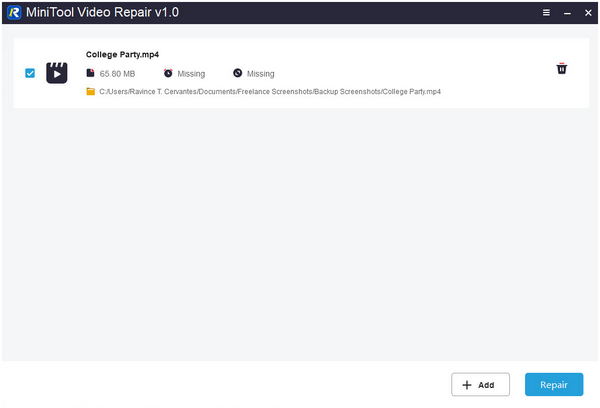
Although the basic repair mode is the default option in the program, this default option is underwhelming. As we mentioned in the How We Test part of the article, the default repair option of the tool failed to repair a basic audio codec error. This is not a good sign of the basic repair performance since codec errors are one of the most common video corruption issues.

The software requires advanced repair mode all the time. With the basic repair mode essentially unusable, the optional advanced repair is the only mode that can be used to fix the errors, even the basic ones. With that in mind, the tool should have added the advanced repair option on their main interface immediately.
Impressive free support for a free-to-download product. Their customer support is reliable even if the users are using a free product.
Slow repairing process. Their minimalist design might look outdated for other users.
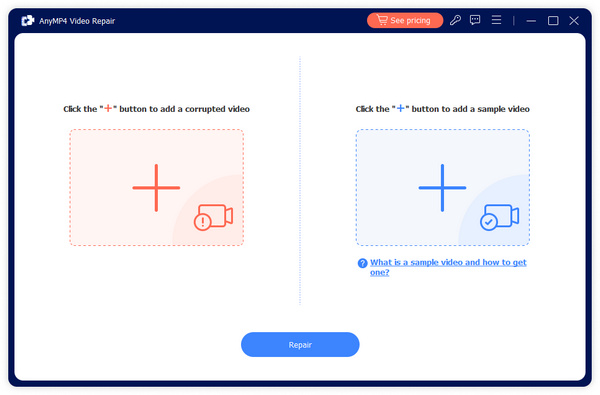
Since MiniTool Video Repair is a free-to-download software, the alternative that we will highlight in this part of the article will be free as well. When talking about free-to-download video repair tools, AnyMP4 Video Repair will be at the top of your mind. Because of that, recommending this software as an alternative to MiniTool Video Repair is a no-brainer.
Unlike MiniTool, this alternative requires their users to add a sample file for the repairing process. By having this option available immediately, users of AnyMP4 Video Repair will be able to learn that they must find a sample video together with their corrupted file in order to fix their videos. This is a big plus for efficiency since the users will not spend their time in a basic repair function that does not work before accessing the advanced repair mode.
In terms of file corruption capabilities, AnyMP4 Video Repair can be used to fix files, whether their corruption is minor codec issues or major file corruption problems. Some critical issues that this tool can fix are audio and video glitches, choppy audio, countless playback errors, files that cannot be played for unknown reasons, video corruption, no audio, and black screens.
All these errors can be fixed by AnyMP4 Video Repair, no matter what recording device is used to capture them.
Listed below are the types of cameras and recorders that the tool can be used to repair videos captured in them:
Download AnyMP4 Video Repair now and experience efficiency better than MiniTool Video Repair.
Secure Download
Secure Download
Is MiniTool Video Repair free?
Yes, it is. It can be downloaded for free on MiniTool’s website. The tool is easy to use, making it beginner-friendly.
Can corrupted video files be repaired?
Yes, corrupted files can be fixed. There are video repair tools for this purpose. The best in the market is AnyMP4 Video Repair.
Is there free video repair software?
Yes, there are. AnyMP4 Video Repair is the best option for this use. The tool is also free to download and accessible.
How much is the Minitool price?
MiniTool Video Repair is free. It can be downloaded and used without buying it. However, the tool’s default repair mode has weak repair capabilities.
Is Minitool Repair effective?
It is okay at best. The tool can do its job, but there are better options available. AnyMP4 Video Repair is one example.
After learning the best features, pros, and cons of MiniTool Video Repair, we hope that we helped you decide which repair tool is the best for your needs. In terms of video repair needs, MiniTool is not a bad option. However, AnyMP4 Video Repair is a better option due to its efficiency and more straightforward interface.
Please share this article online to help other users looking for a MiniTool review or alternative.