Repair Video Master is a classic video repair tool that first entered the market before the rise of advanced technology and video streaming. Because of its early emergence in the market, the software also became one of the most used video repair tools since there were limited options before. In this comprehensive Repair Video Master review, we will explore if the tool can still hold up in today’s modern standard or if new users would be better off if they choose other modern alternatives.

AnyMP4 Provides Verified Info by Doing the Following

Providing an overview of Repair Video Master is harder than other software that we already reviewed. This is because of the tool’s lack of a main website where all of its features are displayed and featured. Despite that, we will still provide an overview of this tool by downloading it from third-party websites.
One of the most notable features present in Repair Video Master is its traditional-looking interface making it friendly for legacy users. Another factor that makes it a capable repair tool is its ease of use and fast repair time behind an extremely compact installation size.
Overall Rating:
• Easy to follow video repair process:
• Limited file format support:
• Cannot be upgraded from the trial version:
• Extremely outdated looking:
Main Features:
PROS
CONS
Setting the metrics of how we tested the software will be the first step before proceeding to the proper review of this article. To provide a straightforward and clear review, we tested the software through the downloading process, the software’s installation wizard, and its trial version since it is the only one that can be downloaded online.

As we mentioned in the overview section of this article, the lack of an official website where Repair Video Master can be downloaded is the first obstacle to reviewing or using it. Fortunately, there are multiple third-party sites where its installation file can be downloaded. The reviewer gambled on one of these websites hoping that it had no virus or malware.

After downloading the setup file of the Repair Video Master, opening it took a long time to startup especially since the setup file is small and it was run on a modern computer. This is a bad sign since it was downloaded from a non-reputable website.

The program that was installed has a large trial version tag in its window with the time duration before it expires at 15 days from the day of the installation. Fortunately, 15 days is more than enough to conduct a detailed review of the software.

Encountering an obstacle before downloading the software that you want to use is not a good sign if you are looking for one. Unfortunately, this challenge must be solved by interested Repair Video Master users if they want to use the software.

An older-looking interface is a complete hit or miss depending on the user. If they are more familiar with classic software, the interface of Repair Video Master might be appealing or nostalgic. However, it will look outdated for modern users which is expected by a larger portion of the users.

After installing the software, it will automatically ask the user to install a browser extension of the program’s antivirus platform. This part of the installation process is time-consuming and will provide a bad look on their new users.

What may be considered the final nail in the coffin, buying the full version of Repair Video Master is simply impossible since the website where it can be bought is already down. Moreover, clicking the register section on the software’s interface will provide the steep price tag of its full version priced at $99.05 which can be bought on the software’s now disabled website.
The software has a fast repair speed. It also has a safe repair method since a brand new file will be created after repairing instead of replacing the one that is being repaired.
Its supported file formats are limited and it has no batch processing mode. The software is extremely outdated looking.
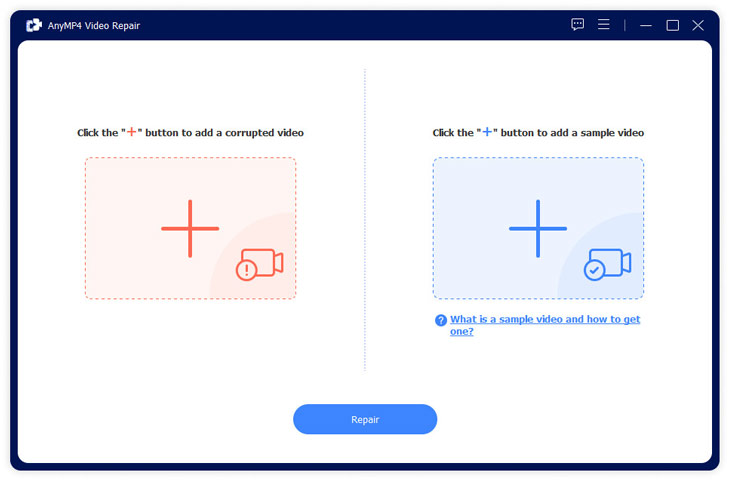
Based on our full review, Repair Video Master is not a suitable tool or option, especially for modern users who want to use programs that are optimized for today’s technology. The software is simply outdated. With that in mind, we will present the best alternative for Repair Video Master that is built for today’s modern standards and design which is none other than AnyMP4 Video Repair
To start, this alternative has an aesthetically pleasing interface made for modern devices and users. This aspect alone makes it a better repair tool than our topic in this article. Moreover, its support for modern video formats is another top-notch quality since it can provide MP4, MOV, 3GP, and other video formats that are used today.
Moving forward to the types of video corruption that it can repair, AnyMP4 Video Repair is capable of fixing choppy videos, glitching visuals, advanced playback errors, unknown issues making videos unplayable, corrupted and damaged clips, and black screens with no audio. With all these issues combined, this program is now capable of fixing any video errors no matter what file format they are saved.
For more advanced users, listed below are recording devices and video sources that AnyMP4 Video Repair supports:
Download the software now and experience the best modern video repair tool that you can use for free today.
Secure Download
Secure Download
Is Repair Video Master free?
Its trial version is free. However, it can only be used for 15 days. Buying Repair Video Master is now impossible since its website is now disabled.
Is Digital Video Repair free?
Yes, it is. Digital Video Repair is a freeware. It means that it can be downloaded and used for free.
How can I repair a damaged video for free?
Use free video repair tools. AnyMP4 Video Repair is a good option. It is easy to repair corrupted videos or damaged files.
Where can I download Repair Video Master?
Repair Video Master can only be downloaded on third-party sites. Its official site is not available anymore. This also means that you cannot buy the full version of the software today.
What is a good alternative to Repair Video Master?
AnyMP4 Video Repair is the best. This software makes for a great alternative because it is optimized for modern use. It can also be downloaded for free.
Now that we have discussed the modern shortcomings of Repair Video Master, we hope that our readers consider a more advanced and modernized tool. With that in mind, AnyMP4 Video Repair makes for a great and overall better alternative.
Please share this review online to help other people looking for a Repair Video Master alternative.