Smartphone has become a necessary device in our daily life and we use it to complete a wide range of tasks. It cannot be denied that mobile devices are an all-in-one platform. But according to a recent research, the biggest usage of smartphone is to get entertainment, like watch movies and TV shows. Android is the most popular mobile operating system around the world and hundreds of millions of people are using it today. However, sometimes, it may disappoint when you try to play video formats, such as VOB, with the default player. It is true that Android does not natively support the high definition video format. And we focus on the best VOB players for Android in this post.

Before looking for the third party VOB players for Android, you should try to convert VOB for playback on Android first. From this point, we recommend AnyMP4 Video Converter Ultimate. It is an all-in-one video converter that converts 8K/5K/4K/1080p HD videos to 500+ formats at 70x faster speed. Its main features include:
In a word, Video Converter Ultimate is the best alternative solution of VOB players for Android.
Secure Download
Secure Download
Step 1. Get the best VOB to Android converter on your computer
Download and install Video Converter Ultimate on your Windows PC. There is a dedicated version for Mac computers. When you need to play VOB on Android, launch the application and import the video files by "Add Files" from computer.
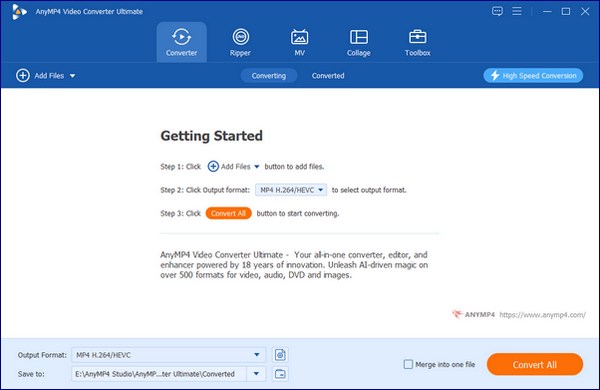
Step 2. Select Android output
After imported, you can see all VOB files in the library area. Locate to the top right side of the interface and click the drop-down arrow next to "Convert All to". Select the "Device" tab, select "Android" output. This tool also lets you export VOB to a certain Android model like SAMSUNG, HUAWEI, LG, XIAOMI, SONY, HTC, etc.

Step 3. Convert VOB for playback on Android
Go to the "Save to" button and select a specified folder to save the output videos. Once hit the "Convert All" button, the VOB videos will be converted to Android supported format.
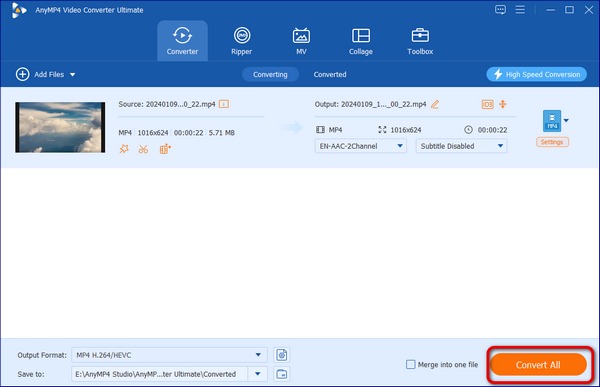
Step 4. Enhance converted VOB quality
When the conversion process is done, you can look at the converted VOB in the media player on your computer. If you are not satisfied with the video quality, you can go to "Toolbox" tab and hit the "Video Enhancer" tool. Add the converted VOB videos, and then select Upscale Resolution, Optimize Brightness and Contrast, Remove Video Noise, or Reduce Video Shaking to get your desired effect. Finally, hit the "Enhance" button to export VOB for playing on Android.
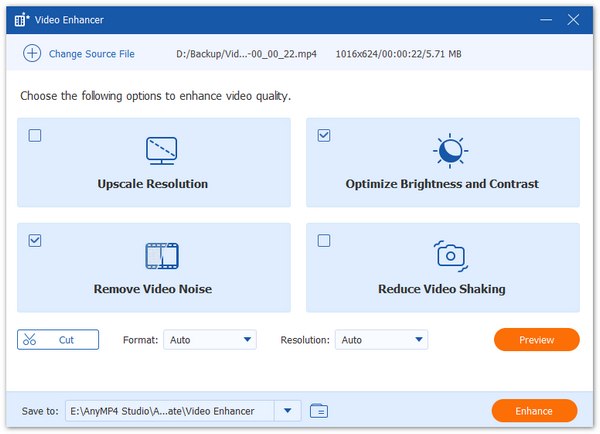
Another way to view VOB videos on mobile devices from Samsung, LG, Sony, Moto, Google and more is to find a good VOB player for Android. According to our lab testing, there are many third party video player apps able to read VOB files, but only a few of them could play VOB in original quality, such as VLC for Android. It is a good choice to enjoy your VOB files on Android phone directly. First of all, VLC for Android is a free VOB player for Android. Plus, it is able to read and play a variety of video and audio formats like MP3, FLAC, SWF, AAC, MP4, MOV, WMV, etc., on Android phone.
Step 1: Make sure that you have downloaded the VOB videos to your Android phone from your computer or internet. Go to your Play Store and install VLC Android on your phone.
Step 2: Open the VOB player for Android and go to the Video tab to detect all video files on your phone.
Step 3: Touch the VOB video you want to view and start playing it within VLC.
Note: It may take a while to load and decode the VOB video on smartphone.

Another VOB player for Android is BS Player. In fact, it offers two versions, a free and a pro version. If you just want to enjoy VOB videos on your Android phone, the BS Player Free is enough. The benefit is that BS Player uses hardware acceleration technology, so the VOB experiences are more smoothly. If your phone is running Android 6.0 or later, you can feel free to use it.
Step 1: Search for BS Player Free in Google Play and touch the Install button to get it on your phone.
Step 2: Go to your app drawer and start the VOB player for Android.
Step 3: Head to the Library to display all multimedia files on your phone supported by the player, including the VOB videos.
Step 4: Tap on a VOB video and open it in the media player screen, then touch the play icon to start playing it.
Step 5: Then you can use the playback icons to control the VOB playback on your Android phone.
Note: BS Player Free contains a variety of custom options related to VOB playback, such as subtitles, aspect ratio, contrast, and more. You can find them by tapping on the three-dot icon at upper right corner of the player.

What is a VOB file?
VOB is the container format in DVD-Video media. It can contain digital video, audio, subtitles, DVD menus and, navigation contents. Files in VOB may be encrypted.
Can VOB be opened by Windows Media Player?
Yes. Windows Media Player can open VOB files on Windows 7/8/8.1/10.
Can I convert VOB files to MP4?
Yes. You will need a VOB to MP4 converter to transcode VOB files to MP4 videos.
Based on the introductions above, you should understand how to play VOB on Android devices. Generally speaking, there are two ways to watch VOB on smartphone: convert VOB to Android supported video format with AnyMP4 Video Converter Ultimate. This way does not require you to install anything on your phone. If your phone has limited storage space, it is the best way. On the other hand, you can install a VOB player for Android. According to our research, VLC Android and BS Player Free are compatible with VOB and other video formats. Now, you can pick up your favorite way and follow our guides to watch your favorite videos.