- Part 1. What is Topaz Gigapixel AI?
- Part 2. Topaz Gigapixel AI Review
- Part 3. Topaz Photo AI vs Gigapixel
- Part 4. Free Gigapixel AI Alternative
- Part 5. FAQs About Topaz Gigapixel AI Review
Cameras used to take digital images have developed quickly over the years. Today, even entry-level smartphones can take decent-quality photos, while advanced mobile devices are built to serve as high-definition cameras that can fit in your pocket. However, even the highest quality photos today can still be improved one step further with the help of advanced Artificial Intelligence or AI. Among the software dedicated to AI image enhancement, Topaz Labs Gigapixel AI is considered one of the most advanced premium software. In this review, we will discuss everything we need to learn about Topaz Gigapixel AI and explore how to use it, how it compares to a familiar Topaz software, Topaz Photo AI, and what is the best alternative that may be used for AI photo enhancement purposes.
Topaz Gigapixel AI is a high-performance image upscaler capable of improving an image by directly upgrading its resolution and, therefore, the image quality up to six times its original appearance. What may be considered a small number, direct resolution enhancement of up to 600%, is a huge leap from regular pixel enlargement that most AI-supported image enhancers do. Since the program improves the resolution, an image processed using Gigapixel’s advanced AI will be able to maintain its natural appearance compared to more common pixel reconfiguration, which has a higher chance of making the image look AI-generated.
Recommendation
AnyMP4 Provides Verified Info by Doing the Following

• AI Capabilities:
• Photo Enhancement Quality:
• Practicality:
Now that the features of Gigapixel AI have been discussed, we can proceed to the review proper of this article, where we will highlight the pros and cons of the software as well as grading its overall rating when it comes to the ability of its AI, its photo enhancement capacity, and if it is a practical software to use. Moreover, we will also explore more specific measurements to assess Topaz Gigapixel AI and learn its basics.
PROS
CONS
Although advanced and features a high-performance AI, Gigapixel AI is extremely intuitive and easy to use thanks to the smooth layout of its main interface. Image upscaling on the right-hand side of its display may be done within a few clicks, and photos may be improved by up to six times.
Next, the AI Models used may also be selected and applied directly under the upscaling settings. Among the five modes available, most photo enhancement concerns may be done by choosing the Standard one. However, for more specific purposes, other AI models will find their most optimal purposes. For instance, selecting the Low Resolution or Very Compressed option will allow their users to configure a naturally small photo or compress a large one into a more compact size without compromising its quality.
More advanced settings such as Suppress Noise, Remove Blur, and other options inside the Additional Settings may be easily adjusted using a sliding bar to control the intensity of its effects.
With a price tag of $99.99, consumers expecting to use an image enhancer in their profession or hobbies may consider the software worth it. However, casual users may consider a more affordable option a smarter choice. Continue reading the article to discover the best free alternative for Topaz Labs Gigapixel AI.
As previously mentioned in the guide to use the software, the editing settings of Gigapixel AI are designed for ease of use. Featuring slide bars to adjust the effects of AI enhancement may be the best example of its user-friendly design. Despite its simple design, the capabilities of Gigapixel AI may not be described as such since the software is a highly capable image editor.
One of the biggest pros of the software is its capability to handle both macro and micro-heavy images. Thanks to that, Gigapixel AI is a perfect tool to be used by enthusiasts for two of the most common photography fields today, namely Wildlife and Landscape. The AI image enhancer will be perfect for handling micro details like feline furs, avian feathers, and amphibious scales. On the other hand, jagged mountainscapes will also not pose a problem since their AI was trained to handle complicated mountainous textures.
Built by the same developers in Topaz Labs, casual users may find Photo AI and Gigapixel AI highly similar because, in some aspects, they are. However, Topaz Photo AI has two game-changing features absent in Gigapixel AI: the lighting enhancer and efficient autopilot. With that, Topaz Photo AI anchored its function towards being an AI-powered image quality enhancer instead of Gigapixel AI, which focused on being an image more upscale. This difference is also in their price tag since Photo AI is available for $199, roughly a hundred dollars more expensive than Gigapixel AI’s $99.99.
| Feature | Topaz Gigapixel AI | Topaz Photo AI |
|---|---|---|
| Image Upscaler | ||
| Image Quality Enhancer | ||
| Add Details Using AI Recognition | ||
| Lighting Enhancer | ||
| Autopilot Feature |
Unlike Gigapixel AI, which has a steep price tag, an alternative that is free and easier to use is a better choice for people who only need to upscale their images once or twice. AnyMP4 Image Upscaler Online comes as the best platform for that purpose. In addition to being free, photos upscaled by the software also come with no watermark and are one step ahead of Gigapixel, with its upscaling services going as high as 8x.
In addition to being free, upscaling images in AnyMP4 Image Upscaler Online has three simple steps.
1.Upload photos by clicking the Upload Photo button or dragging files in the Drop Area. It is the feature we can use that is similar to the Gigapixel AI tool.

2.Pick an option among the available 2X, 4X, 6X, or 8X selections. These upscaling options on-par with Gigapixel AI can be used for free in AnyMP4 Image Upscaler Online.
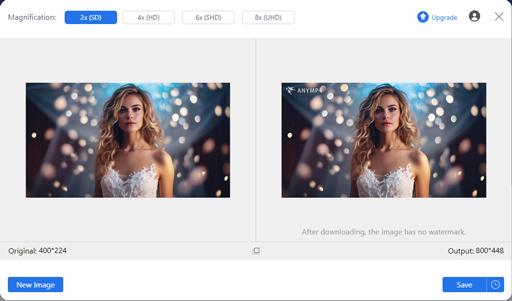
3.Click the Save button to download your enhanced image for free. The software allows their users to download upscaled images with one click for a more convenient experience than Gigapixel AI.
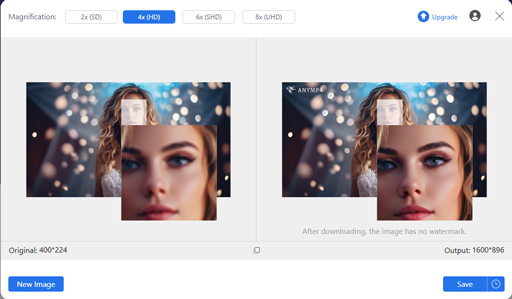
Upscaling photos using AnyMP4 Image Upscaler Online is as easy as uploading your photo, picking your desired upscaling option, and downloading the enhanced photo on your computer.
Is Gigapixel AI free?
No, Gigapixel AI is not free. It only comes with a free trial version. You must email their website to download its trial version since a direct download option is unavailable. Gigapixel AI best settings can also be tested to check if your computer may handle it.
Is Gigapixel AI worth it?
Gigapixel AI’s $99.99 price tag is a steep price. It may be worth it for professional use or hobbyists. For user convenience they also added a bulk processing option called Gigapixel AI batch processing. Free alternatives like AnyMP4 Image Upscaler Online may be a smarter choice.
Who is the owner of Topaz Labs?
Feng ‘Albert’ Yang is the founder and currently an adviser for Topaz Labs. Eric Yang is the current CEO of the software company. They are based in Dallas, Texas.
Is Gigapixel the best upscaler?
Gigapixel AI is one of the best image upscaler available today. However, the software is not free and has a steep price tag of $99.99. Topaz Gigapixel AI Mac is also available. A free alternative like AnyMP4 Image Upscaler Online is another smart choice for photo upscaling purposes.
What is the best free alternative for Gigapixel AI?
Since Gigapixel AI is not free, casual users should choose free software capable of doing what Gigapixel does. Gigapixel AI download is only free for their trial version. For image upscaling purposes, AnyMP4 Image Upscaler Online is the perfect choice.
AI advancement is continuously traveling at a rapid pace. One example is developing image and video editors built with AI support like Gigapixel AI and Topaz Photo AI. Using this software, taking your photos one step forward may be one within a few clicks.
But always remember to use AI with extreme responsibility since its convenience may also be used for improper agendas. Share this article to learn more about image upscaling and the best free image upscaler online!