Deciding to edit your photos by making them enlarged might worry you at some point. We all want to have excellent and reliable software, Bigjpg, that can give us instant results. Through this review, you will learn and discover more about Bigjpg. This review will surely help you decide what features you can find and learn. Have the best experience with this software effectively and conveniently.

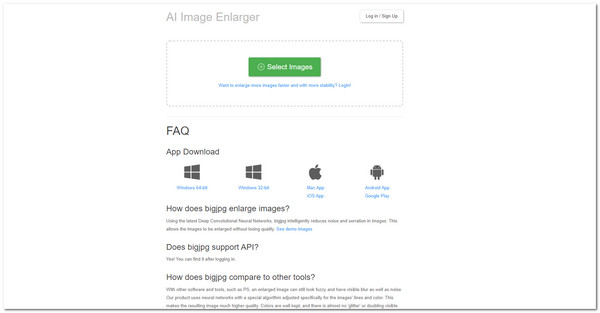
Bigjpg is an online image editor tool that can enlarge and upscale your photo. It is easily accessible because it is web-based. This online photo editor uses Artificial Intelligence to enlarge your photos without compromising the photo's quality. Furthermore, this tool has a desktop version that can be used on a Windows PC or your Mac. It can also be installed from Google Playstore or App Store. Aside from that, it supports formats like JPG and PNG. You can have the whole experience of Bigjpg by upgrading to its paid version. Moreover, you can simply upload the photo and adjust the photo's size scale as desired. In line with that, you can also explore some features of Bigjpg, like upscaling your image and customizing the level of noise reduction. Lastly, you can download the edited image successfully.
AnyMP4 Provides Verified Info by Doing the Following

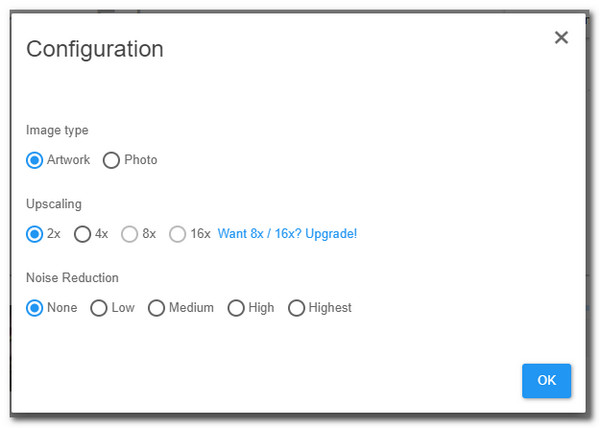
When you suddenly need something to enlarge and upscale your photo, you might think being tech-savvy is a must. But with Bigjpg, you wouldn't worry about having technical skills in enlarging a simple picture. You just need to upload, enlarge or upscale then download your edited image. Here are some of the excellent features of Bigjpg that you can explore and try for yourself as a future user.
Every application found either online or offline cannot be flawless altogether. Through this post, you will be able to know what are the advantages and disadvantages of using this application so that you can manage your expectations.
PROS
CONS
The following will show you some of the best alternatives to Bigjpog that can also enlarge your photos and upscale them as desired. Please continue reading this article to discover more.
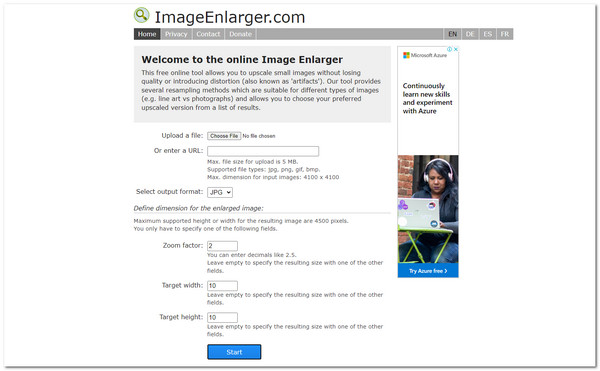
The Image Enlarger is a tool that lets you enlarge your images without losing their quality. This tool may be a good alternative for Bigjpg because of its extra features. Its main interface is intuitive and easy to understand. You can simply upload your file from your computer or enter the URL of your image. It can tell you the basic requirements of your uploaded image, like the maximum file size of 5 MB and a maximum dimension of 4100×4100. It supports different image file formats like JPG, PNG, GIF, and BMP. You can also choose your desired output format. Its distinctive feature is to define the dimension for the enlarged image. It has a Zoom factor, Target Width, and Target height.
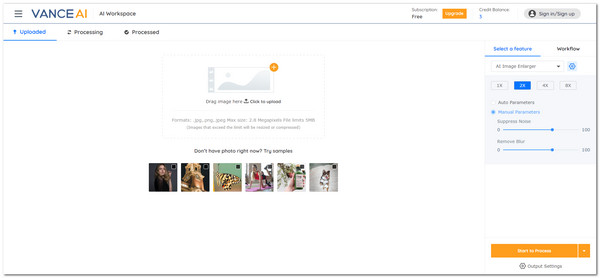
The Vance AI Image Enlarger is an application that can be accessed online and offline by installing it on a Windows PC. It can enlarge your image and improve the quality of your image through its extra features. These additional features are AI Photo Enhancer, AI Image Denoiser, AI Image Enlarger, Ai Image Sharpener, Toonginer Cartoonizer, AI Photo Colorizer, AI Photo Retoucher, and more. In AI Photo Enhancer, you can enhance your image without changing size. Moreover, in AI Photo Denoiser and Image Sharpener, you can select the parameters manually or automatically. Another thing is, that you are able to choose what would be the workflow of your editing process. There are preset workflow options provided by the tool. You can select and create a new workflow. You can choose specific output settings if you are a subscribed user. There are preset workflow options provided by the tool. You can select and create a new workflow. You can choose specific output settings if you are a subscribed user.
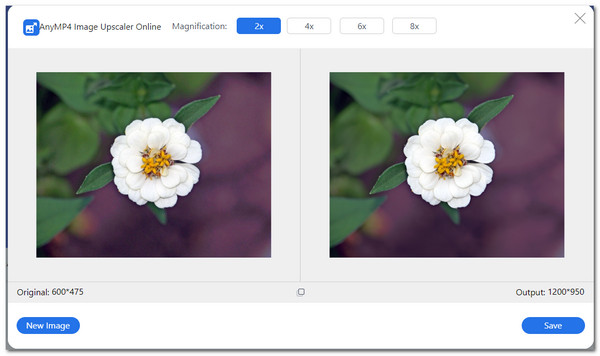
AnyMP4 Image Upscaler Online is an online tool accessible over the web. It is the best alternative to Bigjpg because of its cool features. This tool is easy to follow and has an intuitive user interface. It uses Artificial Intelligence technology to improve the clarity and resolution of your images. Also, it supports various formats like JPG, JPEG, and BMP. This image upscaler can also enlarge your small images to 2x, 4x, 6x, to 8x without compromising the quality of your photo. Additionally, it can also enhance some details and texture, reducing the photo's noise. The tool is beneficial for those who are involved in printing, eCommerce, and presentations. Lastly, when you download your image file.
Does Bigjpg support all kinds of images?
Yes, it does. However, Anime images and illustrations are processed better than any stock photo. This tool processes the anime photos by improving the details, colors, and edges.
Are my uploaded images on Bigjpg safe?
Yes, they are safe. All of the uploaded images will be automatically deleted after days. Links to your uploaded photos are encrypted.
What do you mean by upscaling the photo?
It means enhancing the photo by resizing it in order to make it bigger. It can also change your lower resolution to a higher one.
To summarize, we can say that Bigjpg has plenty of features to utilize. This tool can be helpful for those newbies who wouldn't need any technical skills to enlarge and upscale a photo. This tool is straightforward to use and easy to understand as well. Also, you can use this if you're an Anime fan because it specializes in anime illustrations and images. Please let us know if you have been satisfied with this review. Do not forget to share this article with your friends and loved ones.