Mobile devices have evolved rapidly since the earlier versions of modern smartphones developed in the late 2000s to early 2010s. When the developers explored the touchscreen system, it opened many possibilities for software that would be perfectly controlled. After a decade in the future, these smartphones can now be used as fully functional pocket computers where people can play, enjoy the internet, or even edit media files on it. One of the most popular media editors available for smartphones is Pixelcut, a photo editor application that combines AI technology with the creativity of its users. In this review, we will discuss everything about Pixelcut to understand its features, pros, cons, and other alternatives available for PCs.
AI Capabilities:
Photo Enhancement Quality:
Practicality:
Pixelcut is photo editor software for Android and iOS smartphones capable of processing photos using AI technology as a smart assistant. Equipped with advanced photo editing tools supported by AI, this portable image processor can be used to remove backgrounds instantly, polish photos by removing unwanted objects, or even conduct an AI-supported photoshoot.
Perfect for retouching photos before uploading them online, Pixelcut was trusted by 20 Million plus users to keep their social media feed as seamless and aesthetically pleasing as possible. This was made possible by the features of Pixelcut, which can be applied within seconds.
For a more advanced overview of the app's capabilities, here are some of the flagship features that Pixelcut highlights:
Features:
AnyMP4 Provides Verified Info by Doing the Following

After discussing the main features and primary strengths of Pixelcut, we can now move forward to the review proper by balancing its pros and cons to determine if its benefits are way better than the challenges it can provide while using it. Next, we will also provide an overview of the tool's overall performance regarding its AI capacity, the quality of processed photos, and the overall practicality of the app.
We will also provide more specific measurements to assess Pixelcut with in-depth reviews.
PROS
CONS
Since the app features an advanced AI feature, several paid upgrades may be availed by its users to enjoy more advanced features. According to their App Store Preview, several in-app purchases are available for their users. Their Pro Membership ranges from $59.99 - $89.99, while credits are also available for $2.99 - $4.99.
Pixelcut may be one of the most powerful statements on how smartphones and mobile devices have advanced. Although it provides portability in pocket-sized computers, the software does not sacrifice its quality as an exchange. Instead, it delivers high-quality services that may be even compared to computer software.
Another testament to the standards that Pixelcut delivers, the app is trusted by users of both Android and iOS with respectable ratings of 4.4 stars and 4.7 stars in Google Play and App Store, respectively.
Who would've thought AI technology would be easily accessible within a few slides and clicks on our touchscreen phones? It might be safe to think that the developers of Pixelcut had this vision when they developed the Android and iPhone photo editor software since its AI support is quite advanced for such a portable device.
Another point is AI support's advantages; Pixelcut became easier to use since their editing interface powered by artificial intelligence may be applied within a few clicks. Because of this, the overall interface of the application became easier to control and use.
The perfect and free PC alternative for Pixelcut regarding AI-supported editing and upscaling, AnyMP4 Image Upscaler Online is an online image upscaler software available for computers directly from their browsers. Without the need to be installed, the software is perfect for people who need to upscale their images for free and prioritizes functionality over everything.
AnyMP4 Image Upscaler is capable of AI-powered image resolution enhancement perfect for upgrading digital image quality and enlarging image size to as high as 8X, all for free and on an online website.
As an additional accessibility bonus, files processed using AnyMP4 Image Upscaler Online may be enhanced by following these simple steps:
1 Click the Upload Photo button or drag files in the Drop Area. Adding images in AnyMP4 Image Upscaler Online is more convenient making it a better option for both PC and Mobile users.

2 Afterwards, pick an option among the available 2X, 4X, 6X, or 8X selections. Unlike Pixelcut, the enhancing options in AnyMP4 Image Upscaler Online are simplified and easier to understand.
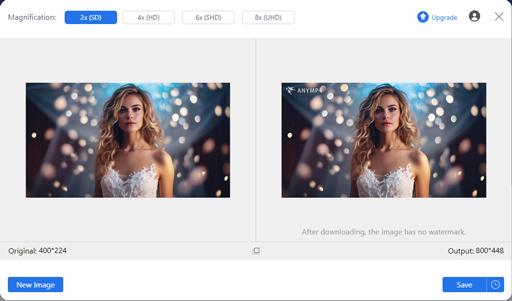
3 Finally, click the Save button once the process is done to download your now-enhanced image for free. AnyMP4 Image Upscaler Online’s photo saving interface is much simpler compared to Pixelcut app.
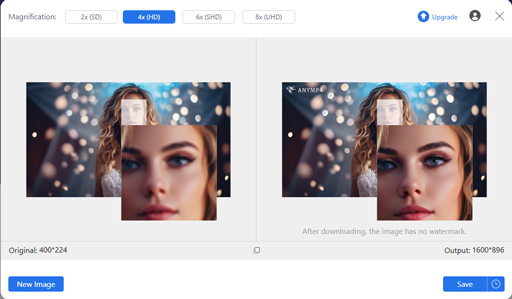
Even easier than Pixelcut, AnyMP4 Image Upscaler Online can edit photos and improve their quality by simply uploading photos on it, choosing the desired upscale size, and then clicking Save to download the reconfigured image for free.
This alternative is surely listed for apps similar to Pixelcut since they are both available on the same platform. Both are free, and this app features the flagship offerings in Pixelcut. Some of these are the resolution upscaler, anime picture upscaler, and selfie or portrait blur clearer.
To improve the performance of their image enhancer, this alternative relies on AI-based algorithms to ensure that processed images will not decline in quality. It is also designed to produce high performance and features a clean editing interface.
Is Pixelcut free?
Yes, Pixelcut may be downloaded for free on Android and iOS devices. The software was trusted on both devices and featured a high rating. Search for Pixelcut in Google Play or App Store to experience their services.
How to cancel Pixelcut subscription?
Buying a premium subscription to Pixelcut may be accessed on their app. To cancel your premium subscription, open your iPhone's Settings, Click on Your Profile, tap Subscriptions, Select Pixelcut, and tap Cancel Subscription. Pixelcut cost of your subscription will also display on the screen. It will downgrade your app to the free version once it is done.
Is the Pixelcut app worth it?
For users who are looking for an advanced photo editor, Pixelcut may be a perfect choice for them. However, most phones are already equipped with powerful enough photo editors, and countless free downloads are also available. Purchasing premium PC software, especially editing tools, is a wiser choice.
Is Pixelcut AI legit?
Yes, Pixelcut AI photo editor is safe and legitimate. Millions of users trusted the app across different platforms. Another evidence is the app's near-perfect 4.4 and 4.7 rating in Google Play and App Store. Since the app is popular, the question does pixelcut cost money may be easily answered by millions of satisfied users.
What is the best alternative for Pixelcut for PC?
There are multiple AI-powered image editors and upscaler on PC. Among them, AnyMP4 Image Upscaler Online is the perfect tool for improving the quality of images. It is also free to use as an additional bonus and may be accessed directly online.
Mobile devices have improved so much over the years that the most advanced ones can go toe-to-toe with most computers. For example, Pixelcut AI can compete with some computer software today. However, PCs' ergonomics and overall practicality will always be unbeatable since they are designed to be used as efficient workstations.
Share this article online to help others find an in-depth review of Pixelcut to help them decide if the app is worth it or if they should check other alternatives for AI-powered image enhancement.