Twitter has become most people's diary and trending checker. Also, it is an avenue of communication with others. Moreover, you can freely tweet and express yourself with just a few phrases. Also, Twitter has adopted the trend of posting different forms of pictures in JPG and GIF. As the trendy saying goes, a picture is worth a thousand words. That is why you will learn how to resize a photo on Twitter in this post. In line with that, you can pick the best size for your Twitter profile, header, and many more. Find out more about it below.

If you are wondering what is the ideal size to put on your Twitter account, this article is for you. Twitter recommends a perfect size for your images for your profile. Sometimes, our pictures do not fit, and you must cut off some of your photos. However, today you will learn the best sizes suitable for your pictures on Twitter.

Your profile photo on Twitter represents you. If you are new to creating a Twitter account, setting up a profile picture is part of that. People will quickly identify you by having your profile photo on Twitter. It could be an avatar or a simple logo. Furthermore, the ideal size for your profile picture on Twitter should be 400px by 400px. You want to make your photo appear less grainy and more appealing. Ensure that even if Twitter is for your purposes or others, it is still essential to make it more presentable. Additionally, making your profile photo clearer to anyone makes it credible to some users.

Similar to Facebook's cover photo, Twitter has its version. It is called the Twitter profile header. Aside from your Twitter profile picture, this is an essential part of your profile. It adds up to your representation and personality. This is why it is located on top of your profile picture. That is why picking out the best size and resolution for your images is also essential. Furthermore, the best size for your Twitter header is 1500px by 1500px with an aspect ratio of 3.1. Its maximum file size is 5MB.

Twitter Ads target the correct audience based on interest, gender, and others. It is essential because it promotes your message and lets others discover what you are. Also, you can gain followers from Twitter by using Twitter Ads. Thus, the image you use in your ads must also gain attention. To optimize the photo on your ads, you can try the recommended pixel size of 800px by 800px with an aspect ratio of 1.9:1 or 1:1. In addition, you can choose a well-lit photo and clear and high-quality. You may want to put your business logo suitable for your ad.
AnyMP4 Image Upscaler Online is a web-based tool focusing on upscaling and resizing Twitter photos. It is powered by Artificial Intelligence (AI) technology, which helps reduce the image's noise. It can improve and enhance the photo's sharpness. Also, it can improve the photos' edges, lines, and other details. To resize pictures on Twitter, you can use this tool by choosing a magnification level from 2X, 4X, 6X, up to 8X times.
Moreover, it uses a particular algorithm to upscale and resizes images without quality loss. Furthermore, it supports the most standard formats, including JPG, JPEG, and BMP. To summarize, you can use this tool for printing, business, e-commerce, and personal purposes.
1. To start resizing pictures for Twitter, visit the AnyMP4 Image Upscaler Online on its official site.
2. To import your photo on the main interface, click Upload Photo to resize the picture for your Twitter profile.

3. After uploading your photo, choose a magnification level from 2X, 4X, 6X, and up to 8X times to resize the picture for Twitter.

4. Click Save to finalize and use your resized image for Twitter.
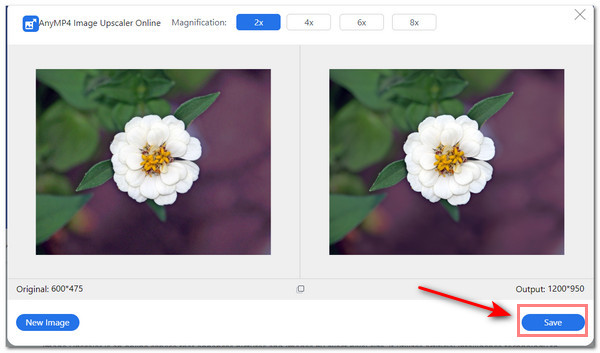
PicResize is an online-based tool that focuses mainly on resizing photos. It can resize your images for Twitter for free. It has many features that can add enhancement to your photo. Moreover, the tool has crop, rotate, and flip features. Furthermore, you can revert your image's size to its original size. Similarly, the tool has special effects that you can add to the photo while resizing. Since Twitter profile pictures are in a circle shape, you can optimize them by cropping them in a square shape.
1. To start resizing your picture for Twitter, visit PicResize on its official site.
2. You can browse your photo file. In addition, you can drag and drop the image file to start importing the image to resize for Twitter. Click Continue to Edit Picture to proceed.

3. You can now start resizing the picture for Twitter by selecting a percentage. In this part, you can crop, rotate and flip the photo. Also, you can see the estimated size and dimensions of the picture you are editing.

4. Aside from resizing, it has additional features wherein you can add special effects to the photo. After that, you can select an image file format and quality. You can click I'm Done, Resize my Picture to finalize.

What is Twitter?
Twitter is an online application that serves as an avenue of communication and connection between people. This tool allows people to post their tweets, photos, and videos. Moreover, you can also make your tweets public or private according to your preference. Also, making tweets is making updates on your profile.
Why does Twitter crop pictures before?
Twitter has used a specific algorithm to crop images with a photo crop editor. That can maintain and improve the consistency in the photos' sizes that appear in each user's timeline. This feature of Twitter allows viewers to see more photos.
What kind of photo formats can I post on Twitter?
The image formats that Twitter supports are JPEG, GIF, and PNG image file formats. The recommended pixels are 1200px by 1200px. While the recommended aspect ratio is 1:1.
How to search for images on Twitter?
You can locate the Search Twitter at the top of the screen. Select the filter of Photos. As you search for an item, all the related images will appear in the search field.
Does Twitter have image galleries?
Yes, it has. Twitter has introduced galleries where users can store and compile all the photos that the user uploaded. Moreover, it is accessible on the user's profile page.
To conclude, posting tweets on Twitter includes text or phrases, images, and videos. Today, you have learned how to resize pictures for Twitter with the use of the 2 tools. The steps are elementary to follow and understand. You won't worry anymore in deciding on searching what the right tools to use for you to resize images for Twitter profile pictures. If you are a new Twitter user, you can try them out.