As we know, MP4 is supported by iPad devices such as iPad3, iPad 4 and iPad mini, so it can be imported to iPad devices usually. But sometimes if you are wondering MP4 can not be imported to iPad easily. That is because iPad device is only compatible with H.264, MPEG-4 video or Motion JPEG video format with some specifications.

The H.264 video is: up to 1080p, 30 frames per second, High Profile level 4.1 with AAC-LC audio up to 160 Kbps, 48kHz, stereo audio in .m4v, .mp4, and .mov file formats; The MPEG-4 video is: up to 2.5 Mbps, 640 by 480 pixels, 30 frames per second, Simple Profile with AAC-LC audio up to 160 Kbps per channel, 48kHz, stereo audio in .m4v, .mp4, and .mov file formats; Motion JPEG (M-JPEG) is: up to 35 Mbps, 1280 by 720 pixels, 30 frames per second, audio in ulaw, PCM stereo audio in .avi file format. So MP4 can not be imported to your iPad if it is not matched with this above.
Don't worry about that, AnyMP4 MP4 to iPad Converter is the right software that can help you solve this problem, because it can convert MP4 to iPad with great high quality and fast speed. So it can be also called the MP4 to iPad Converter. Besides, it can also convert various video formats like TS, MTS, AVI, 3GP, MKV, FLV, SWF, ASF, MOV, F4V, VOB, WebM, etc. to iPad. Besides, this best MP4 to iPad Converter provides some powerful video editing functions for you. So you can trim the video length, crop the video frame, add text/picture watermark, merge video clips into one, adjust parameters to your ideal effect, etc. Now it will show you how to convert MP4 to iPad with this best MP4 to iPad Converter in the following.
Secure Download
Secure Download
After downloading this program from our website, you should install it on your computer.
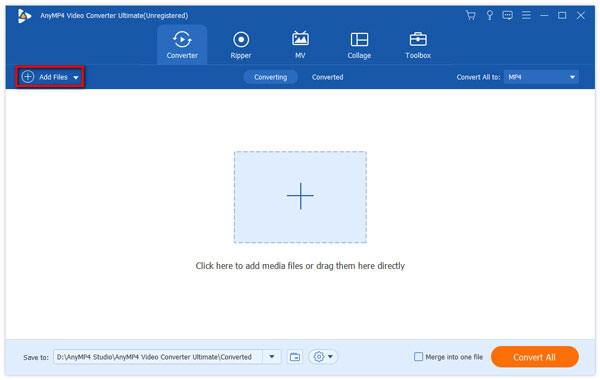
You can click "Add Files" button to add MP4 to this program, or you can just drag the MP4 file directly to the file list of the main interface.
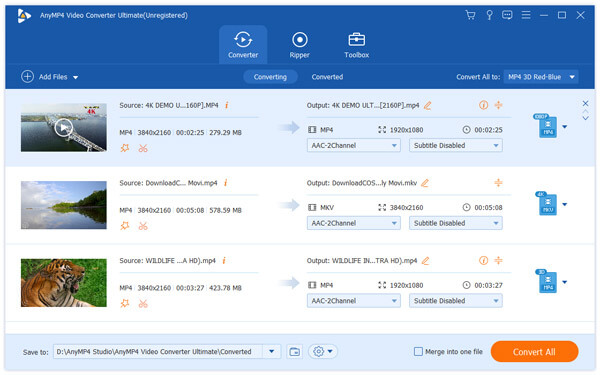
Click "Profile" drop-down list, you can select Apple iPad and then choose your needed iPad device, after that the default setting works well.
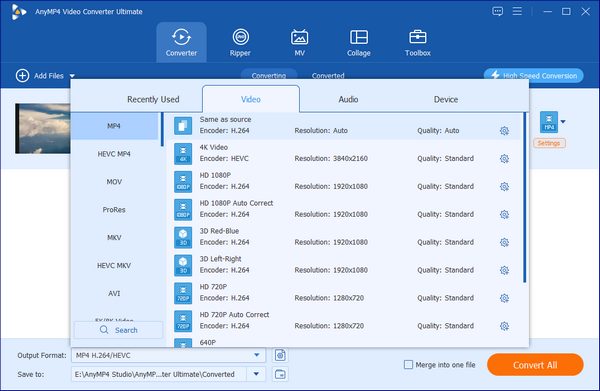
You can click "Edit" button to open "Edit" window after selecting the MP4 video in the file list. There you can trim the video to your needed length by setting the start time and the end time.

At the last step, you can click "Convert All" button to start to convert MP4 to iPad with this best MP4 to iPad Converter.

What's MP4?
The official filename extension for MPEG-4 Part 14 is .mp4. And it is a multimedia container format which is used to store digital video and digital audio streams. And it also includes subtitles and still images. Like most of the modern container formats, MPEG-4 Part 14 is widely used for sharing over the Internet.