Change iPhone GPS Location Easily on Windows/Mac
When surfing the Internet, you might be annoyed about your privacy disclosure, especially your location. In this case, AnyMP4 iPhone GPS Spoofer can be your solution. Just connect your iPhone to the software by the USB cable, then you can change your current location to a vertical location for your iPhone with one click on the map, which is easy, quick, and convenient. Besides, AnyMP4 iPhone GPS Spoofer is compatible with Windows and mac OS.
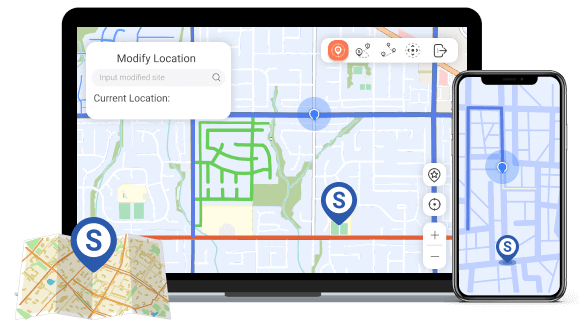
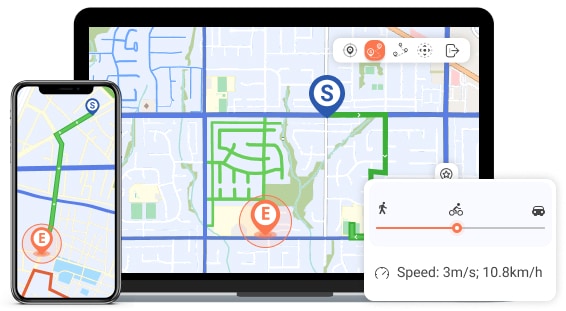
Make iPhone's GPS Location Move Along with Fake Route
Apart from changing your current GPS location on your iPhone, AnyMP4 iPhone GPS Spoofer can also let your iPhone move along with a fake route. You can select the map's starting, passing, and ending sites to set up a route for your iPhone to move based on your needs. Besides, you can adjust your iPhone’s moving speed by changing the duration of the route. You can also determine the number of times your iPhone moves along with the virtual route.
One-stop Mode
This mode enables you to draw a straight line for your iPhone to move by selecting the starting site and the ending site on the map in the iPhone GPS Spoofer.
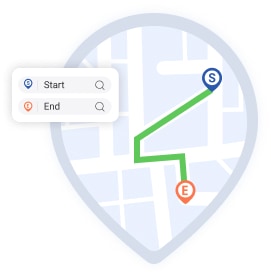
Multi-stop Mode
If you want to set up a more accurate and detailed movement route for your iPhone, you can use this mode to select multiple sites for as long as you need.
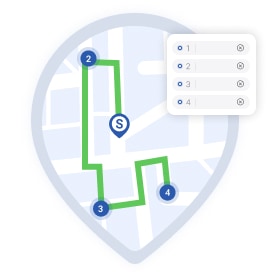
Joystick Mode
To let your iPhone’s virtual GPS location move without an exact route, you can use shortcut keys or a mouse to control the location with this mode.
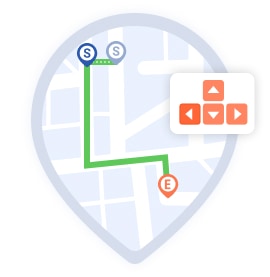
When Do You Need iPhone GPS Spoofer
-
 Play Pokémon GO
Play Pokémon GO
When you want to play Pokémon GO but do not want to move or go out, you can use AnyMP4 iPhone GPS Spoofer.
 Install Unsupported Apps
Install Unsupported Apps
Some apps may not be installed on your iPhone because of the location; you can use this location changer to get these apps.
-
 Share Fake Locations
Share Fake Locations
When you need to share locations on social media but do not want, you can use this tool to spoof locations on your iPhone.
 Enjoy Latest Films/Music
Enjoy Latest Films/Music
Many up-to-date films, TV dramas and music have district limitations, and then you can enjoy them on your iPhone freely with the GPS spoofer.



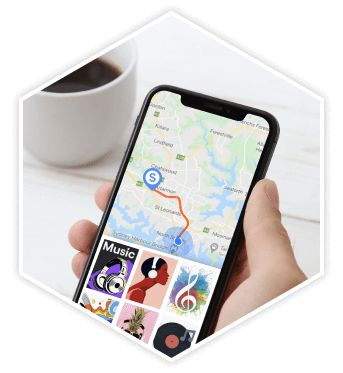
More Features from iPhone GPS Spoofer
-
Manage History
You can keep or delete your iPhone location-changing history on this software.
-
Collect Route
If you set routes and want to use them in the future, you can collect them.
-
Easy to Select Site
To select a virtual location for your iPhone, you can click on the map's site.
-
Pause Anytime
When moving your iPhone location, you can pause anytime you like in this app.
How to Change iPhone Location Quickly
Step 1. Install and run AnyMP4 iPhone GPS Spoofer on your computer and click Start to build the connection between your iPhone and this software.
Step 2. Click the Modify Location button and select the fake location for your iPhone by clicking the site on the map.
Step 3. Click the Move to button to finish changing your iPhone GPS location.
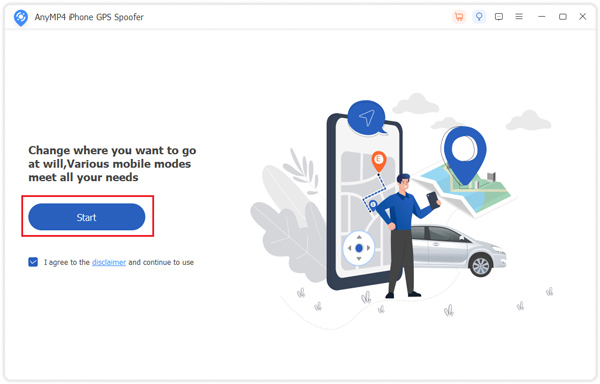
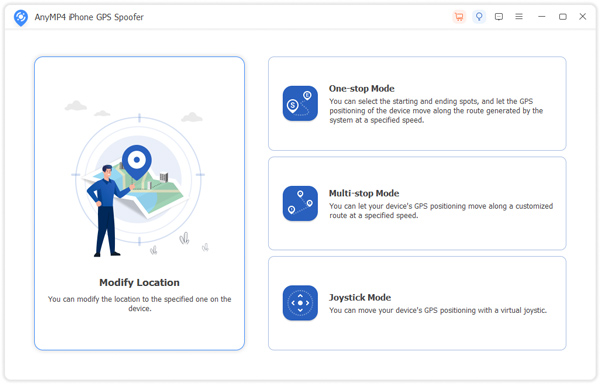
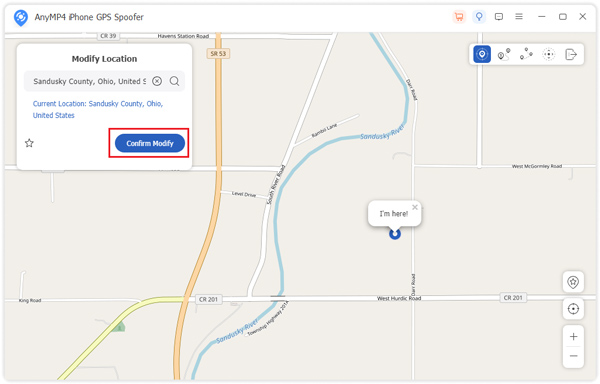
What Our Users Say
-
I can easily spoof my iPhone location using AnyMP4 iPhone GPS Spoofer because it has a direct button setting and a straightforward interface.
Becky -
With AnyMP4 iPhone GPS Spoofer, I can conveniently hide my current location when surfing the Internet.
Eva -
I like using this iPhone location changer to simulate the moving route for my iPhone because it enables me to control the speed based on my needs.
Miranda


Special Offer
-
1 Month License
$12.00$6.00
Use it for 1 Month
Use it on 6 iOS devices - 1 Year License
$43.70$34.96HOT
Use it for 1 Year
Use it on 6 iOS devices - Lifetime License
$62.46$49.97
Use it for Lifetime
Use it on 6 iOS devices
Related Hot Articles
- 6 Solutions to Fix the Issue of iPad not Charging 3 Ways of Fixing Apple Pencil Connected But Not Working and Reasons Behind 4 Easy Fix for Contacts Not Saving on iPhone 8 Solutions to Speed up your Slow iPhone A Walkthrough Guide on How to Turn Auto Lock Off on iPhone
- Full Guide to Transfer your Photos from iPhone to Mac Best Practice on How to Kick Yourself out of a Group Text Android and iPhone 6 Fixable Solutions to Speed up a Slow iPhone Discover How to Pair Apple Watch to New Phone Effortlessly Two Practical Ways How to Print Text Messages and iMessages from iPhone
Do Not Miss Hot Products Here
-
 iPhone Transfer Pro
iPhone Transfer Pro
iPhone Transfer Pro can transfer music, movies, contacts, photos, ringtones, audio books, etc. between iOS devices and computer.
-
 iPhone Password Manager
iPhone Password Manager
With AnyMP4 iPhone Password Manager, you can access your saved passwords on iPhone and export them to CSV for backup or transfer.
-
 iOS Cleaner
iOS Cleaner
Clean iOS data to free up more space and erase all content and settings to secure iOS device before giving it up.
Sorry, this product (or service) is currently unavailable to users in this region due to local regulations. We appreciate your understanding in this matter.


 455 Reviews
455 Reviews

 Buy Now
Buy Now




