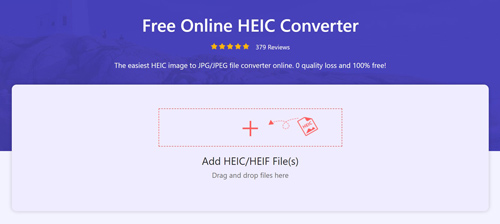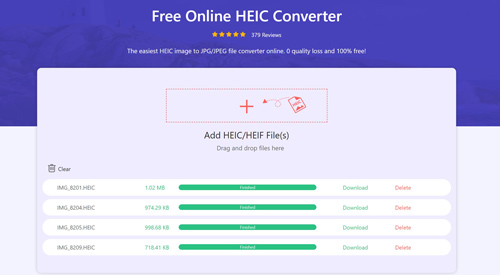Convert HEIC to JPG/JPEG Without Sign-up
AnyMP4 Free HEIC Converter is the easiest software to change HEIC/HEIF to JPG in real-time. While you upload the HEIC images into this site, it will start processing and converting them into JPG automatically. Without sign-up or downloading any plug-in, this converter completes the whole conversion directly. What you need to do is to download those converted JPG images to your computer by clicking the download button.
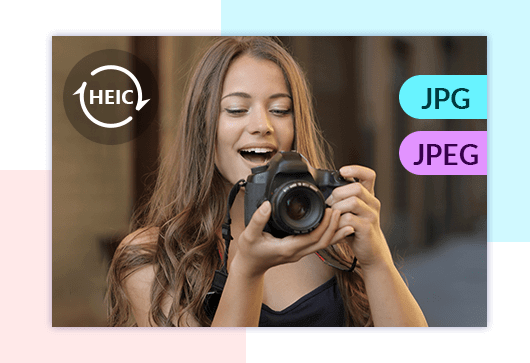

 1211 Reviews
1211 Reviews Download App
Download App
 Convert HEIC to JPG quickly
Convert HEIC to JPG quickly Easy-to-use
Easy-to-use Keep exif data information
Keep exif data information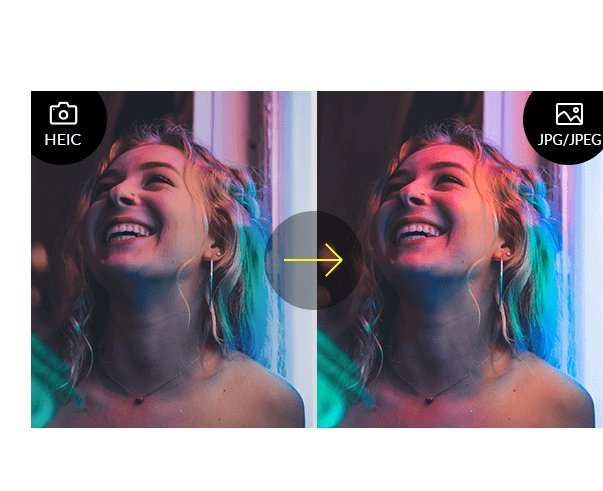
 Download App
Download App