HEIC image file format is friendly, and it is an image file format that we can mainly get with iOS devices. Apple incorporation offers us this type of format so that we can have an excellent resolution and quality image within our devices. However, having HEIC files might not be compatible, especially if you are a graphic designer. A web designer must have the proper format with our images. In line with that, PNG is the most improved file image we should have. Therefore, converting HEIC to PNG files is a must to proceed with our task. In line with that, we will present the top 10 HEIC to PNG converter.
Please see the details below as we elaborate on their features and the steps we should take in utilizing them. Without further ado, let us start knowing and discovering the proper tools on how we can convert HEIC images to PNG with ease.
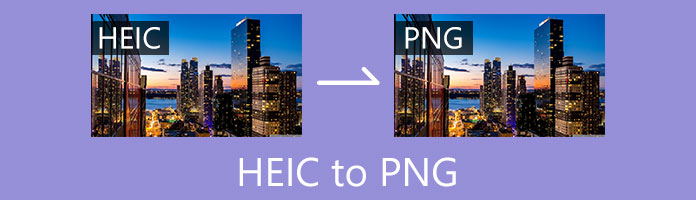
HEIC is a kind of image file format that utilizes High-Efficiency Images Files. It is from the Moving Pictures Experts Group (MPEG). Therefore we expect a high-ranking resolution to it. Also, Apple products like iPhone and MacBook commonly use this file format. One of the biggest flexes about the HEIC is its ability to store single images or even store images sequence. In addition, HEIC, in terms of Quality, is more enhanced than any other format like JPG. As we add more, we may use our iOS and macOS devices to get this format and preview it instantly.
On the other hand, PNG contains a single photo only. As we all know, PNG stands for Portable Network Graphics. It also possesses lossless image compression. It is most commonly famous for web designers due to its flexibility and compatibility. In addition, PNG also includes a smaller file size than HEIC. Furthermore, HEIC can give us a clearer and better quality. However, we can use the flexibility and compatibility of PNG to get rid of our tasks like web designing.
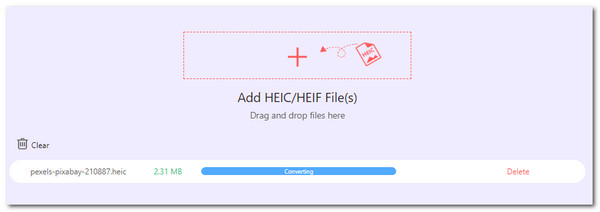
First on the list of being the best HEIC to PNG converters is the amazing HEIC Converter - AnyMP4 Free HEIC Converter Online. This tool is a very flexible online tool that can offer an instant and the fastest process of converting our media files. The best thing about this tool is the fact that it is free. In addition, installation is not needed, and its legitimacy is safe. Therefore, we expect a less complicated conversion process with AnyMP4 iPhone Transfer Pro - HEIC Converter. Furthermore, as we guide you to convert.
1.Please access the online tool using your browser. Then, click the Add HEIC/HEIC File(s) on the middle portion.
2.Then, a file tab will exist where you can select the image you want to convert. After that, click the Open button. After that, the online tool will automatically download your photo.
3.Now, please process with the Download button to finish the process. Learning how to convert a HEIC file to PNG is easy using an online tool.
Convert HEIC to PNG, JPG images for opening and viewing on non-Apple device directly, and manage iOS data on computer as the best iTunes alternative.
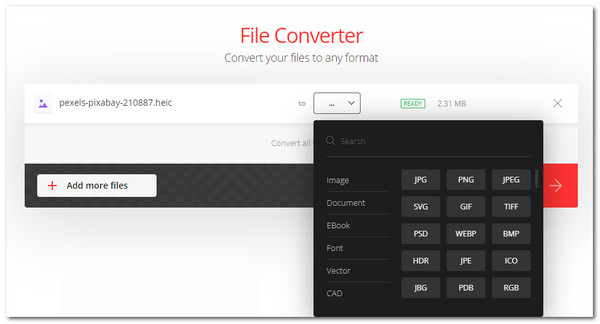
The next on the list is the infamous Convertio. This tool is also an online tool that possesses the excellent ability to convert .heic to .png instantly. One of its outstanding features is its capability to support the tremendous file format. In addition, we can also get a high-quality output in an instant. Also, the tool is straightforward to use. Check out the steps below.
1.We only need to launch the Convertio on our web browser.
2.Next, click the Choose Files on the central part of the web page. That act will enable a file tab to appear where you need to select your media file. Please do not forget to click the Open button.
3.From the three dots icon, please set the format to PNG and click the Convert button to make the process successful.
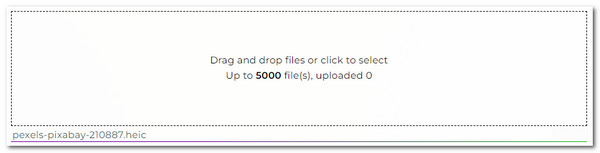
Freetoolonline is the third on the list of being the top picks to change HEIC to PNG with ease. Many users love that it is suitable for converting HEIC into the most popular file formats like JPG, PNG, and PDF. In addition, it is unique in converting 5,000 files simultaneously and saving them in ZIP files. As we make it possible, here are instructions that you need to follow.
1.Please see the link of Freetoolonline, then click the Icon box in the middle. You can also use the Drag and Drop button for the instant procedure.
2.Now, select your files and allow the tools to process your images.
3.Please see the Download Link for the finalization of the process.
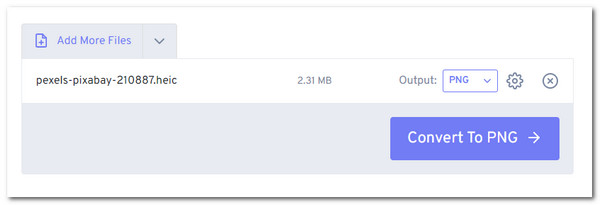
The successive converter possesses a simple feature that can bring powerful outputs. This tool is none other than FreeConvert.com. We can now achieve the best quality output with our media files through this converter. Moreover, the process with this tool comes with security and safety in terms of our privacy and technology. Let us see how it works by following the steps below.
1.Go to their official website. Now. Click the Choose Files as we select the image we need to convert. However, please remember the tool limits us to convert only 1GB maximum file size.
2.On the file tab, please select your photo that you need to convert.
3.Next, please direct it to the Output and set it to PNG. Finally, please press the Convert to PNG button.

Let us now have a great Windows and Mac HEIC to PNG converter. The next is FonePaw HEIC Converter, a Desktop converting software. This tool requires downloading and installation before we use it. The most considerable flex of this tool is the fact that it is free. Still, we can now convert even without paying. In line with that, let us see its ability to perform as a converter.
1.Please open the tool on your macOS or Windows computer. Then, click the Add Files button to select your images.
2.Now, it is time to set the format to PNG using its parameter settings.
3.In addition, you can assess the quality of your photo and then click the Convert button to see the result.
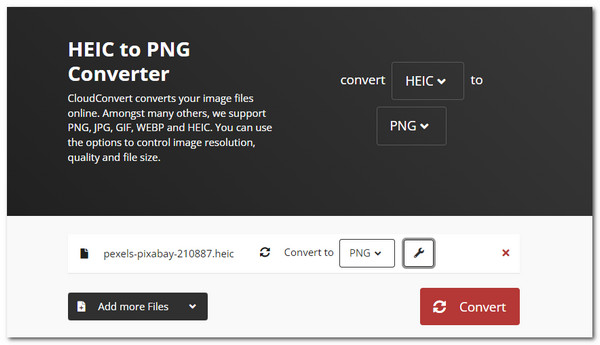
CloudConvert is a bit similar to Convertio in terms of themes and presets. It is also an online tool that can offer a wide range of supporting input and output formats. Its intuitive interface symbolizes how professional it is as an online tool. For that, let us see how to use it hassle-free.
1.Please see the HEIC to JPG Converter through the use of your browser. Then, you will need to set the input and output formats as HEIC to PNG on its interface.
2.Then, click the Select File and add the file you need to convert. In addition, you can see the other elements like the width and height.
3.You can now click the Convert button if you are good to go.
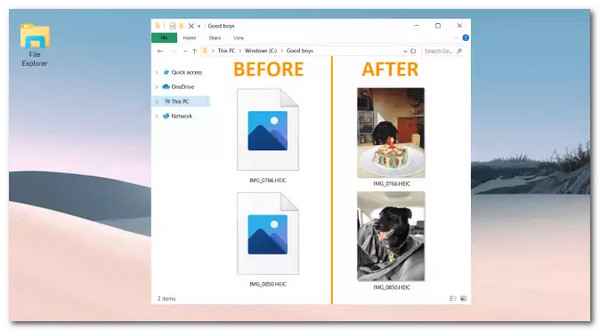
CopyTrans HEIC is an addition to the best converting tool we can use for converting HEIC to PNG. This software belongs to the kind of FonePaw where we need to install. This is probably suitable to call the great Windows 10/11 converter HEIC to PNG.
Join us to see the simple steps we need to follow to make it possible. These are the simple steps we need to take. We can see that there is no need to open a single picture before we want to convert it.
1.Install the software using your Windows computer.
2.Now, right-click on the HEIC image and a set of options will appear.
3.Then set the format into PNG.
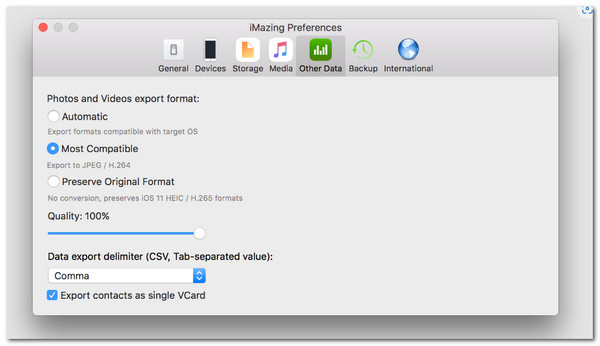
Proceeding to the eighth spot, we have the fantastic iMazing. This tool can be the great Mac HEIC to PNG converter. A lot of Mac users recommend it. In addition, because it is free software, many users will undoubtedly love it. As we can see from its interface, it possesses spotless software. That means we can expect a smooth process of conversion here. As we are about to prove it, let us see how to use it.
1.First, please launch the software on your Mac and see its entire interface.
2.Go to the Other Data tab, where you can choose to set the Setting of your Export format.
3.In addition, please select the Quality using the slider tab.
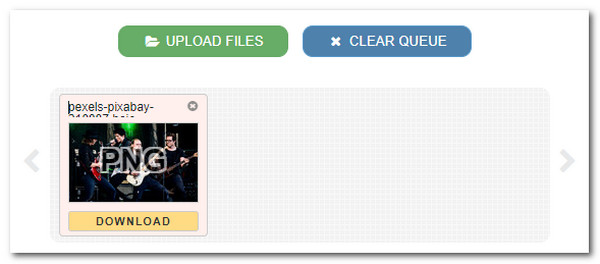
Another simple online tool is the incredible HEICtoPNG. This tool possesses a comprehensive tool for converting our media files. Also, its official web page presents the guidelines you need to know for a successful conversion process. For the steps, please see the guidelines below.
1.Click the Upload Files on the green button to select your HEIC image. The tool also possesses a drag and drop feature for instant conversion.
2.Now, see the file on the web page while the device is processing the file.
3.After that, please click the Download button to get the result and see the output.
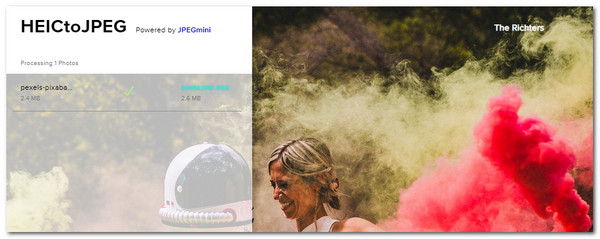
HEICtoJPEG is in the tenth spot of being the tool for converting HEIC pictures into a PNG format. This online tool is tremendously similar to HEICtoPNG. They possess a straightforward step to make to the converter. In addition, this tool does not require any additional settings to make the process possible. Let's see its ability by using the online tool.
1.Start with opening the tool's web page. Please click the Add button and select the media file you need to convert.
2.Next, allow the tool to undergo an uploading moment that will serve as a conversion process.
3. Now, click the Download button.
How to save photos as PNG, not HEIC on iPhone?
The process of saving PNG instead of HEIC with our iPhone devices is straightforward as long as we have the proper steps. As we make it, please go to the Setting and locate the icon for Camera. Then from the camera tab, please select the button for Formats, then set the Camera Capture into High Efficiency among the choices.
What is the best app to convert HEIC to PNG on iPhone?
The best app to use in converting HEIC to PNG using our iOS device is the excellent PhotoshopFix or the Adobe Lightroom CC, which we can install with our device. We only need to modify some changes to the image and save it as PNG.
How can I convert HEIC to PNG in OneDrive?
On your One Drive, please select the Choose Files to select the HEIC files you need to convert. Now, please press the button for Convert to PNG as we are about to start the conversion process. After that, you will see the status as Done and click the Download PNG now.
Seeing numerous HEIC to PNG converter tools might be overwhelming for us. That is why choosing the most compatible converting software is crucial. Kindly use their features and user experience to know what software suits you. In line with that, we hope this article helps you know the best ways to convert your HEIC to PNG files. Please do not forget to share this article as we are about to help other users too. You can also visit this website and unveil a lot of information that can help you with your files.