Podcasts have emerged as a solid entertainment channel today only behind music listening and online video-sharing sites. Despite not being the most popular form of entertainment, the industry has managed to carve its niche in the market since the appeal of podcasts is quite strong to people with whom it can connect. It also helps that it fills the gap between listening to music and watching videos. In this article, we will provide an option of ten solid podcast editing software that can cater to aspiring producers of varying skill levels. We will also provide a simple guide on how to edit podcasts on your own.

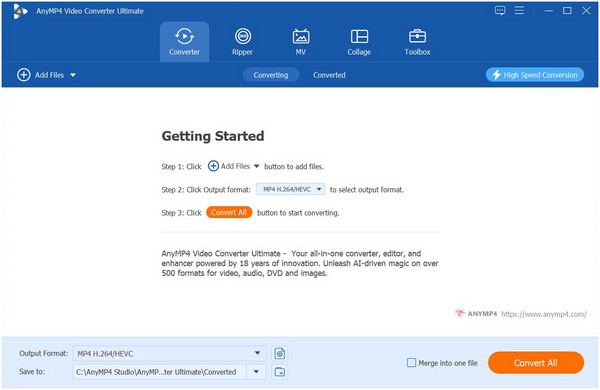
Podcast Editing Features:
Platforms Supported:
We will start this countdown by featuring the best tool for beginner podcasters who want to use software that is versatile for other multimedia uses. With that in mind, AnyMP4 Video Converter Ultimate checks all these boxes since this option is fully capable of producing and editing podcast episodes thanks to the versatile features available in the software.
However, the best features available in this tool, perfect for podcast editing, are the wide option of tools available in its Converter and Toolbox sections. The most notable among them are the audio compressor, audio noise remover, audio trimmer, and audio format converter. With all these features combined, audio files used for podcast production can be easily edited. If you want to learn more about these tools, please refer to the next part of this article where we will provide a step-by-step guide to learn how to use AnyMP4 Video Converter Ultimate.
If the offerings available in AnyMP4 Video Converter Ultimate suit your needs, simply download the software by clicking the link below and start editing your podcast more conveniently.
Secure Download
Secure Download
PROS
CONS
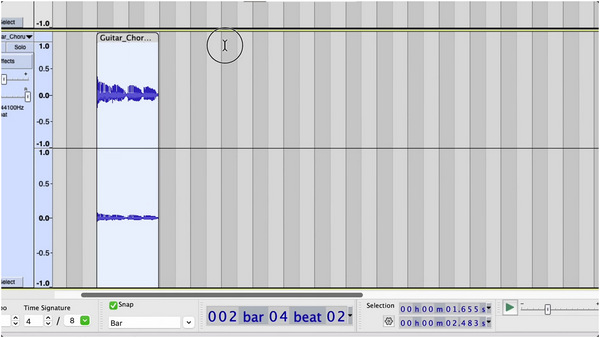
Podcast Editing Features:
Platforms Supported:
Audacity is a music editing software that can also be used for editing and general podcast production. Editing episodes using this tool is ideal since multiple assets can be downloaded inside it, which are all perfect for adding sound effects and audio filters to podcast recordings being edited in the tool.
PROS
CONS

Podcast Editing Features:
Platforms Supported:
Adobe Audition is another music mixer that can also be used as a fully functional podcast editing software. This was made possible by its features of clean audio and sounds, which are both important for editing podcasts. Unfortunately, its design to focus on audio-only editing hinders the capability of this option to edit podcasts with video recordings. Because of these limitations, it is only a good tool for audio-only podcasts. It is one of the best audio editing apps for podcasts.
PROS
CONS
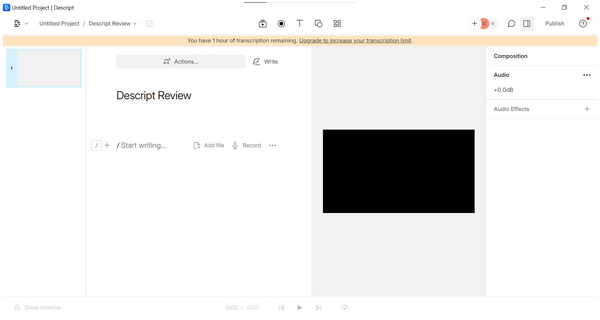
Podcast Editing Features:
Platforms Supported:
Descript is an all-in-one podcast editing tool that was designed to make podcasting simple to start and manageable to continue. This was made possible by the editing features available in it, such as a video editor, AI-powered audio cleaner, integrated transcript reader, video clip producer, and more. All these features combined make it a solid podcast editing software.
PROS
CONS
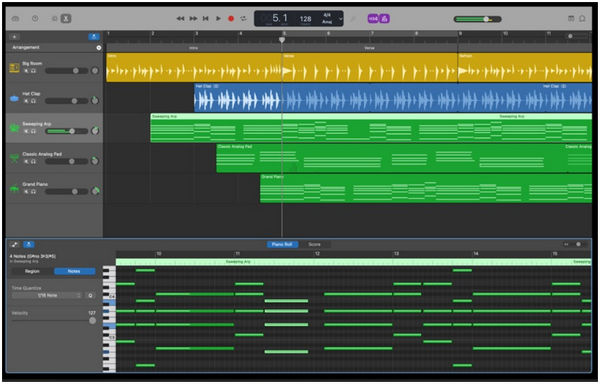
Podcast Editing Features:
Platforms Supported:
GarageBand started as a music instrument recording editor, which eventually evolved to become an audio editing tool, making it a perfect podcast production option. Because of the availability of music instrument recordings accessible in it, organic SFX becomes way easier to add.
PROS
CONS
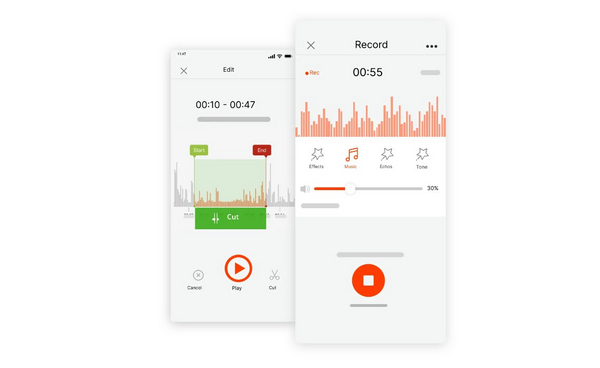
Podcast Editing Features:
Platforms Supported:
PodBean is the most portable podcast editing tool in this list since it is accessible for both iOS and Android devices. Thanks to that, editing podcasts have become handy. Due to cross-platform availability, editing recordings can now be done whether on PC or on the go.
PROS
CONS
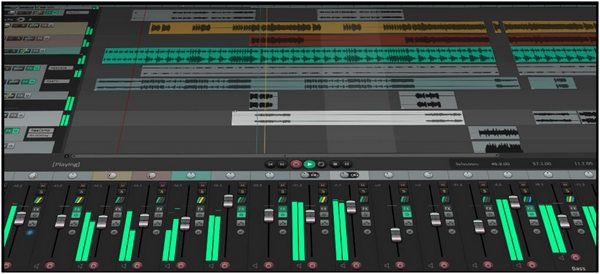
Podcast Editing Features:
Platforms Supported:
Reaper is the most practical podcast editing software in this list since it can be availed via a now-rare one-time-purchase. Additionally, it is packed with advanced audio editing features designed for professional audio editors. Because of its advanced podcast editing features, it is not advisable for beginners.
PROS
CONS
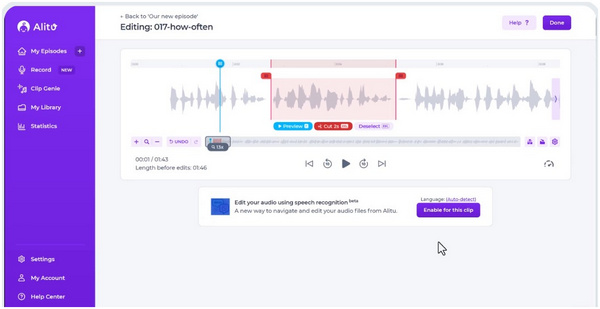
Podcast Editing Features:
Platforms Supported:
Alitu is the most welcoming tool on this list thanks to its friendlier design, which is further supported by its optimization for easier podcast editing options. In addition to that, it can still provide professional podcast editing services. Alitu is balanced in terms of accessibility and performance.
PROS
CONS
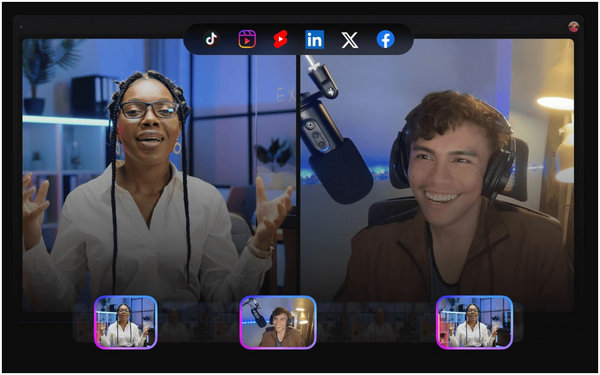
Podcast Editing Features:
Platforms Supported:
Zencastr is one of the best options if you are looking for professional podcast editing software that provides studio-quality recordings. Moreover, a solid advantage of this tool over competitors is its cloud storage support. This makes it a safe tool for users who feel secure with multiple backups.
PROS
CONS
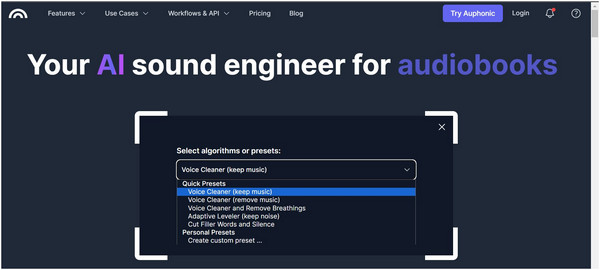
Podcast Editing Features:
Platforms Supported:
Auphonic is ideal as a podcast editing software to apply initial adjustments to recordings since this AI podcast editing tool can apply audio presets such as voice cleaner, filler words cutter, and breathing sound removal. Because of its AI-supported system and heavy reliance on its automated use, Auphonic is better used as a supplementary editing software.
PROS
CONS
Among the presented podcast editing software above, we will feature the easiest to use among them with none other than AnyMP4 Video Converter Ultimate. This section will highlight the multiple tools available in its Converter and Toolbox section which can be perfect for podcast audio editing. All of these tools can be used to apply adjustments such as file compression and volume boosters that are all simple to understand and intuitive to use.
The tutorials that will be provided on this section will highlight the features for audio editing that are present in their Converter and Toolbox section, to learn more about these offerings please read our complete guide below:
Download the software first before proceeding to the first step.
Secure Download
Secure Download
1. Open AnyMP4 Video Converter Ultimate and click on the Add Files button and import the audio file that you want to edit.
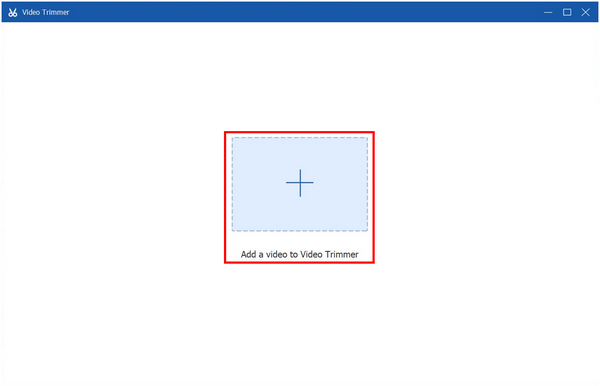
2. With the audio file now added, click on the Output Format.
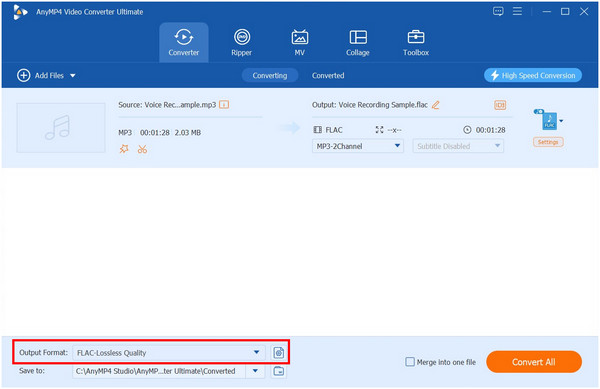
3. Inside the Output Format menu, click on the Audio section and select the file format that you want to convert the audio file into.
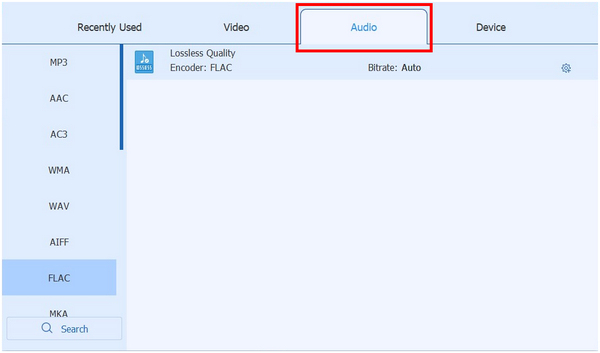
4. Back in the Converter menu, simply click on Convert All to start the process of file format conversion.
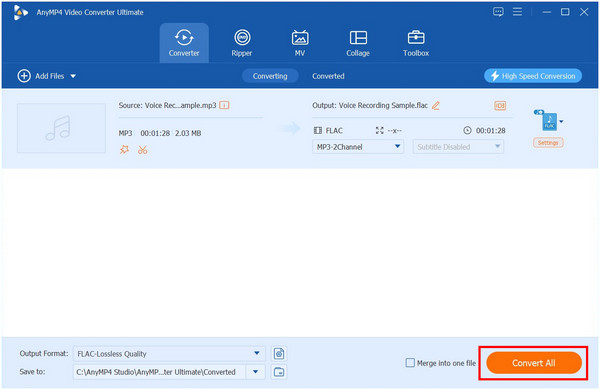
1. Head over to the Toolbox section of the tool and select Audio Compressor.
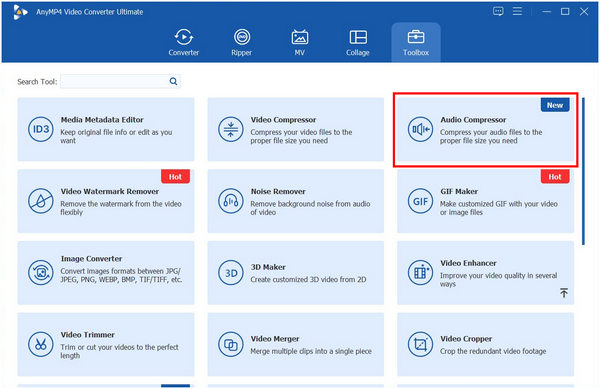
2. Add the audio file that you want to edit by clicking the Add Icon in the Window that will pop-up.
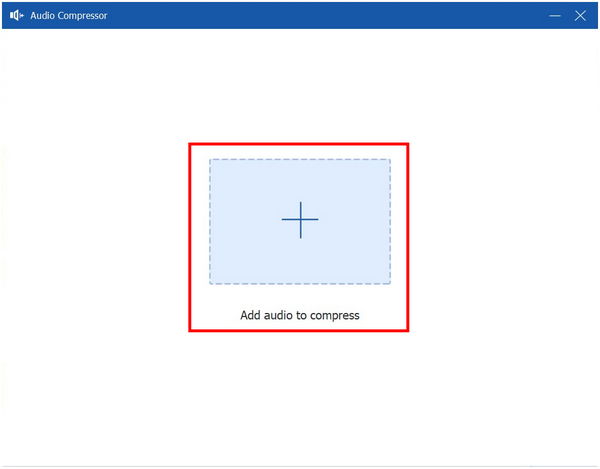
3. Inside the Audio Compressor adjustment settings, you can modify multiple settings that can affect the quality of the audio file. You can select Preview to ensure the quality of the audio. Once done, click on Compress to start the process.
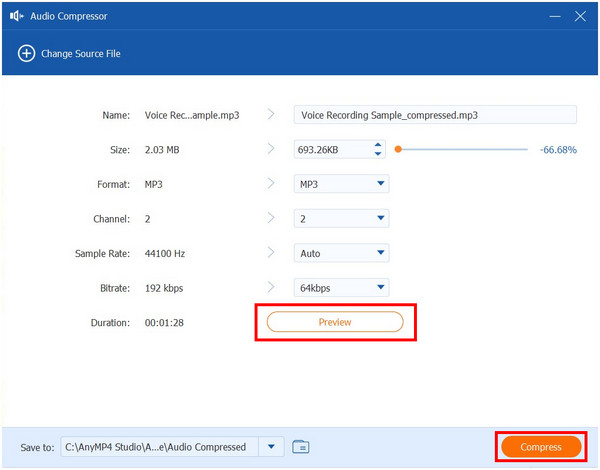
1. In the Toolbox section select the Noise Remover option.
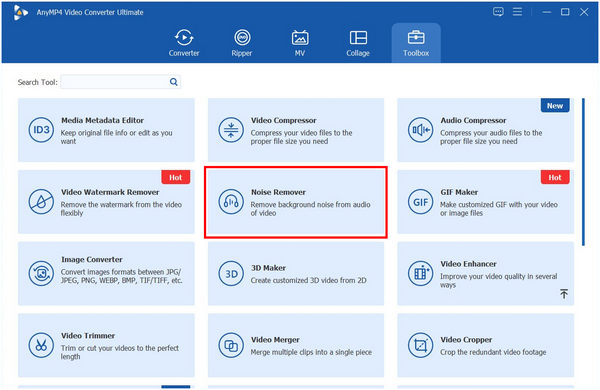
2. Click the Add Icon to impor the audio that you want to improve.
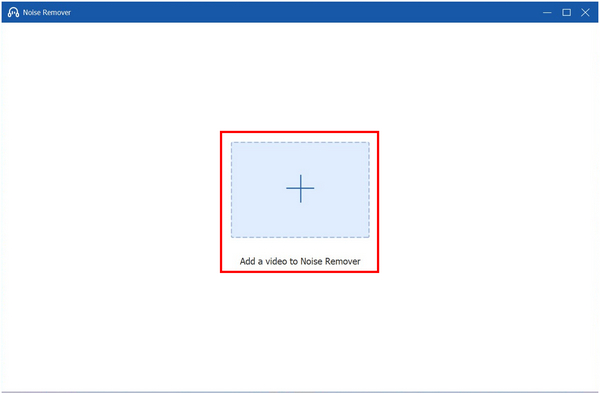
3. In the Noise Remover editing menu, check the Enable Audio Noise Reduction option. You can also adjust the volume and delay of the audio file. Otherwise, click on Export to save the improved audio file back on your device.
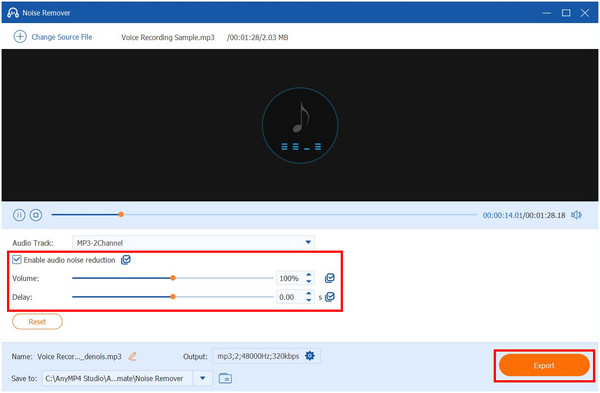
1. Inside the Toolbox section select the Video Trimmer tool. This option also support audio file formats.
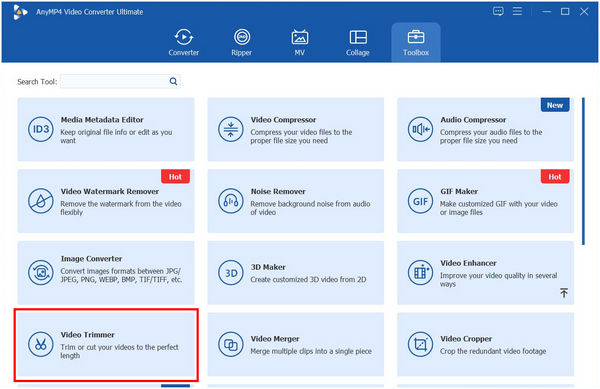
2. Select the Add Icon on the video trimmer window that will pop-up.
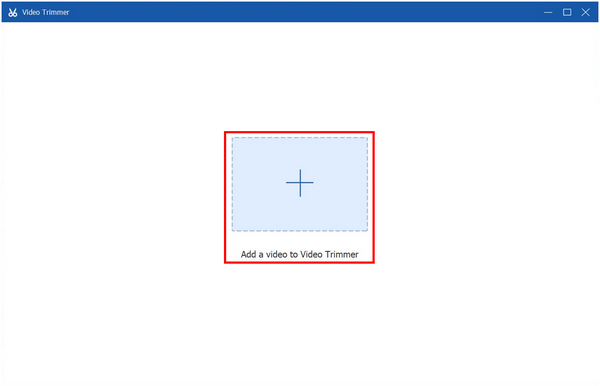
3. Inside the Video Trimmer menu, adjust the editing head to easily trim the audio. You can also set a specific timestamp in the audio as the set start and end. Click on Export to save the trimmed audio back on your device.
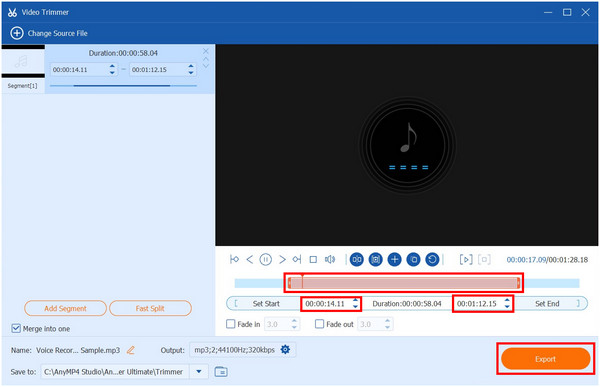
Using AnyMP4 Video Converter Ultimate as your chosen podcast editing software, editing the audio quality of voice recording can now be done in one software making it extremely convenient. This is a big factor for aspiring podcasters looking for a tool with the best practicality that wants to enhance the quality of their recordings.
How long does it take to edit a podcast?
It depends on what editing software you are using. An average of 3 hours and 30 minutes is the usual using traditional editing tools. However, it can be reduced when using easier tools such as AnyMP4 Image Upscaler Online.
What is the simplest podcast editing software?
AnyMP4 Video Converter Ultimate is the simplest option to use. This was made possible by their collage maker, which also supports videos. Another good option is Descript’s paid plans. There are also more apps to edit podcasts highlighted in this article.
Is GarageBand better than Audacity?
It depends on the skill level of the editor. They are both good options, but GarageBand is easier to use. On the other hand, Audacity is more advanced and harder to use.
Are podcasts popular?
Yes, podcasts are popular. The biggest factor is that most podcasters focus on specific niches and topics. With that, listeners can easily choose a podcast that they really like.
Why do people enjoy listening to podcasts?
Podcasts are entertaining especially when listening to a topic that you want. It can also connect popular personalities with their fans more personally. A solid example is professional athletes creating podcast shows featuring their personal experiences.
To start a podcast of your own, the first thing that you need to do is to find the best podcast editing software free or paid that aligns with your skills and objectives. With that in mind, beginners should consider AnyMP4 Video Converter Ultimate. On the other hand, Descript and Reaper are all solid tools for experienced producers.
Please share this article online to help other people interested in starting their podcast.